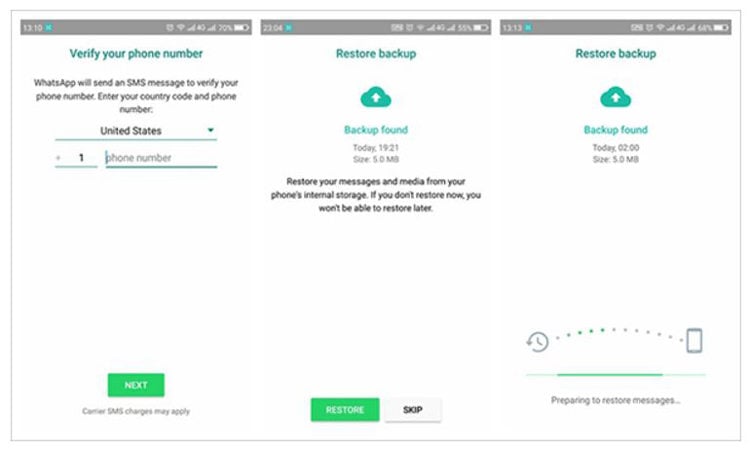There are many WhatsApp users who have thrown up the same question in the forums, which is “How can I download WhatsApp backup from Google Drive to PC?”
The truth is that you can’t download directly. Google Drive does not allow you to view backup details, you can find your WhatsApp backup but there is no option to download it. So, if you download WhatsApp backup from Google Drive to computer is there a way? Fortunately, you can do that with third-party tool. In this guide, we will show you how to use RecoverGo – WhatsApp data recovery tool to help you download all your WhatsApp backup.
Part 1: Why Can’t I Download WhatsApp Backup from Google Drive Directly?
WhatsApp backups from Google Drive are encrypted and can only be viewed directly by the WhatsApp app to safeguard your information and privacy. Therefore, it is not possible to get WhatsApp backup from Google Drive directly under usual circumstances. It can be quite annoying if you wish to check your WhatsApp data without overwriting existing conversations or if your WhatsApp app is inaccessible, but you require access to your WhatsApp chats. However, with third-party applications such as RecoverGo (WhatsApp), seeing and downloading your WhatsApp data on PC is no longer a pipe dream. The following section will show how to install WhatsApp backup from Google Drive to PC in just 3 steps.
Part 2: How to Download WhatsApp Backup from Google Drive to PC?
RecoverGo – WhatsApp Data Recovery is a powerful tool that can help you download all WhatsApp backup from Google drive in clicks and it is compatible with almost all Android device. All your WhatsApp backup can be downloaded as the original formats or the formats you want to exchange. It is a very effective tool that you can use to download WhatsApp Backup from Google Drive to PC.
One-click to Download WhatsApp backup from Google Drive to PC
389,390,209 people have downloaded it
Here, we have listed the easy steps that you need to follow to download all your WhatsApp data by using RecoverGo (WhatsApp):
Step 1 Install RecoverGo (WhatsApp) on your computer. Then, click on the “Recover WhatsApp data from Google Drive” option.
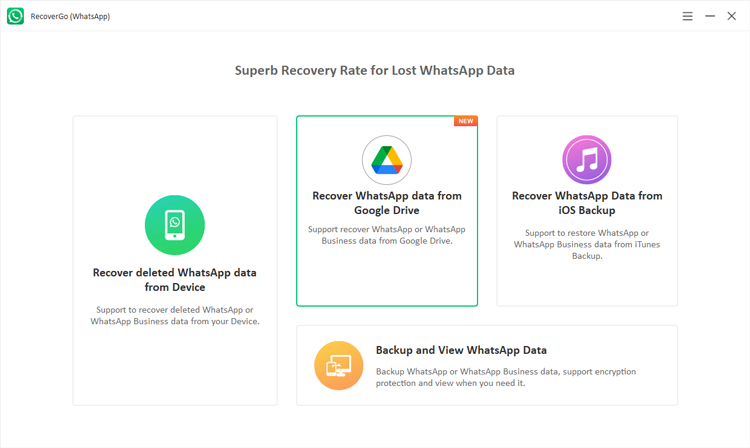
Step 2 Log into your Google account that with your backup and then download the backup.
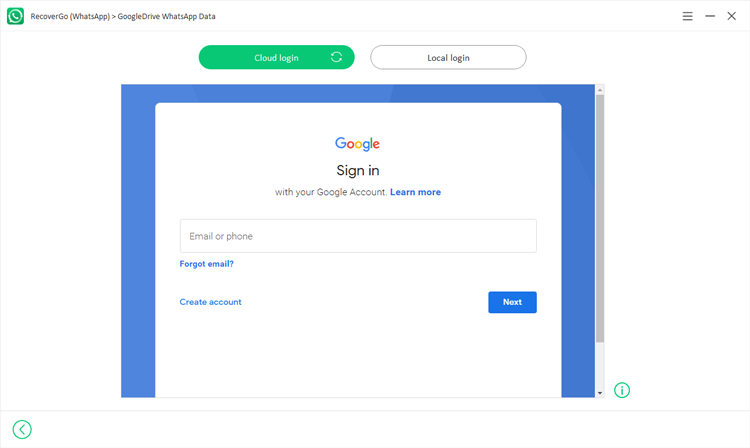
Step 3 RecoverGo (WhatsApp) will start scanning your backup, all your WhatsApp data will be scanned too. Once done, you can view it or download it to your computer.
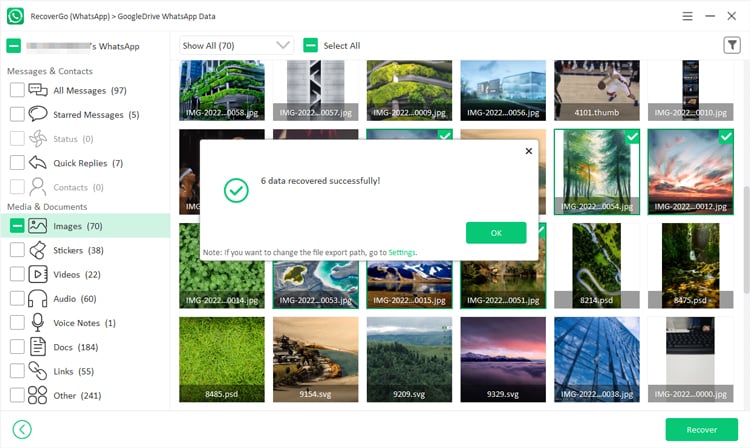
Kudos, you did it. You now have all your desired WhatsApp data saved on your PC. This is not the way that download WhatsApp backup from Google Drive directly, however this is more convenience to help you download WhatsApp data even it was deleted.
Bonus: How to Download WhatsApp Backup from Google Drive to Android
For Android users, find WhatsApp backup from Google Drive is straightforward. Here is how it works:
- First of all, reinstall your WhatsApp on your Android phone (if you have uninstalled it).
- Enter your registered number and move ahead with the verification process.
- After the successful verification, a prompt will appear on the screen asking you to “Restore” your WhatsApp data from Google drive backup.
- Click on the “Restore” button and all your data will be restored on your Android device.
![restore whatsapp chat to iphone]()
FAQs about WhatsApp Backup on Google Drive
Q1. Can we restore WhatsApp backup from Google Drive to iPhone?
Are you thinking to change your Android phone to an iPhone? If yes, you might be looking for a method to restore and download WhatsApp chat from Google Drive to iPhone. Usually, it is not possible to download WhatsApp backup from Google drive as it is not compatible with any version of the iPhone. However, there’s no need to worry, you can still get and access all your WhatsApp chats and other data on your iPhone.
If you are wondering how to download WhatsApp backup from Google Drive to iPhone, you can use the best tool WatsGo – WhatsApp Transfer. This application is simple and easy to use. It will restore all your WhatsApp data, including messages, media files, audio files, and much more. Apart from that, it enables you to view the backup history list and select any backup to restore to your iPhone or Android.
Q2. How to Backup WhatsApp to Google Drive
To create Google Drive backups of your WhatsApp data, you need to do the followings:
- Open the WhatsApp app on your device.
- Click on the three-dot menu option and navigate to Settings > Chats > Chat Backup > Back up to Google Drive.
- Select the backup frequency and Google account where you want to store your backup.
Summary
We hope that you might have found this article informative and got the solution to download WhatsApp backup from Google Drive to PC directly. By now, many software companies have launched their applications to help you resolve this issue, but finding the right one is necessary. We would recommend you to use iToolab RecoverGo (WhatsApp) to download all your WhatsApp data directly to your PC. It is one of the most reliable third-party tools that you can use to download and recover your data. It allows the hassle-free download of the desired data.