WhatsApp is one of the leading social media platforms across the globe. It offers some unique features to the users. It has introduced a new, prominent feature that allows users to message themselves. For this reason, many users search for “How to message yourself on WhatsApp?” In this article, we will provide a complete guide on messaging yourself on WhatsApp. Read on to find out more!
How to Message Yourself on WhatsApp
Message yourself can help you save messages, images and videos on WhatsApp. Undoubtedly, this is one of the most useful features of WhatsApp. Most importantly, WhatsApp lets users message themselves regardless of the device they use. Whether you’re an Android or iPhone user, this guide will help you!
Use the Message Yourself Feature
For WhatsApp users, the message yourself feature is an amazing thing. You can send messages to your own phone number using the URL link. But, not everyone wants to use the WhatsApp URL link to send messages. For that purpose, the company has now introduced the same feature into its message app.
How to text yourself on WhatsApp? In this section, we will take a look at the steps needed to message yourself on WhatsApp.
On Android & iPhone
1. Launch the WhatsApp application on your device and then tap the “New Chat” option at the bottom right. You can find your own number in the contact list. All you have to do is click on the phone number and use the “Message Yourself” label.
2. Also, there is one other way of messaging yourself. You need to save your phone number and then find it in the contact list.

3. Saving your phone number can show your personal number in the “Message Yourself” section. As a result, it becomes easy for you to keep track of the contact.
4. If you want to keep any image or video, you just need to click the “forward” button located next to the media. After that, choose the “message yourself” chat from the contact list.
Now, you can send messages to yourself on WhatsApp. This guide is the best answer to “how to chat with yourself on WhatsApp.” Indeed, you can send messages, images, videos and even voice notes to yourself in the chat.
Forward a Message to Yourself
Are you looking for ways to forward a message to yourself? Here are a few steps you need to follow to forward a message on WhatsApp:
1. Launch the WhatsApp application and then click on the chat you want to forward to yourself.
2. Long press on the messages and then click on the “forward” button.
3. Search for your phone number and tap the “send” button.
Remember, the message yourself feature is end-to-end encrypted. In the next section, we will discuss how to make a solo WhatsApp group to message yourself.
Make a Solo WhatsApp Group to Message Yourself
You can also create a solo WhatsApp group to message yourself. Indeed, the message yourself feature is reaching out to all WhatsApp users across the globe. It enables you to bookmark chats in the messaging app. If you want to make a solo WhatsApp group, let’s have a look at the steps to do this:
1. Click on the “New Chat” button at the bottom right. After that, make sure to choose the “New Group” option.
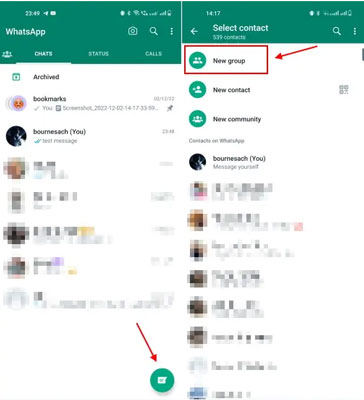
2. In this step, you only need to add a single person to the group you have created. This number could be your secondary number. You need to set the name of a group and then click on the “checkmark” button at the bottom right.
3. Once done, click on the group’s name at the top and go to Settings. You can find a list of participants on the settings page. Tap and hold the name of the second participant in the group.
4. Click on the “Remove” option that shows after long-pressing. Hit the “OK” button to confirm your action.
Now, you are the only participants in this chat. If you wonder that “how to message yourself on WhatsApp without adding contact” then this is the best solution. You can use the WhatsApp group chat to send messages, videos or images.
Also Know: Can You Share Media Files with Yourself on WhatsApp?
Indeed, WhatsApp has come up with the unique feature of sending yourself messages. There are many users who want to know what type of messages they can send on WhatsApp. This application allows you to send yourself text messages, images and videos. But, you can’t make voice or video chat. So, you can share media files with yourself on WhatsApp but can’t make calls. Off topic, if you want to know recover missing media file in WhatsApp, click here
Extra Tips: How to Recover Deleted WhatsApp Messages
If you have accidentally deleted WhatsApp messages, there is nothing to worry about. iToolab RecoverGo (WhatsApp) is the best recovery tool that can help you recover your lost data on WhatsApp. It doesn’t only restore deleted messages but also creates a backup. Here is how you can recover deleted messages on WhatsApp:
1-Click to Recover Deleted WhatsApp Messages
389,390,209 people have downloaded it
Step 1 Download & Install RecoverGo
Firstly, you will need to download and install RecoverGo on your device. Launch WhatsApp and select the feature “Recover deleted WhatsApp data from Device” to continue.

Step 2 Scan WhatsApp Data
Make sure to connect your device to your PC via a USB cable. You need to select the account from which you lost messages. RecoverGo will start scanning data in a few minutes.

Step 3 Recover Deleted WhatsApp Data
Once the scan has been completed, you can restore the deleted WhatsApp data without any hassle. All you have to do is click on the “Recover” button. Also, you can select all data at once to recover.

Conclusion
WhatsApp has made it possible to send a message yourself with the new feature. Users all over the world find this feature interesting. It allows you to send text messages, images and videos to yourself. Moreover, make sure to use the best recovery tool if you’ve lost WhatsApp data. This article has discussed a step-by-step guide to restoring deleted messages.


