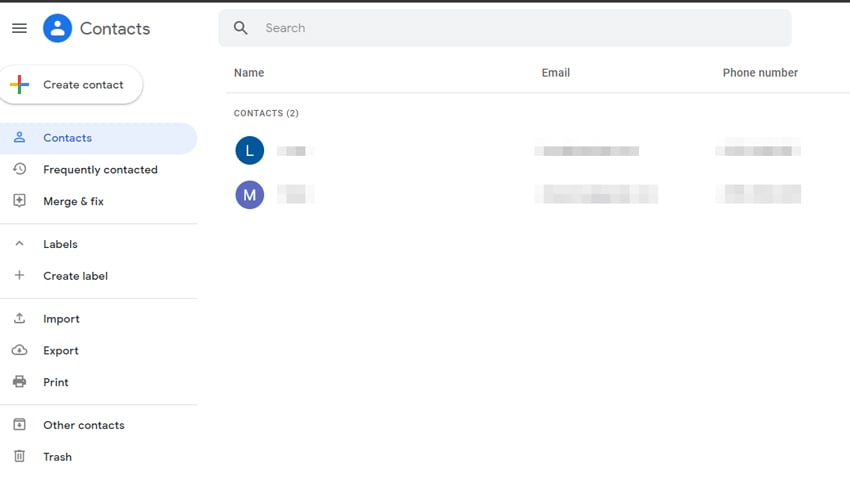Recovering deleted WhatsApp contacts on Android is much easier than on iPhone. This is because you can recover WhatsApp data from internal storage or the SD card, and the most common way is Google Drive. so if you have backed up your data, you can recover WhatsApp contacts quickly and for free.
So, what if you don’t have a backup? What to do? Well, here are also some ways you can try to recover WhatsApp contacts without backup from Android device. Let’s check it out!
Recover Deleted WhatsApp Contacts on Android from Local Backup
As mentioned above, you can easily get your deleted contacts back on WhatsApp with a backup. Google drive is one of the easiest and most efficient ways of recovering deleted contacts from WhatsApp. This is because Google drive creates a backup daily at 2 am, which backs up all of your WhatsApp data. Following the steps to get started:
Step 1. The First to recover your contact from WhatsApp would be to uninstall the WhatsApp application from your mobile.
Step 2. Once uninstalled, reinstall the application on the same mobile phone and launch the app.
Step 3. WhatsApp will ask to allow it with some permission. You need to allow it and sign in to your WhatsApp account by entering your registered phone number.
Step 4. You must ensure that you are signing in to the same Google account with which your backup of the Google drive is linked.
Step 5. If you have already backed up your data, the application will show that you have a backup already in place, and the application will ask you to restore it. Click on the “Restore” button to restore all your data.
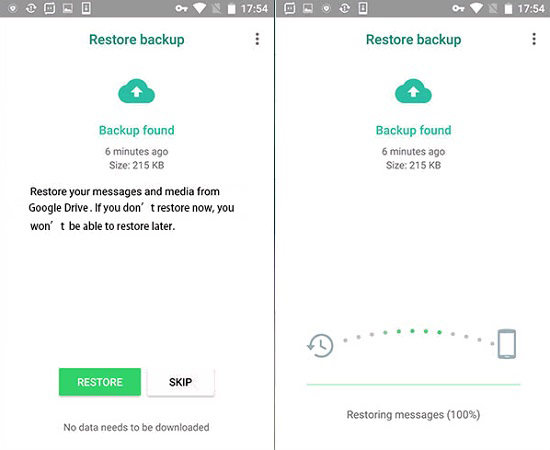
Wait for a moment, and you will see that your contacts are back.
Recover Deleted WhatsApp Contacts on Android without Backup
Losing data can be troublesome, but applications like Google drive have made backing up all the data easy. Due to this, even if the data is erased or deleted from your mobile, you can still get it back from the backup you made on the Google drive application. The problem arrives when you have not backed your data up. In that case, you need to use third-party applications, which can harm your device if not selected properly.
If you are someone who has lost your data and has no backup, then you should look out for RecoverGo (WhatsApp). With this application, you can recover your data even if you don’t have any backup for your data.
Here is how to get deleted contacts back on WhatsApp:
Step 1. First, you must download the RecoverGo application on your computer. After downloading the application, click on the “Recover deleted WhatsApp data from device”.

Step 2. Connect your phone to your computer with a USB cable and sign in to the WhatsApp account from which you lost your data from.

Step 3. The scanning process will take a lot of time. Once it’s done, click on “Ok.”

Step 4. Click the “Recover” button to recover deleted WhatsApp contacts on Android.

This is an effecitve way to retrieve deleted WhatsApp contacts on Android phone without backup. You can selectively recover a contact from a large number of contacts, it’s easy to do because RecoverGo (WhatsApp) enables you view the contact number and avatar.
Also Read: How to Recover WhatsApp Contacts on iPhone
Recover Deleted WhatsApp Contacts on Android from Phonebook
If you find that all of your WhatsApp contacts have suddenly vanished, it may be due to some minute issues. You can recover all your WhatsApp contacts from the phonebook by following the steps:
- Firstly, you should have WhatsApp installed on your mobile phone.
- You should make sure that the contacts whom you are interested in using WhatsApp too.
- You should make sure that whether their phone number is saved on the phonebook or not.
- You need to be sure that WhatsApp can access your contact. To check it, go to the “Settings” of your phone.
- Scroll down to the “Apps” section and click on it.
- Search for the “WhatsApp” application and click on it.
- Go to the “Permissions” section and check whether the “Contacts” permission is allowed.
- If the “Contacts” permission is not allowed, then allow it.
- Once you have made sure that WhatsApp has the permission to access the contacts of your phone, now turn your contacts from “visible” to “not visible” and again “visible” from “not visible”.
- The last step will force an immediate update on your contacts.
- Close and open the WhatsApp application and toggle to the contact list and click on “Update”
Recover Deleted WhatsApp Contacts on Android from Gmail Address Book
This method only works if your phone is synced to google contacts. Follow the steps to check whether you synced, Go to Settings > Account > Google, click on Gmail address, and check the Contacts option is enabled. After confirmation, follow the method below to recover deleted WhatsApp contacts.
- You need to login into your Gmail account through your preferred website.
- Click on the option on the left which says Gmail.
- When the new popup appears, click on “Contacts”.
![recover deleted whatsapp contacts on android recovergo whatsapp]()
- In the upper part of the screen, you will see the option “Select more”. Click on it.
- A popup will appear, among which click on “Restore Contacts”.
FAQs
Why are my contacts not displayed on WhatsApp?
There can be many issues because your contacts might not be displayed on WhatsApp. The main reason could be data loss, which can be fixed if you have a backup. But if the data is not backed up, you need to use third-party applications, which can harm your device if not selected properly.
How to Restore WhatsApp Contacts’ Names on Android?
There are many options with which you can restore your WhatsApp contacts, such as using Gmail, phonebook or even local backups. Using Google Drive is one of the easiest and most efficient ways of recovering deleted contacts from WhatsApp. This is because Google drive creates a backup daily at 2 am, which backs up all of your WhatsApp data.
How to sync Android contacts with WhatsApp?
For syncing your Android phone’s contacts to your WhatsApp, you need to scroll to the “Settings” of your phone, scroll down to the “Apps” section, and click on it. Then Search for the “WhatsApp” application and click on it and then go to the “Permissions” section and check if the “Contacts” permission is allowed or not. If not, then allow it to sync your android contacts with your WhatsApp account.
Conclusion
In this digital age, data is very important. So, if you end up losing important data, then it can become very troublesome. If you have backed up your data, it’s all rosy as you can retrieve or recover it. But if you want to know how to recover deleted WhatsApp contacts on Android without any backup, then you will have to use some third-party applications which have surfaced on the market and most of them are not safe. If you want to find a safe application, you need to do a lot of research on this matter.