Hi, Yesterday, I found out that all my WhatsApp contacts disappeared and I was left with only contact numbers without names and WhatsApp icons. Is this situation any of you ever faced?
If you are searching for how do I get my WhatsApp contacts back on iPhone then you are at the right place. This can happen to anyone at any time due to several reasons. But, you can recover them back and get your WhatsApp back as before. In this article, we will provide the complete solution for recovering the WhatsApp contacts.
Top Way to Recover Deleted WhatsApp Contacts on iPhone
The best tool for how to recover deleted WhatsApp contacts on iPhone is to use iToolab RecoverGo (WhatsApp). With this tool, you can get the missing WhatsApp data back without any failure and you don’t need to recover all your WhatsApp data, just select specific contacts to restore, which is really convenient! Also, it is very easy to use the software with minimum to no technical experience. No matter whatever the reason or however you lost your WhatsApp Contact, RecoverGo (WhatsApp) will anyways help you to get them back.
Let’s know the step by step procedure to use the software for such purposes.
Step 1: Connect the iPhone
Download and install RecoverGo (WhatsApp) and tap on the feature “Recover Deleted WhatsApp data from device”, then connect your device.

Step 2: Recover WhatsApp
Next is to click on the “Trust” option when you see the pop-up on your device’s screen. Then, choose “Recover WhatsApp” to continue.

Step 3: Scan deleted WhatsApp data
Next, RecoverGo (WhatsApp) will scan your WhatsApp data, and then you can check to see all your WhatsApp data.

Step 4: Restore deleted WhatsApp data
Last, Select the deleted WhatsApp contacts you want to recover and click the “Recover” button to export the contacts to your computer.

With RecoverGo (WhatsApp), you are able to restore deleted WhatsApp contacts on iPhone in minutes. The common approach is to need to recover all your WhatsApp data, which takes a long time. If you have any interested, keep reading to know more.
Also Read: How to Recover Deleted WhatsApp Contacts on Android
What to Do When WhatsApp Contacts Disappeared – Regular 3 Ways
There might be several reasons why WhatsApp contacts disappear. Some of the reasons include adding contacts to the hidden contacts list, turning off the auto-sync option, jailbreak failure, iOS upgrade, etc. Let’s understand the solutions that can help to restore the lost WhatsApp contacts. Also, know the step-by-step approach for each solution.
1. Clear Cache to get deleted contacts back
All the apps save their cache files and so is the thing with WhatsApp. WhatsApp preserves its data along with the contacts in the cached file. You can get them back from the cache file by following the below steps:
- Open the “Settings” menu on iPhone.
- Hit the “General” option and navigate to “iPhone Storage”.
- Next, you will see a list of apps. Tap on “WhatsApp” and click “Offload App”.
![how to recover WhatsApp contacts on iPhone]()
2. Reinstall or Update WhatsApp
Reinstalling and updating WhatsApp may also help recover deleted WhatsApp contacts on iPhone from lock backup. But for this, you should have confirmation that you have enabled the local backup. Also, you need to confirm its availability.
To reinstall WhatsApp on iPhone, first, you need to delete the existing WhatsApp and then install it again. Below are the steps to reinstall or update WhatsApp:
Step 1. Tap and hold the “WhatsApp” icon from the home screen of the iPhone. Then hit on the “Remove App” option from the menu that appears.
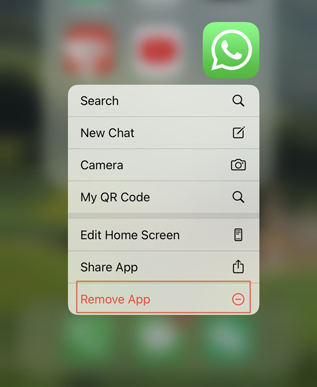
Step 2. From the pop-up option, click on “Delete App”. Now, to reinstall the app, open the App Store and search for WhatsApp and then click on “GET” icon.
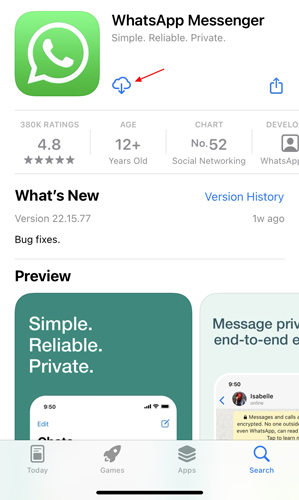
Step 3. As the download process is completed, open the app to initiate the reinstallation process. Follow the instructions from the pop-up menus. “Ok” > “Agree and Continue”.
Step 4. Select country and type phone number. Hit on “Restore chat history” and wait for the process.

To update the WhatsApp on iPhone, open the Apple app store, search for WhatsApp messenger and then hit the “Update” button.
3. Using iTunes Backup
If you’ve backed up your device through iTunes, then you can use iTunes to restore deleted WhatsApp contacts. But this way may take a long time to complete the process.
Step 1. Launch iTunes on your computer, then connect your iPhone to computer via USB cable.
Step 2. Now, clock iPhone icon and you will see the Restore Backup option. Hit it, and then it will show your the size of the backup file, click on “Restore” to move on.
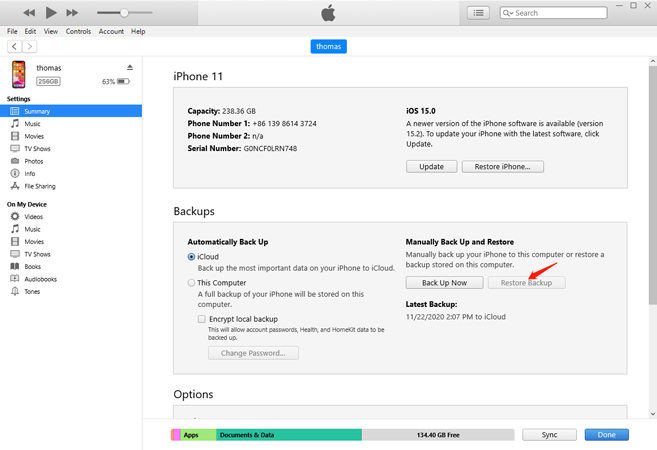
After backup restore is complete, sync your data in iPhone. Do not disconnect your device during the process until it is finished.
All these ways are used to recover the WhatsApp contact on the iPhone. But there might be chances of failure. Also, there is no surety that you will get all the WhatsApp data. Moreover, the processes are very time-consuming. Now, we are going to introduce the best approach to get back the WhatsApp contacts.
FAQs
Q1: How to backup WhatsApp contacts on iPhone?
There are many ways to backup WhatsApp contacts on iPhone devices including taking backup from iTunes, iCloud and the best is iToolab RecoverGo (WhatsApp).
Q2: How to refresh WhatsApp contacts on iPhone?
There are various approaches to refresh the WhatsApp contact on iPhone which includes restarting the phone, updating to the latest version, etc. You can also go to the iPhone’s “Settings” > “WhatsApp” > turn off “Contacts” switch and then turn it on.
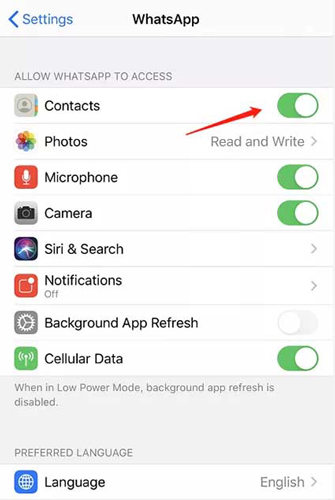
Conclusion
Losing your contacts on WhatsApp can be a fearful experience. But luckily, there are several ways to recover deleted WhatsApp contacts. We hope that any of the above solutions will help you to get back the missing WhatsApp contacts. Overall, using RecoverGo (WhatsApp) is certainly the best option as it allows you to preview deleted files and only select those files you want to recover. Although the other options may force you to restore the entire data.


