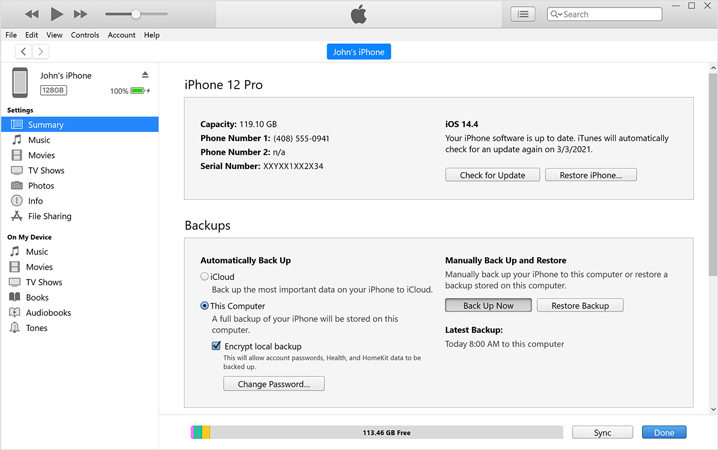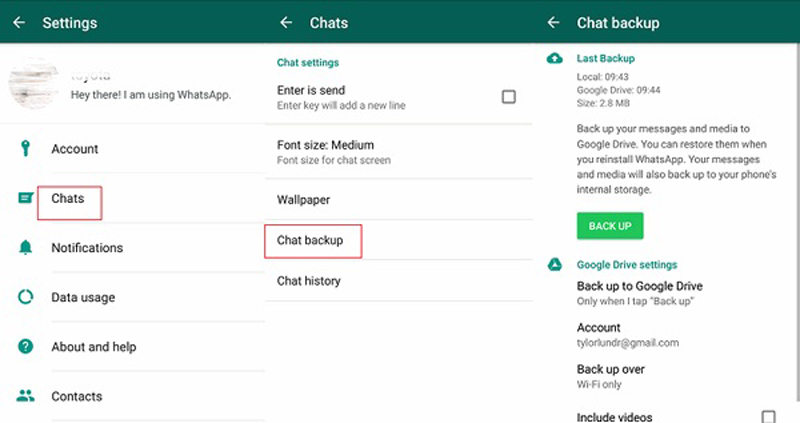First you need to know that you can restore WhatsApp messages after factory reset iPhone. But the recovery method is different, there are two cases, one is to recover through the existing backup, and the other is the recovery method without backup. Depending on your situation and choose the right way to recover WhatsApp messages on iPhone. We have sorted out some useful solutions to help you with this trouble, read on to learn more.
How to Recover Deleted WhatsApp Messages After Factory Reset iPhone
Here’s a worst-case scenario, if you accidentally deleted WhatsApp messages and reset your phone, how do you recover it? This section will show you an authentic method on how to retrieve deleted WhatsApp messages after factory reset without backup, which is using a professional WhatsApp data recovery software – RecoverGo (WhatsApp). Using third-party tool is the only way for this case.
Recover Deleted WhatsApp Messages After Factory Reset
389,390,209 people have downloaded it
Step 1 Download and install the RecoverGo (WhatsApp) on your computer. Open the program and select the “Recover deleted WhatsApp data from device” feature on the main interface.

Step 2 You need to connect your device to your computer to start the scanning process. Connect your device to your computer using a USB cable and tap on the “Trust” option on your iPhone device. Enter the screen passcode to continue.

Now, you need to select the account from which you’ve lost your WhatsApp data. The iToolab RecoverGo for WhatsApp will immediately start scanning your device for lost data.

The scanning process may take some time to complete. After completion, you’ll see a list of all scanned data. Click on the OK button to preview your data.

Step 3 You’ll now have an option to select the desired data, you want to recover. Click on the “Recover” button to move on. You can either select all or select one by one. To select all, simply click on the CheckBox option just before Select All.

Select the path, where you want to save the data. Then, click on the Save button to finish.

This is a comprhensive way to recover deleted WhatsApp messages on factory reset iPhone, no cpmlicated steps and 100% working. The only downside is that you need to pay to recover, but it’s necessary if you are in the same situation.
Restore WhatsApp Messages After Factory Reset iPhone with Backup
If you have a habit of backing up WhatsApp data or have enabled automatic backup, then you can easily restore WhatsApp messages after factory reset iPhone. Perform the following easy steps to know how to recover WhatsApp messages after factory reset.
Way 1. Using iTunes Backup
- Connect your phone to your computer.
- Open iTunes on your PC and go to the Device option located under the File menu. Now, you need to select your iPhone and click on the “Restore Backup” option.
![how to restore Whatsapp messages after factory reset phone 4]()
- Now, you just need to select the appropriate backup file. You can search the backup file using date and file size. Click on the Restore button to start restoring. Meanwhile, you need to ensure your device remains connected to the PC.
Way 2. Using WhatsApp Backup
This is certainly an easy method to get back your lost WhatsApp messages. You just need to implement the following steps on how to recover WhatsApp chat after a factory reset.
- Make sure your device is connected to the Google Account. As WhatsApp stores all your backup on Google Drive. Uninstall WhatsApp from your phone.
- Install and open WhatsApp on your device.
- Verify your number by entering the registered number.
- WhatsApp will ask you to restore your previous WhatsApp data using backup. Tap on the Restore button and use all on-screen instructions to make things easy for you.
Also Know: How Can I Save WhatsApp Chat Before Factory Reset?
Can I restore WhatsApp messages after a factory reset? You may have several kinds of such questions in your mind. However, the wise decision is to save them before you factory reset your phone. This section contains one of the best solutions to save chats before you lose them.
Way 1. Using local backup
WhatsApp allows users to save their WhatsApp data on a local backup. Most of the time, users create a copy of their local backup on Google Drive. Most users prefer to use local storage to back up their WhatsApp as it’s easy to keep track of their data. However, a single virus can delete an entire backup file in seconds. Here is how to save WhatsApp chat before factory reset using local backup.
- Open WhatsApp and tap on the More button (three dots).
- Tap on the Settings button and then head to Chats > Chat backup.
- Click on the Backup button to save WhatsApp data.
![how to restore Whatsapp messages after factory reset phone 5]()
Way 2. Using RecoverGo (WhatsApp)
iToolab RecoverGo (WhatsApp) is an amazing tool to use for saving your WhatsApp chats. You can perform the following steps to store your WhatsApp data.
Step 1 Download and install the iToolab RecoverGo (WhatsApp) on your computer. Open the software and click on the “Backup and view WhatsApp data.”
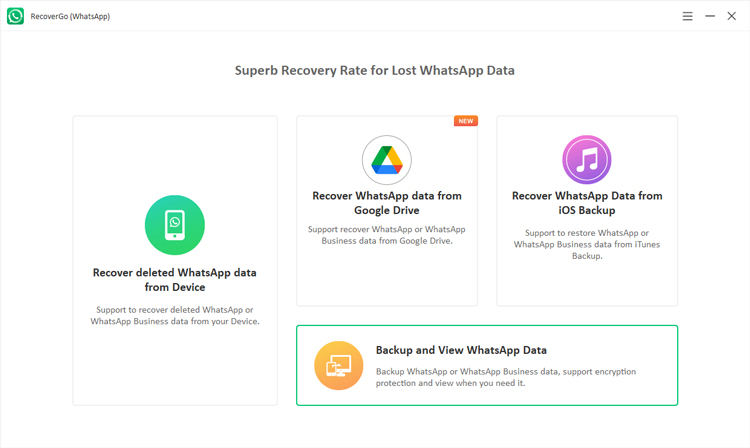
Step 2 If you’ve used the recover deleted WhatsApp data feature then you’ll have a backup file ready for you. However, you’ll always have an option to save another backup, to do so, click on the “Backup Now” button to continue.
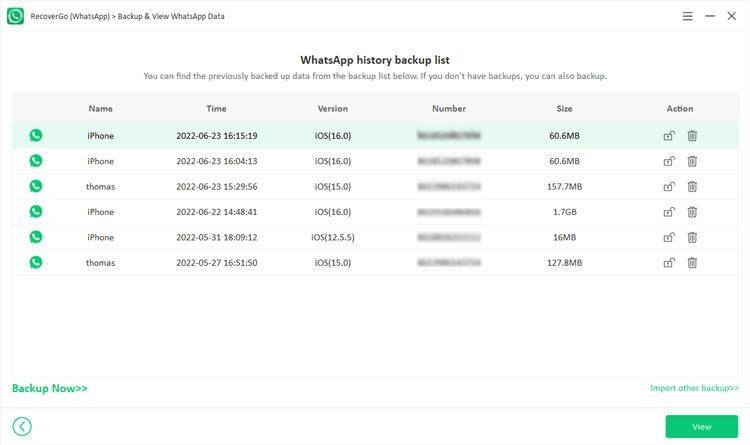
Step 3 Now, you need to select the account to take backup, the tool will take some time to complete backup. Click on the Ok button to finish.
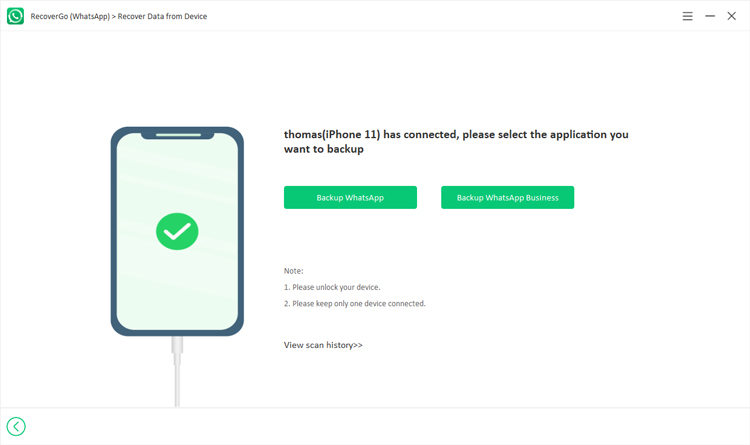
Poeple Also Ask Related to WhatsApp After Factory Reset
Q1: Does a factory reset delete my WhatsApp account?
A factory reset will delete the WhatsApp application, but your WhatsApp account will not be deleted. You can log in to WhatsApp with your phone number and find your account.
Q2: Can I Recover WhatsApp Data after a Factory Reset?
The answer is yes! There are two types of solutions for doing it: either restoring a backup that you had previously taken before the factory reset or by using iToolab RecoverGo for restoring deleted data.
Wrap Up
WhatsApp Chats are important if they’re official. In case, if you’ve accidentally deleted them, you can still restore them. You can use any of the above-mentioned methods to restore your WhatsApp data. This blog is all about how to restore WhatsApp messages after factory reset phone. You can use iToolab RecoverGo (WhatsApp) for backup and recovery purposes.