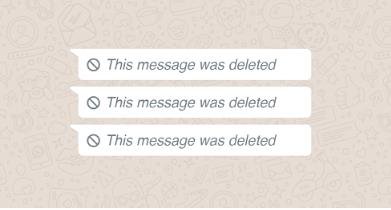
It’s simply understandable for one to be curious after seeing This message was deleted in WhatsApp. The ability to delete messages is beneficial, but it can also be frustrating when crucial details are erased. Human beings are always trying out a range of ways to regain lost information on deleted messages.
Though there is no official retrieval solution on WhatsApp, there are workarounds. But the results vary according to whether it is an iPhone or Android phone; if media auto download is enabled and the message was backed up. Let’s take a look at how to see WhatsApp deleted messages by sender on iPhone and Android.
Can You See Deleted Messages by Sender
WhatsApp has claimed in the past that messages deleted by the sender within 7 minutes of sending are permanently erased and unable to be recovered by the recipient. However, new research conducted by iOS expert Jonathan Zdziarski challenges this notion.
Zdziarski found that even after a WhatsApp message is deleted, forensic traces of the message still linger on the recipient’s device. This means that the deleted WhatsApp messages can potentially still be accessed by someone with physical access to the device, or by law enforcement with a warrant.
While WhatsApp’s end-to-end encryption protects messages from being intercepted during transmission between devices, this encryption does not apply to messages after they have been received and stored locally on devices. So despite WhatsApp’s claims, the encryption does not prevent deleted messages from being recoverable under certain conditions.
How to See WhatsApp Deleted Messages by Sender on iPhone/Android Without Any App
Here are some useful methods to help you know the content of deleted messages.
Via WhatsApp Notification History
Even though the sender has deleted the message, the notification from when he sent the message remains on your system. You can find out the content of deleted messages by looking at the notification history.
For Android:
- Open Settings, go to Apps & Notifications > Notifications > Notification History.
- Switch on the Notifications History.
For iPhone:
You can see notification by going to the notification panel.
There are some limitations of iPhone notification history though:
- Only a snippet of the deleted message is displayed, not the full content.
- Once you open the notification, the message preview vanishes.
- You can press and hold to expand the notification, but this only works for one deleted message at a time.
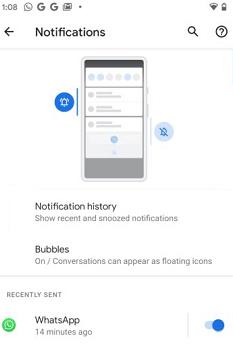
Through Chat Backup
No matter Android phones or iPhones you use, you can check the content by Chat Backup.
- On WhatsApp, go to Settings > Chats > Chat Backup. Ensure backups are enabled.
- Uninstall and reinstall WhatsApp on your device. On reinstall, select Restore when prompted.
- WhatsApp will restore your chats and messages from the latest backup, including any messages that were deleted after the backup was created. Check if the deleted messages are restored.
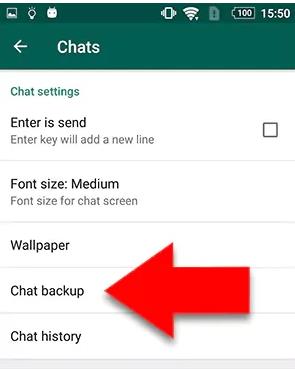
With iCloud
Here are the steps to try recovering deleted WhatsApp messages only for iPhone users using iCloud backups:
- Make sure iCloud backups are enabled for WhatsApp in iPhone settings. This will periodically back up your message history.
- When a message is deleted that you want to view, go to Settings > Your Name > iCloud > Manage Storage > Backups.
- Tap on your device name and select Restore to restore your device from the iCloud backup.
- After restoration, open WhatsApp to check if the deleted messages are now visible in your chat history.

By iTunes
iPhone users can also use the method below to meet their need.
- Connect your iPhone to a computer and open iTunes.
- Now you need to go to File > Devices. Then click on Restore from Backup.
- Select from the list of backups available for your phone.
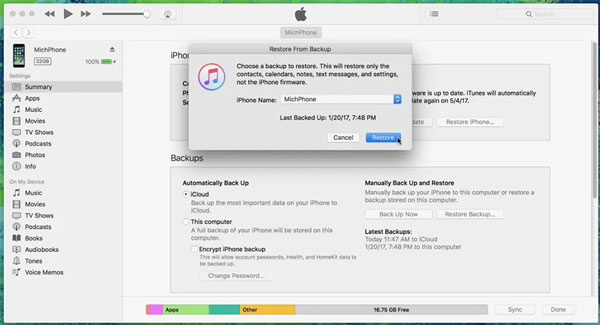
How to See WhatsApp Deleted Messages by Sender with a Specialized App
When standard methods don’t work, specialized third-party apps provide another option to try recovering deleted WhatsApp messages. One such app is RecoverGo (WhatsApp). It works on both iPhone and Android devices to restore deleted WhatsApp messages, even without a backup.
So for tricky cases where you want to see mysteriously deleted WhatsApp messages by a specific sender, RecoverGo (WhatsApp) provides an advanced data recovery solution worth trying.
Features
- Directly scans the device to find residual data from deleted WhatsApp messages.
- Allows previewing the deleted messages before choosing which ones to recover.
- Exports the recovered messages to a computer.
- Compatible with the latest iOS and Android devices including iPhone 15 and iOS 18 Beta.
Steps
Step 1 Download and install RecoverGo (WhatsApp) on your computer. Launch the app and select Recover deleted WhatsApp data from device. Connect your iPhone or Android phone to the computer with a USB cable. Grant permission to access WhatsApp data when prompted.

Step 2 Select the WhatsApp account to scan for deleted messages. The scan will take some time to complete.

Step 3 Preview and select the deleted messages you want to recover. You can choose to recover entire conversations or specific media files. Click the Recover button. Choose a folder on your computer to save the restored WhatsApp data.

FAQs About Deleted WhatsApp Message
Can You Tell If Someone Deleted Your WhatsApp Message
There are a few signs that can indicate if someone may have deleted your WhatsApp message, but no foolproof way to know for certain. If you see one checkmark instead of two, the message was likely deleted unread. You can also check if you can still view their profile photo and last seen status. However, the only way to get a strong hint is to send another message and look for changes in the checkmarks.
Can People Tell When You Delete WhatsApp
When you delete a WhatsApp message you’ve sent, the other person is notified with the message This message was deleted. However, they have no way of knowing if you specifically deleted just their message or performed a mass delete. WhatsApp does not inform recipients if an entire conversation thread has been erased.
Summary
Deleted messages on WhatsApp are difficult to see since there are limited options. Although with Android, you can see notifications history for a glimpse into what was written and thus deleted. Using iCloud or iTunes backups may allow you to recover erased messages on iPhone; however, this depends on the availability of older backups. Another option is deleting and reinstalling WhatsApp so that you can restore it using a recent chat backup but will not be able to retrieve old deleted texts.
Advanced third-party tools like RecoverGo (WhatsApp) have stronger retrieval capabilities when traditional methods prove futile. This application scans your device storage directly without requiring any backup and hence can recover even those messages which were previously deleted.

