WhatsApp is one of the most used communication platforms today. People across the world use it for their requirements from personal chats to business communication. One of the questions that many people have is “What happens if I delete WhatsApp App”. This question raises concerns about the chats on your account, receiving chats while your app is uninstalled, and the deletion of your account.
Hold tight as we will be explaining everything you need to know about the consequences of deleting the WhatsApp application.
What Does It Mean to Delete WhatsApp on Your Phone
When deleting WhatsApp on your phone you must note that deleting the application and deleting your account are two different things with different effects.
Deleting WhatsApp Application
Say that you delete or uninstall the WhatsApp application from your device, that does not affect your account. It means that your profile will still be shown to your contacts. However, if they send you a message it won’t reach your phone because as you were aware, the application has been deleted.
Further, if you decide to install the application again, you can log in with the same credentials that you used before. In case you have created a backup before deleting the application you will be able to get your old messages back.

Deleting WhatsApp Account
It will be removing your profile, which means that you want to erase your existence in WhatsApp. Your contacts will see that you no longer have an active account on the WhatsApp messenger. Its consequences consist of erasing chats and messages, as well as other details of calls or conversations. Even if you do have a backup of the messages, you cannot recover them again.
And if you wish to use the same number for WhatsApp once more, then again it takes it to be a new account.
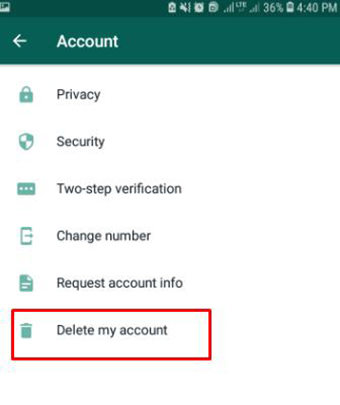
What Happens to Chat Messages If I Delete WhatsApp App
WhatsApp chats are only present on the local storage of your device. Consequently, if you remove the WhatsApp application from the phone, that will mean that you are also going to lose all the chat messages. However, the old chats that were backed up can be retrieved but the ones that were not backed up would be gone forever.
What Happens to Group Conversations If I Delete WhatsApp App
If you uninstall the application from your smartphone you will not be excluded from the group chats. However, the history of the conversation exchanged in the group chat will be deleted if you have not saved a copy of the messages. Further, WhatsApp will wait for the next 6 months so that you can reactivate your account. If you do not, your account will be actually deleted from WhatsApp and then you will be expelled from groups.
Back up Your Data Before Deleting WhatsApp App
Whenever you delete your WhatsApp app, create a chat backup. The best tool for creating WhatsApp data backup is RecoverGo (WhatsApp). It can help create backups from normal WhatsApp and WhatsApp Business.
You can backup your data in a few clicks, and it allows you to view the backup data for both standard and business versions of WhatsApp. When using RecoverGo (WhatsApp), it allows you to create backup from scratch data or see previous backups to save time and space. Here is how you can use it when you want to create your WhatsApp data backup:
Step 1 Open the RecoverGo (WhatsApp), connect your phone with your computer, and select Backup and View WhatsApp data.
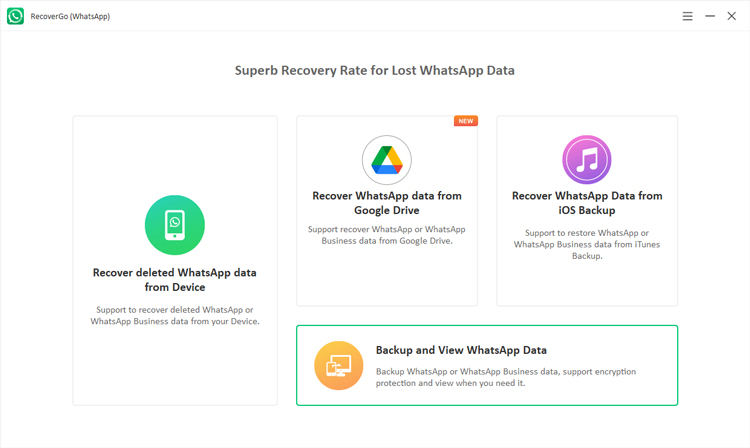
Step 2 If you haven’t backed up before, click Backup Now to create a new backup, select the account you would like to back up.
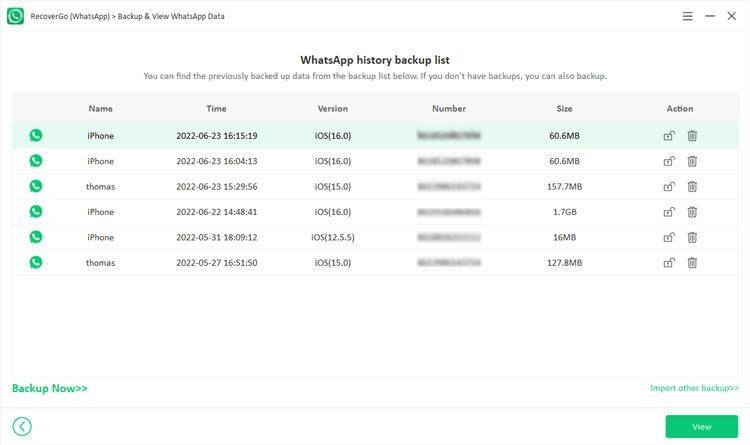
Step 3 Once backup is complete, you can view the backup files on the screen. Select the backup you want to preview and click View to continue.
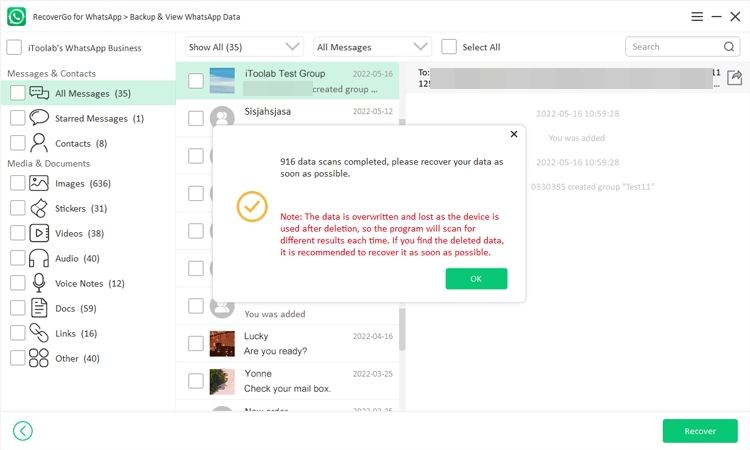
Will I Still Show in My WhatsApp Contacts List
If you delete WhatsApp from your phone, it will wait for 6 months for you to access your WhatsApp again. During this period your profile/account will be shown to people who have your contact saved in their contacts list.
However, if you do not access WhatsApp in 6 months then your account will be permanently deactivated. This means that your contacts will not see the name they have saved for you on their list, and they cannot send you messages over WhatsApp. Instead, they will see the option to invite you to WhatsApp when they see your name in the application.
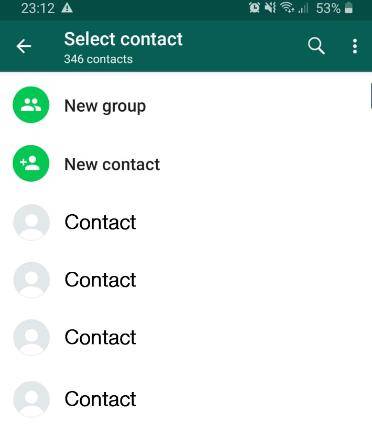
How to Know If Someone Has Deleted WhatsApp App
Do you want to know if someone from your contacts has deleted their WhatsApp application? These signs can help you detect if they have deleted the application or not.
Unable to Send Messages
Try sending them a text message, if that message is not delivered for a long time or you get an error message about sending that message, it means that they have deleted their app.
Change of Last Seen Status
The last-seen status dynamically updates whenever the WhatsApp application is opened. So, if this status does not change for a long time and it stays the same, it could indicate that the person is not using WhatsApp because they may have deleted the app.
Disappearance of Profile Picture
Upon deleting the WhatsApp application from their smartphone, their display picture may get replaced by their initials or the default placeholder image. It will be a sign that they have deleted their account.
Conclusion
Were you also concerned about what happens if I delete WhatsApp app from my smartphone? We hope that we have answered all your queries. Remember that whether you are deleting the app to switch to a new phone or stay inactive from WhatsApp for some time, it is vital to always create a cloud backup of your chats.
So, whenever you are about to delete WhatsApp, you will have a backup from where you can restore your old chats. Similarly, it is important to activate your WhatsApp account once in 6 months. It helps prevent it from permanently deletion from WhatsApp due to inactivity.

