Being one of the most downloaded apps in the world with over 5 billion downloads, WhatsApp is storing a giant amount of important data of its users. But it doesn’t support a data transfer option between iOS and Andriod.
So, transferring WhatsApp data after switching from Andriod to iOS or iOS to Andriod is tricky because you can’t load backups from iCloud to Google.
To solve this problem, Mobitrix launches the Mobitrix WhatsApp Transfer application, which caters to all those people who switch phones from Andriod to iOS or vice versa. In this article, I will review Mobitrix WhatsApp Transfer, discuss its different features and security standards after using it for 4 weeks. Moreover, some of its alternatives that I have personally used.
Part 1: What is Mobitrix WhatsApp Transfer:Features & Disadvantages
Mobitrix WhatsApp Transfer is a powerful tool that transfers, restores, and backups your WhatsApp data. It allows you the freedom to switch across different types of phones (i-e, iOS and Andriod) without worrying about WhatsApp data.
1. What are the Features?
Mobitrix WhatsApp Transfer has 3 major features. I have discussed each of them below:
-
- It transfers WhatsApp data from Andriod to iOS, including texts, videos, images, files, voice messages, emojis, etc. It supports both WhatsApp and WhatsApp Business.
- It backups WhatsApp data on your computer, with no data limits. And you can view your data on your PC.
- It allows you to restore the backup to any phone, just using a USB cable.
❌ Disadvantages:
The biggest problem I encountered: When I transferred an old WhatsApp account with lots of chats, videos, images, etc., it got stuck suddenly during the process. And it made me try a second time. That sounds not that perfectly smooth, but still successfully. And I found some complaints bout using Mobitrix WhatsApp Transfer.
So, you might not get it worked at first time, because your lagre chat history is big.
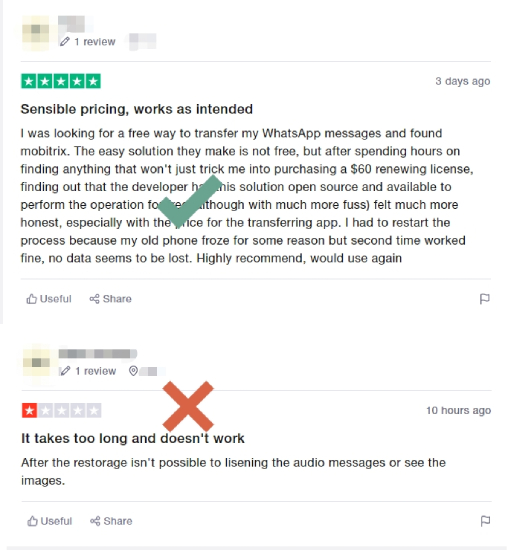
2. Is Mobitrix WhatsApp Transfer Free?
Coming up to the next question, how much is Mobitrix WhatsApp Transfer? or is Mobitrix WhatsApp Transfer free? You can download it for free. However, you have to upgrade to its premium plans to access all its features. Mobitrix WhatsApp Transfer price depends on what plan you choose. The general plan costs $29.99 per year for 5 devices.
3. How Can I Download Mobitrix WhatsApp Transfer?
Downloading process of Mobitrix WhatsApp Transfer is pretty simple. Follow these steps:
- Go to Mobirtrix’s website.
- Click on download, depending upon what device you are using.
- Your Mobitrix WhatsApp Transfer has been successfully downloaded, and click on this icon to start installing.
Part 2: Is Mobitrix WhatsApp Transfer Secure?
There is always a question about the security of third-party software. Same case with Mobitrix that “is Mobitrix WhatsApp Transfer secure?” Yes, Mobitrix WhatsApp Transfer and its other software are 100% completely secure and safe. They transfer your data locally instead of centralized servers, where the chances of a data breach are 80% greater.
I have personally used Mobitrix WhatsApp Transfer after tons of research on its founder and how it functions. My verdict is it’s 100% legit and secure way of WhatsApp data transfer. The servers they are using to store their user’s backup are not easy to hack, as it also constantly around by their cyber teams.
Part 3: Mobitrix WhatsApp Transfer vs WatsGo WhatsApp Transfer
When it comes to the best WhatsApp transfer software, the Mobitrix WhatsApp Transfer tool may not take that place for a couple of compatibility issues. However, the best WhatsApp Transfer Software is WatsGo WhatsApp Transfer.
WatsGo is the all-in-one tool to transfer, restore and backup WhatsApp data. With its simple and easy-to-use interface, anyone can easily create WhatsApp data backups and transfer their WhatsApp data from Android to Android without SIM.
| WatsGo WhatsApp Transfer | Mobitrix WhatsApp Transfer | |
|---|---|---|
| Success Rate | 90% | 75-80% |
| Transfer Speed(about 1.5G file) | 30mins | 45mins |
| Ease of Use | Super Easy | Needs a little technique |
| Price |
|
|
| Discount Coupon | ⏳🔥 Time-limited 30% OFF: WATSNEW03 | No |
What Features Of WatsGo Makes it the Best WhatsApp Transfer Software?
WatsGo WhatsApp Transfer has many features that set it apart from its competitors, making it the best WhatsApp Transfer Software.
iToolab WatsGo – One click to transfer WhatsApp between Android and iPhone
- It supports WhatsApp and WhatsApp Business to transfer WhatsApp data.
- Moreover, you can backup and restore Whatsapp messages without much effort.
- Backup WhatsApp with encrypted password.
- Keep backup history record and restore without device.
- Recognize iTunes backup history and easily import WhatsApp backup to another device.
- 100% secure to move data without any breach risk.
How To Transfer WhatsApp Data With WatsGo?
Transferring WhatsApp data with WatsGo is a straightforward procedure. Follow the following steps:
Step 1: Open WatsGo and choose “WhatsApp transfer” and connect your devices to the computer.

Step 2: After connecting your phone, select “Start” to begin the process of transferring.
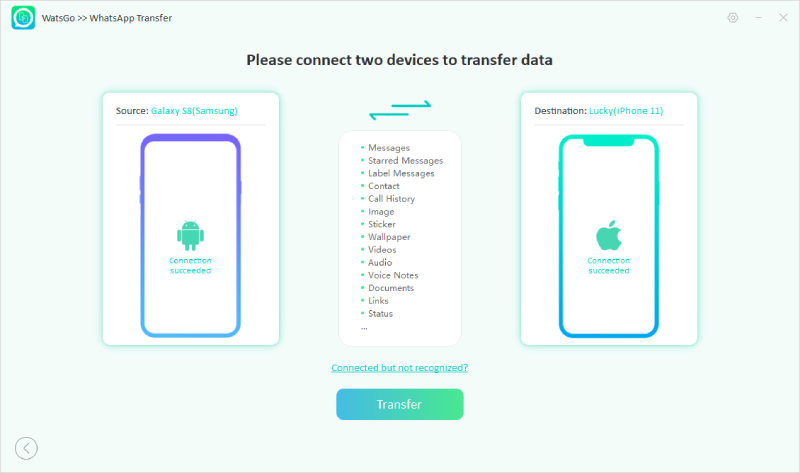
Step 3: After the local backup is created manually, the WhatsApp data will be generated to iOS format. And finally the traget device will be rebooted and check if WhatsApp data has been transferred.
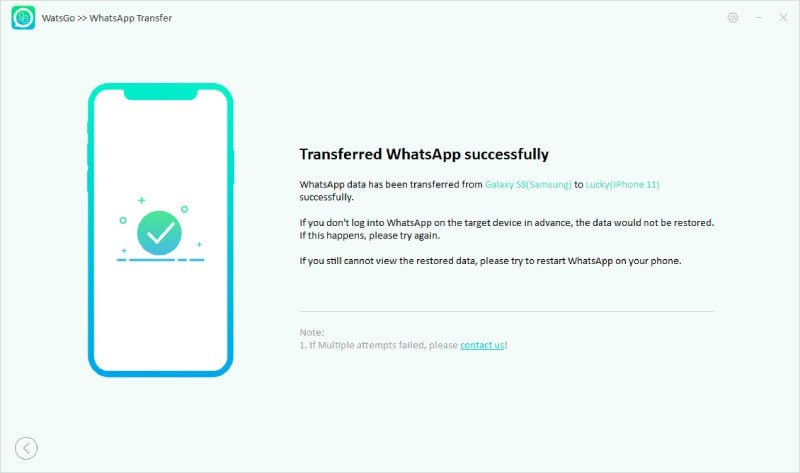
Conclusion
Mobitrix WhatsApp Transfer is an excellent tool to transfer your WhatsApp data from iOS to Andriod or vice versa; create a backup of WhatsApp on your PC and restore it to your phone at any time. However, when it comes to transfer speed, I would recommend using WatsGo WhatsApp Transfer to you or anybody seeking excellent software to transfer WhatsApp data. I also use it personally, and I am delighted with its service. Lastly, its premium plan is affordable.

