Today, people are looking for easy ways to get information that can be used. One of the most famous ways to get this information is ChatGPT, which can answer our questions. However, many users find it tiresome to switch between different apps or websites to use this AI bot. They want a simpler way to access this tool directly from their daily use apps like WhatsApp.
In this guide, you will discover whether it is possible to use ChatGPT WhatsApp to get instant information. You will also learn about the steps to add this tool to the messaging app and know if it costs anything. Finally, this article will introduce an efficient tool that can help you back up and transfer your WhatsApp chats.
Part 1. Is ChatGPT Available on WhatsApp?
Yes, this AI service is accessible through WhatsApp using specific third-party integrations. Many bots and platforms connect to ChatGPT on WhatsApp and allow users to access this service without opening other apps. All you need to do is add the phone number +1 (800) 242-8478 to your contacts and start chatting with the online service directly within the messaging app.
Though OpenAI has not officially launched a direct version of this app, this method still provides easy access to a bulk of information. It is also important to understand that using this service on WhatsApp may have some limitations in terms of features. Users will not have access to its advanced features, like saving the chat history or switching between the GPT versions.
Part 2. How to Use ChatGPT on WhatsApp
After learning whether this integration is possible, let us now learn the use of this ChatGPT WhatsApp bot. Before that, bear in mind that integrating ChatGPT into WhatsApp is just a regular process, meaning you have to save a number to access it. Know that this number is linked to a third-party provider offering ChatGPT access via WhatsApp. To know what this number is and how to add one, follow the given steps:
For Android
Step 1 First off, access the “Phone” app and enter the “1-800-2428478” number in the dialer. Next, press the top-right “Plus” icon and pick the “Create New Contact” option using the slide-up menu. Moving forward, assign a name to the contact and press the “Save” button to get ChatGPT integrated.
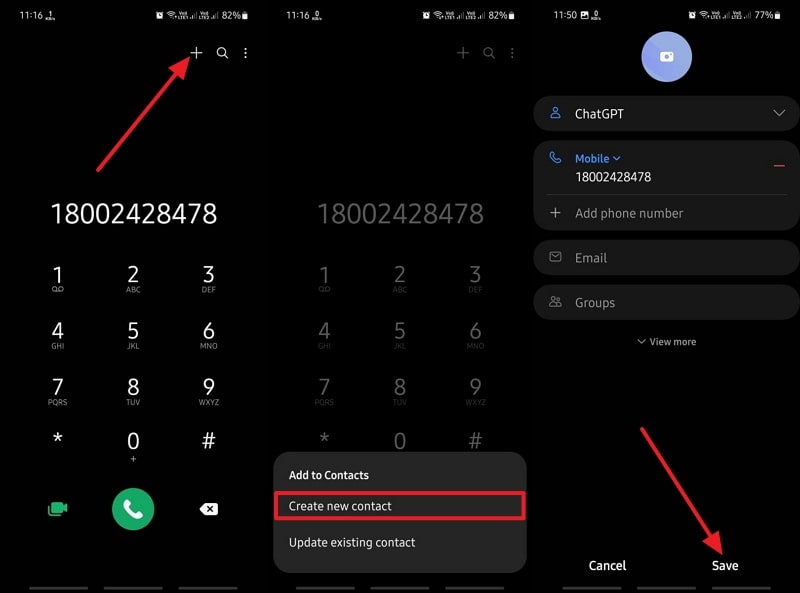
Step 2 Next, start a “New Chat” as you enter the messaging app on Android by searching for the ChatGPT contact added earlier and typing a text.
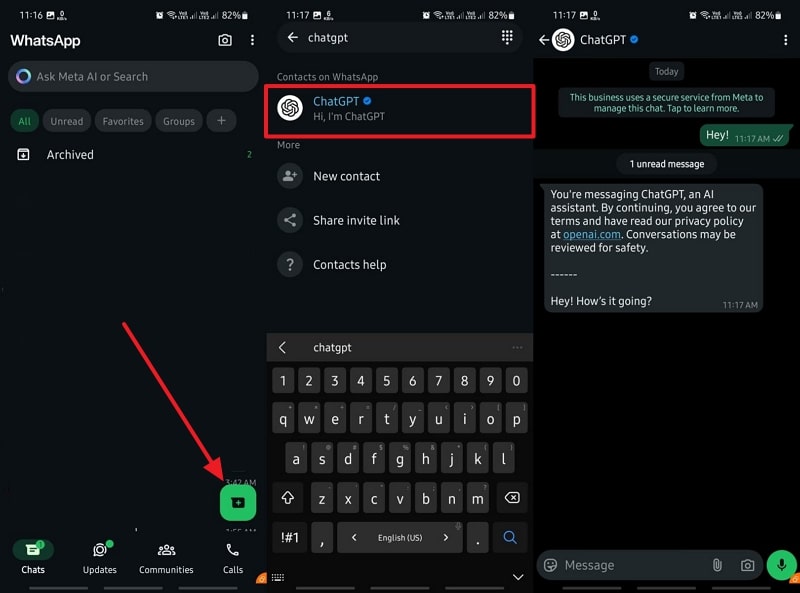
For iPhone
Step 1 In your phone’s dialing application, type in the number “1-800-2428478” and then press the “Save New contact” button at the top. From the options, select the “Create New Contact” option, input the name of the contact, and press the “Done” button at the top.
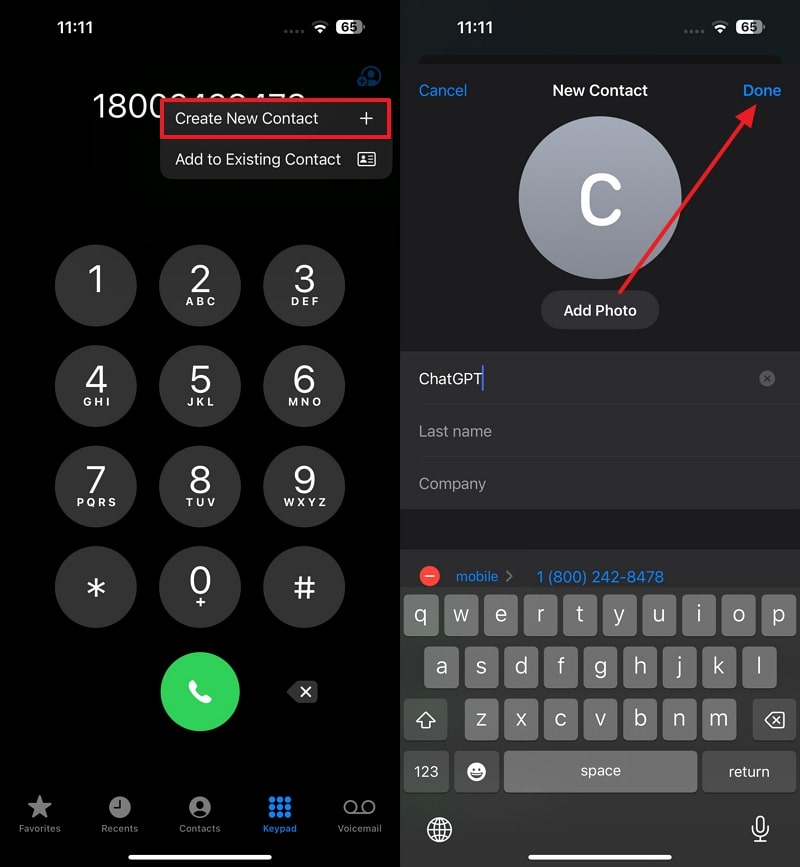
Step 2 Now, launch the messaging application, press the “Plus” button at the top, and utilize the “Search Bar” to find ChatGPT for conversations.
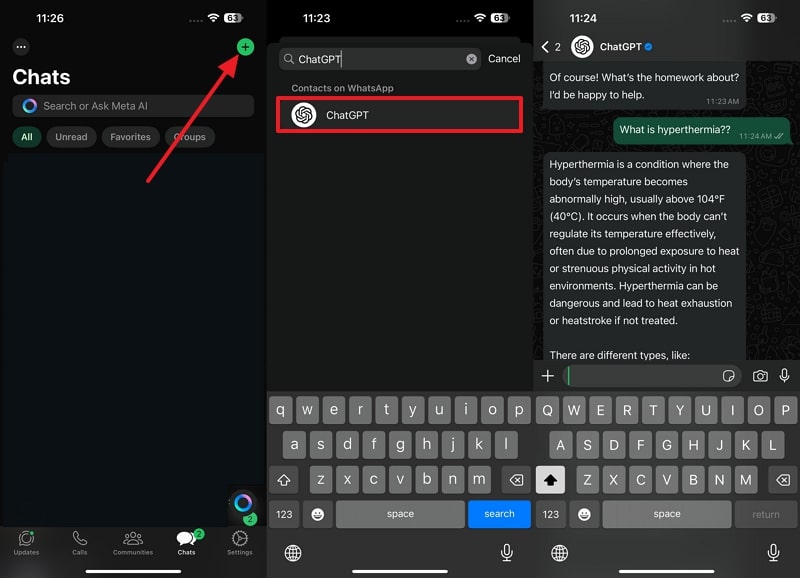
Part 3. Is WhatsApp ChatGPT Free?
Yes, ChatGPT on WhatsApp is free for general users through third-party services offering general access. These services do not charge for simple conversations, making it easier for students and casual users to get assistance without worrying about subscription fees. You don’t need a credit card or a premium plan to send messages and receive replies.
However, certain features, like media file support, are not usually available. Also, some other platforms may offer premium versions with added features like faster response time or extended usage limits, which are optional for those who need more advanced interactions.
Part 4. Use WhatsApp More Flexibly — WatsGo Makes It Easy
When the OpenAI WhatsApp bot is integrated into your contacts, you will have deep conversations with it. These conversations could be so informative and important that you do not want to lose them at any cost. That is why it is important to secure these chats somewhere safe. The messaging app’s local backup is limited, so you can utilize an efficient backup tool like iToolab WatsGo.
This amazing tool can back up your WhatsApp data from Business, GB, and Standard versions. It allows the backup of more than 20 data types, so if you have saved some important media files, they will also be secured. Moreover, it lets you back up 40000 messages simultaneously to your PC, so you do not have to wait long.
Moves WhatsApp data from one operating system to another without restrictions.
- Secure your files directly on your computer without the help of any cloud service.
- Migrate your GB WhatsApp, which has been banned, to the standard version.
- If you need only a few, restore only the selected important files after having a look at them.
- Experience a 3X speedier file transfer for your WhatsApp files than any other tool.
- It allows you to transfer your messaging app data from an Android to an iPhone and vice versa.
Guide to Use iToolab WatsGo to Backup Your WhatsApp Data
After learning about the ChatGPT WhatsApp bot and the features of this tool, let us learn to back up WhatsApp data with iToolab WatsGo:
Step 1 Kick off the task by opening the tool on your system and locating the “WhatsApp Backup” feature.
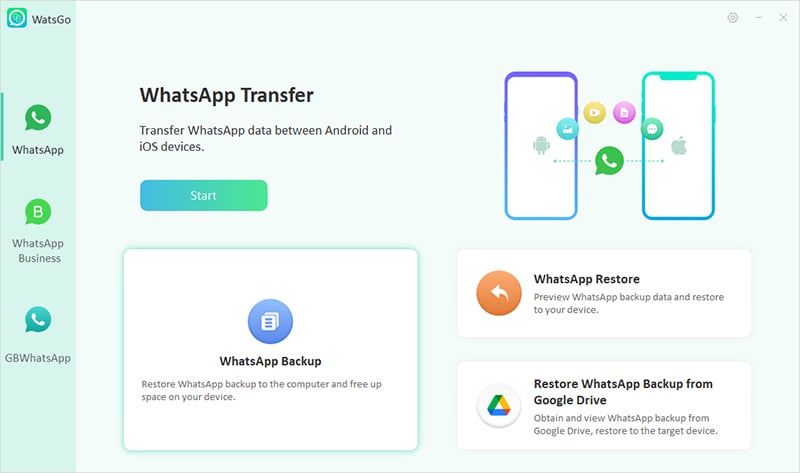
Step 2 Get a USB cable, connect your devices, choose your device, and hit the “Backup” button. The WhatsApp Backup feature is completely automated for iOS users.
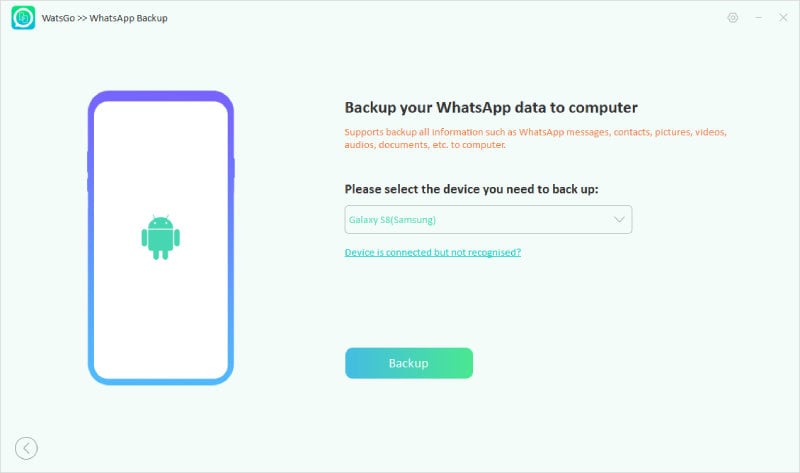
Step 3 At this point, Android users have to activate end-to-end encryption with the help of instructions displayed on the screen. Plus, it is important to remember this password, as it will be required subsequently.
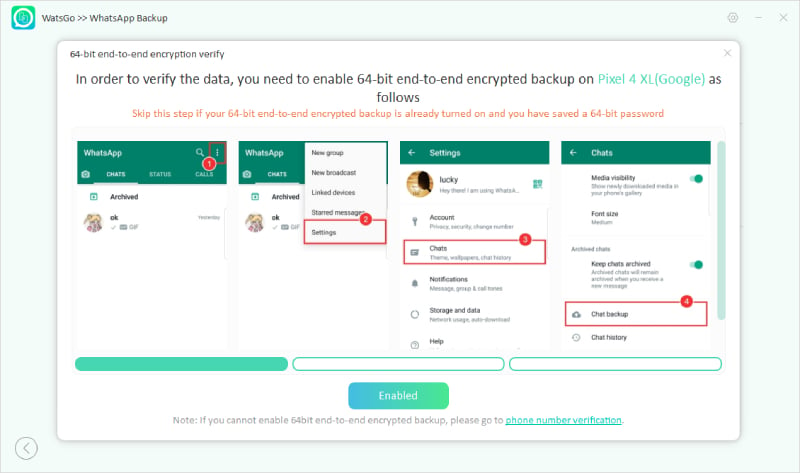
Guide to Use iToolab WatsGo to Transfer WhatsApp from iPhone to Android
Previously, you have learned about the Chat GPT WhatsApp number and the steps for backing up your data. Now, let’s get to the WhatsApp iPhone to Android data transfer process and make it easy to set up a new phone.
Step 1 As you open the tool, download the iToolab WatsGo app and tap the “Start” button under the “WhatsApp Transfer” feature.
Step 2 Here, you need to connect both devices to the system using the USB cables. As the computer picks them both, hit the “Transfer” button to initiate the process.
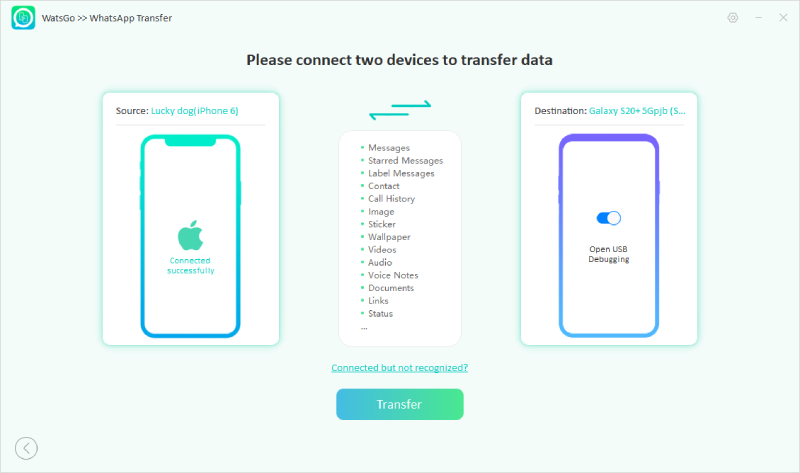
Step 3 In this step, check on the media files you want to transfer and click the “Continue” button.

Conclusion
To sum up, ChatGPT Whatsapp integration is possible with the help of different third-party services, but they only offer limited features. Though these services are free, some providers may offer premium features with paid packages. Anyhow, this guide showed how to add ChatGPT directly on the messaging app. When a person needs to transfer data from an iPhone to an Android, iToolab WatsGo is a great choice.
iToolab WatsGo – Safely back up your WhatsApp data
389,390,209 people have downloaded it


