In today’s world, instant messaging apps have become an essential part of our lives. With these apps, users can easily stay in contact with friends, family, and more across the globe. Among these messaging apps, WhatsApp is the top one which has made communication better and easier. It keeps your personal information safe, which is why all the users trust this app.
However, a message stating “Your WhatsApp account is being registered on a new device” can trigger concern. You are at the right place if you ever received this message on your application and don’t know what it could mean. In this guide, we will delve into the meaning of this WhatsApp message and also discuss why it appears.
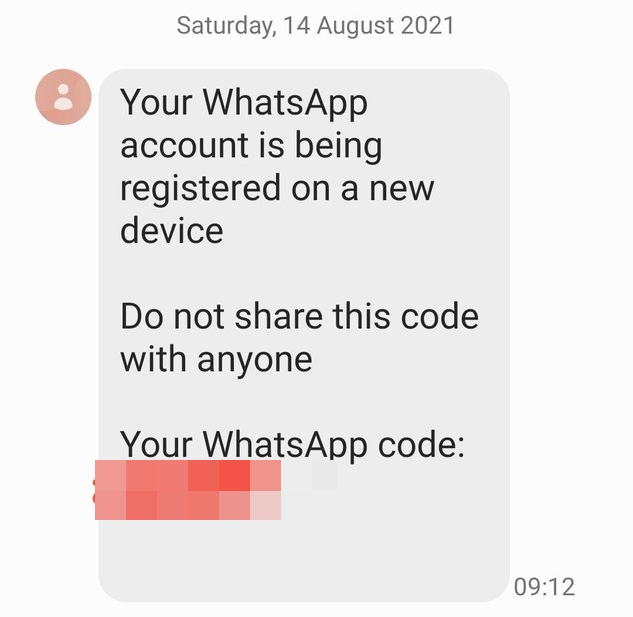
What Happens If Your WhatsApp Account is Registered on Another Device?
To register your WhatsApp account on another device, they must require a verification code. WhatsApp sends a push notification if someone tries registering a WhatsApp account with your mobile number. So, when you receive an OTP and have not asked for it, it could mean someone trying to create a WhatsApp account using your phone number.
Under no circumstances you should share this verification code as it can be risky for you. In fact, hackers can use your WhatsApp account to demand money from others, which can cause trouble for you. So, what should you do to fix this issue? Continue reading as we have mentioned some of the easiest ways to resolve this problem.
What Should I Do When Someone Else is Accessing WhatsApp Using My Mobile Number?
What should I do when someone else is accessing WhatsApp using my mobile number? Well, without the verification code, creating a WhatsApp account using your mobile Number is impossible. However, taking proactive steps to protect your WhatsApp account is essential. So, here are the top ways that you can try if someone else is accessing your WhatsApp app.
1. Enable Two-Step Verification
WhatsApp offers a two-step verification process that will add an extra layer to your security. This will require you to enter a 6-digit PIN you created, making it more challenging to access your account without permission.
2. Never Share OTP
To register an account on WhatsApp, you will need a verification code that is sent to the registered number via SMS. Without this code, you can’t activate your account. Please don’t ever share this code with anyone even if they claim to be from WhatsApp support. Remember that WhatsApp support will never ask you for your personal information.
3. Logout of WhatsApp from Lost Devices
If your device gets lost or stolen, ensure that you log out of WhatsApp from the device remotely. You can perform a log-out by using WhatsApp web on another device.
4. Regularly Update WhatsApp
Keep your app up to date because regular updates often include new security features that will help you protect your account shortly.
5. Only Install WhatsApp from Official Sources
Ensure you always download WhatsApp from the Google Play and Apple Store. Downloading WhatsApp from unofficial sources can increase the chances of getting hacked.
How to Register a WhatsApp Account on a New Device? The process of registering WhatsApp on a new device is the same on both iPhone and Android. Follow the steps below to register WhatsApp on a new device.
- If you haven’t downloaded WhatsApp on your device, then download it and start the app.
- Once you launch it, you will need to agree to the app’s Terms of Service. Tap on Agree & Continue to begin.
- Enter the Phone number that you want to register your WhatsApp account with.
- Now WhatsApp will send a text message to that phone number. Enter the verification code on WhatsApp.
- Enter your WhatsApp Name and Add a photo. Then tap on Done.
You have successfully registered WhatsApp on a new device. Now, you can use WhatsApp to send messages and place calls.
Bonus: How to Transfer WhatsApp Account to New Phone?
Want to transfer WhatsApp account data to a new phone? Then you are in the right place because we have just the right tool for you. iToolab WatsGo – WhatsApp Transfer is a WhatsApp transferring tool that lets you move your data from one device to another. The advantage of using this software is that it supports cross-platform transferring, meaning that you can quickly transfer WhatsApp data from Android to iPhone or iPhone to Android.
Further, it allows you to transfer a wide range of data types, such as Messages, Images, Documents, Videos, PDFs, and more. It has an intuitive and easy-to-use interface, making it one of the easiest programs.
Key Features
- Allows you to transfer WhatsApp data from Android to iPhone with few clicks
- Compatible with iOS 17 and Android 14
- Support a wide range of data types such as Doc, Picture, Videos, and more
- User-friendly interface
- Download and restore backup from Google Drive
Guide: How to Transfer WhatsApp to a New Phone?
Follow the steps below to transfer WhatsApp data from Android to iPhone.
Step 1. If you haven’t downloaded iToolab WatsGo on your PC, download it from its official site and launch it. Now select WhatsApp transfer.

Step 2. Connect your devices which you want to use for the data transferring process.

Step 3. Select the data you want to transfer to the target device and click Continue.

Step 4. Enable end-to-end encryption on your Android device and use the password to secure it.

Step 5. Once verified, WhatsApp backup will start to restore to the target device. Wait for a while.
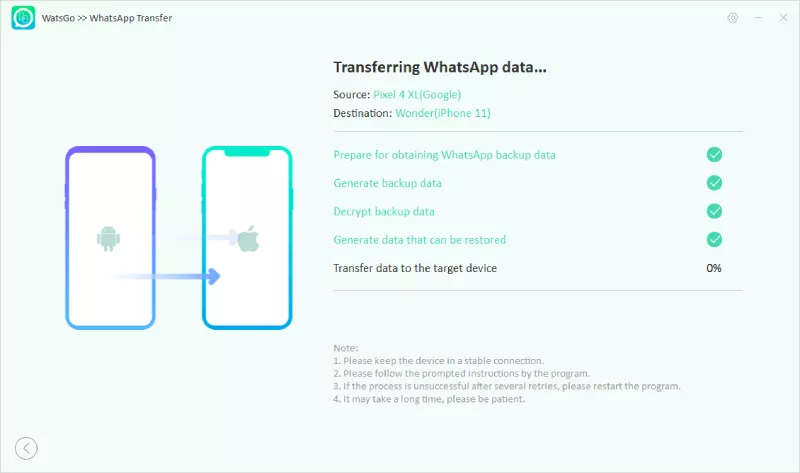
Step 6. Finally, all your WhatsApp data is successfully transferred to the new iPhone.

Conclusion
If you have ever received a message that your WhatsApp account is being registered on a new device, then don’t worry because after reading this guide, you will know what this message means and how to solve it. Further, you can also use an application called iToolab WatsGo which can easily migrate data from one device to another.

