Just like WhatsApp, you can now download GB WhatsApp status as well. Yes, you read it right. You can use different ways to download your favorite status and use it according to your requirements. However, remember that there are a few things that you have to keep in mind while doing that. In this article, we will guide you everything about it.
Method 1. Just Download WhatsApp Status Before 24hrs
To download GB WhatsApp status, you can check your file app. From there, you can check the GB WhatsApp folder and find the statuses. However, remember to download the status before 24 hours; otherwise, it will be removed from the folder.
Method 2. Try GB WhatsApp Download Status Saver
If you are thinking of downloading the status, then you can try different third-party apps. With this app, you can quickly download WhatsApp GB status and save it on your phone. All these apps are safe and easily available on Google Play Store.
App 1. GB Version Status Saver
GB Version Status Saver is the best status downloader for GB WhatsApp. With this app, you can save status, send direct messages, hide the last seen, change themes, and more. You can also use this app to save images.
App 2. GB Status Saver
With this app, you can download GB status with one click. The interface of this app is appealing and straightforward. With GB Status Saver, you can do many things, such as download status, share and repost things, download pictures, and more.
App 3. GB Version: Status Saver
GB Version: Status Saver allows you to save status, photos, GIFs, videos, and more. Using this app, you can download and view videos. It is downloaded by almost 1 million users and has a good rating on Google Play Store.
Method 3. Use Other Alternatives of WhatsApp(Modified WhatsApp)
Downloading WhatsApp status is not complicated if you know the right techniques. Here are some of the top WhatsApp GB download status apps that you can download on your devices.
App 1. WhatsApp Gold
If you don’t want to use WhatsApp, then this app is the best alternative. Using this app, you can do many things, such as download status, hide online status, add custom stickers/fonts, change themes, and more. This app is safe and compatible with many devices. What’s more, it is more powerful than WhatsApp as they claim that it can send 100 images at once.
App 2. FM WhatsApp
FM WhatsApp is the latest modified version of WhatsApp. It is more advanced than WhatsApp and offers numerous features. If you are tired of using WhatsApp, then you can definitely try this app. The top features of this app include adding custom icons, changing themes, downloading images bigger than 100 MB, and more. Other than that, you can check views of status as well.
App 3. YOWhatsApp
With the YoWhatsApp app, you can send messages to your loved ones within seconds. No matter how much your internet speed is, this app works faster than WhatsApp. It is the upgraded version of WhatsApp and allows you to pin almost 100+ messages. With this app, you can also choose your icon colors, adjust layouts, and more. What’s more, it provides support for multiple languages, including Azerbaijani.
App 4. Pink WhatsApp
If you feel that there are some restrictions in WhatsApp, then try Pink WhatsApp. With this app, you can share different files, including mp4, mp3, and more, without worrying about the length. When it comes to security, it allows you to add different patterns, pins, numeric key locks, etc. With this app, you can also hide your last seen.
These are the top alternatives of WhatsApp, but remember that these apps are not available on Google Play Store. So, if you are planning to download them, then you have to check different sites.
Bonus Tip 1: How Do I Save Someone’s Status on WhatsApp?
Some of you may wonder how to download status videos from WhatsApp, then I will recommend you an useful Android app,iToolab Save Status – Video Downloader, which supports WhatsApp, WhatsApp Business and Dual App for WhatsApp. You can download WhatsApp status videos and photos at bulk without limitation.
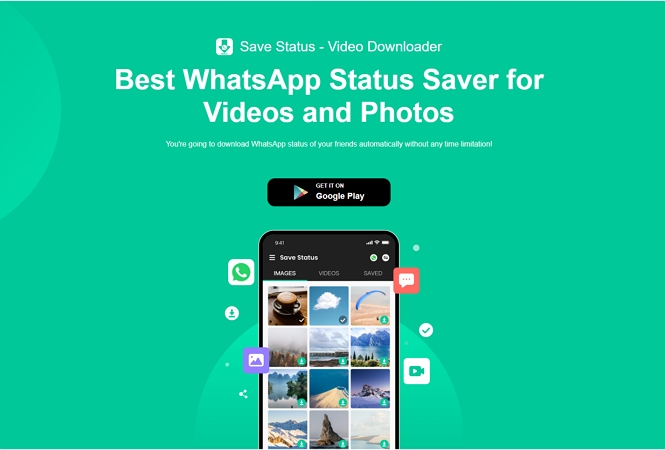
- Free, no ads at all.
- Automatically download status videos and photos.
- Only three steps to save the videos you select.
- Download high-quality videos and photos.
- Supported images formats such as JPG, JPEG, PNG and WEBP.
Bonus Tip 2: How to Restore GBWhatsApp Backup to WhatsApp
If you want to restore GBWhatsApp backup to WhatsApp, then you can use iToolab WatsGo – GBWhatsApp Transfer. This app is perfect for transferring GB WhatsApp data from one device to another. What’s more, it is easy to use and compatible with the latest Android and iPhone devices. You can also use this app to create a backup if your Google Drive is not working. So, if you are planning to use this app, check out the steps below.
Step 1: Download the Software and Click Start
The first step is to download the app from the official website and launch it on a PC. Once done, click the “Start” button.
Step 2: Transfer GBWhatsApp to WhatsApp
Next, select the source device and target device. After that, choose the option; Transfer GBWhatsApp to WhatsApp.
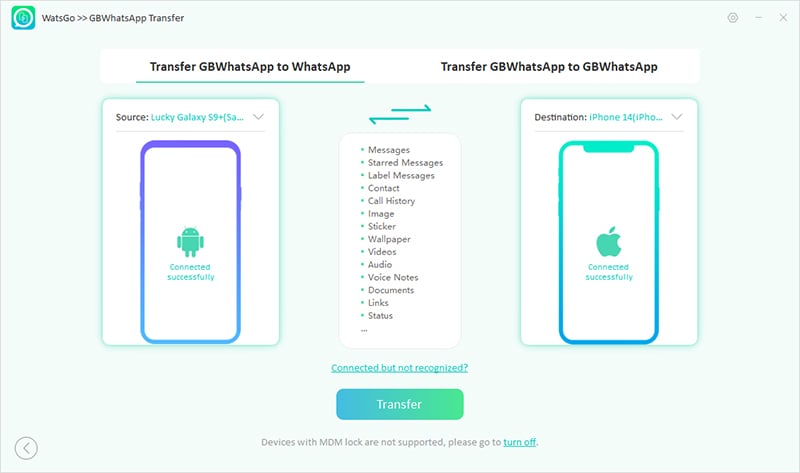
Step 3: Select Data to Transfer
Now, choose the data that you want to transfer. For example, you can select Text messages, media files, video, and audio.
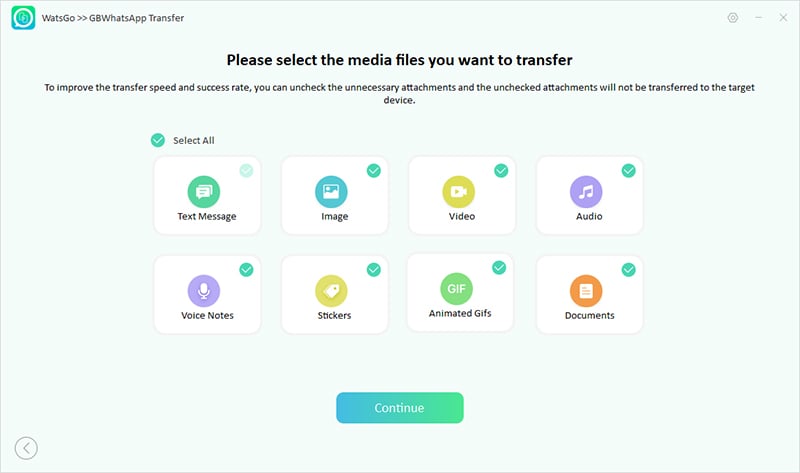
Step 4: Backup GBWhatsApp
Once you have selected the data, now backup the data by following the instructions on the screen. You can backup the data by clicking the “Chat Backup” option.
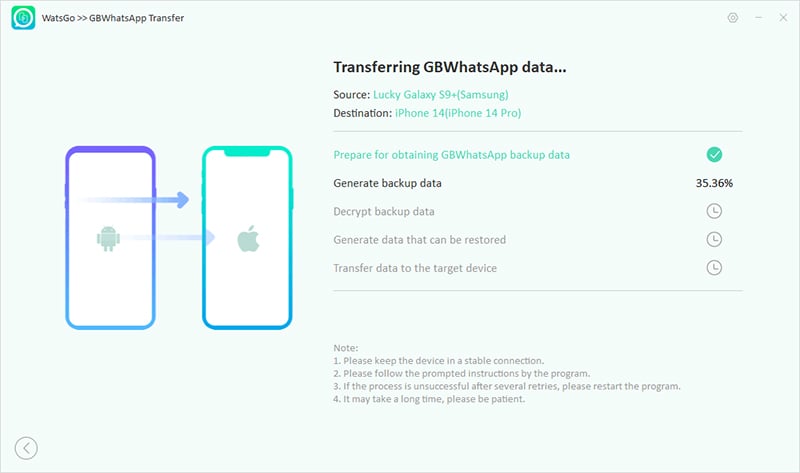
Step 5: Data Transferred Successfully
After completing the backup process, verify your WhatsApp number on the target device. Once you are done, the app will start transferring the data, and soon you will see a Successfully Transferred message on the screen.
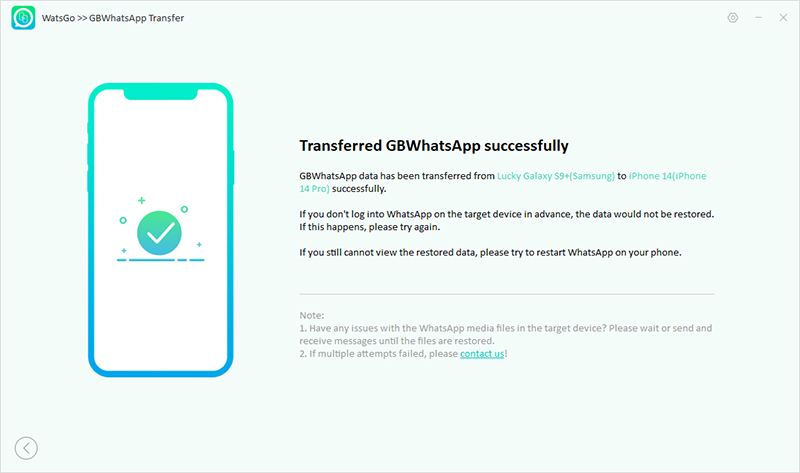
Conclusion
That’s all, folks! You have learned all the possible ways about GB WhatsApp status download. You can follow these methods and download GB WhatsApp statuses. Also, you can use the iToolab WatsGo tool, which helps you restore GB WhatsApp to WhatsApp. This app is also highly recommended for backing up GB WhatsApp data, including videos, photos, etc. We have also discussed some top alternatives of WhatsApp, which you can try to explore new features.
- Why Is the Link Not Opening in WhatsApp? Complete Troubleshooting
- Learn How to Backup WhatsApp to Google Drive [Updated Guide]
- Ultimate Guide: How to Link WhatsApp to IG [For Businesses]
- How to Share Instagram Story to WhatsApp Status: A How-to Guide
- Want to Reinstall WhatsApp Without Losing Data? Here’s the Easiest Method

