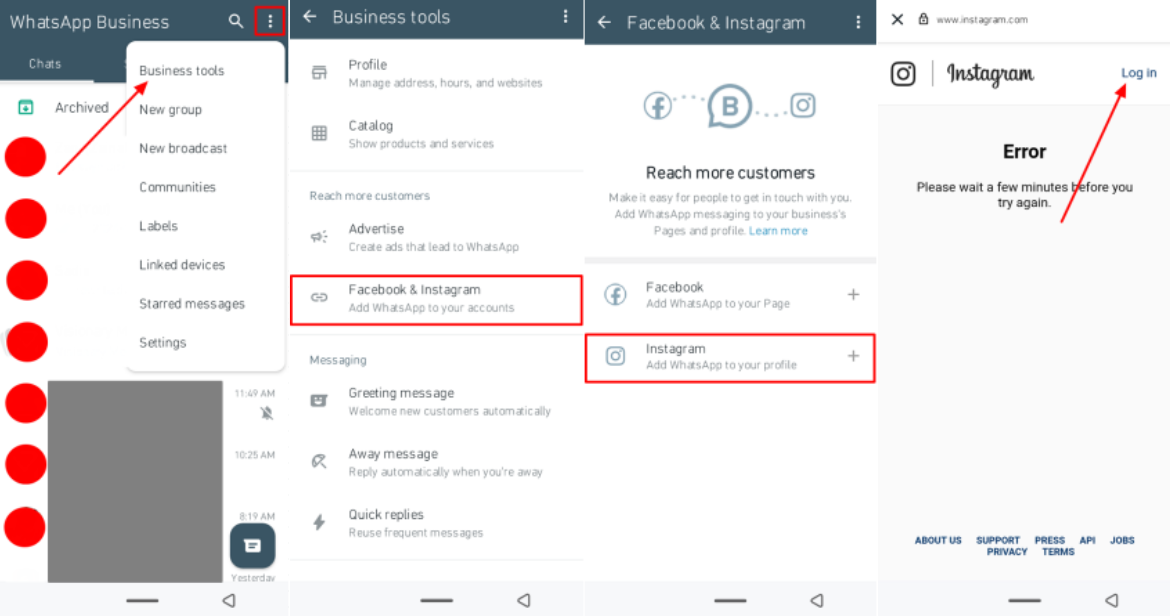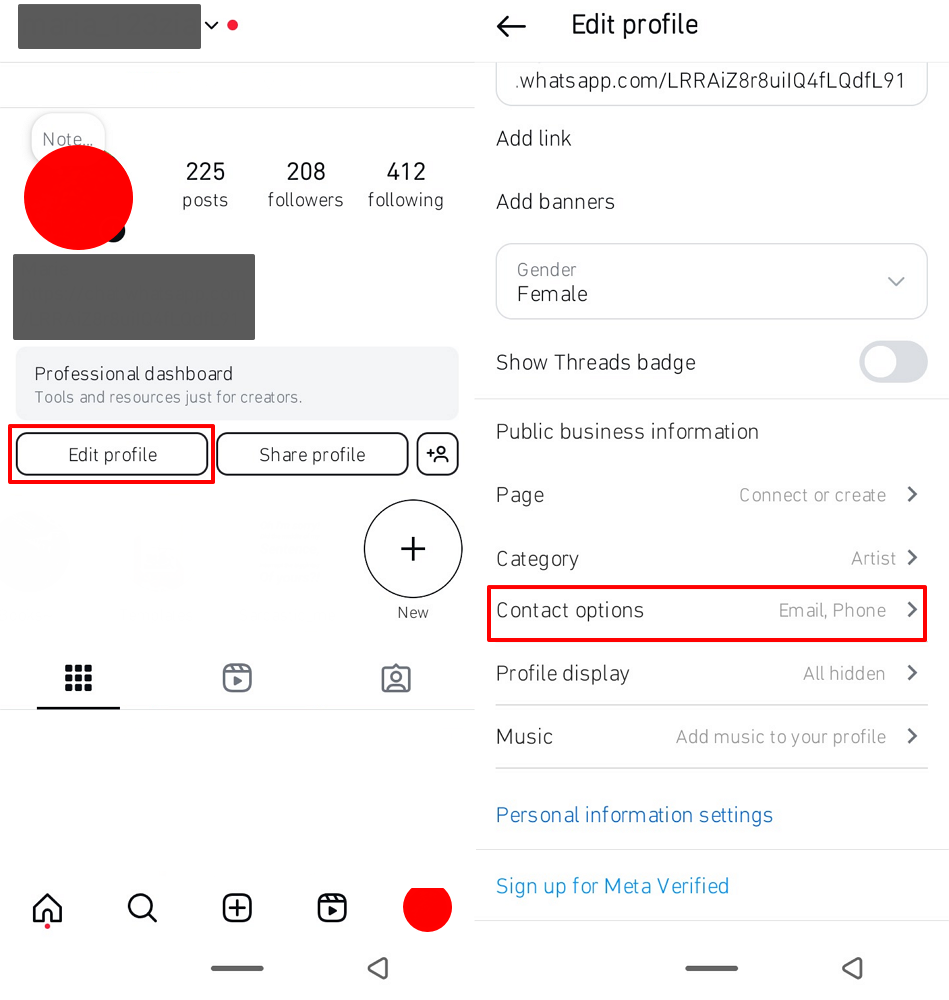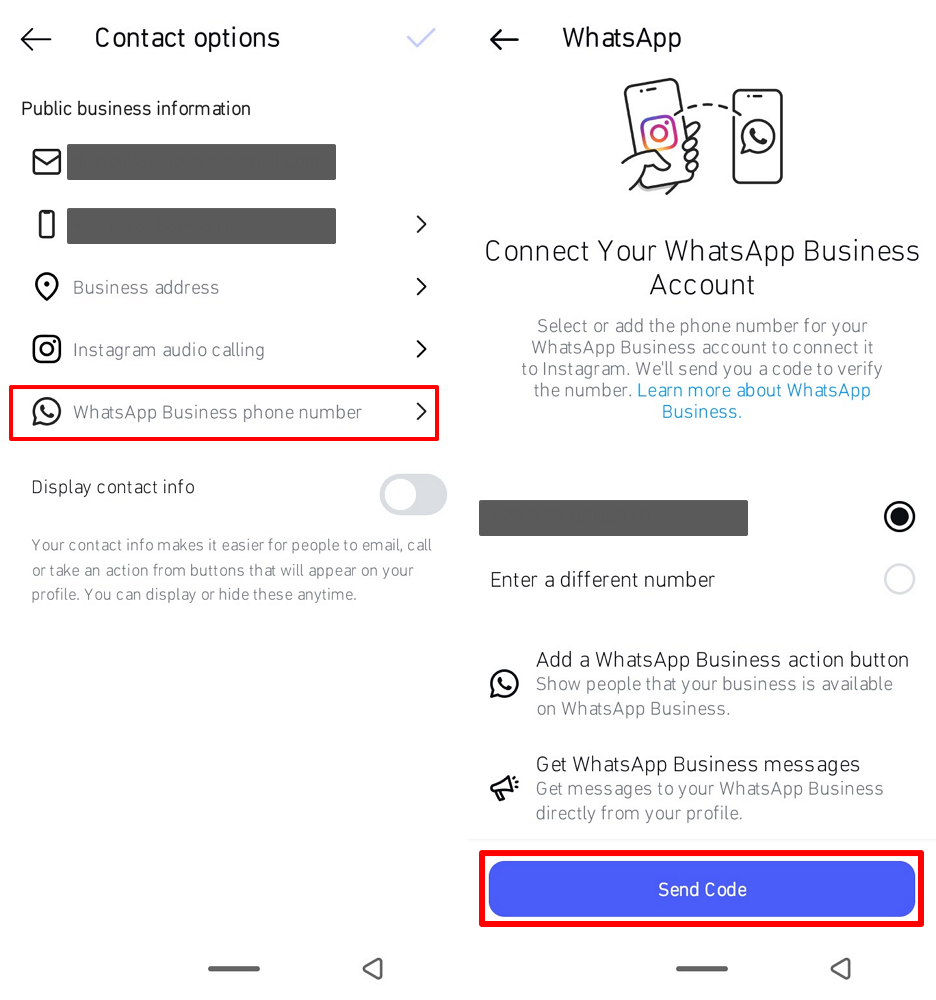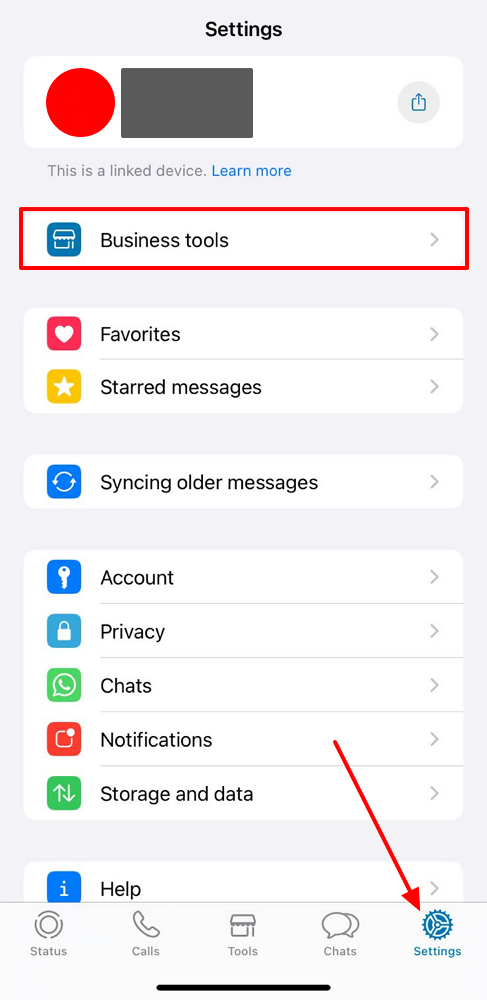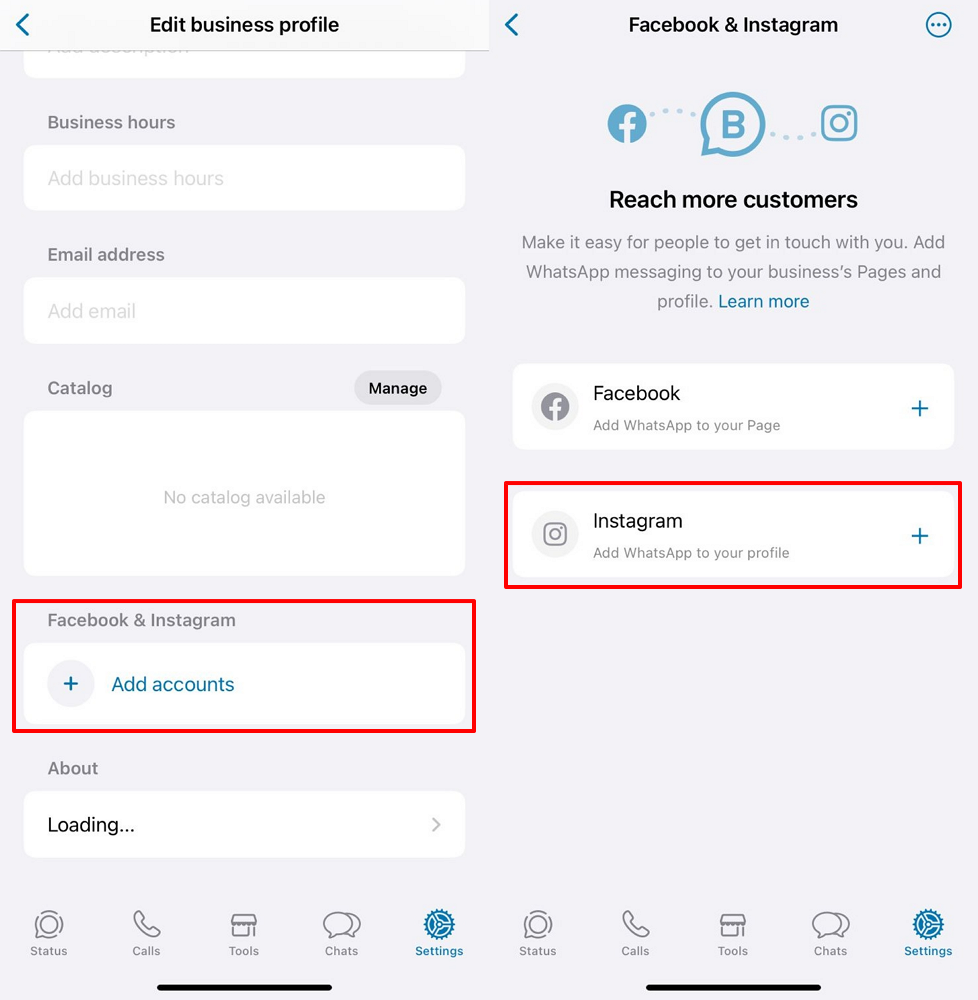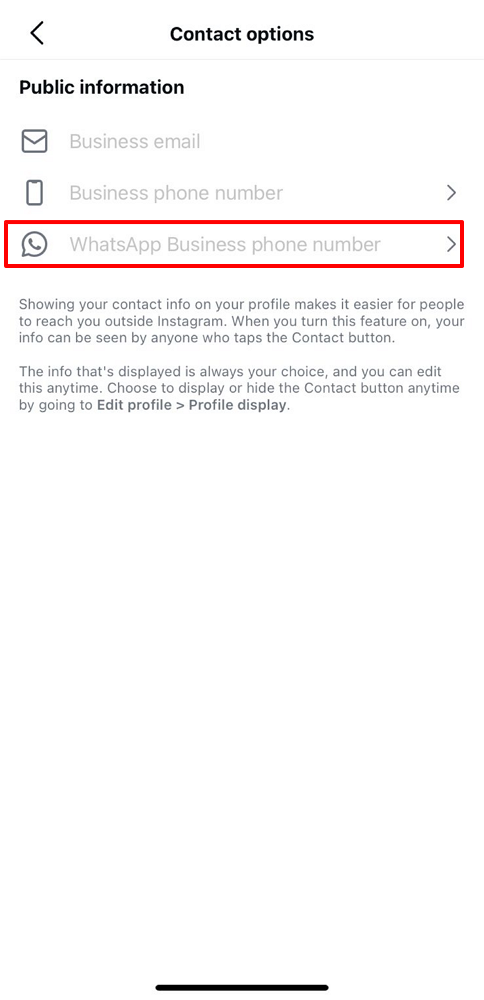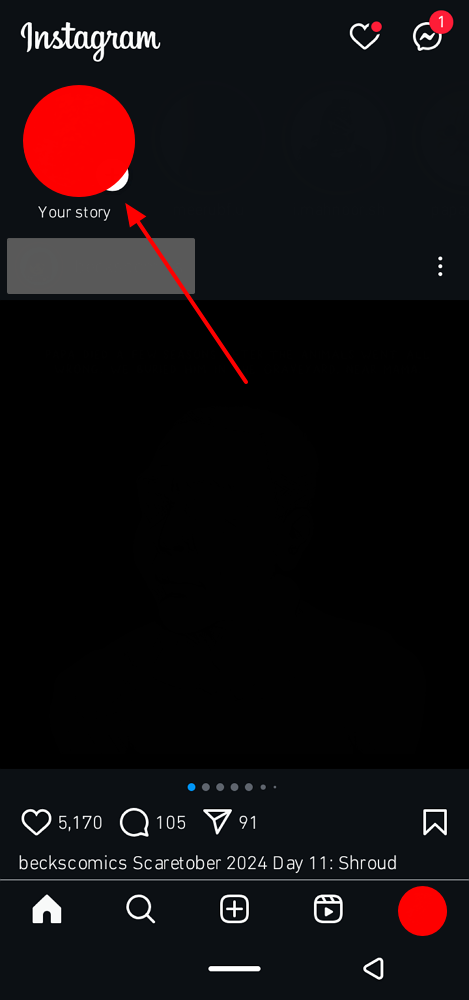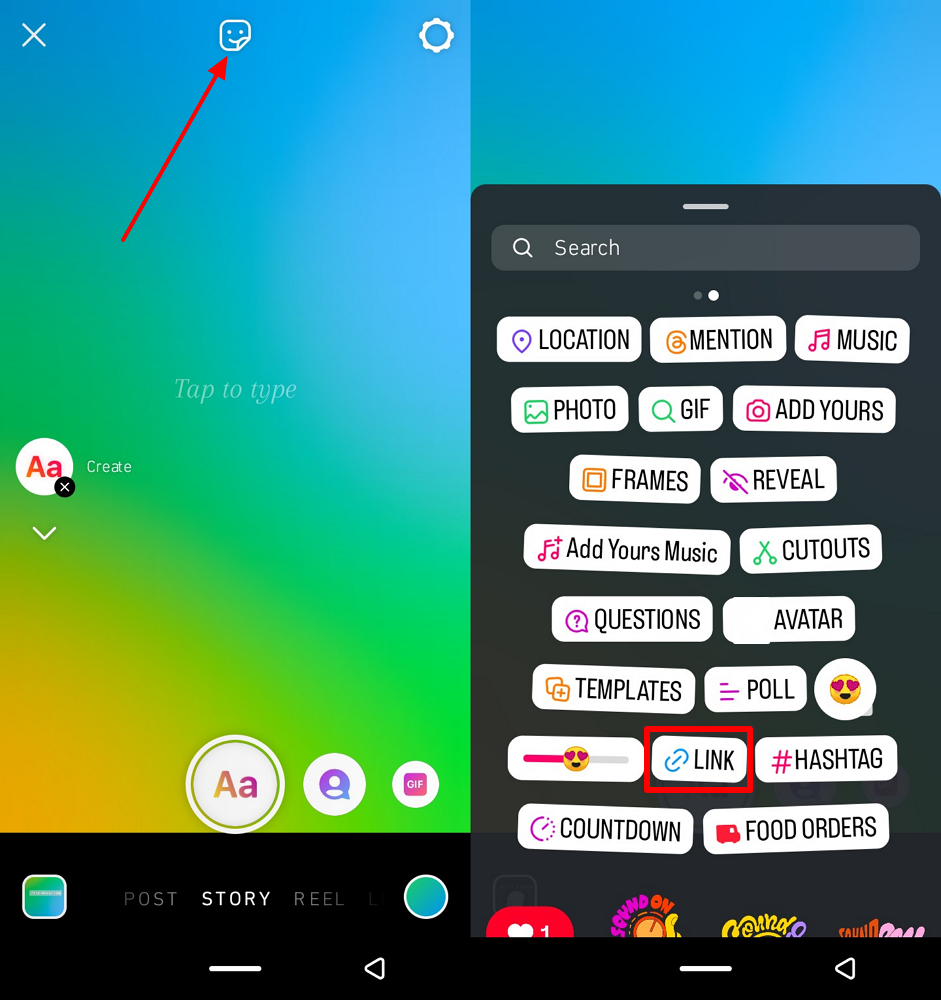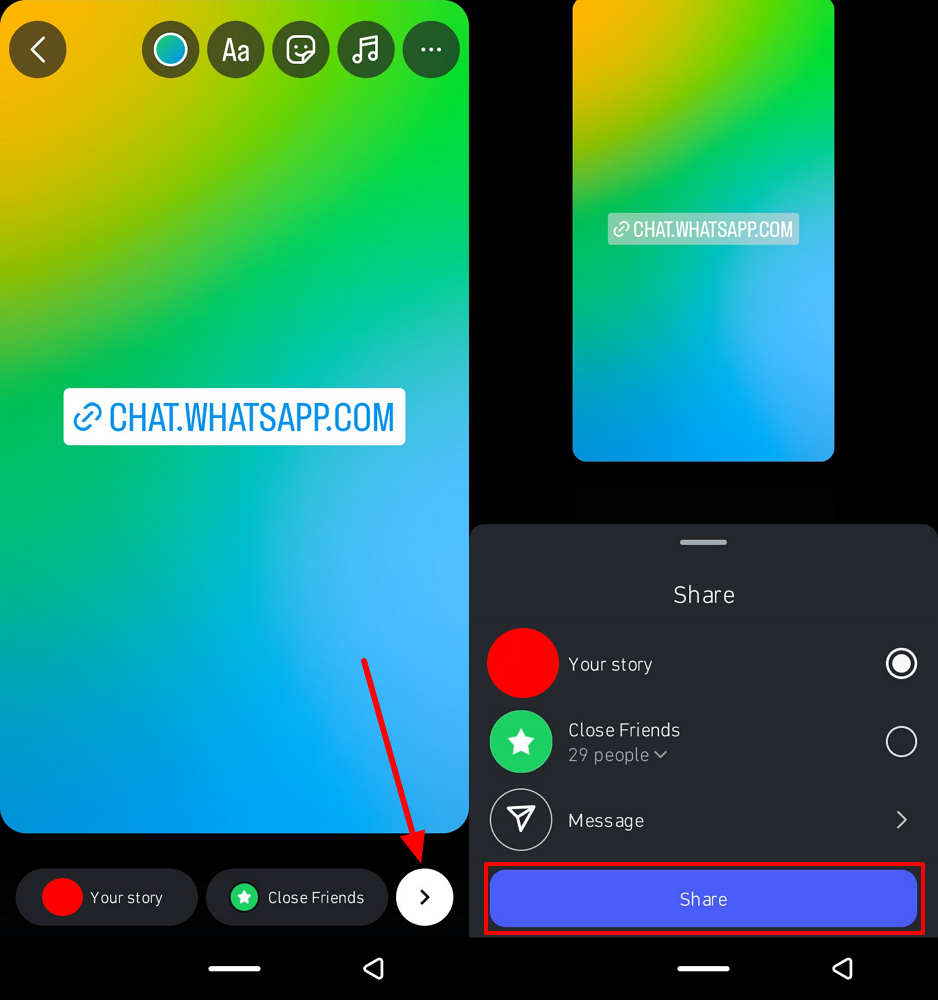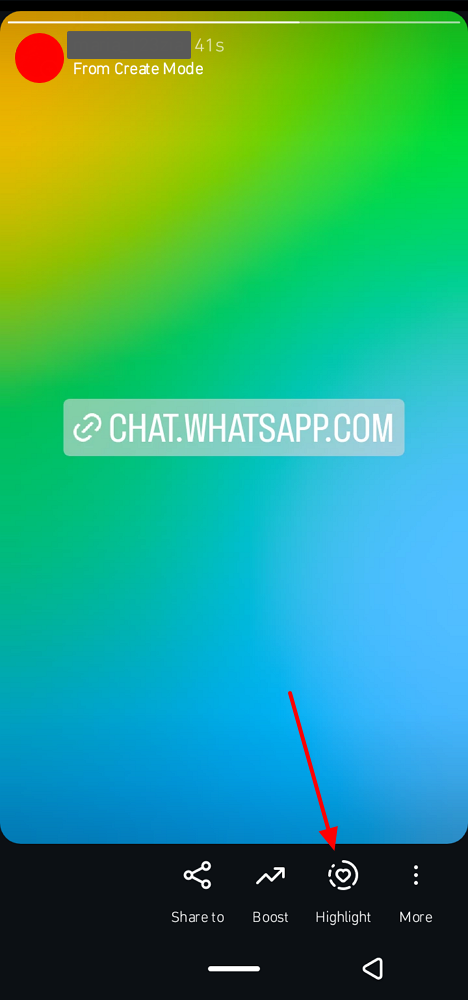How to create WhatsApp link on Instagram? If you are looking for a method to add your WhatsApp link on your Instagram profile, it’s easy. There are multiple ways that you can use to do that, such as add a WhatsApp button, directly paste your link to your profile and more. Continue reading this article as below we will tell you how to add WhatsApp button on Instagram.
Part 1. Why Should I Add a WhatsApp link to My Instagram Bio?
Before adding a WhatsApp link to your Instagram bio, it is important to understand why you should do it. Here are the top reasons for adding WhatsApp links to your Instagram bio.
🔥Direct Communication on WhatsApp
If you want to promote any product on your Instagram account, it is a good idea to add your link for direct communication on WhatsApp. This technique is best for brands and business owners.
🔥Enhance Customer Interactions
Having a direct link to WhatsApp ensures customer interactions and improves the relationship between the customer and the brand.
🔥Boost Online Presence
As mentioned above, if you are promoting your brand, having a WhatsApp link would be a good idea as it will definitely boost your online presence. You can also add versatile methods to increase your communication.
🔥Private and Secure Messaging
WhatsApp provides an end-to-end feature, making it more secure than Instagram.
🔥Create Different Channels
Having a WhatsApp link gives a more professional appearance, suggesting you create different channels for business or personal inquiries.
These are the top reasons why you should add your WhatsApp link to Instagram. Now, continue reading the article to find out how to create WhatsApp link.
Part 2. How to Create WhatsApp Links on Instagram?
Creating WhatsApp links on Instagram is simple and is a straightforward process. There are a total of three different ways that you can use to do that. Below we have mentioned all the ways.
Way 1. Add a WhatsApp Button to the Instagram Profile
How to add WhatsApp button on Instagram? Adding a WhatsApp button to your Instagram profile is the easiest way to add the link. However, before you do that, make sure you are using the latest version of WhatsApp and Instagram.
Now, let’s discuss how you can add your WhatsApp button to your Instagram profile on both Android and iPhone.
Android:
- Open your WhatsApp business application and click the three dots to get the “Business Tools” option.
- Now, scroll down and select the “‘Facebook & Instagram” option. You can find it under the Reach More Customers section.
- Since we want to add WhatsApp link to Instagram, choose the “Instagram” option and click the “Continue” button.
- Enter your login credentials and choose the “Log in” option. You will soon get a prompt on your screen saying, “Add WhatsApp to Your Profile.”
![add whatsapp link to ins on android]()
- Once logged in, press the “Edit Profile” button from your Instagram account. Next, tap “Contact Options” under the “Public Business Information” section.
![tap edit profile]()
- Now, choose the “WhatsApp Business Phone Number” option and press the “Send Code” button for verification. When that’s done, your WhatsApp account will be added to your Instagram profile.
![add whatsapp business phone number]()
iOS:
- Open WhatsApp business app on your iOS device and hit the “Settings” icon at the bottom-right. After that, head to the “Business Tools” option in the proceeding screen and access the Instagram options.
![tap business tools]()
- On the next screen, scroll down to find the “Facebook & Instagram” section, and tap the “+ (Add Accounts)” option. Now, choose the “Instagram” option to add the WhatsApp button to your Instagram profile.
![add accounts]()
- When your Instagram profile opens, head to the “Edit Profile” screen, and press “Contact Options.” Now, from here, use the “WhatsApp Business Phone Number” option to move forward.
![add phone number]()
- Now, verify your WhatsApp phone number by adding a contact and pressing the “Send Code” button. You will soon get the confirmation and you will be redirected to your WhatsApp account page.
![add phone number]()
Instagram has become a new trend for sharing content and spreading brand awareness among millions of people to spread business. Therefore, you need an effective tool to create a WhatsApp link that you can share on Instagram with customized messages. We’ll recommend the iToolab WhatsApp Link Generator, that will provide you with multiple effective link generation options.
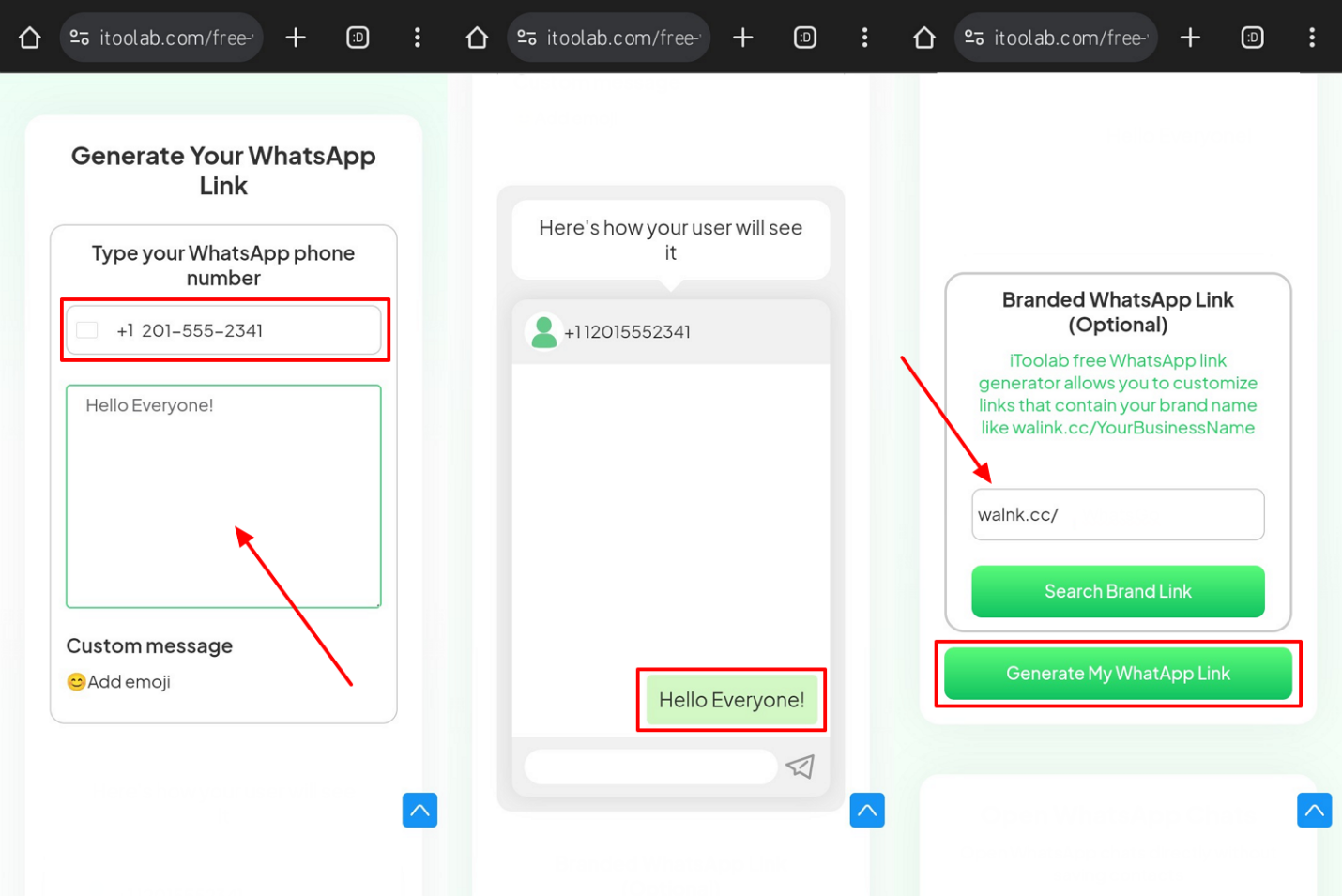
Way 2. Add WhatsApp Link to Instagram Bio
How to add WhatsApp link to Instagram bio? Here are the simple steps that you can follow to add WhatsApp link to your Instagram bio.
- Open your Instagram profile and click on the ‘Edit Profile’ option.
- Go to the ‘Website’ field and add your WhatsApp link.
- Next, click on the ‘Back’ button so you can save your changes.
- You have successfully added your WhatsApp link.
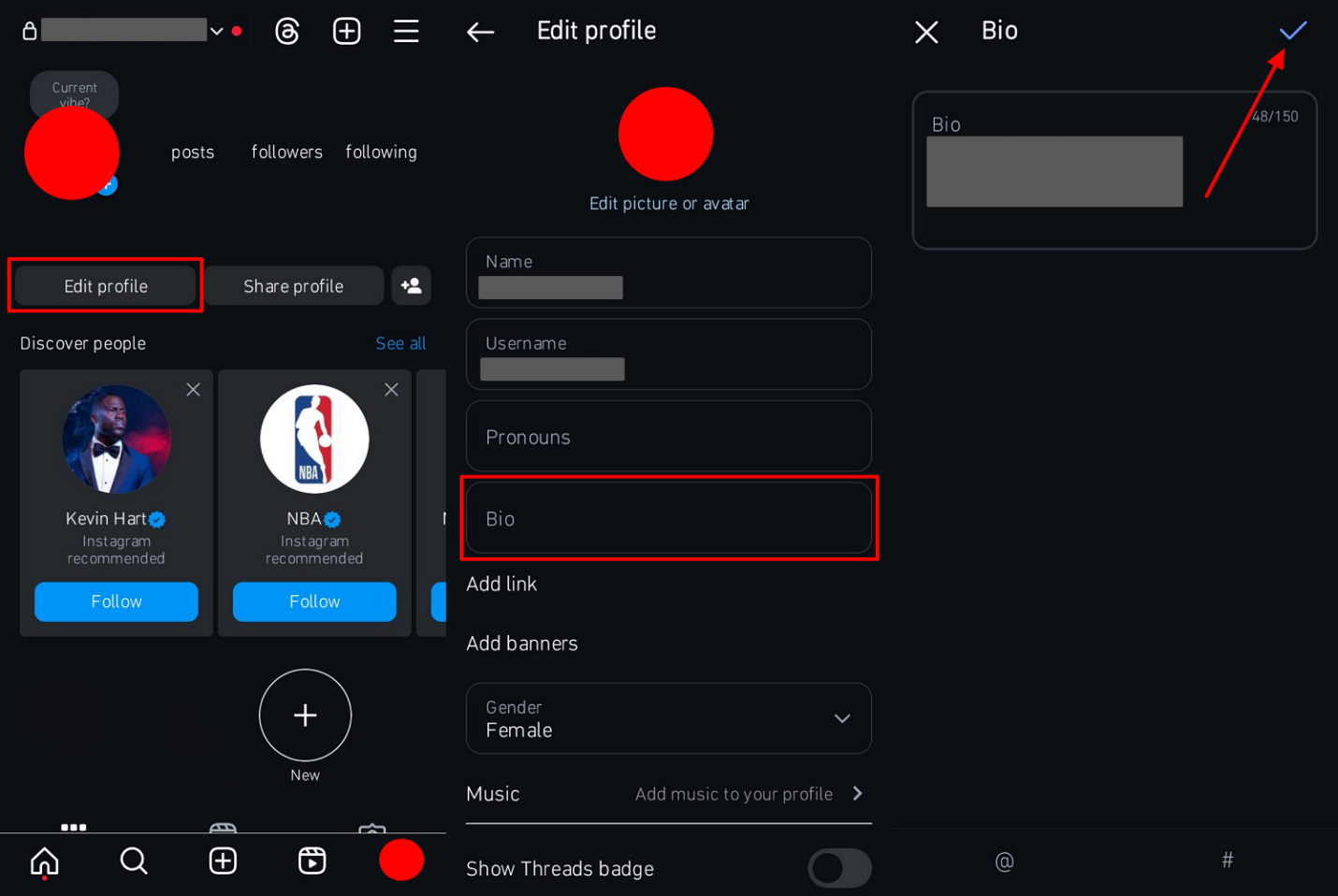
Way 3. Add a WhatsApp Link to a Stories Highlight
The last method to add your WhatsApp link is via stories highlight. It is also a simple method and allows you to add as many links you want. Let’s see how you can do it.
- Open your Instagram account and click your profile picture. Next, click on the “Story” option.
![view ins story]()
- Create a story, head to the top of the story screen, and tap the “Sticker” icon. Now, from the bottom-up menu, pick the “Link” option, write the WhatsApp link, and hit “Done.”
![add link to ins story]()
- Type your link and choose the “Share” option.
![share your ins story]()
- Once you have shared the story, go to the highlights and save the link permanently.
![highlight your link in story]()
Part 3. FAQs about Links on Instagram
1. Does Instagram tell you if someone clicked the link in your bio?
No, the app doesn’t tell you if someone clicked the link in your bio. So, if someone clicks the link, you will not be notified.
2. Why WhatsApp button not showing on Instagram?
There are a few reasons why the WhatsApp button might not be showing on your Instagram profile. Some of the top reasons include not having a WhatsApp business account, not having the app updated, policy changes, and more.
3. How to add WhatsApp button on Instagram reel?
Instagram doesn’t allow you to add WhatsApp button on Instagram reel because of the policies. If you want to add the link, you can either add the button on your profile or use the stories for your links.
4. How to add Instagram link on WhatsApp?
You can add the Instagram link on your WhatsApp by going to your Settings, click on the “Profile” option and choose the “About” section. You can now easily paste your Instagram link there.
Summary
Instagram has become a new trend for sharing content and spreading brand awareness among millions of people. Therefore, this article tackles various ways to create a WhatsApp link and share it on Instagram, one of which is using iTools.
The WhatsApp link generator of iToolab has proven to be one of the best tools to create a link that directly takes your customers and clients to the WhatsApp chat. By simply writing in the message and phone number, you can generate a link efficiently. Aside from that, it lets you add various emojis to the message to make it interactive and engaging.