WhatsApp status is a feature that allows users to share videos and pictures with others that disappear after 24 hours. Just like Snapchat’s stories, WhatsApp status is a great way to share special moments with your contacts. However, WhatsApp status is only visible for 24 hours; after that, it will automatically be removed from WhatsApp. But, if you want, you can manually delete it. In this guide, we will learn how to delete WhatsApp status on Android and iOS devices.
How to Delete WhatsApp Status?
Recently, it has become very easy in WhatsApp to delete the status. You can delete WhatsApp status individually or in bulk as well. Follow the below methods to learn how you can delete WhatsApp status manually on Android and iOS devices.
1. Android
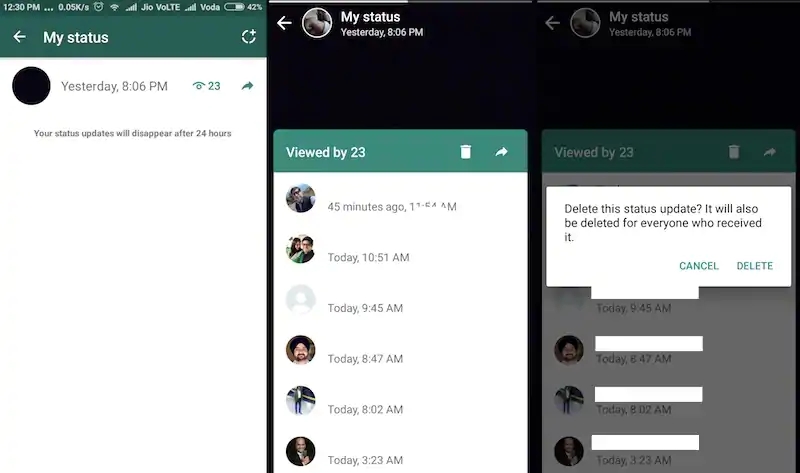
Delete WhatsApp status on Android devices by the below steps:
- Launch WhatsApp on your Android device.
- Select the Status Tap from the Upper menu.
- Your Status will be displayed at the top.
- Tap on the three dots menu next to your status.
- A drop-down menu will appear on your screen; press the Delete option to remove your Status manually.
If you want to delete WhatsApp status in bulk, then follow the below instructions.
- Again, open Status Tap on WhatsApp.
- Long press on the Status you want to delete.
- Now select all the statuses you want to remove manually.
- In the end, press the Bin Icon located at the top and tap delete to confirm your action.
2. iOS
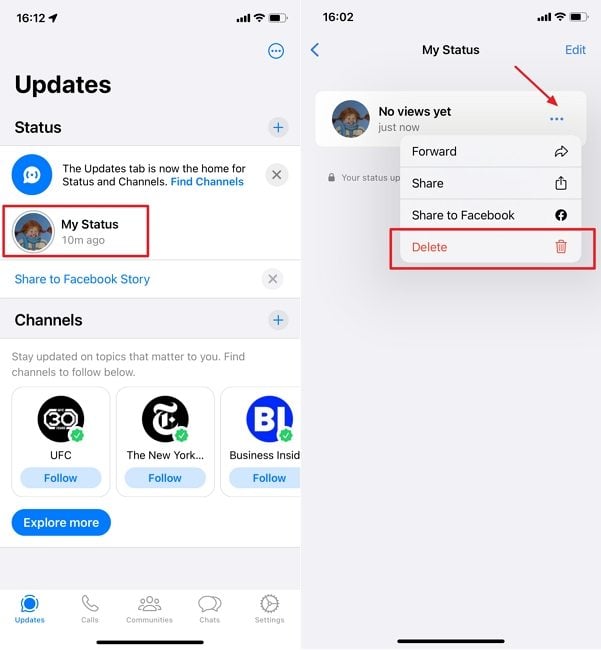
To learn how to remove WhatsApp status permanently on your iPhone, follow the instructions below.
- Launch the WhatsApp App on your iPhone, then choose the Status icon available at the bottom of the screen.
- Now choose the “My Status” option to open your WhatsApp status.
- All your WhatsApp statuses will now appear on your screen; select the three-dot option next to the status you want to remove manually.
- Choose the Delete option and then tap on the Delete Status option to permanently delete WhatsApp status.
Now, you have successfully learned how to delete WhatsApp statuses for everyone on your iPhone. Once you have deleted a status, then it will become impossible to recover it.
Why is My WhatsApp Status Still Visible After I Deleted It?
In some cases, when you delete your WhatsApp status, it may still be visible to some users after deleting it. As we all know, the app mostly depends on the server to update the status of your account. If the WhatsApp servers are down or under maintenance, then they will only update after some time rather than immediately. In Addition, if multiple users have viewed your status before removing it, then it will still appear in their WhatsApp due to their caches.
How Do I Stop Unwanted Status on WhatsApp?
WhatsApp offers a Mute feature to stop unwanted statuses from appearing on your WhatsApp. With the help of this feature, you can mute the contact status so it won’t appear. Here is how to mute a contact status:
- Launch WhatsApp on your Smartphone.
- Now tap on the Status option to view all the statuses shared by your contacts.
- From the list, tap and hold the contact whose Status you want to hide from WhatsApp.
- Tap on the Mute option, and from now on, your following WhatsApp status will not appear in WhatsApp.
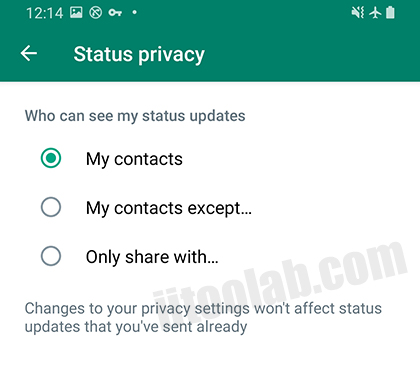
How to Know If Someone Viewed Your WhatsApp Status Secretly?
There is no way to check who has viewed your WhatsApp status secretly. However, different applications claim that they can show you the status views. But we won’t recommend downloading them as they are mostly fake.
How to Export WhatsApp Status to a Computer?
iToolab WatsGo is an all-in-one WhatsApp data transferring tool that not only allows you to transfer WhatsApp data from one device to another but it also allows you to export WhatsApp status to the Computer. With the help of iToolab WatsGo, users can easily create a WhatsApp backup on their PC and then restore it to any device.
Further, it supports over 18+ data types, which include Text, Images, Video, and more. It also allows cross-platform transferring, meaning you can easily transfer WhatsApp data from Android to iPhone or iPhone to Android. What’s more, iToolab WatsGo app is compatible with the latest Android and iOS software. The best part of this program is that it’s easy to use, which makes it best for beginners.
Key Features
- One-click transfer between Android and iOS
- Easily transfer GB WhatsApp to WhatsApp
- Support a wide range of WhatsApp data such as messages, images, video, etc
- Compatible with Android 14 and iOS 17
- Allows you to backup WhatsApp on a Computer
How to use iToolab to export WhatsApp status to PC?
Follow the below instructions to export WhatsApp status to PC:
Step 1. Download and install iToolab on your PC, launch it, and choose WhatsApp backup.
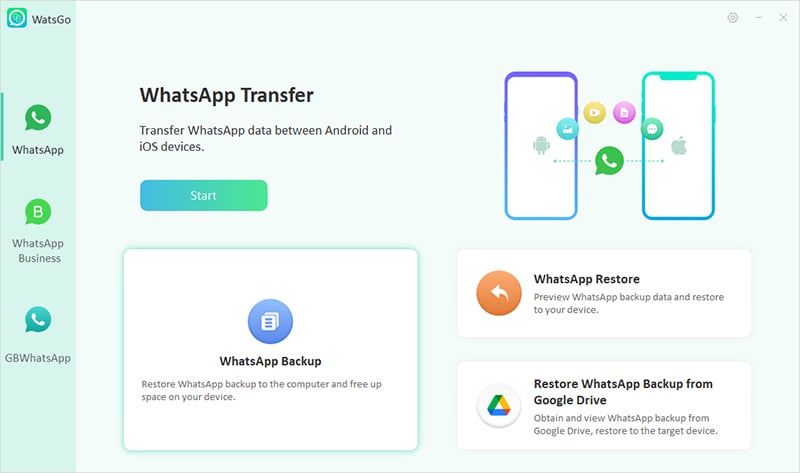
Step 2. Connect your Android device to the PC and click on the Backup button.
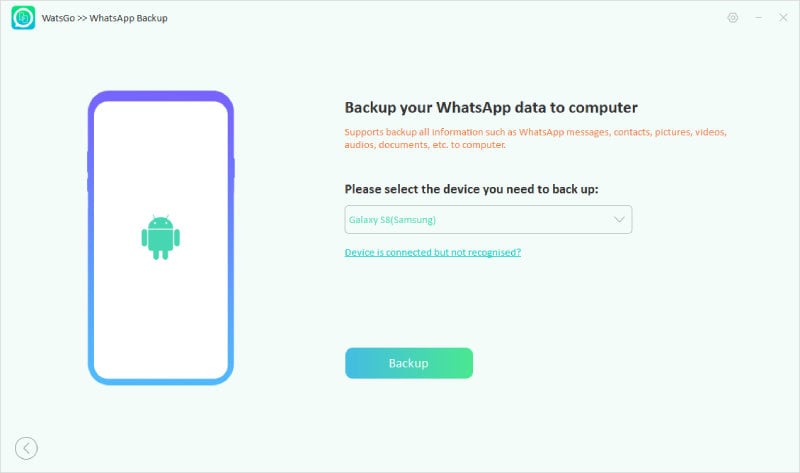
Step 3. Now, you will have to enable the end-to-end encryption on your WhatsApp. You can do it by following the below instructions.
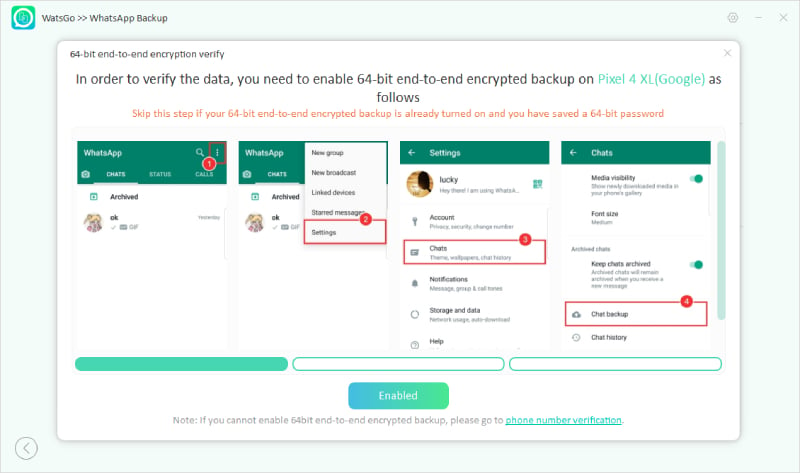
Step 4. Once you have enabled it, the program will start to obtain the WhatsApp data.
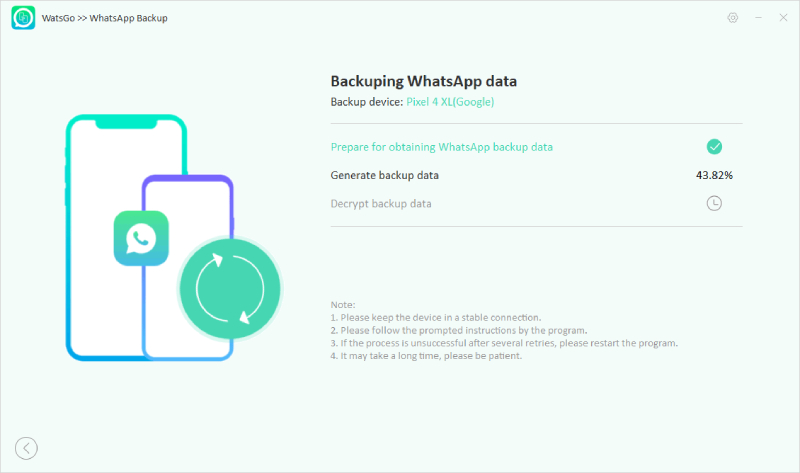
Step 5. Verify your WhatsApp backup with a 64-bit password. Soon, the verification will be complete, and the program will successfully back up WhatsApp.
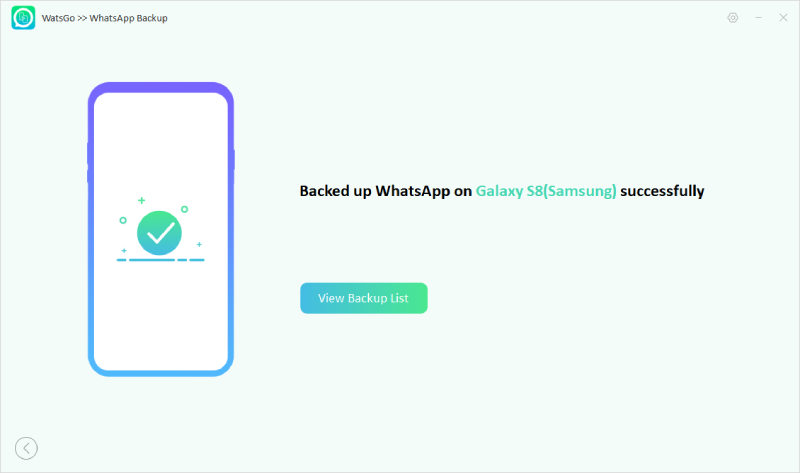
Click on the view backup list to look for the Backup.
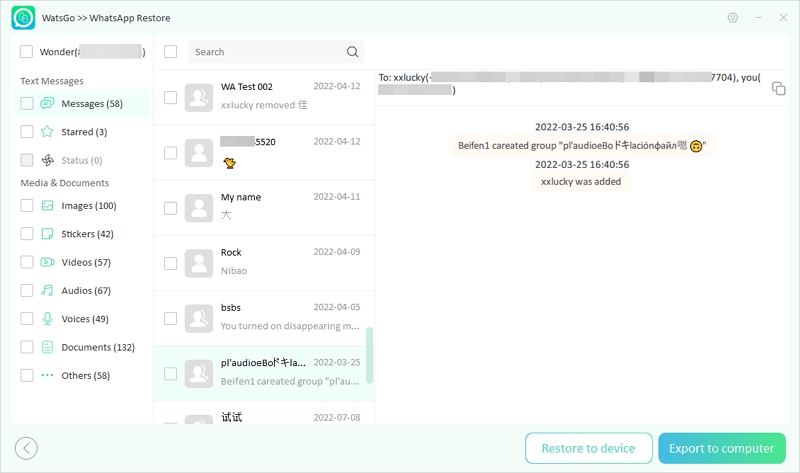
Conclusion
With this guide, you will hopefully learn useful methods about how to delete WhatsApp status. In this guide, we have covered methods to delete WhatsApp status on both Android and iOS devices. Besides, we have also recommended a great tool known as iToolab WatsGo that allows users to export WhatsApp status to their computer and then restore it to any device.

