Many users want to maintain their privacy while staying connected to others. Whether they want to avoid sharing personal details with unknown contacts or create a distinction between personal and professional communications, privacy concerns resonate with countless users. Thus, the need for a solution that safeguards your number while allowing seamless communication has never been more relevant.
For those who prioritize anonymity and wish to avoid sharing their number, finding ways to conceal it can make a significant difference. When you are wondering how to hide my number on WhatsApp, this guide is here to help. Hence, read this article to learn about the steps to protect your number and enhance your messaging experience.
Part 1. Can I Hide My Number in WhatsApp?
Building from above, protecting your contact number while staying connected is a priority for many users. When it comes to this popular messaging application, you don’t get any official way to hide the number from others. Users will always see your number when they message or call you using this app.
To address the problem of “How can I hide my number in WhatsApp?” There are ways to manage this effectively. You can utilize a secondary number to safeguard your main number and prevent others from accessing your real contact information. This method ensures that your personal number remains secure while allowing you to stay engaged in conversations.
Part 2. How Do I Hide My Number on WhatsApp?
Upon understanding it is possible to hide WhatsApp phone numbers, let’s explore a practical solution. The most effective method involves using a virtual number instead of your personal contact. Among the available options, Google Voice stands out as a reliable choice for those looking into how to hide phone numbers in WhatsApp.
This alternative number helps keep your personal contact private, especially in situations where you interact with unknown individuals or join public groups. However, it is mainly accessible in the United States and Canada, potentially limiting access for users in other regions. So, let’s dive below to learn how to hide numbers on WhatsApp using a virtual number.
Step 1 After signing into the Google Voice website, tap the “Settings” icon from the main screen. After that, you need to press the “Get a number” button to access the new screen. Upon seeing it, type the region from where you want to get the number and choose it by pressing the “Select” button.
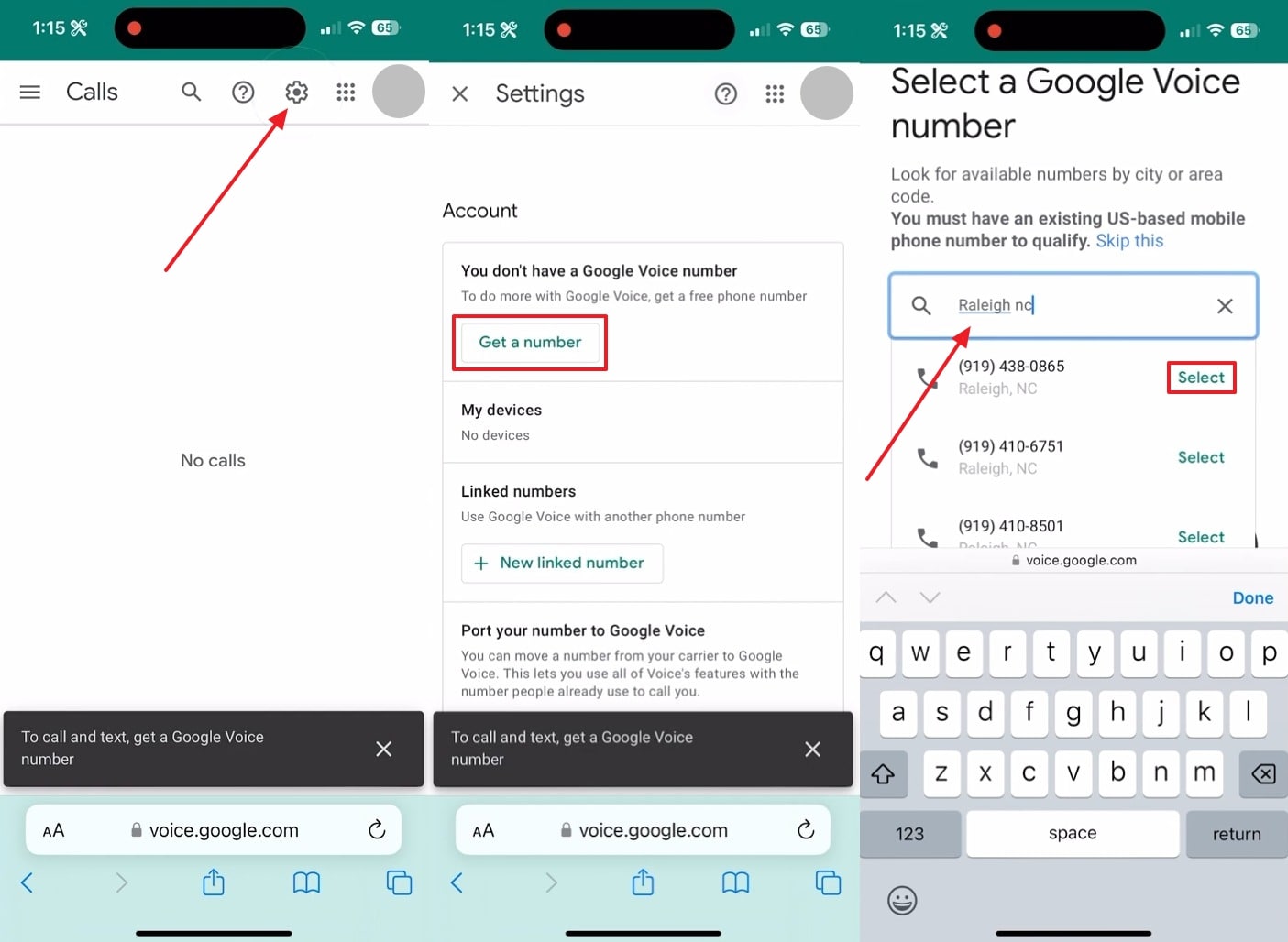
Step 2 Moving forward, hit the “Verify” button after choosing the number that best fits your preferences. Upon accessing the dialog box, you need to enter your phone number and verify the newly selected virtual number. Now, tap the “Send code” button and then the “Verify” button after entering the code that you received on your actual phone number.
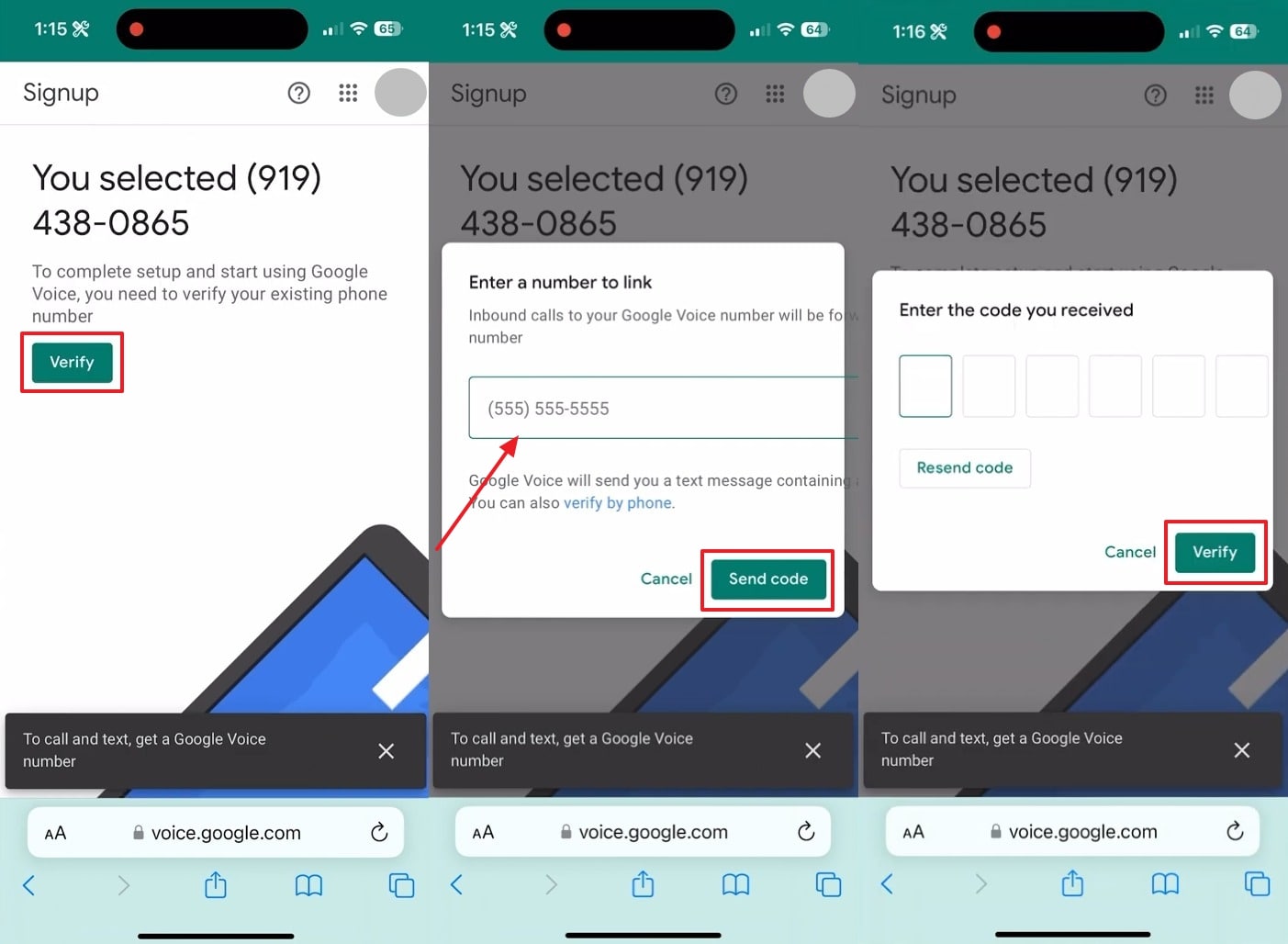
Step 3 Moving forward, access the “WhatsApp” application and navigate to the “Settings” screen. Next, choose the “Accounts” option from the settings and select the “Change phone number” option from the newly appeared screen.
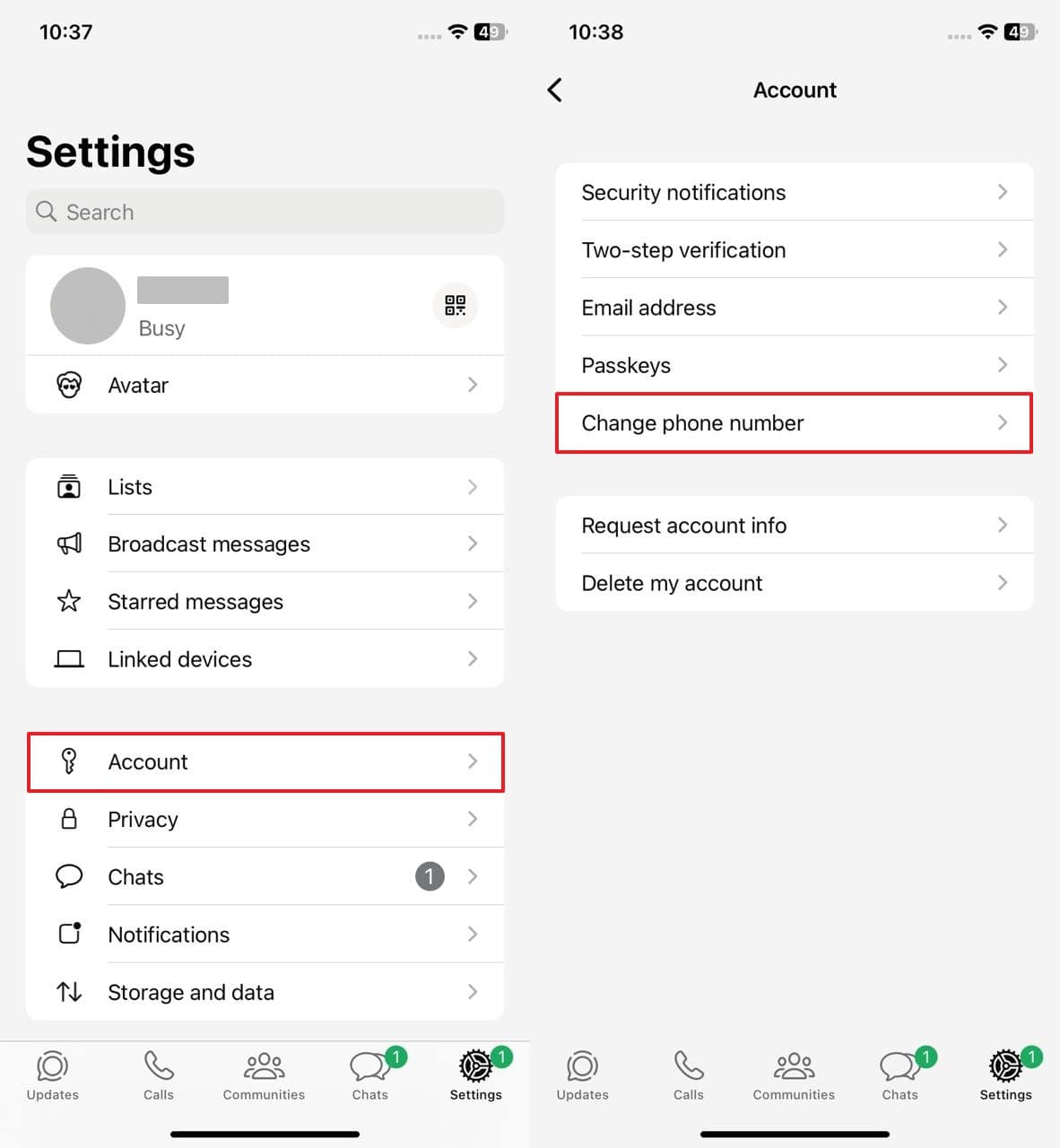
Step 4 Upon seeing the next screen, you need to tap the “Next” option to move further. After that, enter your “old phone number” and the newly created virtual number in the “New number” designated area. Now, click the “Next” button and then select the “Done” button after entering OTP to successfully conceal your phone number on WhatsApp.
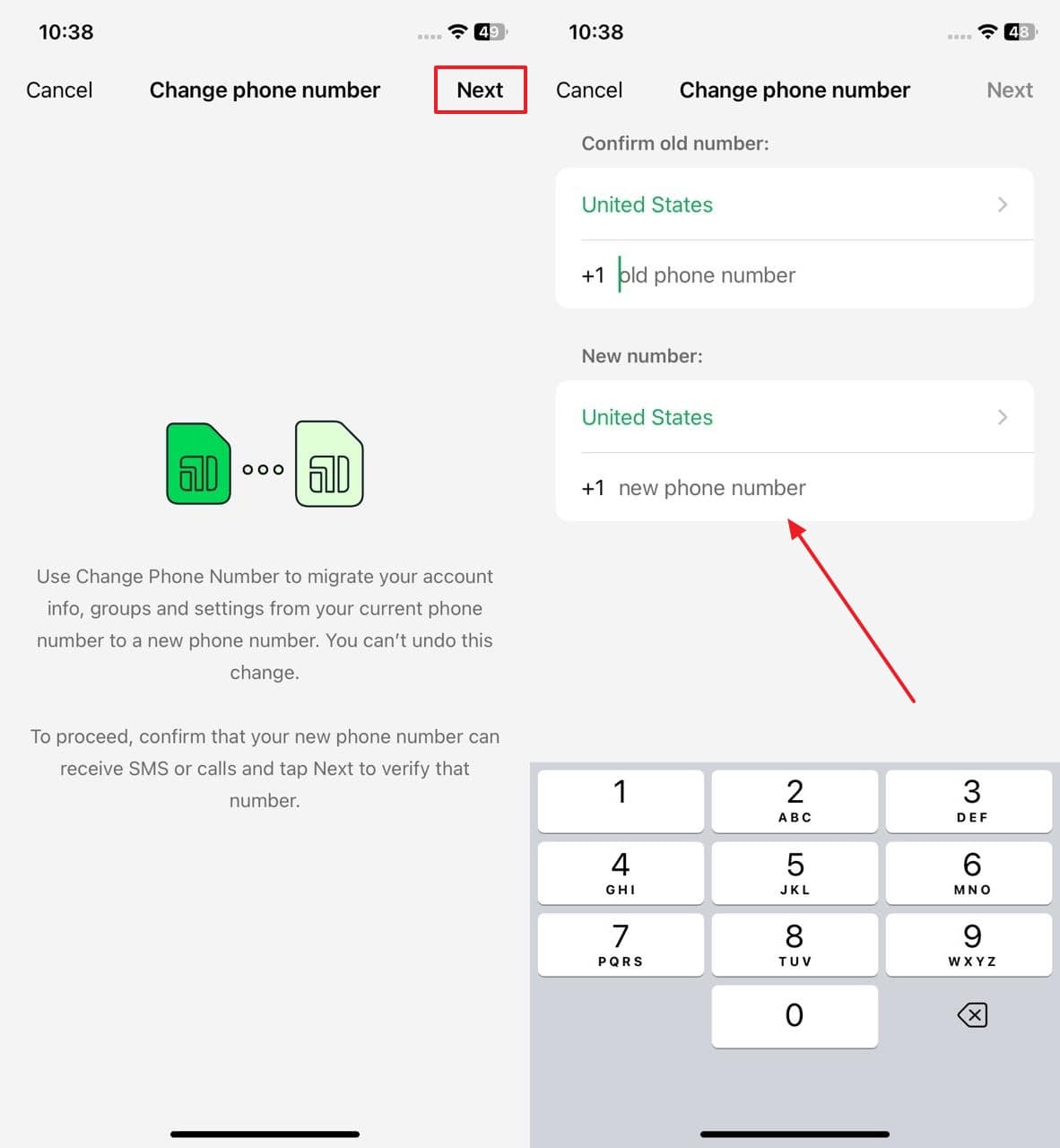
Extra Tip: Securely Protect Your WhatsApp Data
While finding ways to conceal your phone number is important for privacy, safeguarding your data is equally important. Protecting your conversations and media files ensures you maintain control over your information, especially when exploring methods like how to hide numbers on WhatsApp.
As we know, making changes to your account settings and using alternative numbers can sometimes lead to losing media files or important conversations. To cater to all these needs, iToolab WatsGo stands out as a versatile and secure option. This tool is designed to handle various WhatsApp-related tasks, ensuring your data is always protected.
Furthermore, it has the ability to create a secure backup of your messaging application on your computer without losing any information. Additionally, the tool supports restoring backups selectively and allows you to retrieve specific chats or files without overwriting your current data.
WatsGo – Transfer WhatsApp between Android and iPhone
- The tool guarantees no data loss during transfers or backups for peace of mind.
- Users can easily move data between Android and iOS without compatibility issues.
- No limitations when safeguarding your essential data or lengthy chat logs.
- You can create a full WhatsApp backup effortlessly with a single click.
Simple Step-by-Step Manual to Use iToolab WatsGo to Protect Your Data
After exploring how to hide your phone number on WhatsApp, securing your data is equally important to avoid any data loss during the procedure. So, follow the steps below to learn how to use this advanced tool to back up your data without losing any information:
Step 1 To commence with, launch the tool after downloading it to your desktop. Next, you need to go to the “WhatsApp” tab displayed on the main screen. Within this section, click the “WhatsApp Backup” option to begin the backup process.

Step 2 Afterward, connect your phone to the computer using a USB cable to move further and secure your data. Upon establishing the connection, find the drop-down menu labeled “Please Select the Device You Want to Back Up” and choose your phone. When selected, you need to proceed by clicking the “Backup” button.
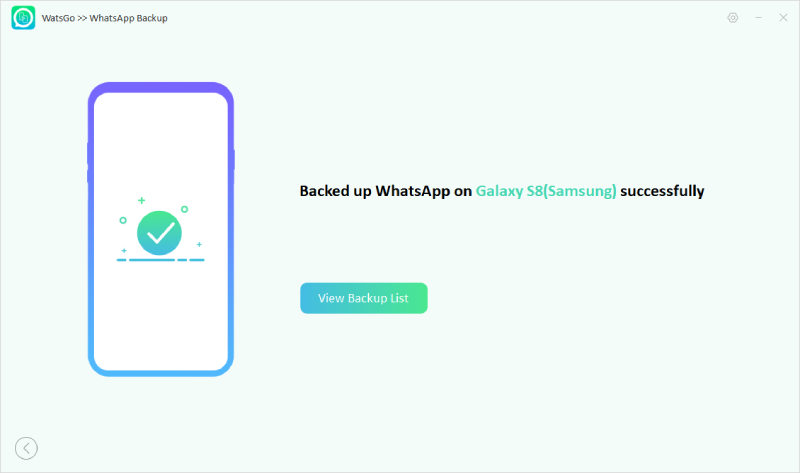
Step 3 The process of backing up your iPhone data commences right away. Nevertheless, extra actions are necessary to finish the procedure on Android devices. To continue, follow the given images and guidelines to activate and verify your end-to-end encryption for your WhatsApp backup.
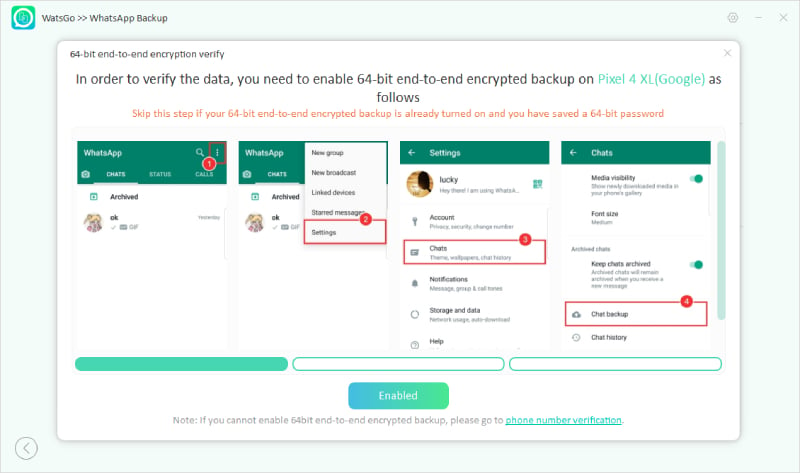
Conclusion
To sum up, protecting your phone number and personal information has become increasingly important. Many users seek ways to ensure privacy while staying connected on messaging platforms. The above article highlighted a method to hide your number on WhatsApp and control your privacy without sacrificing communication.
However, when concealing your phone number, it’s important to consider the potential risk of losing valuable data. To avoid such issues, iToolab WatsGo provides an excellent solution by ensuring your WhatsApp data remains intact throughout the process. So, download it today and create a backup of your precious data to avoid losing any information.
iToolab WatsGo – Safely back up your WhatsApp data
389,390,209 people have downloaded it


