How to see WhatsApp status without seen? If you don’t like showing into someone’s list of status viewers, then there are different ways that you can try to watch status without being seen. Yes, that is right! Thankfully, by following different techniques, you can quickly watch your friends and family status without letting them know. Continue reading the article, as here you will learn how to view status without being seen.
How to View WhatsApp Status without Seen, 3 Tricks for You
If you want to view WhatsApp status without being seen, then there are 3 simple tricks that you can try. Let’s discuss these ways one by one.
Way 1. Just Turn Off Read Receipt (Android & iPhone)
The first way in our list is turning off your Read Receipt. In this way, the person won’t know if you have seen their status or not. Also, this method works in situations when you don’t want to reply to someone. Let’s see how you can turn off Read Receipt on Android and iPhone.
iPhone:
Here is how to view WhatsApp status without them knowing on iPhone.
- Open your WhatsApp application and click on the “Settings” option. You will find this option at the bottom of your screen.
- From there, choose the “Privacy” button.
- Now, you can turn off the Read Receipts option.
That’s it! People won’t know if you have seen the status or not. Android users can follow the below steps.
Android:
How to view WhatsApp status without them knowing on Android? Here is how you turn off the Read Receipts on Android.
- Go to your home screen and launch the WhatsApp application.
- From the top of your screen, click the three dots and choose the “Settings” option.
- Open “Accounts” and click on the “Privacy” button.
- From there, disable the “Read receipts” option.
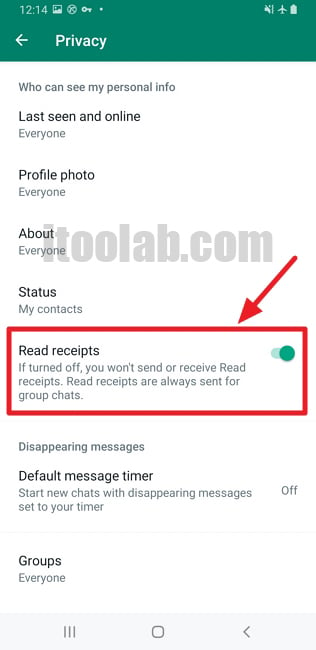
That is how you can turn off Read Receipts option, but remember that this method will also turn off the double-blue ticks.
You Also Want to Know: Who Can See My WhatsApp Status Secretly?
Way 2. Keep Offline to See WhatsApp Status
The second method is to keep yourself offline to see others’ WhatsApp status. For that, you can use different tricks, such as turning off your Wi-Fi and Mobile Data. You can also enable airplane mode and check the status. This method works for both Android and iPhone devices. We would recommend using this method only before the status expires, so you don’t have to stay offline for the whole day.
Remember that this method will only work if the other person has turned on the last seen status option; otherwise, it won’t work for you.
Way 3. Watch Someone’s WhatsApp Status from Internal Storage
The last method is watching Someone’s status from the Internal Storage. This process is a bit longer but will give you the desired results. Also, it only works on Android devices. To use this technique, try the steps below.
- Open your WhatsApp and click on the Status tab. This will download the status onto your phone.
- Next, open the File Manager app on your Android phone. Don’t forget to turn on the “Show Hidden files Systems” option from My Files Settings.
- Go to your Internal Storage > WhatsApp > Media > .Statuses. From there, you can check the status of others without letting them know.
Be aware that the statuses folder will have the status for 24 hours only, so if you want to check the status, make sure to do it within 24 hours. After this time, you won’t be able to see it.
How to View WhatsApp Status without being Seen, 3 Apps Recommended!
If you don’t want to try the above methods, then here are 3 amazing apps that will help you view WhatsApp status without being seen. These apps are readily available on Google Play Store, and you can try them without any hassle.
App #1. iToolab Save Status – Video Downloader
If you’re curious about how to save status videos from WhatsApp, I suggest checking out iToolab Save Status – Video Downloader. This handy Android app works with WhatsApp, WhatsApp Business, and Dual App for WhatsApp. You can download WhatsApp status videos and photos in bulk with ease.
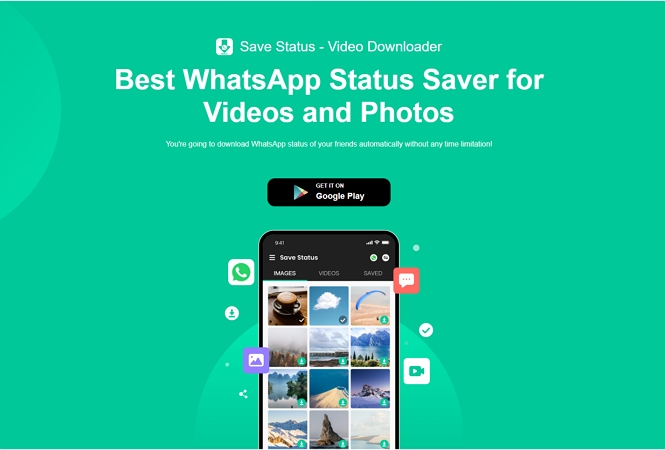
Pros:
- You can view and download WhatsApp status videos and photos automatically.
- Preview the WhatsApp status videos before you download.
- More than 6000 Android devices are supported.
- Download multiple videos in a secret way.
Cons: No pop-up notification.
App #2. Unseen Status – No Last Read
Unseen Status – No Last Read is an excellent app for those who want to see the statuses of other people without letting them know. With this app, you can choose other social media platforms, including Instagram, Facebook, and Messenger. It also allows you to adjust the custom unseen messages settings.
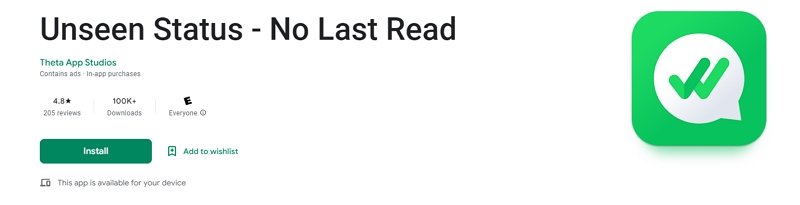
Pros:
- Read chats without worrying about the seen mark.
- Get pop-up notifications.
- Adjust light and dark mode.
Cons:
- Too many ads.
- Sometimes doesn’t hide the blue tick for WhatsApp messages.
Unseen – No Last Seen application is for Android users who want to see other messages without coming online. This app is famous on Google Play Store and has been downloaded by 10 million users. It is efficient and has a straightforward interface. Besides, it allows you to customize the app to fit your needs.
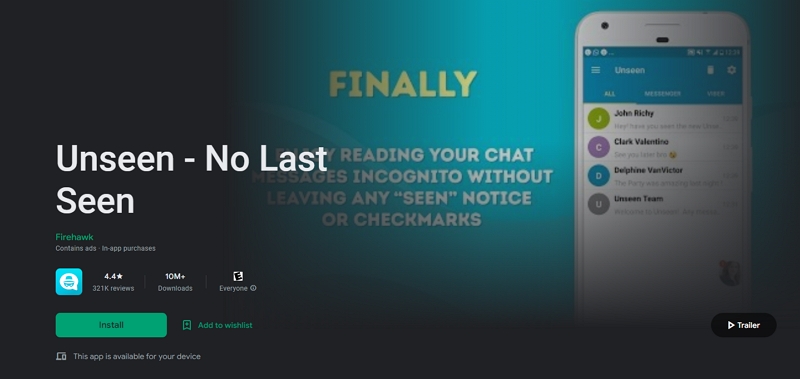
Pros:
- No blue check marks.
- Many themes available.
- Works with all popular chats app.
- Take control of your notifications.
Cons:
- Delay in getting notifications.
- Customer support is slow.
- The pro version costs $23 a week.
App #4. Unseen status and No Last Seen
Wondering how to see WhatsApp status without seen? We recommend downloading this application. With this app, you can read all the messages without blue ticks. You can also preview the status and save pictures with one click. The app is easy to use and has a user-friendly interface.
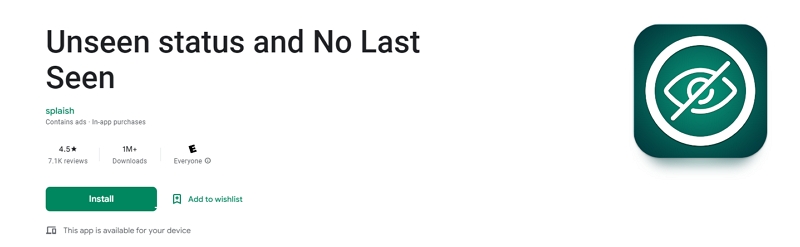
Pros:
- Read all messages without blue ticks.
- Customize the navigation drawer.
- View pictures from WhatsApp.
- Read messages in Incognito mode.
Cons:
- Too many ads.
- Has an issue with the previewing feature .
So, these are some of the best apps that you can download on your Android devices to see WhatsApp status without blue ticks.
🔥🔥🔥 iToolab WatsGo – All-in-One WhatsApp Tool
Are you wondering how to export WhatsApp status videos to a computer for storage needs? Don’t leave! Just give it a try on iToolab WatsGo, which helps you to backup all WhatsApp data to computer and one-click to export without using webpage.
How to view status without being seen? This guide explains everything about how to view the status without letting anyone. You can try the three methods mentioned above or download different third-party apps to hide your last seen.

