Moving your data from one device to another can be complicated if you don’t know the right tools. Either you lose your data or don’t get the desired results. You will see numerous tools in the market that promise a high success rate, but it is not easy to transfer WhatsApp from Android to Huawei.
So, have you purchased a new Huawei device and wondered how to transfer WhatsApp from Android to Huawei? Well, there are several ways to do that. However, as mentioned above, all these ways are not authentic. But don’t worry; in this article, we will help you transfer WhatsApp from Android to Huawei using a simple method. Continue reading the article to learn how to transfer WhatsApp from Android to Huawei.
Why is it So Hard to Transfer WhatsApp from Android to Huawei?
Many users complain that they can’t transfer WhatsApp from Android to Huawei due to technical issues. Plus, the Huawei Phone clone app doesn’t allow transferring WhatsApp from Samsung to Huawei because of the compatibility. So, if you want to transfer WhatsApp from Samsung to Huawei, you have to use any other third-party application. Remember that you can use the Huawei clone feature only if you are trying to transfer WhatsApp to Huawei device.
Also, the Huawei Phone Clone has security issues, so it is not a good idea to use it. Plus, it can cause data loss and won’t provide good results. You can use another method, the Google Migrate app, but it doesn’t work on Huawei phones due to restrictions.
What’s the Best Way to Transfer WhatsApp from Android to Huawei?
Wondering how to transfer WhatsApp messages from Android to Huawei? You can use the iToolab WatsGo – WhatsApp Transfer, Backup & Restore. This software is user-friendly and makes sure that you can move data within minutes. Also, the transferring speed is 3X faster than other tools, which is amazing. The success rate of this app is 90% which means you can transfer almost all the files. Let’s discuss its features.
iToolab WatsGo – Top 1 WhatsApp Transfer Software
389,390,209 people have downloaded it
✅1. Support to transfer WhatsApp from Android to Huawei
Using this app, you can transfer WhatsApp data from Samsung, Vivo, Pixel, Xiaomi, HTC, and LG to other Huawei devices. No matter what your device is, you can quickly transfer WhatsApp from an Android device to Huawei.
✅2. Support to transfer WhatsApp from Huawei to iPhone
You can also use this app to transfer WhatsApp from Huawei to iPhone. Just follow the steps, and you are good to go.
✅3. Transfer large files of more than 2G with a fast and stable speed
You can transfer more than 2GB of files with one click. This tool’s speed is fast, so you don’t have to wait several hours. Within a few minutes, your work will be done.
✅4. Secure to use
Compared to other devices, it is secure and more reliable. Also, you don’t have to worry about data loss as it will move all your WhatsApp data with one click.
To use this software, we have mentioned a complete guide that you can follow.
Guide: How to Transfer WhatsApp from Android to Huawei using iToolab WatsGo?
If you want to transfer WhatsApp from Android to Huawei, then here are the steps that you can follow. As mentioned above, this application is super-fast and 100% secure, so you can trust it. Let’s see how it works.
Step 1. Download and install iToolab WatsGo on your PC and launch it. Make sure to check the system requirements before installing it. Choose “WhatsApp Transfer”

Step 2: Then, connect your phones to the PC via a USB cable.
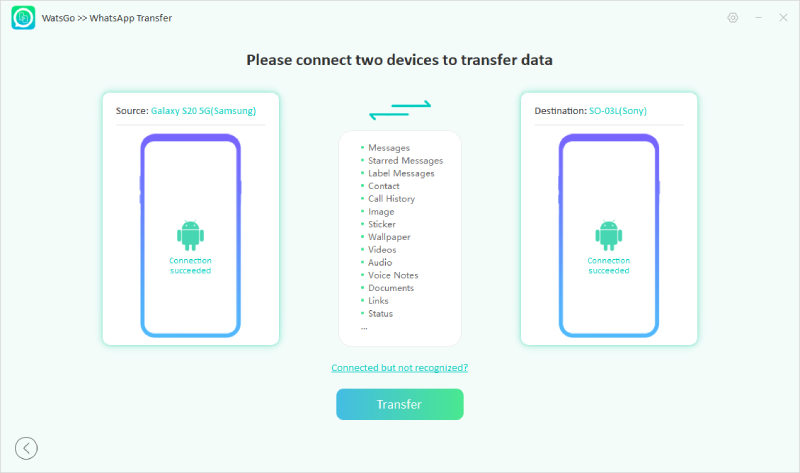
Step 3: In the next step, the app will start to generate a WhatsApp backup that can be restored on your Huawei device.
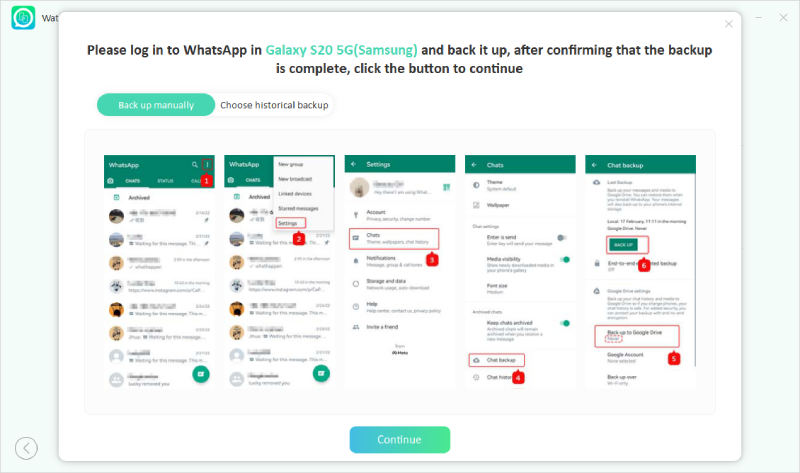
Once the backup process is completed, the app will prepare to verify your WhatsApp account using your phone number. To complete this process, follow the instructions on the screen.
Step 4: After your WhatsApp account is activated, the process will start immediately, and your WhatsApp data will soon be transferred. Don’t disconnect the devices during the process; otherwise, you will have to start the process again.
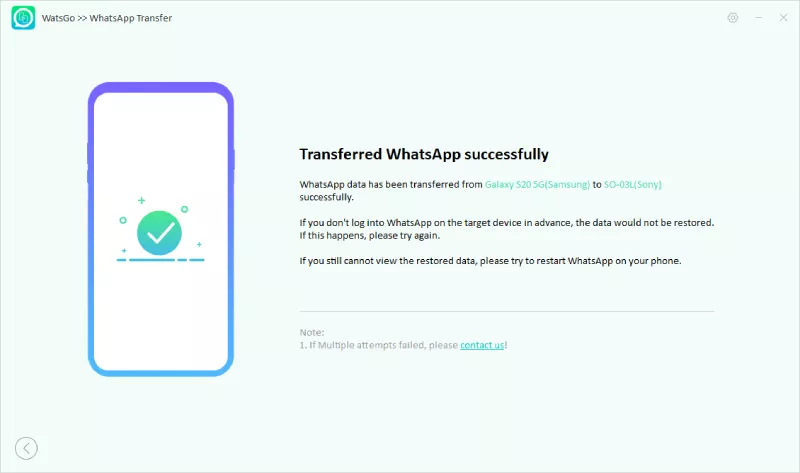
iToolab WatsGo is the ideal way to transfer WhatsApp from Android to Huawei P40. It also ensures you can transfer data from iPhone to Android, Android to Android, Android to iPhone, and iPhone to iPhone.
Conclusion
You have learned the authentic way to transfer WhatsApp chat from Android to Huawei using iToolab WatsGo. You don’t have to worry anyone because this tool will ensure you can transfer data within minutes. Also, you don’t have to worry about data loss which is the plus point of using this app. You can also use this app to create backup files and restore data. Moreover, it ensures you can transfer different WhatsApp files, including images, documents, and more.


