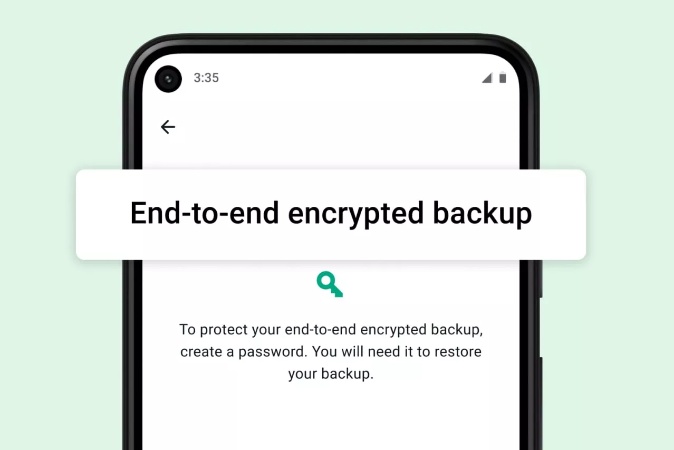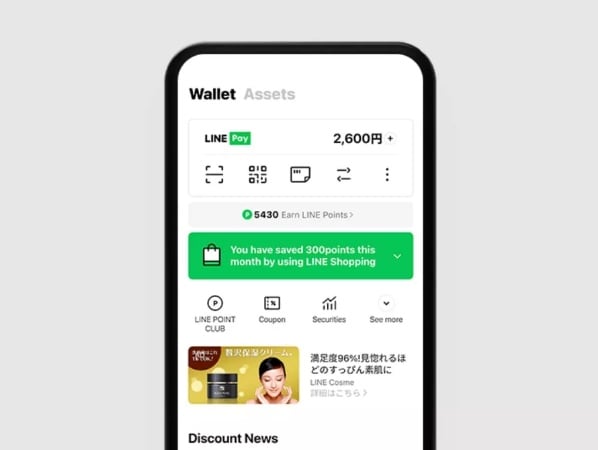The advancement in internet-based social media platforms has given rise to many new entries. However, the bigger giants like WhatsApp and LINE are still at the top with their superior features and billions of active users. Both apps have carved out distinct niches globally, with WhatsApp dominating most regions and LINE leading in selected Asian markets.
When choosing a default texting app for daily usage, users often get confused between these two options. Therefore, this guide will discuss the LINE vs. WhatsApp debate in detail to help users find their ideal messenger. In addition, you will find an extensive guide to an advanced data migration tool that can help you back up your WhatsApp information.
Part 1. LINE vs WhatsApp: Overview
Even though both apps are instant messengers, there are some differences that give them their own identity. Multiple factors contribute to their fame in different regions of the world, from their target audiences to specific use cases. To help you better understand WhatsApp vs. LINE, a brief overview explains the key differences between these apps:
Overview of WhatsApp
Meta (formerly Facebook) owns this globally dominant messaging app with over 2 billion active users. While being one of the most used applications on a daily basis, it revolutionized communication with its free messaging and calling features. Instead of costly local networks that depend on signal strength, WhatsApp’s calling and texting features only need a stable internet connection.

With regular updates, the messaging app continuously enhances its functionalities, including support for multiple new devices, encrypted messaging, and business-friendly features. These extensive features and accessibility to a global audience make it a natural choice for personal and professional communication alike.
Overview of LINE
In comparison, LINE is a messaging app rich with multimedia and popular in Japan and Southeast Asia. Apart from standard messaging, it offers a plethora of creative features like stickers, themes, and integrated games, which distinguish it from traditional messaging apps. This app is well-received in Asia, especially since most people in these countries prefer to include rich media in their conversations.

Beyond messaging, LINE is an all-in-one platform that offers services like mobile payments, news updates, and a timeline feature. Once again, its localized services cater to its core markets, which makes it a culturally relevant alternative to WhatsApp in many Asian countries.
Part 2. WhatsApp vs LINE: Features
After knowing the brief details about these apps and in what regions they are famous, we should now discuss their features. While many features are common on both platforms, there are some distinct things that can help you choose your desired app. In the following section, you will find a detailed comparison of WhatsApp vs. LINE features.
Features of WhatsApp
Being a globally trusted platform, it focuses on providing simple yet powerful communication tools suitable for personal, group, and business use. In addition, you can find the following useful features that may even settle the debate about LINE vs. WhatsApp:
- Multi-Device Login: With this feature, users can log in on up to four devices simultaneously without keeping their primary device online. In this way, you can access your chats on different devices without logging out.
- Voice and Video Calls: WhatsApp offers HQ audio and video calls, which are perfect for staying connected personally or professionally. Additionally, its group call feature makes it easy to connect with friends and family remotely.
- Business Integration: The business version of the app enables companies to interact directly with customers through messages, catalogs, and automated responses. It’s an excellent tool for getting direct clients and improving customer engagement and service.
- Cloud Backups: For users who value their conversations and data when moving phones, the app also allows data to be backed up to Google Drive and iCloud. As a result, you can easily switch between devices and get all your media and chats on your new device.
![encrypted backup whatsapp]()
- Artificial Intelligence Integration: Recently, Meta introduced its AI-powered chatbot to all its applications, including WhatsApp. It works as a personal assistant and lets users generate precise images from simple prompts.
- Media Sharing: Users can share HQ images, videos, and documents of up to 2GB effortlessly on this app. It is particularly useful for professional and academic exchanges where you have to send documents without compromising quality.
- Status Sharing: The 24-hour temporary status updates let users share moments creatively with photos, videos, or text. It’s a fun way to stay connected with contacts without igniting conversations.
- Customizable Notifications: You can set up custom alerts for different chats with unique tones and vibration patterns. By using this feature, users can differentiate between personal and priority messages.
Features of LINE
This messaging app is for users who value creativity and multimedia features in their everyday conversations. Additionally, its lifestyle features make it an ideal choice for those who are looking for an all-in-one platform. To see how its features hold up in the LINE vs. WhatsApp battle, go through the following points:
- Stickers and Emojis: LINE provides an extensive collection of animated stickers and expressive emojis to interact with visual fun. In addition to free options, users can purchase exclusive designs for added personalization.
- Timeline Feature: Like a social media feed, the app allows users to post updates and even share pictures. It makes it a highly personalized social media app where only your close ones have access to your sharings.
- In-App Games: LINE’s gaming integration lets users play with friends, compete on leaderboards, and even earn rewards. Being an uncommon feature in messaging apps, it adds another layer of entertainment for prolonged usage.
- LINE Pay: A secure payment feature, LINE Pay, like WhatsApp Pay, allows users to send money, pay bills, and shop online seamlessly through the app. As a result, users don’t have to install additional applications for financial purposes.
![line pay feature]()
- Cloud Storage: The app’s “LINE Keep” feature offers users a place to save and access media, links, and notes within the app. This built-in cloud feature is useful for quickly retrieving important files on all devices.
- Localized Themes: LINE offers culturally relevant stickers and themes to appeal to users in specific markets like Japan and Thailand. In this way, the messaging app creates a personal connection with its users.
- Integrated News Feed: To stay updated on the latest news and trends, the app has a built-in feed in it. It is a handy tool for keeping users informed and engaged without leaving the app.
- Event Management: You can manage events using the app’s “LINE Schedule” feature, which allows you to create events, invite friends, and check RSVPs directly within group chats.
Part 3. LINE vs. WhatsApp: Security
When it comes to privacy and data protection, both apps aim to deliver a secure environment for their users. However, their approach to security differs based on their primary features and audience preferences. The following section will help you understand which app holds more weight regarding security in the LINE vs. WhatsApp comparison.
WhatsApp Security Features
The app is globally recognized as one of the safest messaging platforms due to its strict policies and security systems. It protects users from cyber-attacks through a complicated security wall that even keeps the WhatsApp team away from reading your messages.
All chats and calls are protected by end-to-end encryption by default, which means no one can access your messages. While moving data or the whole app, it performs a registration check for security purposes. Additionally, the app offers an additional layer of security through two-step verification.
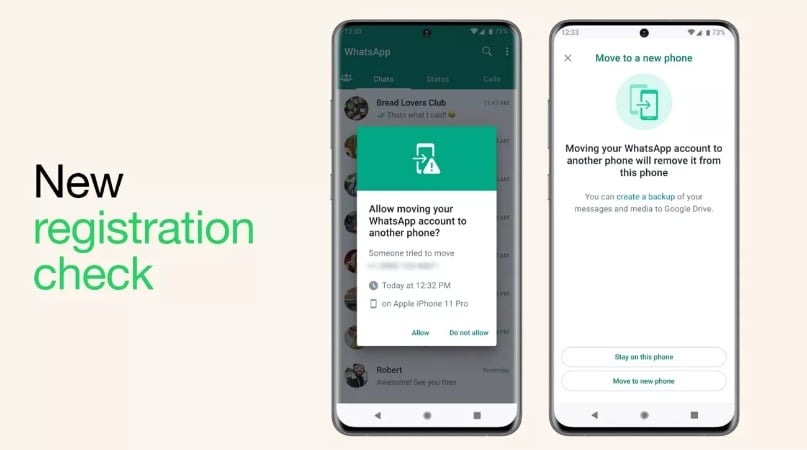
Once they set up this verification, users will need a PIN code to log in to their accounts to prevent unauthorized access. You can also send disappearing messages to your friends, which are automatically deleted after a set time. This feature is perfect for sensitive conversations that don’t need to stay in chat history.
LINE Security Features
LINE combines advanced encryption and user-focused features to ensure secure interactions, especially for users in its largest markets. The app provides flexibility with privacy settings and allows users to adjust them according to individual needs. Like WhatsApp’s encryption, LINE uses letter-sealing technology to protect your text and voice communications.
Similarly, you can set up a passcode to restrict access to the app so that even if someone gains physical access to their phone, your messages and data remain safe. LINE offers the option to create hidden chats, where messages disappear after being viewed. Besides, this feature is ideal for confidential conversations that need an extra layer of privacy in the LINE app.
Bonus Tip. Easily Transfer and Backup Your WhatsApp Data
As apparent in this LINE vs. WhatsApp debate, while the former comes with more useful features, the latter has more global uses. When the backup feature in WhatsApp is good enough, it isn’t reliable when switching to a new phone.
In that case, you need a reliable backup tool like iToolab WatsGo to easily migrate your messaging app data to a new device. This advanced tool allows users to shift their conversations and media from GBWhatsApp to the official version without losing anything. Users can also transfer their stored backups from Google Drive to iPhone devices.
Compared to other official methods, it provides faster transfer speeds between devices. Keeping in mind these features, we highly recommend installing this software on your PC and using it for the safe migration of your WhatsApp data.
Simple Step-by-Step Tutorial to Use iToolab WatsGo to Backup WhatsApp Data
Now that we know how reliable this tool is, it’s time to learn how to use it for the file migration process. You can learn how to back up your messaging app’s files and conversations using this tool by following the given steps:
Step 1 Access the WhatsApp Backup Option
Open the tool after installing it on your PC and go to the “WhatsApp” module. Here, you need to choose the “WhatsApp Backup” feature to get started with the process.

Step 2 Connect Your Android or iOS Device
After a new screen appears, connect your phone to the PC to let it identify it. Now, in the “Please select the device you need to back up” section, choose your mobile and click the “Backup” button.
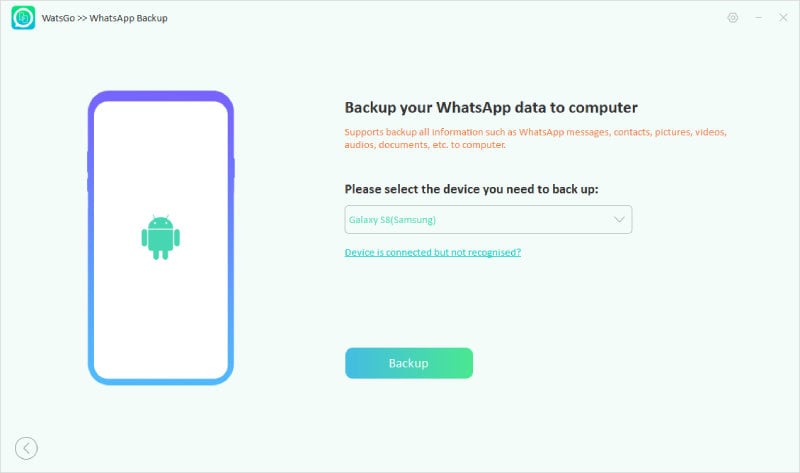
Step 3 Enable Encryption on Android and Perform Automatic Backup on iPhone
To make sure your data is protected, you need to enable encryption in WhatsApp’s settings. You can easily do so by following the instructions in the screenshot below. Once you enable encryption on your phone, the tool will immediately ask you to enter the password.
Here, you need to enter the newly created password and press the “Verify” button to start the backup process. However, iPhone users will only have to wait for the backup process to complete after they press the “Backup” button.
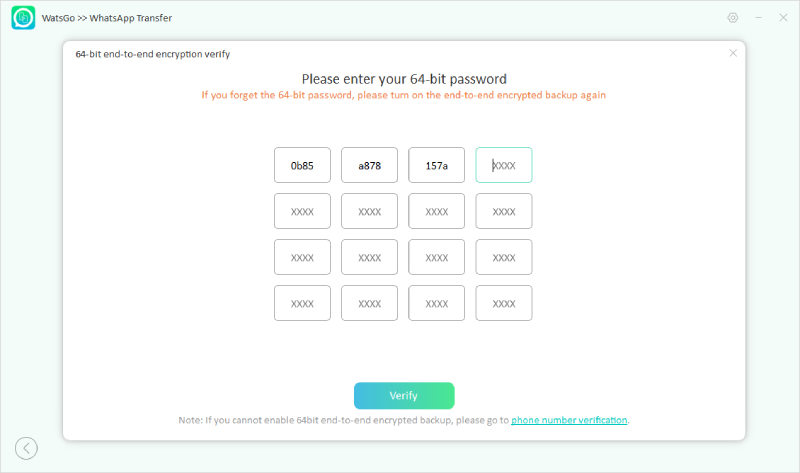
Conclusion
To conclude the WhatsApp vs. LINE debate, both apps have unique strengths as they cater to different user preferences and regions. WhatsApp’s simplicity and global reach make it a reliable choice, while LINE’s creativity and localized services make it useful for specific markets. For those who prefer a simple app with global audiences, WhatsApp is a more suitable option.
Similarly, to manage your WhatsApp data efficiently, we highly recommend iToolab WatsGo due to its extensive features and simple interface. Download WatsGo today to simplify data transfers and secure your chats effortlessly!
iToolab WatsGo – Safely back up your WhatsApp data
389,390,209 people have downloaded it