Many users today look for more freedom and control in their messaging apps, especially when standard options feel limiting. That’s where MB WhatsApp steps in, offering a more flexible and personalized experience than the original version. Packed with extra features, improved privacy controls, and unique design choices, it gives users everything they need.
They get to customize the look, hide their online status, or send larger media files. With this WhatsApp clone, everything becomes easier and more popular among users. This deep dive will help you find out how MB WhatsApp works and why so many people are making the switch.
Part 1. What is MB WhatsApp?
Unlike the original version, which has a fixed set of features, this modified alternative offers a more flexible approach to messaging. Built on the same foundation as regular WhatsApp, it adds several extra layers designed to improve the user experience. From hiding your last seen to applying custom themes and fonts, MB WhatsApp APK focuses on giving users complete control over how their chats look and function.
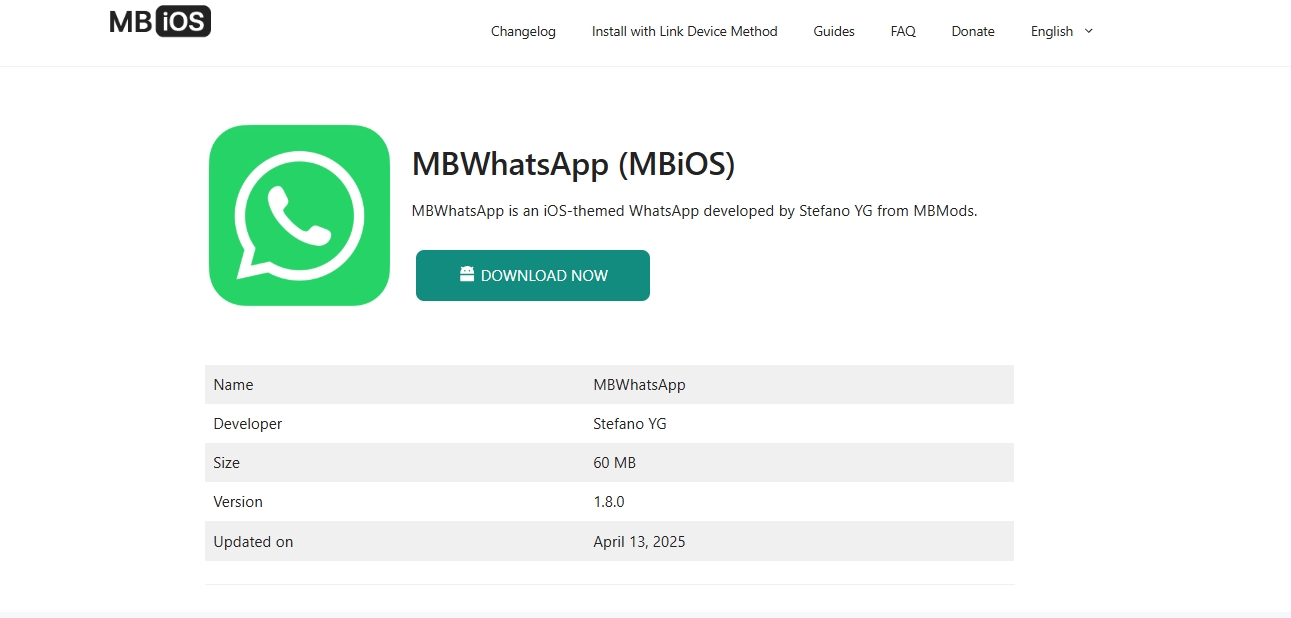
Moreover, it supports features that aren’t available in the official app. Among these are the iOS theme, a sticker manager, and the ability to determine who blocked you. Additionally, users can freeze their online status, disable the second tick, and view deleted statuses. All of these make it a favorite among those who want more from their messaging routine. Overall, it brings both convenience and creativity into one platform.
Part 2. Is MBWhatsApp Safe?
When it comes to using unofficial apps, safety is often the first concern for most users. MB WhatsApp, while packed with advanced features, does not come from the original developers. That means it isn’t available on trusted app stores and might lack official security updates. Even though a lot of people have used it without issues, the risks associated with the MB WhatsApp download cannot be discounted.

To minimize most of them, a simple approach will be to get it only from reliable sources and avoid sharing sensitive information. However, this itself can be a hard goal to achieve as locating official sites is nearly impossible. So, while MB WhatsApp APK download offers more freedom, it also requires extra caution during use.
Part 3. What is the Difference Between MB WhatsApp and Normal WhatsApp?
Both messaging apps are for the same core purpose: to link people through chats and media sharing. Yet, they differ significantly in terms of customization, privacy controls, and feature flexibility. The original version focuses on simplicity and security, whereas the modified version offers a more tailored experience.
Below is a detailed comparison to help you understand how MB WhatsApp’s latest version stacks up with the original app:
| Feature | MB WhatsApp | Normal WhatsApp |
|---|---|---|
| Customization | Offers themes, fonts, and color adjustments | Limited to default settings |
| Privacy Controls | Allows hiding online status, blue ticks, and more | Basic options like last seen and read receipts |
| Media Sharing Limits | Supports larger file sizes and more images at once | Restricts file sizes and the number of images |
| User Interface Tweak | Provides layout changes and icon modifications | Standard interface with minimal customization |
| Update Frequency | Irregular updates from unofficial sources | Regular updates from official developers |
| Security Measures | Lacks official end-to-end encryption assurances | Ensures end-to-end encryption for all chats |
| Availability | Not available on official app stores | Available on Google Play and App Store |
| Risk of Account Ban | Higher risk due to unofficial status | No risk when adhering to the terms of service |
Part 4. How to Download MB WhatsApp on Android for Free?
As discussed earlier, the real problem with such clone apps is finding a way to get them safely on your phone. Since it is not on the Play Store, finding the right link WA MB is the most important task. When you can locate a reliable link, the process to install it becomes a breeze. Utilize the following steps to install this WhatsApp clone on your Android:
Step 1 Opt for a favored browser on your mobile to visit a reliable site like mbios.app and download the latest version of the APK file. When the file is downloaded, proceed to locate and tap it.
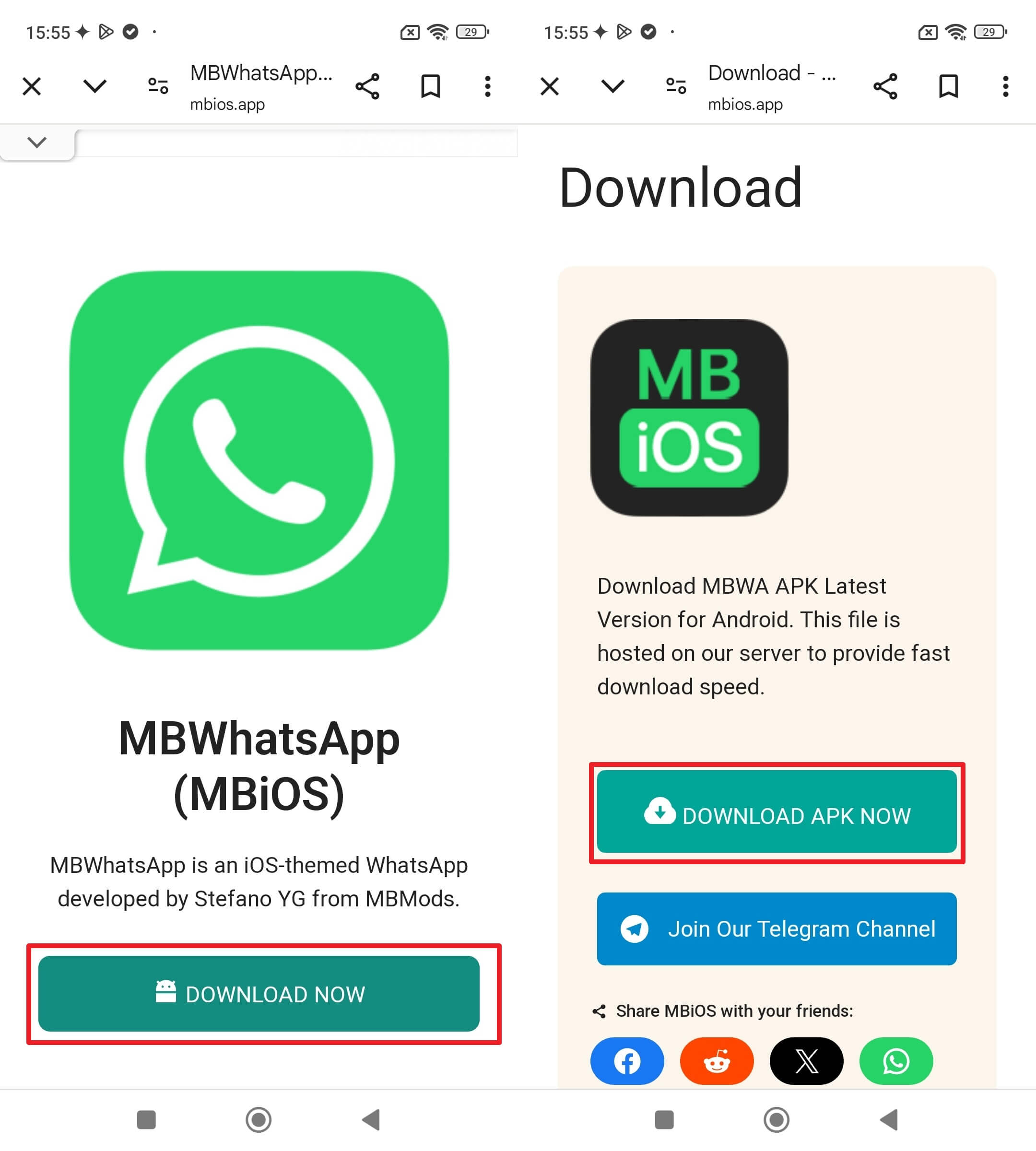
Step 2 At this point, go to your device’s security configurations and enable installation from Unknown Sources. Without doing that, you cannot get and run apps from sources other than the Google Play Store.
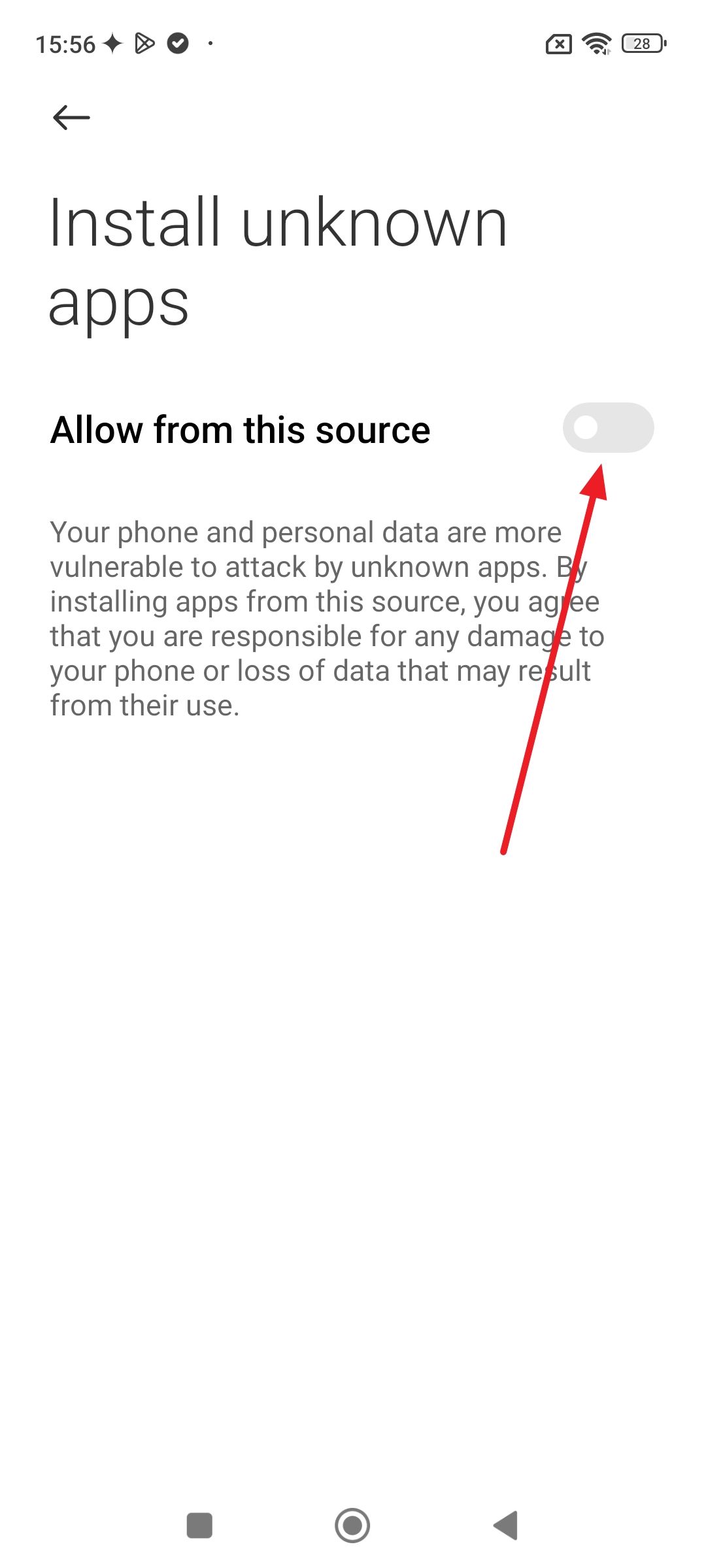
Step 3 Following that, tap the downloaded file and wait as it gets installed on your phone. Lastly, follow the on-screen instructions to set it up and start using it.
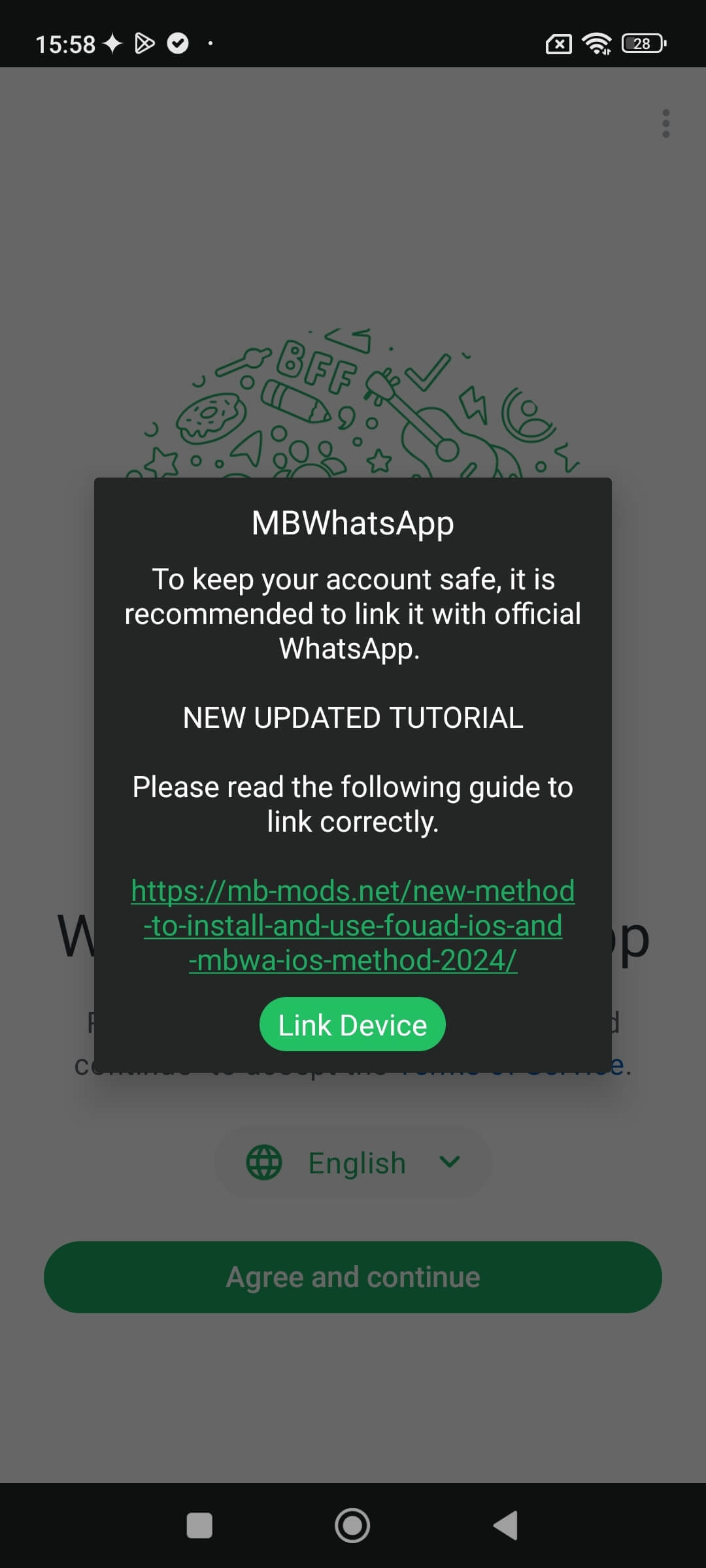
Part 5. How to Transfer WhatsApp Between Android and iOS
Switching mobile phones often feels challenging, as it means you need to deal with data migration. When it involves moving content like WhatsApp chats, many users get worried. Standard approaches to do so usually come with limitations, such as lost attachments or the need for cloud backups that don’t work across platforms. To avoid those frustrations and keep your conversations safe, using a dedicated tool becomes the easiest and most reliable solution.
One tool that simplifies this process is iToolab WatsGo. Designed to work smoothly across both Android and iOS, it allows users to move their entire app history. These include chats, media, emojis, and documents without needing to reset their devices. Instead of juggling multiple apps or exporting files one by one, everything is handled in just a few clicks. Not to mention the fact that it also lets you preview data before transferring and choose what to move.
Moves WhatsApp data from one operating system to another without restrictions.
- Move more than 20 types of content with up to a 90% success rate.
- When restoring your WhatsApp content, you can even do that for a single chat.
- Gives the ability to restore Google Drive backup on iOS devices with ease.
- The data migration speed is up to 3 times faster than its competitors.
- Even lets you move chats and media from a clone like GBWhatsApp to the original app.
Detailed Step-by-Step Guide to Transfer WhatsApp Data from Android to iOS
For anyone looking to move their chats without hassle, WatsGo makes the whole process faster and much more convenient. Adhere to the elaborate instructions described below to complete this operation without a hitch:
Step 1 Run iToolab WatsGo on your device and select “WhatsApp” from the sidebar to access the “WhatsApp Transfer” option. Afterward, connect both your source and target devices using USB cables.
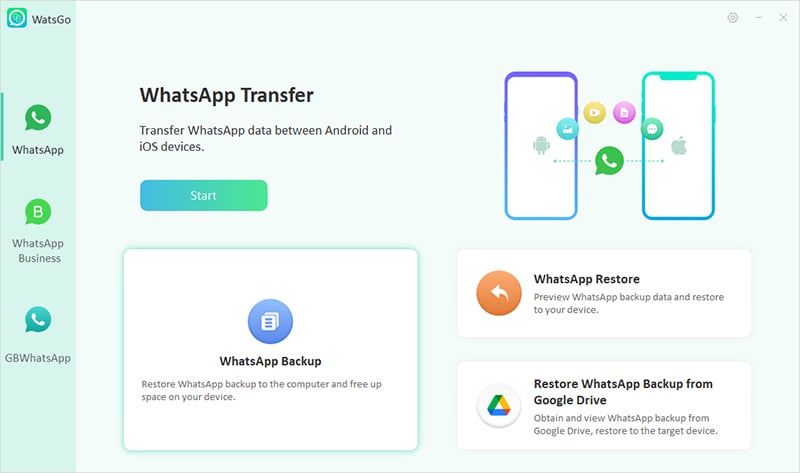
Step 2 Next, click the “Flip” icon to swap their roles if necessary. Then, tap “Continue” to confirm that the WhatsApp data on the target phone will be overwritten.
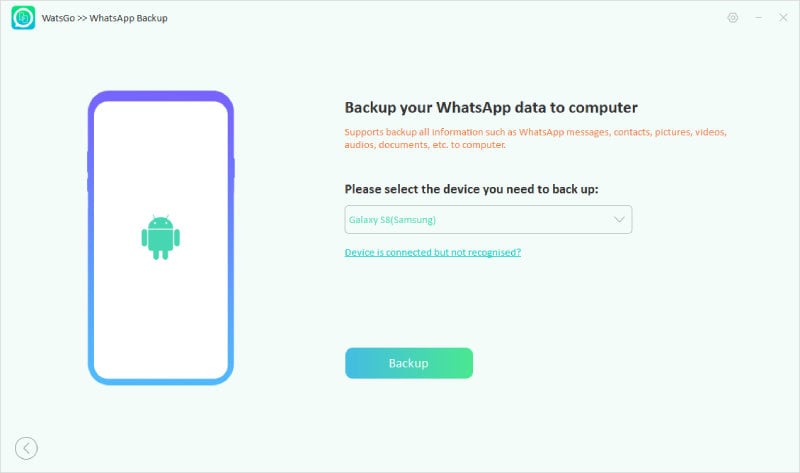
Step 3 Following that, choose the specific app data you wish to transfer and click the “Continue” button. Subsequently, follow the on-screen instructions to enable the encrypted backup on your Android phone, and click “Enabled.”
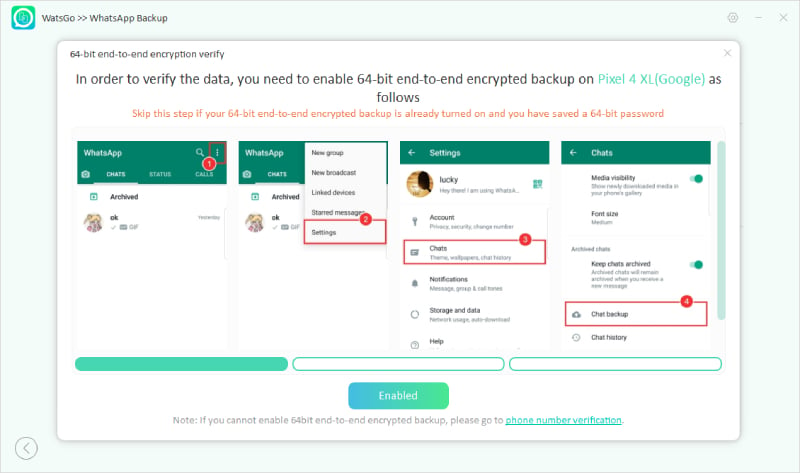
Step 4 After the backup is created, enter the 64-bit password to unlock it and press “Verify.” Finally, wait until the successful screen appears to complete the process.

Conclusion
In summary, exploring MB WhatsApp opens up a whole new level of control and customization that the regular app simply doesn’t offer. From advanced privacy options to personalized themes and enhanced media sharing, it includes a lot. Using it brings a fresh experience for users who want more flexibility.
Yet its unofficial status means you need to stay cautious about where you download it from and how you use it. And if you’re planning to switch devices while keeping your chat history intact, having a reliable tool is key. That’s why iToolab WatsGo comes highly recommended as it makes transferring WhatsApp between Android and iOS devices smooth and secure.
iToolab WatsGo – Safely back up your WhatsApp data
389,390,209 people have downloaded it



