Since the release of ChatGPT and its related language models, artificial intelligence has exploded worldwide. As almost every major app has integrated AI features nowadays, WhatsApp is no exception. It brings many innovative features designed to enhance user experience, streamline communication, and provide more innovative interaction options.
This article explores the multifaceted impact of Meta AI on WhatsApp, delving into its capabilities, potential applications, and how to use it to enhance your experience. Furthermore, it will introduce you to a robust WhatsApp transfer when you need to switch devices.
Part 1. Is There AI on WhatsApp?
As the digital communication landscape evolves, AI has increasingly become a significant player in enhancing user experiences across various platforms. WhatsApp is a leading messaging app with over 2.78 billion users globally that incorporates Meta AI to significantly improve functionality.
The most notable integration is the WhatsApp AI chatbot, which utilizes natural language processing and machine learning algorithms to work efficiently. It is probably not available in your region if you can’t locate the Meta AI on your app. However, WhatsApp is still expanding the AI feature’s reach and hasn’t fully implemented it everywhere.
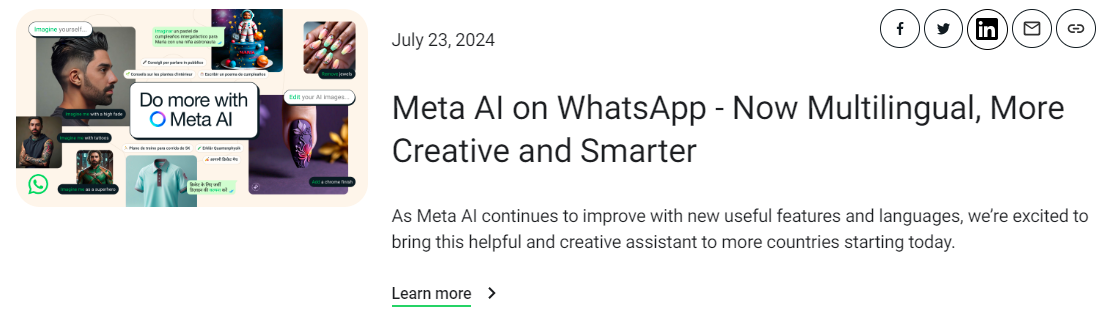
Part 2. What is the AI Feature in WhatsApp?
The social messaging app has begun to explore and introduce AI-powered features that are poised to redefine user interaction on the platform. While WhatsApp has historically been known for its simplicity, AI marks a significant leap toward enhancing the user experience. The current features in the app support chat with AI and image generation from text commands. Explained below are these functions of WhatsApp AI chat in more detail:
1. Meta AI
It is Meta’s virtual assistant and is currently available on all major Meta platforms to let users chat with it. Using Meta AI, you can ask random questions and information you want to know without leaving the app. When chatting, there is no need to be worried about privacy, as Meta AI has no access to your chat history. AI-generated conversations will be visually distinguishable from personal communications.
2. Generate Images
The advanced AI capabilities of the app let you generate AI images, allowing you to create and share visually compelling content directly within their chats. All that is needed is a text prompt, and Meta AI will try to create an image that is closest to it. Even if you are not satisfied, you can further enhance the same image by using commands to turn it into the picture you want.
3. Imagine Me
Another exciting AI feature is the Imagine Me tool, which allows users to create personalized avatars of themselves using AI technology. By simply providing a few details & uploading a photo, WhatsApp’s AI can generate a custom avatar that users can use. While this feature adds a fun and interactive element to the platform to showcase the potential of AI, it still has not been widely released.
How to Get AI Updates on WhatsApp?
With the integration of AI-driven features, users naturally want to ensure they have access to the latest updates that include these exciting tools. Getting the AI WhatsApp update is a straightforward process that requires keeping the app up-to-date. The following are the steps you can follow to update your WhatsApp app:
Step 1 Commence this operation by opening the respective app store on your device and typing “WhatsApp” into the search bar. When the app appears in the search results, select it and check if an “Update” button is available on the app’s page.

Step 2 In the case of there being an update available, utilize the “Update” option to kickstart the procedure. Once the app has been updated, you can launch it to check if Meta AI feature is up to date.
Part 3. How to Use AI Chatbot for WhatsApp?
AI chatbots have become a powerful tool for individuals looking to have conversations and streamline their chats on the app. Leveraging AI in WhatsApp, these chatbots can understand and respond to user inquiries to get them the information they require.
Moreover, chatting with AI allows you to ask questions, get helpful recommendations, and discuss your interests. Utilize the following in-depth guide to learning using an AI chatbot on WhatsApp:
Step 1 After opening the messaging app on your favorite device, look for the “Meta AI” option or icon and tap it. You might need to accept the terms and conditions if it is the first time you are using the feature.
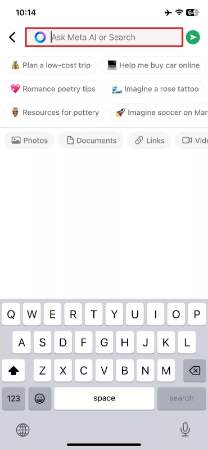
Step 2 Like any other chat in WhatsApp, you can type the prompt or command you want and press the send icon. The AI chatbot is designed to answer your questions as accurately as possible. Reply to the answers with either “Good response” or “Bad response” to help improve its performance.
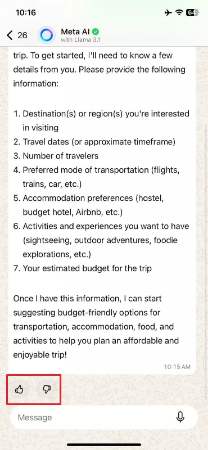
Part 4. How to Generate AI Images on WhatsApp?
A robust functionality of the new integrated AI is the ability to get the desired images within the app. This feature is a game-changer for those who want to create visually compelling content quickly. It is not widely available and can handle a few languages as the prompts, such as English, Spanish, French, and others. You can employ the steps explained below to AI on WhatsApp for images:
Step 1 As you make sure your WhatsApp app is updated to the latest version, open it to access the chat where you want to generate images. Here, type “@” and select “Meta AI” to run the desired prompt with the prefix “Imagine.”
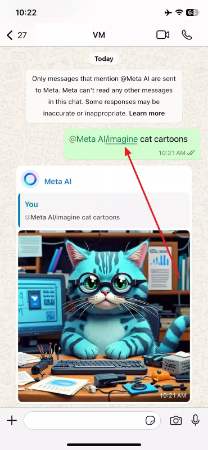
Step 2 Meta AI will now generate an image based on the prompt you ran. If the image is not accurate or to your liking, select it to choose “Reply” and provide the more accurate command to update the photo. You can keep doing it until the generated image in the app fully satisfies your aesthetics.

Part 5. From AI to Data Transfer: Maximizing Your WhatsApp Experience
While AI-driven features are great, it’s essential to also consider the tools available for managing and transferring your valuable data on the platform. Along with the AI chatbot WhatsApp, having a reliable data transfer tool can greatly enhance your experience by allowing you to back up your chats and transfer media files. Among the various options available, iToolab WatsGo stands out as a powerful solution for effortless WhatsApp data management.
It is designed to address the challenges of transferring the app data between devices, regardless of mobile platform. With it, you can also transfer your WhatsApp Business chats and media from one device to another. Beyond basic data transfer, this robust software offers advanced features such as selective backup and restore. Additionally, WatsGo supports the latest versions of WhatsApp and WhatsApp Business, making it a versatile tool.
Noteworthy Aspects of iToolab WatsGo
- Effortlessly move your chats, media, and attachments between WhatsApp and GBWhatsApp without any data loss.
- You can restore your WhatsApp backup from Google Drive to any iOS or Android device, making cross-platform transfers a breeze.
- Choose precisely what you want to restore, whether it’s an entire chat history or just a single important message.
- Easily view and manage your WhatsApp backups stored on your computer before deciding what to restore or transfer.
You can maximize your WhatsApp experience with the powerful features of iToolab WatsGo. It provides the ultimate solution for managing your app data when switching devices or organizing your chat history. So, download this robust software today to take control of your WhatsApp data like never before.
Simplified Tutorial on How to Transfer WhatsApp via iToolab WatsGo
To ensure all of your app data is migrated without a hitch, utilize the in-depth guide explained below accurately:
Step 1 Navigate to WhatsApp Transfer in WatsGo
Once you have this robust WhatsApp transfer running on your system, access the “WhatsApp” tab from the left-hand panel. Within this tab, select the “WhatsApp Transfer” option by clicking “Start” and connect both targeted mobiles using the respective cables.

Step 2 Decide Source and Destination Devices to Start Transfer
After both mobiles have been connected and assigned respective “Source” and “Destination” positions, click “Transfer.” On the subsequent screen, you will be asked to choose the data you want to transfer and hit “Continue.” Now, follow the on-screen instructions, which can differ depending on the targeted devices, to complete the data migration.

Part 6. FAQs about WhatsApp AI
1. Why is WhatsApp AI not showing?
The most likely reason is that the feature is not currently available in your region or country. These AI features are being rolled out gradually and will take time before they become global. Another reason why they are not showing is that WhatsApp is outdated.
2. Is Meta AI on WhatsApp safe?
The company claims that it is designed with safety and privacy in mind. According to Meta, all of your personal data remains inaccessible to this feature even when used in personal chats. However, it’s always advisable to not share private info with the chatbot during conversations.
3. Why don’t I have WhatsApp AI?
You might need to update your app, or the feature may not have been rolled out to your area. Additionally, these AI features are currently limited to specific regions initially with no timetable for the future releases.
4. How do I stop Meta AI in WhatsApp?
There is no official way currently available to remove or stop this from your messaging app. While you can archive or delete your chat with Meta AI to remove them from the tabs, the feature cannot be disabled. An orthodox option is to get an app version without this feature but it is not recommended.
5. Is Meta AI better than ChatGPT?
Both of these tools have their strengths, which is “better” depending on your needs. Meta AI is integrated directly into WhatsApp, making it highly convenient for users within the app. In contrast, ChatGPT offers a more specialized and versatile chatbot experience across various platforms.
Conclusion
In summary, WhatsApp AI features enhance communication by offering innovative tools for users. From generating images to utilizing chatbots for conversations, these advancements are designed to enrich the user experience.
Since managing and transferring WhatsApp data remains crucial, that’s where iToolab WatsGo shines. Its robust features for transferring data between devices and restoring backups ensure a smooth transition and efficient data management.

