Whatsapp last seen not showing for some contacts. Does anyone know how to fix it? Even though they are online, WhatsApp does not show online. Thank you.”
For some reason, if WhatsApp last seen not showing, it means there is an issue with your application. To fix this bug, there are different things that you can try, such as updating your app, clearing the cache and more. Below, we have discussed some of the top ways that you can try to resolve the last seen not showing on WhatsApp. Without wasting any time, let’s discuss these ways one by one.
Part 1. Why Last Seen is not Showing in WhatsApp?
If WhatsApp does not show online, there can be many reasons for it. Some of the top causes are discussed below.
- It could be because of your privacy settings
- Your internet connection is not stable
- They have blocked you from WhatsApp
- Your WhatsApp server is down
- You are using the old version of WhatsApp application
You have to first check the above possibilities to fix the issue. Below, we have mentioned some of the top steps that you can follow to resolve this problem.
Part 2. How to Fix WhatsApp Last Seen not Working?
If WhatsApp is not showing online or typing, it means the issue is with the application or settings. Below, we have mentioned 6 different ways that you can try to resolve this problem. Without wasting any time, let’s discuss these methods one by one.
Way 1. Change to Different Wi-Fi
If the last seen is not showing on WhatsApp, it means there is a problem with your internet connection. We recommend changing the internet, and for that, you can either use a different Wi-Fi or try mobile data to fix the issue. You can easily change the Wi-Fi from the Settings.
Way 2. Check your Privacy Settings on WhatsApp
If WhatsApp not showing online or typing, check your privacy Settings. And for that, you can go to Settings, choose the “Account” option and click the “Privacy” button. From there, click the Last Seen and set it to Everyone. Now, you will be able to see the last seen on your WhatsApp application.
Way 3. You’ve been Blocked
Sometimes WhatsApp doesn’t show the last seen status because of the blocking. If you are unable to see the last seen of others, it means the person has blocked you on WhatsApp.
Way 4. Check if WhatsApp is Down
Why last seen is not showing in WhatsApp? If you are facing the same problem, it means there is an issue with your WhatsApp server. Ensure to check your WhatsApp and see if the server is working fine or not. You can visit downdetector.com/status/whatsapp/, and from there, you can get the status of your WhatsApp.
Way 5. Contact WhatsApp Support
After trying all the above ways, your WhatsApp hide online status not working, then contact WhatsApp support and tell them your issue. To contact customer support, go to your WhatsApp, click the “Settings” and choose the “Help” option. From there, click the “Contact Us” option, submit your request, and that’s it. Fill in the details, and you are good to go.
Way 6. Try Third-party WhatsApp Tracker
If all the above ways fail to resolve your issues, then download some third-party WhatsApp trackers. Below are the top tools that you can use to track WhatsApp activities, including last seen.
- Online Tracker for WhatsApp
- mSpy
- EyeZy
- uMobix
- Spyic
- TheOneSpy
These are the top applications that you can download to track your WhatsApp data.
Part 3. Some Other Questions about WhatsApp Last Seen
Q1.What Triggers Last Seen on WhatsApp?
The last seen on WhatsApp is triggered when the user is active on the WhatsApp application or their internet is turned on. It is a timestamp that shows that the user is active. The factors that can trigger last seen include opening your WhatApp application, checking the status, changing profile settings and so on.
Q2. How to Know If Someone is Hiding Their Online Status on WhatsApp?
If someone is hiding their online status on WhatsApp, then you will know it because the messages don’t show delivered or read receipts. On the other hand, you will not see the last seen, which clearly shows that they have hidden their online status.
Q2. Can WhatsApp Show Online When You Are Not?
WhatsApp only shows online status when the user is actively using the WhatsApp application. However, some third-party applications can manipulate the WhatsApp online status of some users.
Extended Tip: How to Export WhatsApp Status Videos?
If you want to export WhatsApp status videos, then you can download the iToolab WatsGo WhatsApp Transfer Software. It is one of the top apps that allows you to export all your WhatsApp data, including images, videos, and more. You can use it to backup your WhatsApp videos and export them directly to your PC. Below, we have mentioned the steps that you can follow to export WhatsApp status videos.
Step 1. Download and launch the iToolab WatsGo. Once it is installed, click the “WhatsApp Restore” option from the main screen.
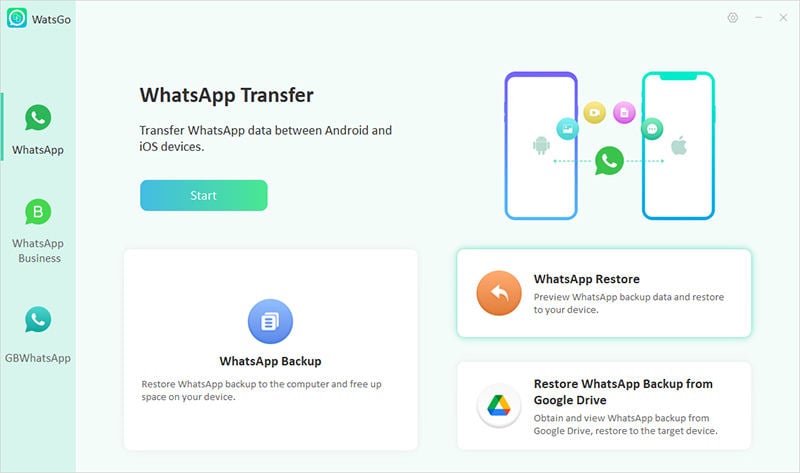
Step 2. From the screen, choose the backup which you want to restore.
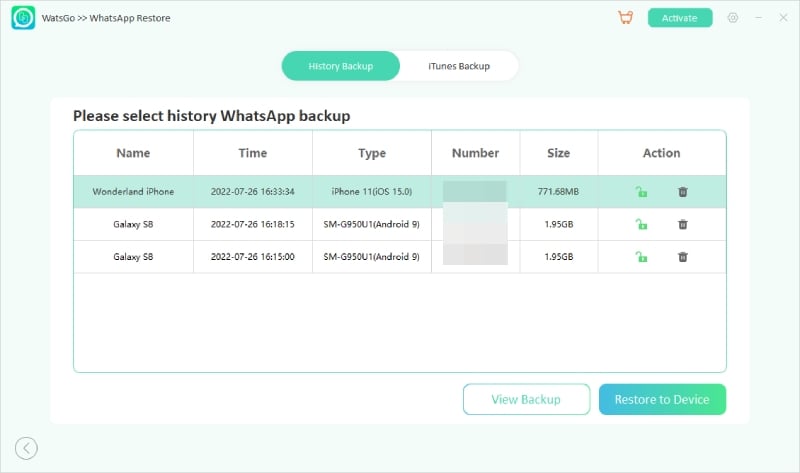
Step 3. The app will show you all the WhatsApp data that has been backed up, including videos, photos, images and more.
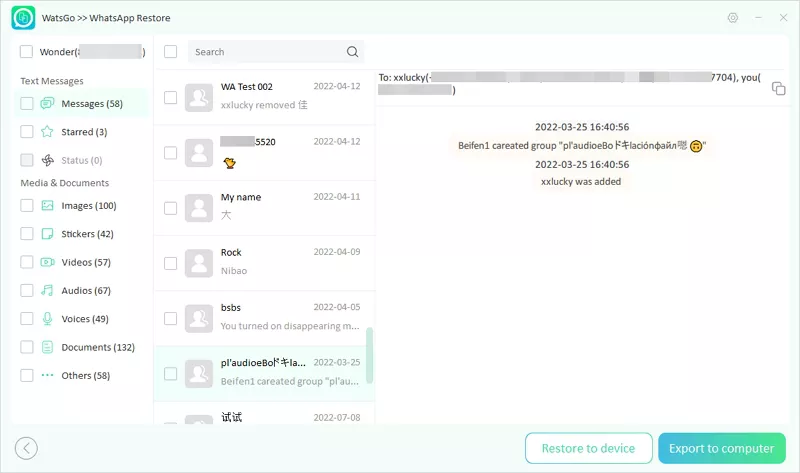
Next, click the “Export to Computer” option to export all your WhatsApp status videos. You can now play the videos.
Our Verdict
If the last seen not showing on WhatsApp, then you can follow the above methods to resolve this issue. By following all these ways, you can easily fix the problem in no time. Apart from that, you can download iToolab WatsGo – Best WhatsApp Transfer Migrator, which allows you to transfer WhatsApp data from one device to another. Also, with this software, you can export WhatsApp status videos to your PC.

