Many people today want more privacy and control when using chatting apps. This can be helpful for different reasons, like keeping your personal number private or chatting with someone without sharing your main contact. That’s where using a temp number for WhatsApp makes sense to cater to these needs. A temp number is just a phone number you can use for a short time to manage your desired work.
Moreover, it lets you sign up for WhatsApp without showing your real number. However, not all temp number tools work well with WhatsApp or guarantee safe use. Some numbers may be blocked or may not receive the required verification code on time. Thus, this article will help you learn how to pick a working temp number safely, along with how to protect your existing chats.
Part 1. Can I Use a Temp Number for WhatsApp?
You can definitely use a temporary number to create or sign in to a messaging account. It helps you use this for business or testing without linking it to your personal life. When you first install the app, it asks for a phone number to send a code for verification. If you have a working temporary number that can receive SMS or calls, you can use it to complete this step.
When you put in the code, your account will be ready to use with that number. However, keep in mind that not all temporary numbers will work every time. That’s why it’s better to opt for a good service that gives you a fresh number. Hence, using a temp phone number for WhatsApp is helpful if you want to stay private and manage multiple accounts.
Part 2. Top 5 Temp Phone Number Tools for WhatsApp
When you want to use a chatting app without your personal number, you can get a temporary number for WhatsApp using special tools. The following section provides you with the top 5 tools that offer virtual numbers to cater to your needs:
1. OnlineSim
It lets you opt for a disposable number for WhatsApp and many other apps like Telegram. Moreover, OnlineSim offers virtual numbers from the USA and over 100 other countries. Besides, you can receive text messages online easily without sharing your personal phone number. It’s useful when signing up for services or verifying accounts, helping you stay private. Thus, adhere to the steps below to learn how to get the number:
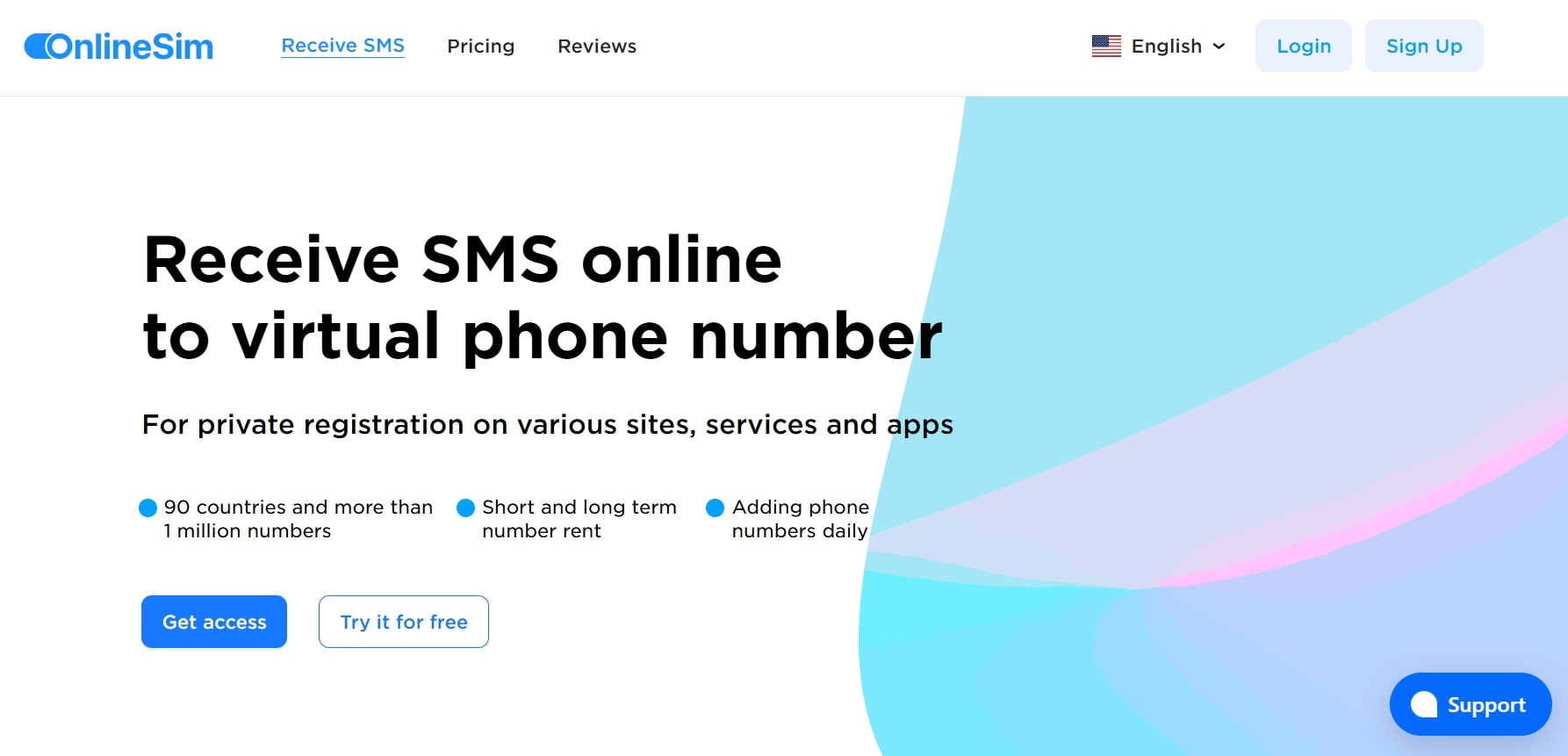
Instruction. Start by creating an account on this website and topping up your balance. Next, opt for “WhatsApp” from the available list and press “Get Number.” When you get the number, the verification SMS will show up in your OnlineSIM dashboard.
2. AnonymSMS
It is another simple website where you can pick a free temp number for WhatsApp from countries like the US, UK, or Germany. Apart from that, the tool even asks you to sign up or give your real phone number. The site adds new numbers every day, so you can avoid numbers that don’t work. Below, we will explore the procedure of getting the virtual number through this platform effortlessly:
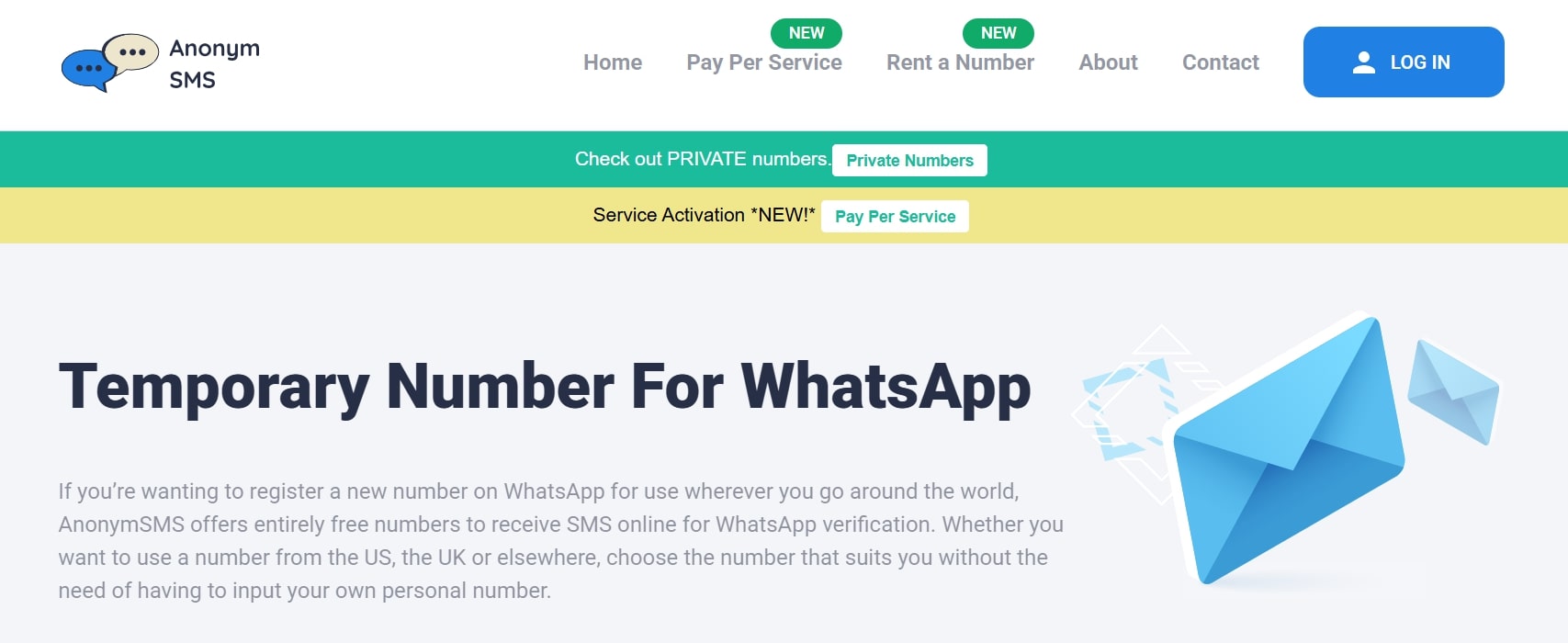
Instruction. Head to the site’s main screen, opt for your preferred “Country Code,” and select the number. After that, use it anytime on WhatsApp, and you can receive the code notification on the site’s main screen.
3. Receive-SMS
With this platform, you can use temporary numbers at no cost to receive SMS for services like WhatsApp. Once someone sends you a message, it appears on the website almost instantly without needing to refresh or wait. Besides WhatsApp, the numbers work for account verification for many social apps like Facebook, Instagram, and more. If you’re looking for a temp number for WhatsApp free, follow the instructions below:

Instruction. To inaugurate, visit this site and choose your desired phone number from the listed country codes. Upon opting in, you will receive all your codes and SMS on the phone number page on the site.
4. 5SIM
While exploring the top tools, 5SIM gives you fast access to a temporary mobile number for WhatsApp from over 180 countries at a very low cost. You can receive SMS codes instantly without even waiting a minute. The system is mostly automatic, so it works fast, and support is available 24/7 if you need help choosing or using a number. Thus, go through the steps below to learn how to get the number:
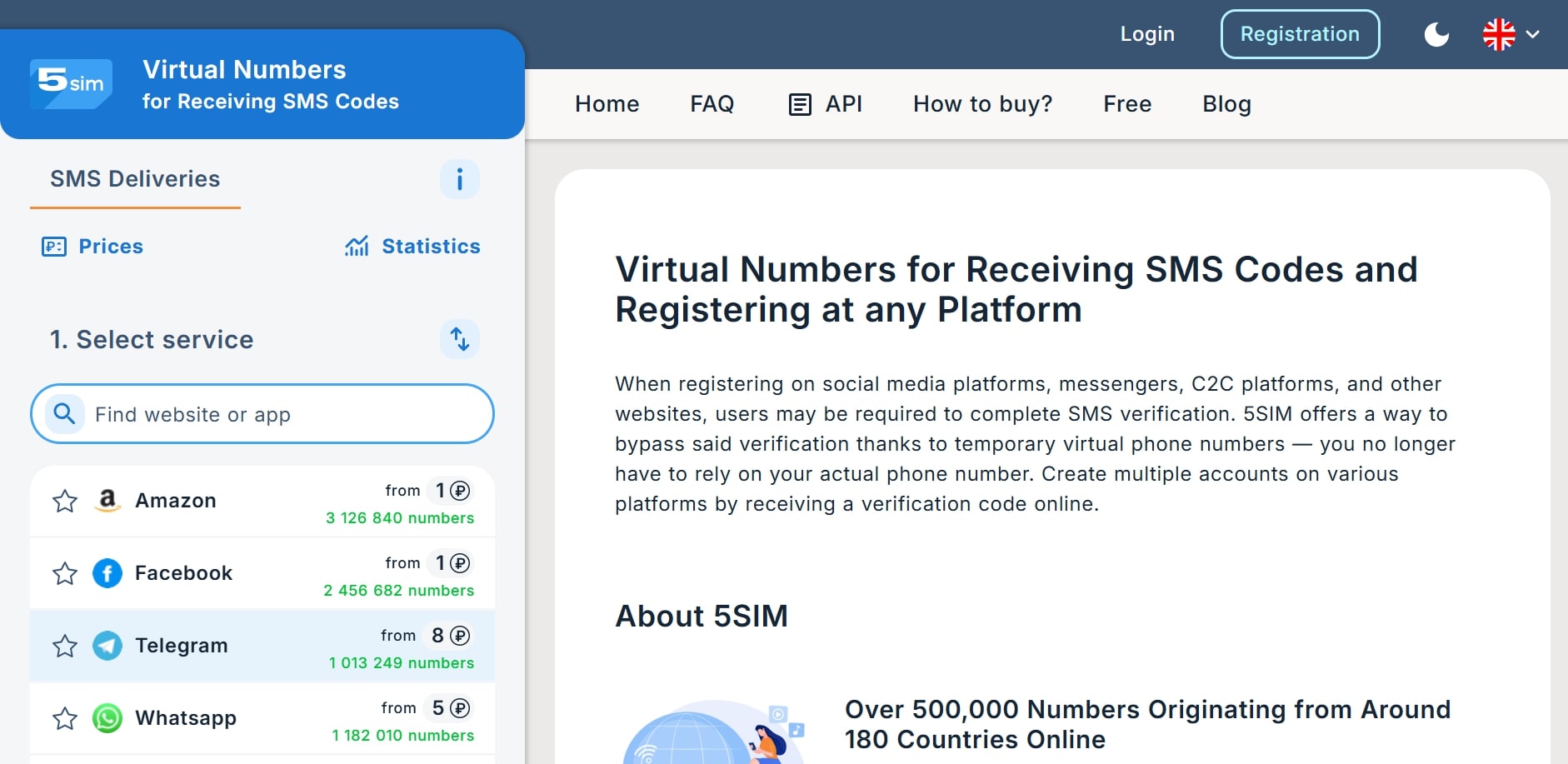
Instruction. Sign up for the website and add funds by accessing your profile and pressing the “Top Up Balance” button. Following that, opt for the “WhatsApp” option after selecting the “Country” and hit the “Buy” button to get the number.
5. SMS-MAN
This site also helps you get a temporary number to receive messages from apps like WhatsApp, without using your real phone number. It works in over 200 countries and supports many websites and services. Alongside that, you can use it to get a temp WhatsApp number OTP safely and privately so that no one can access it. Hence, let’s dive below to explore how to get the virtual number quickly:
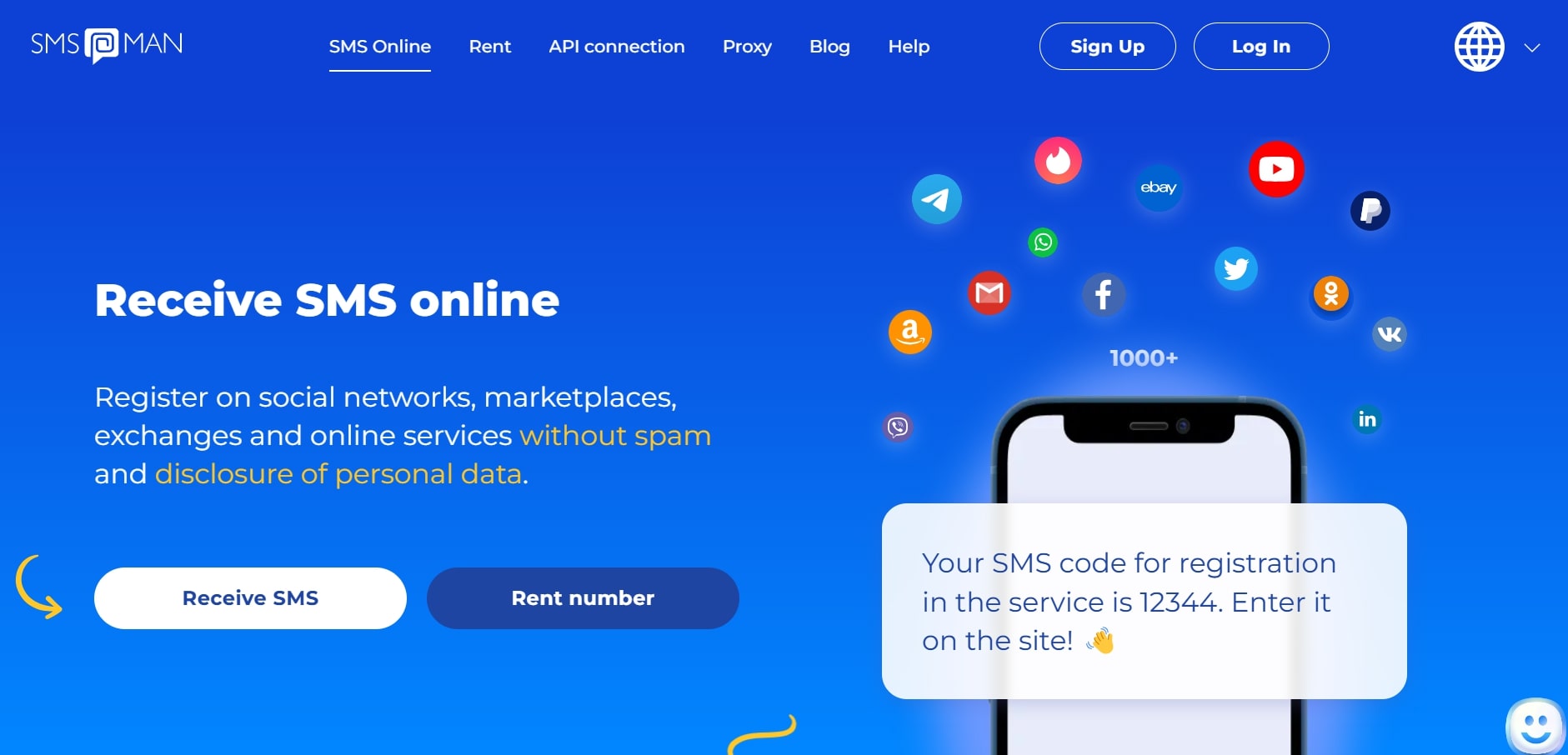
Instruction. To begin, register on this site through your email address and buy the number you want to use for just 0.05$. Afterward, whenever WhatsApp sends you a code on your virtual number, you will receive it on your site’s profile.
Part 3. Temp Number WhatsApp Tips & Cautions
After exploring the top tools to get and use a temp number WhatsApp, it’s also important to follow a few tips to stay safe and avoid errors:
- Pick Trusted Services: You should always opt for a well-known website or app to get your temporary number. These types of services protect your privacy and help you avoid problems during setup.
- Avoid Shared Numbers: Free numbers are used by many users, which can confuse the platform’s system. When too many individuals register with the same number, it might be blocked or fail to receive the important code message.
- Make Sure SMS Works: Before using any temporary number, check whether it can receive text messages. WhatsApp sends a code for verification, and if the number cannot be received, you won’t be able to create or access your account.
- Backup Important Chats: Temporary numbers can disappear anytime, and when they do, your messages can be lost. Thus, consider saving important chats by backing up all the information in case the number stops working later.
- Don’t Share Private Details: While opting for a temp no for WhatsApp, be extra careful with the information you share. Plus, it is highly recommended that you do not give out your full name, address, passwords, or anything sensitive through a temporary number.
Part 4. Use WatsGo to Manage Multiple WhatsApp Accounts
After learning about using temporary numbers, many users still need a better way to manage different texting accounts safely. This is especially true when you’re switching phones or shifting operational workflows on the recently obtained WhatsApp disposable number. In such cases, a tool like iToolab WatsGo can save you time and effort. This dedicated tool lets you move your WhatsApp or WhatsApp Business chats between Android and iPhone without any trouble.
Moreover, users can migrate their important chats, media, links, contacts, stickers, documents, and more with no worries. What’s more, it can even transfer GBWhatsApp data, which many other tools cannot do. Besides, you can back up your chatting app data to your computer without needing any cloud service. After backing up your data, you can preview it and restore it when needed.
Moves WhatsApp data from one operating system to another without restrictions.
- Moves 1.5GB of WhatsApp data 3X faster than most other tools.
- Advanced tech ensures up to a 90% success rate in every WhatsApp data transfer.
- Choose and restore only the chats or files you want, not everything.
- Works well with Android 15 and iOS 18, covering most modern devices.
- Recover WhatsApp data saved in iTunes easily and anytime.
Detailed Steps of Using WatsGo to Backup WhatsApp Complete Data
After learning its various features and capabilities, many users don’t know the usage process to backup and save their app’s data. So, go through the step-by-step guide below to understand how you can back up your chatting app’s data:
Step 1 Run this advanced tool on your device and head to the “WhatsApp” tab. Here, you need to opt for the “WhatsApp Backup” feature in order to commence the task.
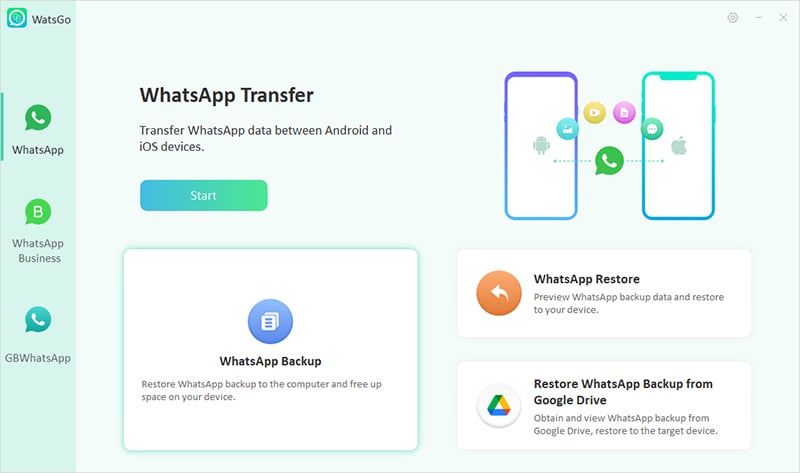
Step 2 Following that, connect your mobile to the PC and choose your phone’s name in the “Please Select the Device You Need to Back Up” when recognized. Upon doing this, you need to hit the “Backup” button to move to the next step.
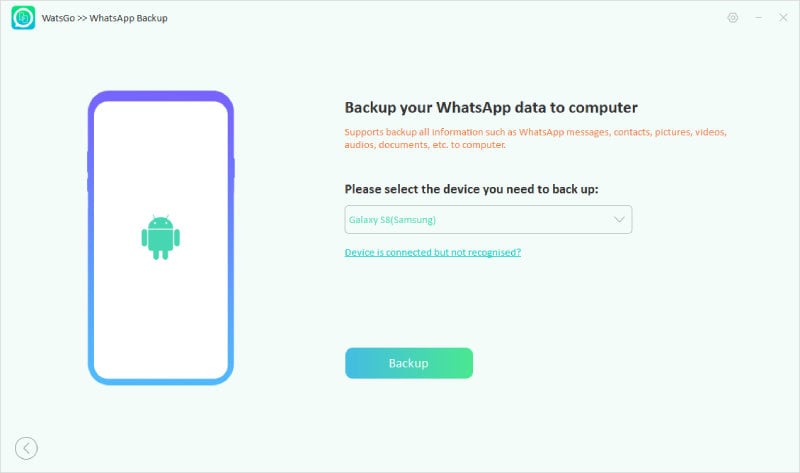
Step 3 Going ahead, you need to enable the encrypted WhatsApp backup with the provided screenshot and save the generated 64-bit password. This procedure is tailored for Android devices, whereas for iPhones, the backup initiates automatically.
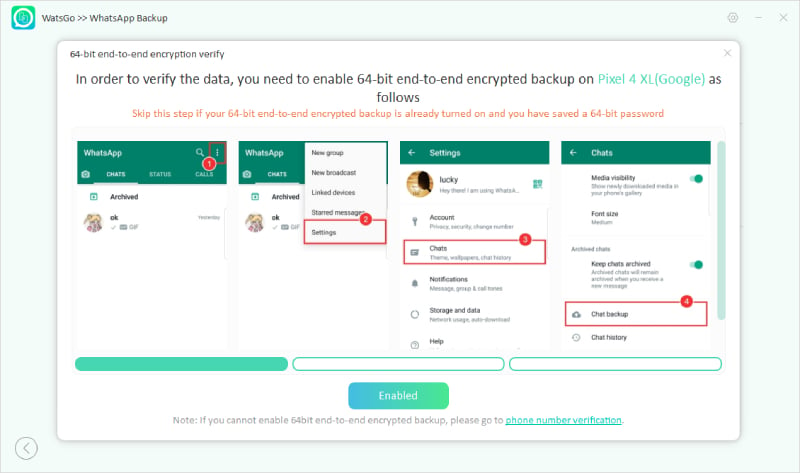
Step 4 After activating it, WatsGo collects and produces data while showing progress. When the backup is finished, input your encryption password and press “Verify” to complete the process.
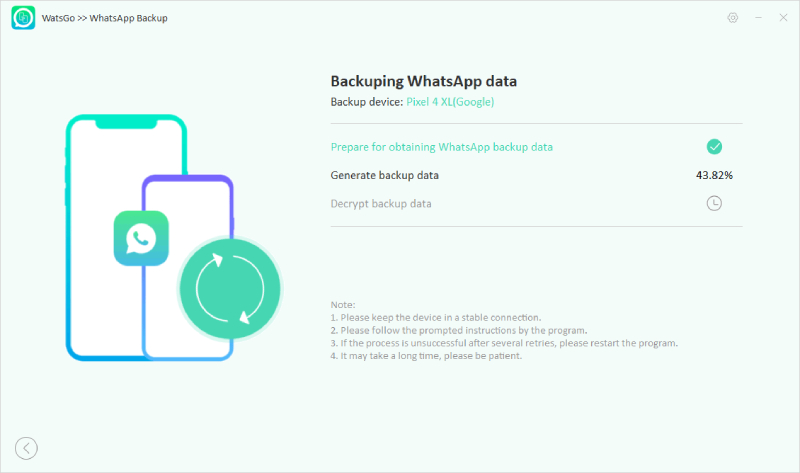
Steps of Using WatsGo to Transfer WhatsApp from iPhone to Android
In case you want to move your messaging app data from one phone to another, WatsGo offers this capability. Thus, adhere to the given instructions below to learn the process of transferring your data from iPhone to Android:
Step 1 To initiate, download the “WatsGo” tool on your computer, launch it, and press the “Start” button from the “WhatsApp” tab.
Step 2 Afterward, connect both phones to the PC via their respective USB cables and hit the “Transfer” button. Then, opt for the types of data for migration and press the “Continue” button.
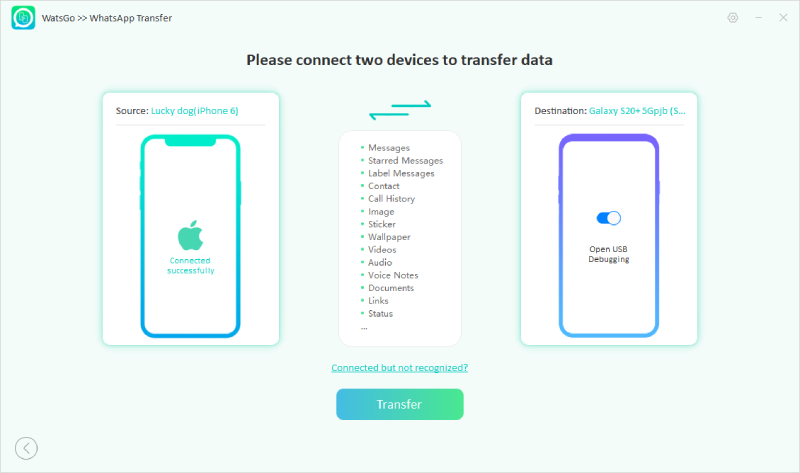
Step 3 Going ahead, simply back up your iPhone data and verify your account by entering your phone number. Alongside that, turn off the two-step verification on your Android, and then the migration process will start.
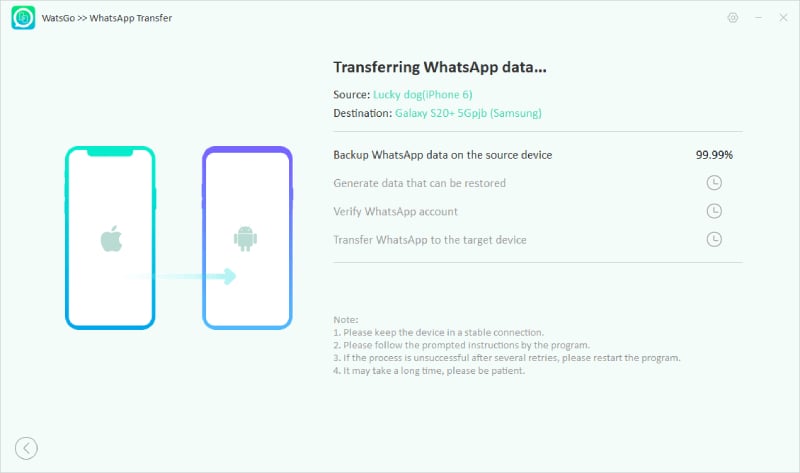
Conclusion
To conclude, opting for a temp number for WhatsApp is a smart way to stay private while chatting or signing up. It lets you use WhatsApp without sharing your real number, which is great for short-term or business use.
However, always use trusted tools and back up important messages. To manage your WhatsApp chats safely and transfer data between phones, we recommend using iToolab WatsGo for the best and easiest experience.
iToolab WatsGo – Safely back up your WhatsApp data
389,390,209 people have downloaded it


