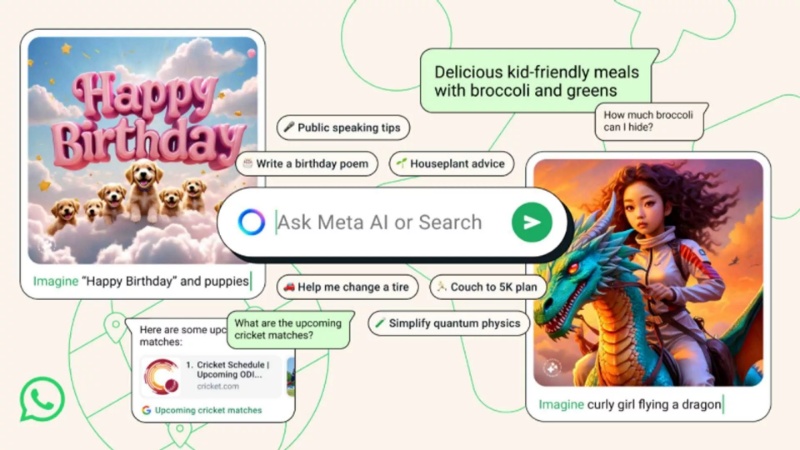WeChat vs. WhatsApp is a long-running debate since both are the most famous messaging applications globally, and each dominates in different regions. WhatsApp is widely used in countries like the UK, India, and other countries that offer various texting applications. On the contrary, WeChat is a multifunctional app that supports both messaging and social media features.
As both applications are the finest messaging apps, their security, and additional features are the main difference. This is where the WhatsApp vs. WeChat issue began; hence, to resolve this, we have gathered a list of security and main features of both these platforms. By reviewing these details, you can easily choose the right option and seamlessly secure the data with iToolab WatsGo.
Part 1: WeChat vs. WhatsApp: Features
As mentioned, both applications are somehow different in terms of features, from notifications to built-in translation tools. Therefore, in this section, we have made a list of these features with comprehensive details to help resolve the WeChat vs. WhatsApp issue easily.
WeChat Features
Being a Chinese instant messaging application developed by Tencent, this app was first launched in 2011. Right now, this application is used by over 1.2 billion users worldwide and can be accessed on platforms like Android, iOS, Windows, and MacBook. Thus, to know whether this platform excels in WhatsApp traits, here is the list of WeChat features:
- WeChat Official Account: For those who want to promote their business, WeChat offers them the ability to create business accounts. Using these, they can promote their brands, direct contact with consumers, and monetize their brands by publishing paid blogs.
- WeChat CRM: If you have customers in China or any other country, users can integrate the WeChat Official Account API and a CRM. Through this, you can easily collect the data related to the customers in order to monitor their activity on platforms.
- WeChat Channels and Livestream: While delving more into the discussion of WeChat vs. WhatsApp features, WeChat also allows its users to create channels. Through these, they can even livestream for personal or business needs.
- Built-in Translation: If you receive a text in non-native text, WeChat has made it easier to comprehend with its built-in translation feature. By pressing the text for a long time, the tool will automatically generate the translations for you in your preferred language.
- Payment Gateways: This messaging application also has an integrated payment gateway that is known as Tenpay or WeChat Pay. Through this method, consumers can directly make payments from the application, and parents can limit their children from overspending with its youth mode.
![wechat payment]()
- Location Services: By enabling the location from the device, this application also allows you to share the area with your loved ones. For that, they have named this feature geo-localization, which enables you to send real-time or live locations.
- WeChat Search Engine: To offer a better user experience, Tencent has also introduced a search engine within the app that differs from traditional engines. This feature works mainly on the contents and accounts in the application, on which users can search the articles, accounts, or channel data.
WhatsApp Features
Since you know about WeChat features in detail, this section has covered various features offered by WhatsApp to make the decision on WeChat vs. WhatsApp easier. Founded by Jan Koum and Brian Acton, this application is a free and open source for users that lets them communicate globally. Right now, it is owned by Meta, also known as Facebook, and offers users the following features.
- Meta AI: Unlike other messaging apps, WhatsApp features Meta AI, allowing you to get tailored suggestions using its smart AI. Since this feature is built into the app, you don’t have to access ChatGPT to get suggestions.
![whatsapp meta ai feature]()
- Disappearing Messages: To keep your messages secure, there are disappearing messages features that one can set for the whole app or any certain chat. Moreover, using this, you can set the time for either 90 days or 24 hours.
- View Once Photos and Videos: In addition to disappearing, there is a view once feature, too, through which users can only view the received text once. This function works by tapping the time icon placed beside the text box.
- Speed Up Audio Playback: Sometimes, listening to long voice notes can be too hectic and time-consuming for the users. For that, an audio speed-up tool enables you to speed the audio from 1x to 2x easily.
- Real-time Location Sharing: One aspect that is similar in the WhatsApp vs. WeChat debate is the location-sharing feature. Users can easily share live and current locations by setting the duration from 15 minutes to 8 hours.
- Privately Reply to Messages: If you want to reply to a certain message from a group chat, there is a private message tool. Simply holding the message allows this feature to be easily accessed from the pop-up menu.
- Admin Controls in Groups: For better management in groups, WhatsApp offers group management tools just like admin controls. Using these, admins can decide who can send text or restrict all members to communicate.
Part 2: WeChat vs. WhatsApp: Secure and Private
No matter the type of features both messaging applications offer, privacy and security are the main concerns of the consumers. Based on these features, we can conclude that the debate on WeChat vs. WhatsApp users can become easier. Hence, in this section, we will now explore the security features offered by these apps.
WeChat Security Features
To prevent other users from accessing your details, this app uses AES 256-bit standard to restrict unattended access. Besides adding the account password, it also facilitates you with two-factor verification to add a layer of security. Through these features, you can easily ensure that no one reaches your secure data.
In addition, the best part about this app is that it updates on a regular basis and aims to fix bugs and minor glitches that can affect the user’s performance. Moreover, as per the WeChat privacy policy, your basic information is only required to offer you a wide range of features that are not shared with any third-party members.
WhatsApp Security Features
Regarding WhatsApp security features, this app features a security wall that restricts others, even the team itself, from viewing or hearing your activities. Additionally, it is an end-to-end encryption tool that guarantees no one can access your data easily. Plus, with its two-factor verification tool, you can boost the privacy of the data by setting the desired code beside the log-in one.
Talking about some built-in security and privacy features, there is also a lock and hide chat tool. This enables you to lock certain chats that can be hidden again for more privacy. Furthermore, as mentioned above, its disappearing messages option can also automatically vanish your data after a certain duration.
Part 3: WeChat vs. WhatsApp: Users Review
To further expand the horizon of WeChat vs. WhatsApp, here are some of the authentic user reviews of both chats. Based on these, you can easily determine which platform is the most secure, simple, and user-oriented option.
WeChat Reviews
Positive:
The best app ever. All in one. Love video calls, file transfers, and photo transfers up to 99 at a time! Great quality overall. By far the best among all the others.
— Victor QiuVery good application that has a clear voice call & video call that works. Plus, it has a small app, My Moments & Favorite, that allows me to store some files.
— Lobo Viajero
Negative:
Can’t even sign up. It keeps on telling me, “Unusual network or device environment. Try using a stable connection”. The earlier stage of verification is also having problems. Like “choose two trees in winter,” I pressed it, and it said success, then failed. Which one do you want? What’s even the point of asking for it if it won’t work? What’s up with “invite another user to complete registration”? Unnecessary steps. I don’t know if the devs. are going to read this, but fix those issues asap
— Vincent JanggangPoor experience… I can’t get back my old account as I didn’t use it for some time. It shows my account has been blocked, but I didn’t do anything against the policy…All my documents and customers are there… The customer service is uncontactable and unresponsive… totally not useful at all… Whoever downloaded this app, please uninstall it immediately!!! Totally no method to get back my account! Rubbish app
— Nicole Wan
WhatsApp Reviews
Positive:
It is one of the best social messaging apps and calling apps. While they have tons of features, they really need to allow Media to upload upwards of 100MBs. Also, it would be great if they made it more UX-friendly. After the channels, it feels very cluttered. But anyway – a great messaging and calling app. Hopefully they will improve seamless syncing between companion devices. Overall it is perfect
— dani daniIt is one of the best social messaging apps and calling apps. Although they have many features, they need to allow media to upload uphill 100MBs. Also, it would be great if they made it a friendlier UX. After Channels, it feels very cluttered. But anyways – a perfect messaging and calling app. Hope they improve seamless sync between companion devices. Overall it’s perfect.
— Muhammad Huzaifa Shahbaz
Negative:
The recent update that removed the status preview is a step backward. Seeing a glimpse of the status before opening it was helpful, but now it’s just a circle with the profile picture. This makes it less user-friendly and harder to decide which statuses to view. Please consider bringing back the preview feature or offering an option to toggle between the two!
— Daniyal DurraniI had using this app for years. Few days ago I accidentally deleted it. After re-installing, I restored the backup but there’s nothing there. Years of chats data saved in my drive but it cannot be restored and it showing me that there is no backup in the drive while I have checked it personally and it was there. I will keep the 1 star rating until it’s not fixed, because their customer support only gives link to the useless blogs guide which is not even related. Is this how you treat your people?
— Muhammad Ul Hasnain
Part 4: WhatsApp vs. WeChat: Which is right for you?
When choosing between WhatsApp vs. WeChat, the decision depends on your personal view and location. However, for those seeking global accessibility with a wide range of features and AI assistance, WhatsApp is the best choice. This app offers you many robust security features, such as lock chat, disappearing messages, and two-factor verification for better privacy.
On the contrary, for Chinese residents, this is the perfect all-in-one solution that can be used for both messaging and social media integration. Mainly for business needs, it offers WeChat CRM and WeChat Pay to streamline the business’s progress. However, if privacy and ease of use are your top priorities, WhatsApp remains a strong contender.
Extra Tip: Secure Your WhatsApp Data Before Moving to WeChat
It is evident that WhatsApp stands out in the WeChat vs. WhatsApp users debate because of its extensive features and security tools. However, there comes a time when users want to switch the app and seek secure backup solutions. Though WhatsApp has one, with tools like iToolab WatsGo, users can quickly move data between Android and iOS in one click.
Whether it’s GBWhatsApp, WhatsApp, or WhatsApp Business, you just have to choose the data type ranging from image to video, and this tool will back it up for you with its fast speed. In addition, this toolbox allows you to restore WhatsApp backup from Google Drive or iTunes to your smartphone without any compatibility issues.
Key Features
- Using this tool, users can easily transfer the GBWhatsApp to another GBWhatsApp without raising data loss concerns.
- Through iToolab WatsGo, you can transfer the data to WhatsApp if GBWhatsApp doesn’t meet your needs.
- Additionally, one can export up to 40000 messages, documents, images, and video files to PCs in just one go.
Therefore, it is recommended that you download this optimized and powerful WhatsApp data management app to your system to back up your WhatsApp data before moving to WeChat.
iToolab WatsGo – Safely back up your WhatsApp data
389,390,209 people have downloaded it
Conclusion
Summing up the WeChat vs. WhatsApp debate, choosing the right app among both depends on your personal needs and preferences. However, if you seek better security options and global reach, WhatsApp is surely the best option. Since many users face backup issues in WhatsApp, using iToolab WatsGo can easily backup and restore the data without losing any important details.