My daughter bought 2 used HP notebooks. I want to restore them to factory condition but they are password protected. We have no clue what the passwords are. How can I restore them?
The same situation as above can occur with you too. There are many situations when we do not have access to the password of our laptops but we need to factory reset them. Sometimes our laptop, due to some technical glitches, does not respond properly and while logging into it we face many issues. In such situations, we may have to factory reset our laptop without a password.
If you are an HP user and want to learn how to factory reset HP laptop without password,then read the full article.
Get Windows Password before Resetting HP Laptop to Factory Settings
If you have access to your HP computer, it is much easier to reset your computer inside the settings than if you are locked out of your computer to factory reset the HP laptop. What if forget the login password how to do? You can easily remove HP laptop password with UnlockGo – Windows Password Recovery in a few steps. After that, you can fatory reset HP laptop on Windows 11/10/8/7.
UnlockGo (Windows) – Windows Password Reset Tool
389,390,209 people have downloaded it
Step 1: Install and launch the tool on another accessible computer and click “Start”. Then you can create a windows password reset disk using your own USB/CD/DVD.

Step 2: Once done, remove the disk and insert it in the HP laptop where you want to remove the password. Press “F12” key multiple times to reboot it and enter boot menu. Here, choose your USB disk and save it by pressing “F10”.
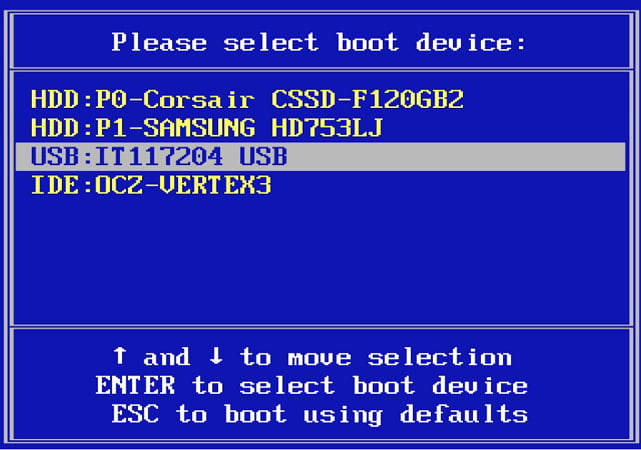
Step 3: On the UnlockGo interface now, select the OS version and click “Next” to select target account, then you can reset or remove admin password with ease, and use the new admin password or directly factory reset HP laptop.
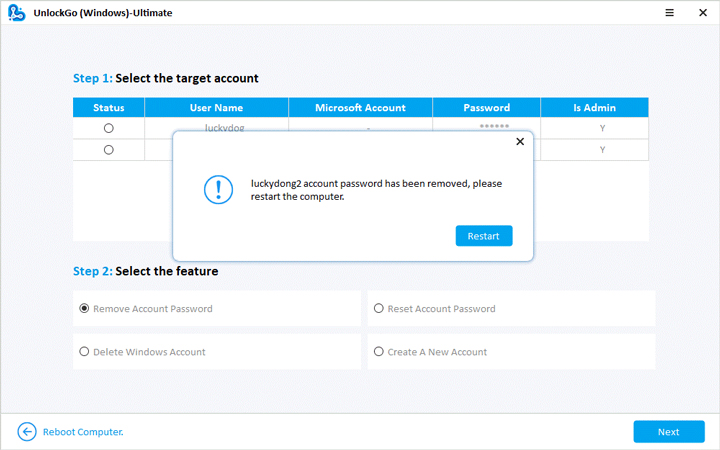
After you remove the admin password using the iToolab UnlockGo for Windows, follow these steps to factory reset your HP laptop using settings.
Factory Reset HP Laptop on Windows 11/10/8/7 with Password
Factory Reset after Logging in
1. For Windows 11/10
Following are the steps to learn how to factory reset HP laptop in Windows 10 without password using settings:
Step 1: To begin with, press the “Windows” key of your laptop. A search menu will appear on your screen.
Step 2: Now type “Reset this PC” and open it. Click on “Get started”.
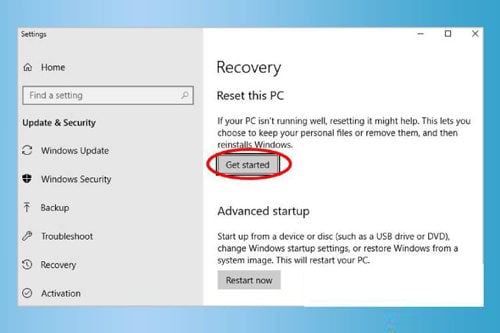
Step 3: On the next screen, you will be provided two options which are “Keep My Files” or “Remove Everything”. You can go for anyone according to your requirements.
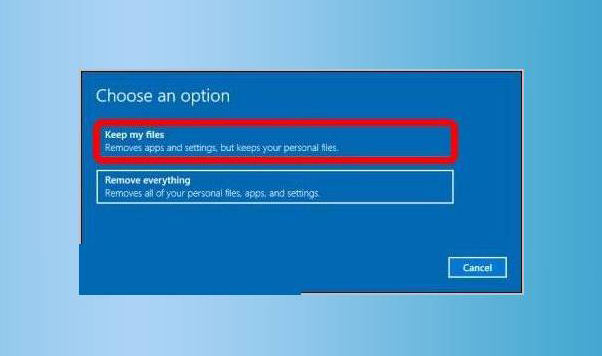
On selecting the “Keep My Files” option, make sure to click on “Next” followed by “Reset”. After this, your laptop’s OS will get reinstalled and it will restart itself once.
If you select “Remove Everything” then on the next screen you can select the option between “Only the Drive Where Windows is Installed” or “All Drives” to be removed. After this, select “Just Remove My Files” and then click on “Reset”. After this, your HP laptop with windows 10 will get a factory reset.
2. For Windows 7/8
If you are Windows 7/8 user, follow these steps to learn how to factory reset HP laptop without password using settings.
Step 1. Begin with restarting your laptop and then long press the “F11” key. This will open the “System Recovery Menu” on your screen. (If you do not see the “System Recovery Menu” on your screen, press the “Enter” key. This will open “Startup Menu”. Now hit the “F11” key and you will be able to access the “System Recovery Menu”).
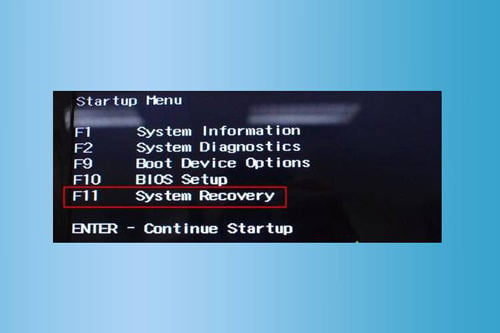
Step 2. On the side panel of the next screen, search for the “I Need Help Immediately” option and click on it.
Step 3. On the next screen, click on “System Recovery”.
Step 4. Before you proceed further, you need to make a back up of your data to prevent it from getting deleted permanently. (This is optional, if you do not want to make back up of your data then select the option “Recover without Backing up Your Files”).
Step 5. Now click on “Next”. And then, click on “Ok”. The system will start setting itself to the factory version. This way takes a few minutes so just be patient.
Factory Reset without Logging in
Factory Reset HP Laptop from Startup
If you are not able to log into our HP laptop through the normal login procedure using a password due to any reason, you can also factory reset it using the windows recovery environment from the startup menu of your laptop. Follow these easy steps to learnhow to factory reset HP laptop without passwordusing the windows recovery environment.
Step 1: To start the procedure, turn off your HP laptop and remove all external devices from the laptop. Click on the “Restart” option to reboot your HP laptop (while restarting your laptop make sure to keep the “shift” key pressed continuously).
Step 2: In the next screen, choose the option of “Troubleshoot”.
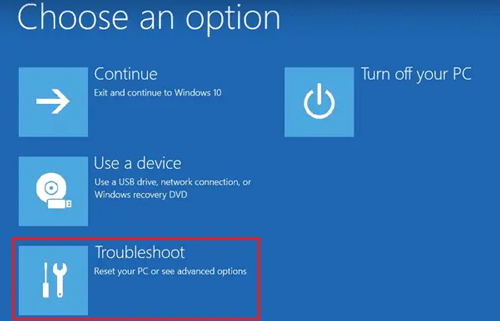
Step 3: After this, click on “Reset this PC”. Now the windows will provide you with two options here, which are “Keep my files” or to “Remove everything”. You can choose either of the two options according to your preference.
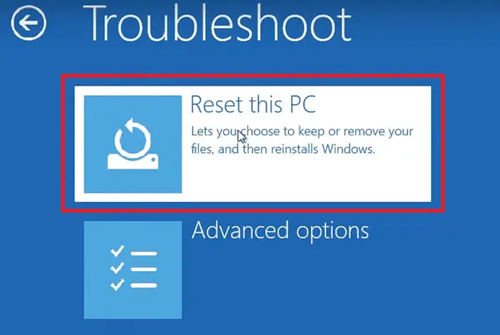
Step 4: After choosing from the above two options click on “continue” and then you will see two more options which are “Just remove my files” or want to “Fully clean the drive.” You can go for any of them according to your requirements.
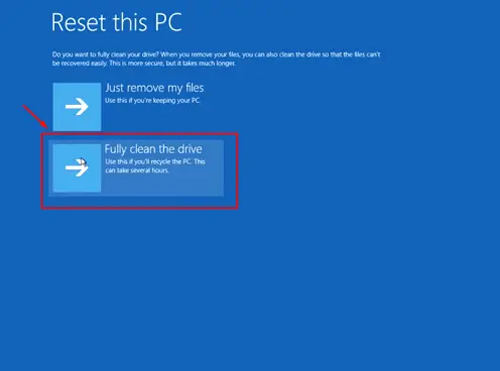
Step 5: Click on “Reset” and your laptop will start resetting itself. Just wait for the system to perform a factory reset on your HP laptop. And after the restart, you will be able to access the factory data version of your laptop.
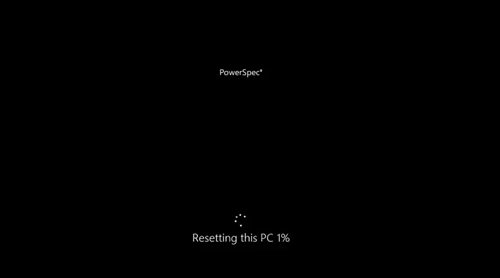
Factory Reset HP Laptop with Recovery Manager
If it is difficult for you to reset your HP laptop using the above method, the alternate method to do it is by using the HP recovery manager. Before starting, you should know that HP recovery manager helps you to restore the PC’s entire software configuration to its original factory condition. It will reinstall its original OS and remove all the apps installed by you.
So, to learnhow to factory reset HP laptop without passwordusing HP recovery manager, follow this procedure.
Step 1: To begin the process, first turn off your HP laptop. Make sure to remove all the external hardware from the device. After this, turn your HP laptop on and make sure to press the “F11” key repeatedly from your keyboard until “Choose an option” appears on the screen.
Step 2: From the options available on the screen click on “Troubleshoot”.
Step 3: Now you will see a troubleshoot menu on your screen. Here, select the “Recovery Manager” option.

Step 4: On the next screen, choose “System Recovery” from the given options.
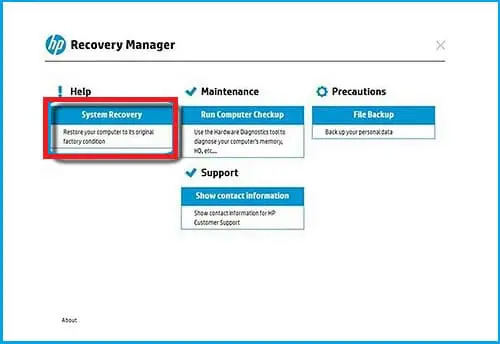
Step 5: Now you will have the two options “Back up your files first” and”Recover without backing up your files”. Go for the option best suited for you. Click on the “Next” option.
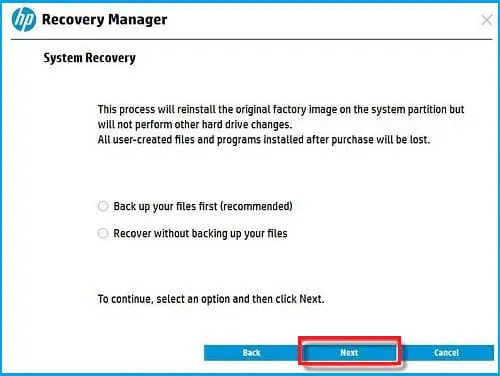
Step 6: Now click on “Continue” and then on “Finish”.
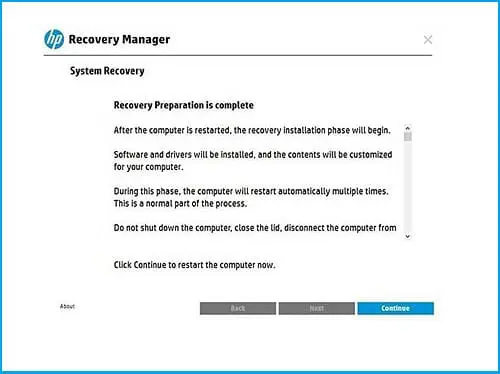
This will start resetting your HP laptop to the factory version. Just wait for a few minutes until the procedure is complete.
Conclusion
So, we have explained to you three methods to factory reset your HP laptop without password. The easiest way to factory reset HP laptop is reset in Windows Settings. If you’ve locked out of your HP laptop or bought a second-hand HP, this way is the best way to help you completely remove password include Admin account. If this article helps you, share it with your friends!


