Acer is a known brand for manufacturing quality products, ranging from personal laptops to high-end gaming machines. If you have an Acer laptop that you have not used for a long time, you probably have forgotten the Windows password too. That’s too bad because not all of us think about making a password reset disk in the very first place.
Before getting started with the password reset process, the reader must know the difference between a BIOS password and a login/admin password. BIOS password is used to add an additional layer of protection at the hardware level so no hardware configurations can be made without authorization on the Acer laptop. The login/admin password for Windows is the unique password for every user. Here, we will discuss the process for resetting the Acer laptop administrator/lock screen/BIOS password.
How to Reset Acer Laptop Administrator Password?
Without resetting the administrator password, you cannot access Windows or its contents. There are three major ways for Acer laptop administrator password reset for different situations.
Way 1: Acer Laptop Administrator Password Reset without Password/Disk
Having a password reset disk makes your job quite easier but not having a password reset disk will require you to use UnlockGo Windows Password Reset Tool. UnlockGo (Windows) uses the most efficient and advanced password-cracking techniques and supports administrator and login password reset operations.
So let’s see how to use this professional tool in video guide and step-by-step guide.
1. Install UnlockGo (Windows) to Create Reset Disk Using USB/CD/DVD
Any other accessible computer can be used to download and install UnlockGo (Windows), and after launching the program, insert the blank and bootable USB/CD/DVD into it to burn.

2. Enter BIOS Menu to Set the Bootable USB/CD/DVD
Then you can press F12 to enter BIOS menu, using arrow key to select boot tab and boot device priority to set the bootable USB/CD/DVD. Last, press F10 to save and exit.
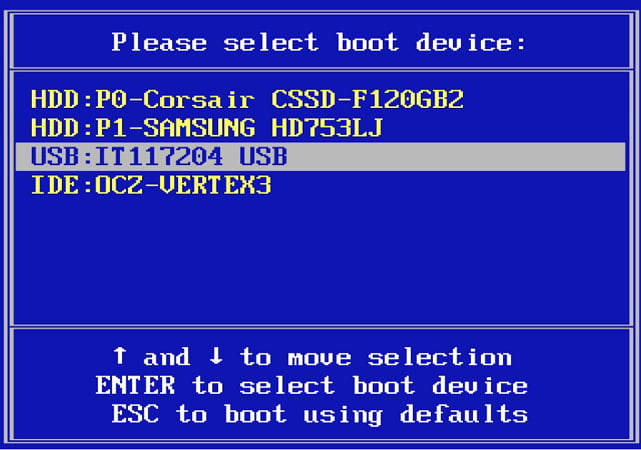
3. Reset Acer Laptop Password
Now your Acer laptop will reboot, then you can choose windows system and target windows account to reset password.
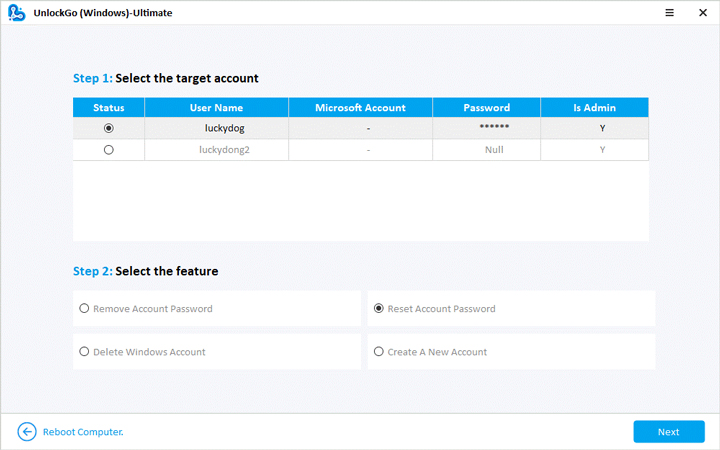
Way 2: Acer Laptop Administrator Password Reset CMD
Command prompt is a powerful tool, but not everyone is familiar with this tool as it requires command line input. For the Acer laptop password reset with CMD, you need to follow the given steps:
- Sign into your Acer laptop account with administrator privileges
- Open the Run bar with Windows + R and type CMD, and press enter
- Enter command net user <user name> <new password> and press enter
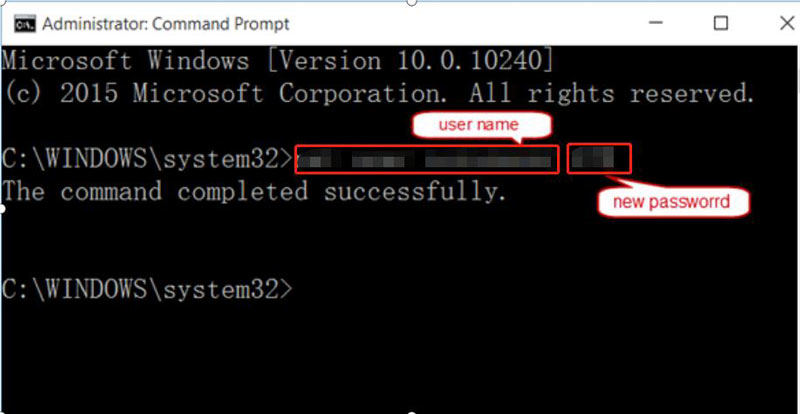
Here, <user name> will be replaced with the name of the account that you want to reset and <new password> will be replaced with the new password that you want to set for that username.
Way 3: Acer Laptop Administrator Password Reset with Password Reset Wizard
This method is suitable if you already have the password reset disk with you for the Acer laptop. Resetting the password with the disk or USB will take only a few moments.
- Enter the wrong password and choose forgot password option
- Choose the password reset wizard and insert the password reset disk
- Choose the password reset disk from the dropdown menu and click next
- Type a new password and finish the process after confirming it

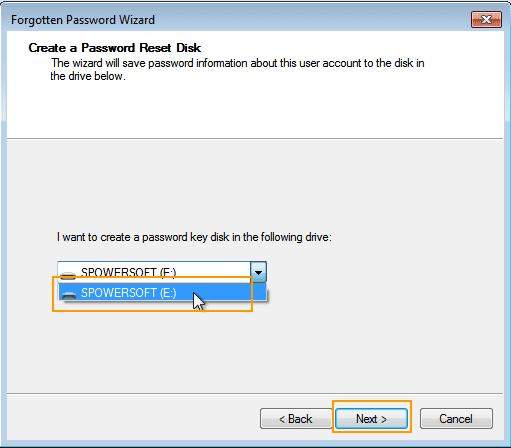
How to Reset Acer Laptop Lock Screen Password?
Lock screen password is a different layer of protection to stop unauthorized attempts; lock screen passwords include PIN, fingerprint and picture passwords. Here are some ways to rest lock screen passwords.
Way 1: Acer Laptop Login Password Reset in Safe Mode
Even if you don’t have the password for the main account, you can log into the administrator account in safe mode. Here are some steps to reset the Acer laptop lock screen password in safe mode:
- Restart the Acer laptop from the lock screen by pressing the Shift key
- Select Troubleshoot from the options
- Select Advance options >> Startup Settings >> Click Restart
- Choose the 6th option, “Enable Safe Mode with Command Prompt”
- Once the system is in safe mode, open CMD
- Enter command net user <user name> <new password> and press enter
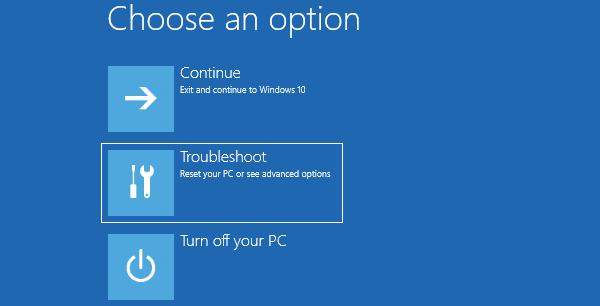
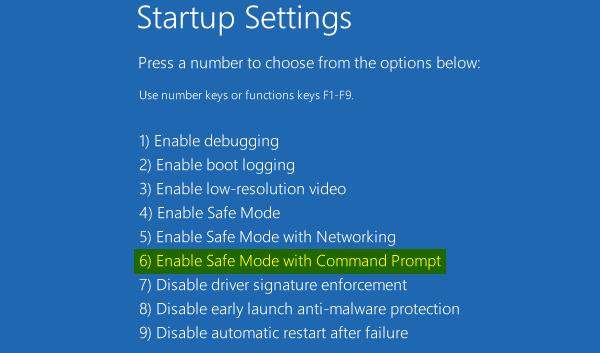
Here, <user name> will be replaced with the name of the account that you want to reset and <new password> will be replaced with the new password that you want to set for that username.
Way 2: Acer Laptop Login Password Reset with Installation Disk
The installation disk can be used to install the new operating system, but it also supports Windows password reset operation too. Here is how to do it.
- Insert the Windows installation disk into your Acer laptop
- Restart your laptop and boot from DVD/CD
- Once the installation window is open, make the selections and click next
- Click Repair your computer to access advanced options
- Choose troubleshoot and open the command prompt
- Copy utilman.exe on your Acer laptop with the following commands
- Now, go to the command prompt from the ease of access option and enter the following command “net user <user name> <new password>” and press enter.
1) Type “move c:\windows\system32\utilman.exe c:\” and hit Enter.
2) Type “copy c:\windows\system32\cmd.exe c:\windows\system32\utilman.exe” and hit Enter. 3) Type “wpeutil reboot” to restart your Acer laptop.Your password is reset, and you can log in to your Acer laptop with the new password that you entered in the above command.
How to Reset Acer Laptop BIOS Password?
You need a BIOS password if you want to make hardware changes to the Acer laptop. Here are some effective methods to reset the BIOS password for Acer laptops.
Way 1: Acer Laptop BIOS Password Reset in Acer eSettings Management
If you have already installed Acer Empowering Technology on your laptop, it is going to be quite easy for you to reset your BIOS Password.
- Go to start menu >> All Programs >> Empowering Technology >> Acer eSettings Management
- Choose the BIOS password in the bottom right corner
- You can create or change your password from here
Way 2: Acer Laptop BIOS Password Reset by Unplugging and Plugging CMOS Battery
There is a CMOS battery in the Acer laptop that powers some hardware of the computer, like the clock and other essential operations. You will have to take some hardware apart to gain access to the CMOS battery. Once you have located the CMOS battery on the motherboards, carefully take it out and wait for 20-25 minutes and reinstall it, and the BIOS password will be reset.
Way 3: Acer Laptop BIOS Password Reset with Manufacturer Backdoor Password
Acer has a specific backdoor password for its technicians, and you may not have that password available. You can try the standard password available online, but Acer recommends sending your laptop to certified Acer technicians for this process.
Summary
It is important for every user to reset the Acer laptop password without losing data. All of these methods have some restrictions and limitations where you may have to erase your data. UnlockGo (Windows) not only offers better control over the password reset operations, but you also get to enjoy a smooth process with everything explained on the screen. Give it a try and enjoy the powerful features of UnlockGo (Windows) for login or administrator password reset tasks.
- Create or delete Windows accounts without the current password
- Create password reset disk/USB/DVD with one click
- Reset Acer laptop Windows passwords for Admin, and local accounts
- Works perfectly with Windows 11 and other older versions

