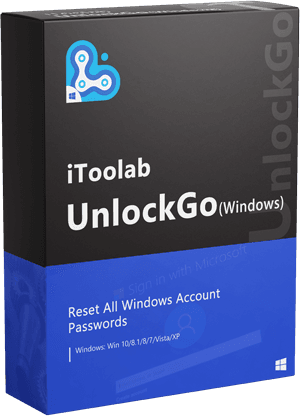iSumsoft Windows Password Refixer is a smart tool that is used to reset forgotten or lost passwords without losing the data. And some people wonder the real review of the functions and features of iSumsoft Windows Password Refixer.
As for there’s still pros and cons of this tool, better iSumsoft Windows Password Refixer alternative has been offered as a choice.
Quick Full Review of iSumsoft Windows Password Refixer
iSumsoft Windows Password Refixer not only helps to reset the password, but you can also add or remove different types of accounts. This tool comes at a price and may pose some issues for some users. That’s where you get to know about iSumsoft Windows Password Refixer alternatives.
iSumsoft Windows Password Refixer Full Version Crack
The pricing factor for iSumsoft Windows Password Refixer varies depending upon your choice of the package. Instead of offering one product with a fixed price, the team has offered three different versions with different capabilities and different prices. Let’s have an overview of the different versions available. Here we just talk the functions and features about windows password recovery.
| Product | Functions | Pricing | Features |
|---|---|---|---|
| iSumsoft Windows Password Refixer | Reset Local Admin/User/Microsoft, Domain Admin/User Account Password, Create Local Admin Account | Starting at $19.95 | Support any Windows, including Windows 11/10/8/7, Windows Server 2022/2019/2016 |
| Password Refixer Bundle | Recover Local User/Admin Password | Starting at $39.95 | Windows 10/8/7/Vista/XP and Windows Server 2016/2012/2008/2003 |
| Windows 7 Password Refixer | Reset Local User/Admin Account, Domain User/Admin Account Password | Buy for $15.95 | Supports Windows 7 password reset only |
Pros and Cons of iSumsoft Windows Password Refixer
We can say that iSumsoft Windows Password Refixer is a reasonable tool when it comes to practical use, but there are a few things that might concern you. So, it is better to have a look at the pros and cons of iSumsoft Windows Password Refixer:
Pros
- Reset/Recover the password without losing your contents.
- Create a new local admin account.
- Works fine to reset passwords for other products like PDF, Word and Excel in bundle version.
- Supports all latest and old versions of Windows too.
Cons
- Many users have complained about the iSumsoft Windows Password Refixer boot media failed to issue.
- The pricing is quite high if you are after a complete product.
- The user interface is quite complicated and outdated.
- There is no free trial available.
How to Use iSumsoft Windows Password Refixer Crack
Are you interested in working on the tool to crack the Windows password? New users may feel overwhelmed due to the old interface, but here are a few steps that you are required to follow to use iSumsoft Windows Password Refixer.
Step 1: Download and Install the Tool
You can download the required version or package of iSumsoft Windows Password Refixer as per your need and then install it on an available computer.

Step 2: Create Password Reset Disk
You can choose a USB or disk to create the password reset disk. Users can follow the on-screen instructions to create the password reset disk.

Step 3: Boot Locked Computer from Reset Disk
Insert the reset disk into the locked computer and then load by following the steps. You will get the tool interface once the system is ready.
Step 4: Reset Windows Password
Choose the Windows version and then reset the password. The process will take a few minutes, and you will get the job done by following these steps.
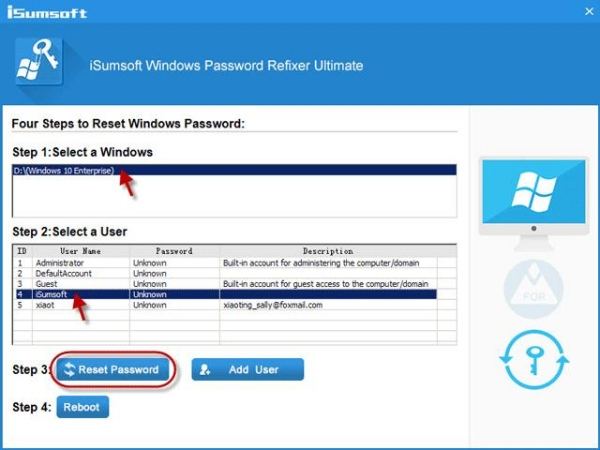
Best Alternative of iSumsoft Windows Password Refixer
Despite some useful features, iSumsoft Windows Password Refixer poses some serious issues and limitations. Users are always in pursuit of better iSumsoft Windows Password Refixer alternatives. If you are tired of issues with this tool, you must give UnlockGo Windows Password Recovery a try.
Instead of ripping off the customers, UnlockGo – Windows Password Recovery offers complete support for all available Windows versions. Not only iSumsoft but UnlockGo Windows Password Recovery beats all other competitors too.
Now, if we compare UnlockGo- Windows Password Recovery with iSumsoft, we can clearly see that iToolab UnlockGo is a better choice in many aspects.
| iSumsoft Vs. UnlockGo (Windows) | iToolab UnlockGo (Windows) | iSumsoft Password Refixer |
|---|---|---|
| Reset Local User/Admin Password | ✔ | ✔ |
| Reset Guest/Microsoft Account Password | ✔ | ❌ |
| Remove Local User/Admin/Guest Account Password | ✔ | ❌ |
| Delete Local Admin and Guest Account | ✔ | ❌ |
| Create a New Local Admin Account | ✔ | ✔ |
| Remove/Reset Domain User/Admin Password | ✔ | ❌ |
| Reset RAID Server user password | ✔ | ❌ |
| Delete/Create Domain Admin Account | ✔ | ❌ |
When it comes to using UnlockGo – Windows Password Recovery, it takes only a few minutes to get started. Even non-technical users can also fully benefit from this product.
Step 1 Download UnlockGo iToolab and Create Reset Disk.You need to install the tool and then launch the tool. You can use a disk or USB to create the reset disk. After successfully connecting the USB or disk, start the burning process.

Now, restart the locked computer where you want to reset the password and boot the system with a reset disk. Different computers require different boot device priority settings that you can choose and then press F10 to save the settings.

Now, choose the reset account password options from the final screen and press the Next button. You can enter the new password after resetting or removing the password as per your choice.
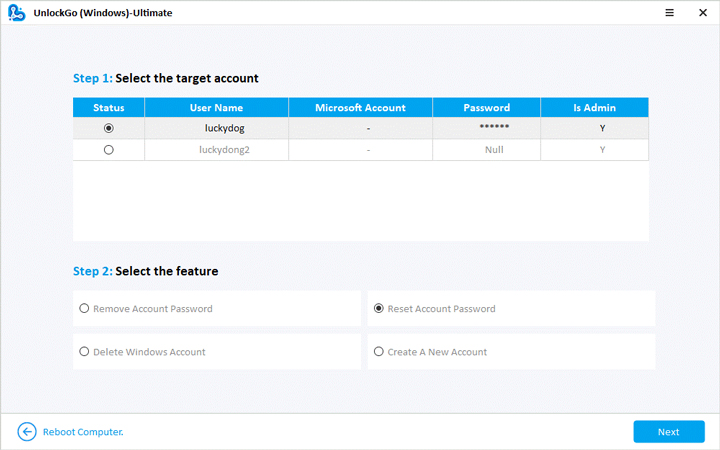
Parting Thoughts
In a nutshell, we can say that iSumsoft Windows Password Refixer might be a good choice if you have a lot of money to spend on different versions, while UnlockGo (Windows) can do all the functions in a single product. Three different versions of iSumsoft Windows Password Refixer are being sold at additional costs, while the basic package of iToolab UnlockGo (Windows) gets all done.
UnlockGo (Windows)
Best iSumsoft Windows Password Refixer Alternative
- Create a password reset disk for Windows in a few clicks.
- Reset/Remove all types of accounts for Windows, including domain accounts, Windows local or admin account.
- Works with older and new versions of Windows.