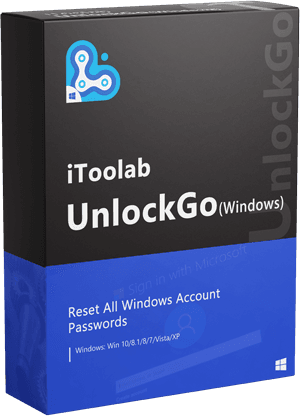I already made a post about this but I accidentally deleted it I got a free PC with Windows 2000 already on it but I don’t know the password pls help.
— From Reddit
Many people are still using Windows 2000, and while using that OS, they can get stuck on the login windows as they cannot figure out a way to reset or bypass this password. But here in this guide, you will learn the ways of doing so using a splendid tool.
Part 1. Can Windows 2000 Password Be Cracked?
Windows 2000 passwords can be cracked easily using different ways with current password. And the steps have been collected in the following content, but the difficult situation is hard to crack when you forgot windows 2000 login password, so here the password cracker tool, such as UnlockGo – Windows Password Recovery is necessary.
UnlockGo for windows is an ultimate solution to hack windows 2000 password, and a complete guide to using this fantastic tool has been given below.
When you get the password back, other ways through which you can crack your Windows 2000 admin password include starting the PC in safe mode, logging in as administrator, deleting the SAM file, or clicking on the I forgot my password link become easy to operate.
Using UnlockGo – Windows Password Recovery to Reset the Administrator Password in Windows 2000UnlockGo (Windows) is the ultimate one-stop shop for anyone looking forward to unlocking, bypass, or cracking the Windows 2000 system. This is because it has the most advanced features to crack the password on a system as old as Windows 2000.
Step 1: On another accessible PC, first download and install UnlockGo (Windows).
Step 2: Following the on-screen instructions, press the start burn disk button and create a Windows 2000 password reset disk.
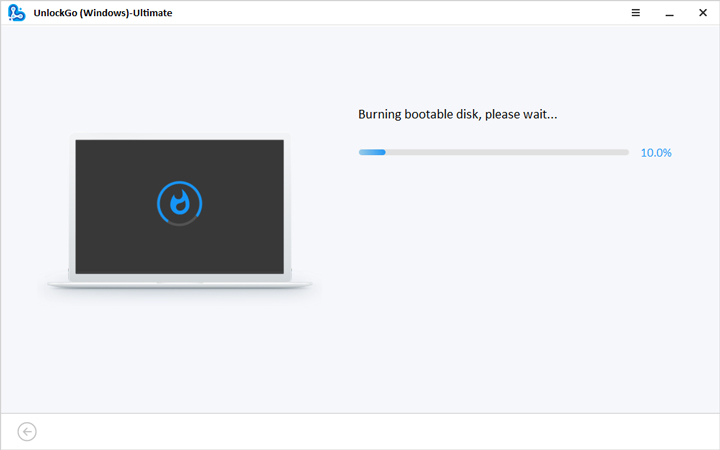
Step 3: It’s time to connect the burned USB/CD/DVD on the locked PC and follow the on-screen instructions to enter the Boot Menu, after entering it, choose boot tab using arrow key and boot device priority, press F10 to save and exit.

Step 4: Now, your locked pc will reboot to ask for windows system, choose the system version of it, then you can reset/remove Windows 2000 Login and Admin passwords in 2022.
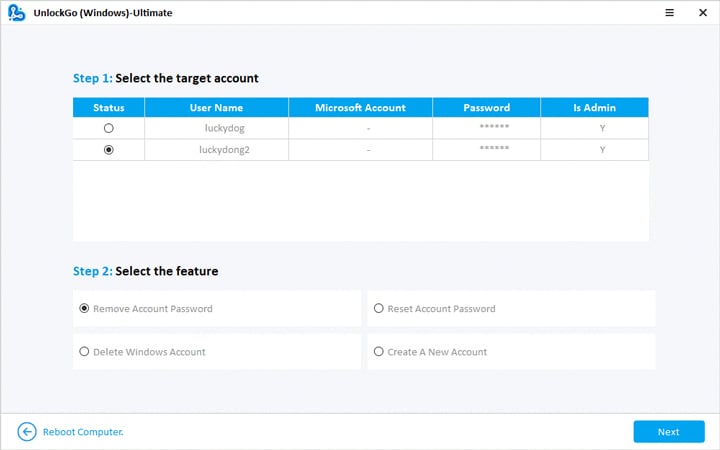
Once you are done with this process, you can easily bypass, crack, or recover your password on Windows 2000 PC.
Part 2. How to Reset Windows 2000 Professional Login Password
Resetting a password on Windows 2000 is quite easy with password or regain the password by using UnlockGo for windows, and it can be done using the following steps:
Step 1: Press Ctrl, Alt and Del keys together. Then choose Change Password.
Step 2: Leave the Current Password field as it is.
Step 3: Now, type in your newly chosen password in the New password field and Confirm the new password fields. Click OK to confirm.
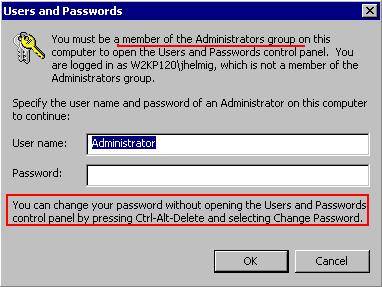
Note: If you’re using HP laptop on Windows 2000, first, press the power button to start your HP computer. After that, press F11 to enter the HP Recovery mode. Now, after entering the Recovery partition, the new factory settings will take place. And windows will start updating the drivers.
Part 3. How to Reset Administrator Password Windows 2000 Professional
Way 1. Using Another account
Cracking Windows 2000 Server Admin password is not that easy, but using a few tricks and general installation methods, one can achieve the cracking. User can regain access to their previous Windows 2000 by installing windows to another account/partition.
Step 1: First, you need to go to the Boot Menu of your computer and backup the Master Boot Record (MBR) file. For this, there are no default windows tools available, but you can use third-party tools for that. Or you can press Shift+F10 and type bootrec /fixmbr Option to restore windows easily.
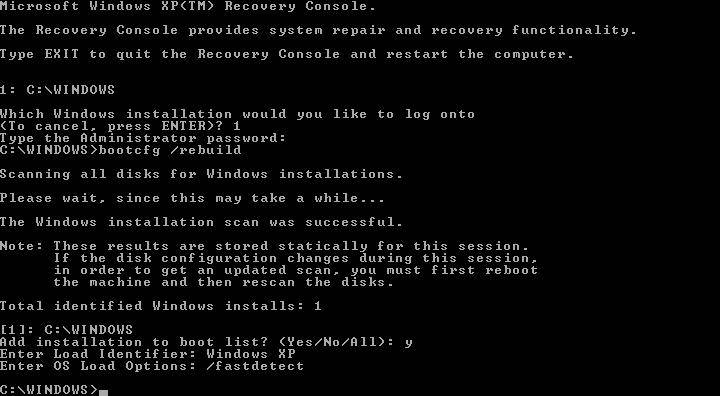
Step 2: Install a fresh copy of Windows 2000 Server on a different disk partition and format the partition using the same custom parameters.
Step 3: Now, log in as an administrator to install windows server 2000 on your computer. Now you have the same privileges as writing in the previous Windows OS.
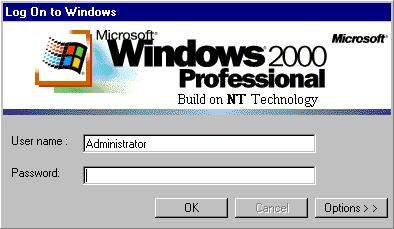
Way 2. Deleting SAM Hive
When we are being asked for our account password for a Windows computer, the password database file is SAM for all the Operating Systems, including Windows 2000 Admin. The SAM file route is WINNT\system32\Config\ and would be checked against our SAM file to confirm whether we have the right access ID and Password to use our computer.
Crack the windows 2000 server administrator password or how to delete the SAM file, and reset the Windows password? There are two ways these options can be useful:
Option 1: If you have two Windows operating systems on your computer and want to transfer one of them without losing any accounts but are unable to access the drive at the config file, delete the SAM file from that drive by following the steps:
Step 1: Change to the /systemroot/System32/Config folder at the command prompt.
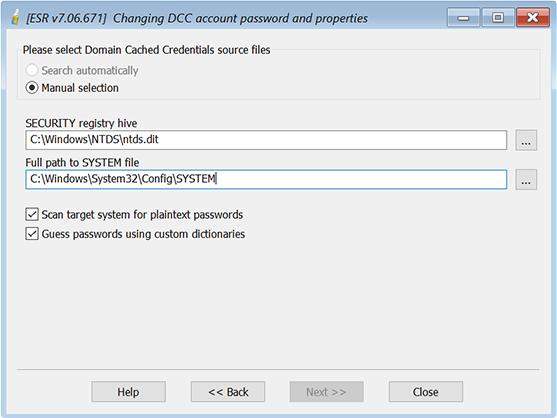
Step 2: To rename the SAM, enter ren sam to sam.old, or simply delete it.
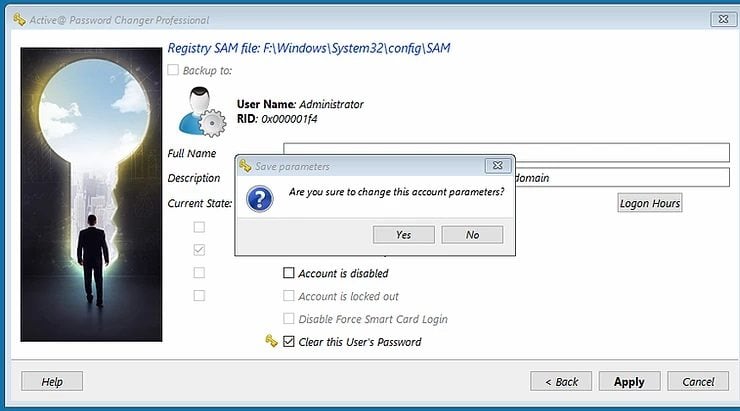
Step 3: Now Restart the System.
Step 4: Enter the Administrator account without a password at the Windows 2000 logon prompt as you already deleted it.
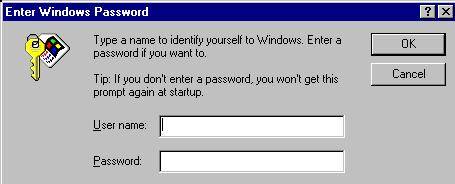
Step 5: Now, you have access to the lost or previous Windows 2000 account. You can change the password now.
Option 2: Move the disk to another PC to delete the SAM file
After deleting the SAM file, reboot your computer and reset the administrator password. The administrator account is now home. You can login as an administrator without having to enter your password after you reboot into Windows NT.

Way 3. Reinstalling OS
Reinstalling Windows 2000 or crack windows 2000 server administrator password while retaining your program and customization settings is as simple as this, follow the steps below:
This guide/method will show you how to reinstall Windows 2000 without losing your program or customization settings.
Step 1: Use the account with the required permissions to boot the system. Backup Windows 2000 folder, Documents, and Settings folders.
Step 2: Start Setup to install Windows 2000 to a new folder or the original location. Do not forget to enter the Administrator password that you created during Setup.
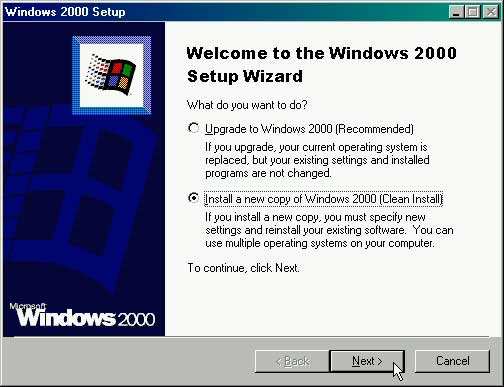
Step 3: Start Backup after installation. Click Next to open the Restore Wizard. Click Import File in the Restore Wizard dialogue. Find the backup file you saved in step 1 and then restore it. Remember to move Windows 2000 files to a different folder.
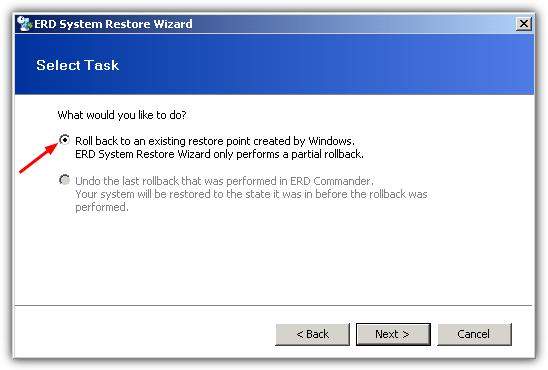
Step 4: Once the restoration is completed, log in with your Administrator password to restart your system. Next, verify that your applications are running correctly.
Way 4. Using Netplwiz
Resetting Windows 2000 Login Password with Netplwiz is easy to follow; we will share basic steps to do so:
Step 1: To open User accounts, press Windows Keys + R. Type netplwiz then hit Enter.
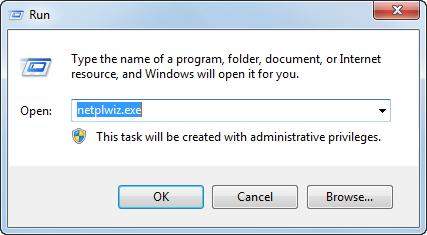
Step 2: Click to mark ” Users need to enter a username & password to use this computer”. Next, select the account you wish to reset your password for and click on Reset Password.
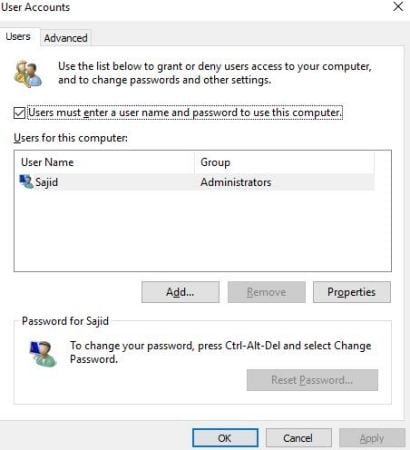
Note: This method won’t allow you to reset your administrator password.
Step 3: Next, enter a new password. Then click OK.
Step 4: This Resetting Your Password in Windows 2000 with netplwiz, but if you are unable to access your account, you can use our tool UnlockGo (Windows Recovery).
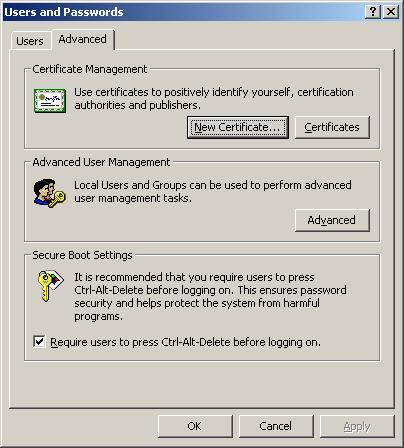
Conclusion
There are many ways to crack the Windows 2000 password. And some of them were shared by us above. You can also use a password cracker such as UnlockGo – Windows Password Recovery. UnlockGo for windows is a great tool to bypass your Admin password requirements. It also has a huge knowledge base to effectively do the reset password windows 2000.
UnlockGo (Windows)
Reset/Remove Windows 2000 Login & Admin Passwords
- It only takes a single click to create a Windows password disk.
- You can reset and remove passwords from all types of Windows accounts.
- You can even create and delete all types of accounts.
- It supports all versions of Windows and major PC brands.