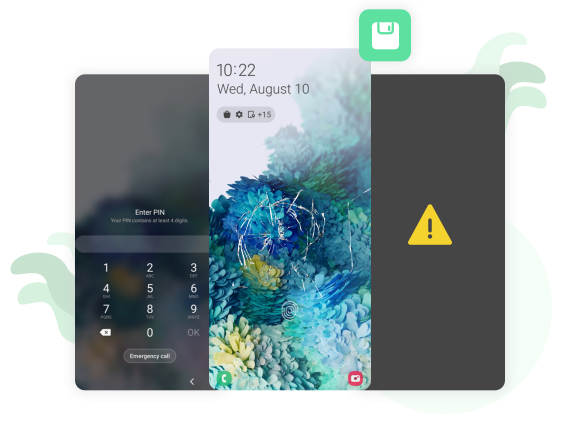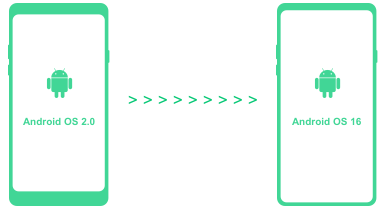00
Days
00
Hours
00
Mins
00
Secs
No matter what kind of data you lost on your Android phone, RecoverGo (Android) can easily find and recover the deleted data, such as contacts, messages, photos, etc. Besides, deleted WhatsApp and WhatsApp Business messages, call history and media files can also be recovered with this Android data recovery software.
Chats
WhatsApp Business
Contacts
Messages
Videos
Photos
Audios
Document
Call History
Compressed
APK File
E-Book
Want to recover deleted a WhatsApp or WhatsApp Business message on your Android device without backup? RecoverGo (Android) works perfectly in this case. What's more, all the restored data can be exported as html files.
Supported WhatsApp & WhatsApp Business Data:
Apart from common situations such as forgetting your Android password, getting stuck on your Android screen, or accidentally deleting data. Even if your phone is broken, RecoverGo (Android) can help you find and recover your data instantly.
How to restore backup from Google Drive? With RecoverGo (Android) you can easily restore deleted files from Google Drive. Moreover, you can view backup and select to restore.
Whether your files are stored in internal memory or on an SD card, RecoverGo (Android) can help you scan for deleted files. Because sometimes, you don't even know where your data is. With this amazing function, you can rescue all your lost data with ease.
Note: Only support built-in SD card currently.
Don't want to recover all your data? RecoverGo (Android) enables you to preview all the data on your Android phone before recovery, and you can get back the data selectively. This is efficient and saves memory.
With only 3 steps, you can easily get back all your deleted Android data. No need to root the device and 100% safe.
Install RecoverGo (Android) on your computer, then connect your Android device to PC.
RecoverGo (Android) will start scanning your lost files.
Once done, check the deleted files and select them to export.
Android Device
Samsung, Huawei, Xiaomi, Motolora, LG, HTC, Sony, Google, Lenovo, ZTE, Vivo, OPPO, Asus, Honor, Meizu, Oplus, TCL, Micromax, etc.
Android OS
It works well on both unrooted and rooted Android device running Android OS 2.0 to 16.

RecoverGo (Android)
A professional software to recover deleted Android data.
Tech specs
CPU
1 GHz (32 bit or 64 bit)
RAM
256 MB or more of RAM (1024 MB Recommended)
Hard Disk Space
200 MB and above free space
Computer OS
Windows: Win 11/10/8.1/8/7
Yes, as a professional Android data recovery software is 100% safe to use. And compare to other tools, RecoverGo doesn’t require you to root your device.