How to know if someone blocked you on Snapchat? This is a question many users face when interactions suddenly stop. Snapchat, known for its privacy features, does not directly notify you if you’ve been blocked. However, there are subtle signs and simple tricks to help you figure out if someone has indeed removed you from their friend list. In this article, we’ll explore four simple methods to discern whether you’ve been blocked, ensuring you navigate this social media platform more effectively.
What Happens When Someone Blocks You on Snapchat?
When someone blocks you on Snapchat, they disappear from your list of friends, and you won’t be able to find them using the search function if you’ve been blocked. This prevents any direct interaction between the two accounts, as you won’t be able to send messages or snaps, and their stories and charms will no longer be visible to you. Essentially, blocking on Snapchat completely cuts off all lines of digital communication between you and the person who has blocked you, ensuring privacy and personal space are maintained.

How to Know If Someone Blocked You on Snapchat
Thinking how can you tell if someone blocked you on Snapchat? It’s a common problem for users of the popular social media platform when someone suddenly becomes unresponsive. Snapchat’s privacy settings mean that you won’t receive a notification when someone blocks you. However, there are several indicators that can hint at being blocked.
- 1: Check Recent Conversations
- 2: Check the Friend List
- 3: Search for Username
- 4: Search for Username via a Different Account
1: Check Recent Conversations
One effective method to determine how to check who blocked you on Snapchat is by reviewing your recent conversations. If someone blocks you, your chat history with them doesn’t disappear, but it won’t update with any new messages or interactions. This can be a clear indicator that you’ve been blocked, especially if attempts to send messages fail.
Here are the steps:
- Open Snapchat and navigate to the ‘Chat’ screen.
- Scroll through your chat list to find the conversation with the person you suspect has blocked you.
- Try sending a message to this contact. If the message fails to send and their profile is inaccessible, it’s likely that you have been blocked.
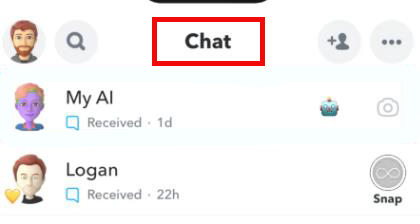
2: Check the Friend List
Checking your friend list is a simple way to how to know if someone has blocked you on Snapchat. If someone blocks you, they will not appear in your friend list, as blocking someone removes them from your contacts. This change is not notified to you, so you’ll need to manually check your list. This method is quick and easy but requires that you remember whether the person was listed as a friend before suspecting they’ve blocked you.
Here are the steps:
- Open Snapchat and swipe right or tap on the ‘Friends’ icon to access your friend list.
- Search for the person’s name to see if they still appear. If they’re no longer visible in your friend list, they might have blocked you.
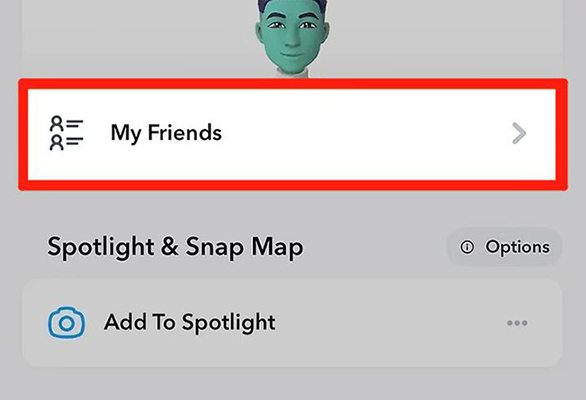
3: Search for Username
Sometimes, searching for the user’s username can help determine if you have been blocked on Snapchat. If you are blocked, their account will not appear in the search results, even if you enter the correct username. This is because Snapchat’s privacy settings prevent you from finding profiles of users who have blocked you. This method is useful, especially if you’re unsure whether they’ve simply deleted their account or specifically blocked you.
Here are the steps:
- Open Snapchat and go to the search bar at the top of the screen.
- Type the exact username of the person you suspect has blocked you.
- If no results show up for their username, it’s likely that you have been blocked.
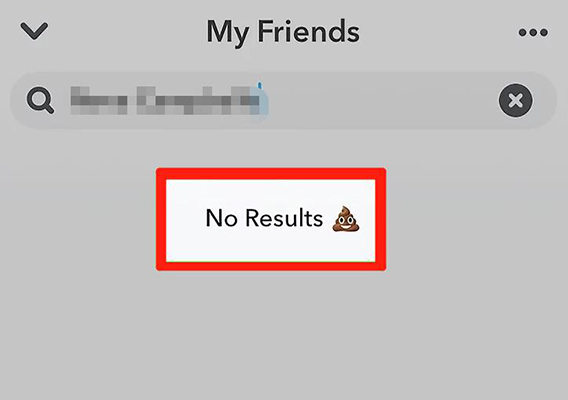
4: Search for Username via a Different Account
Using a different Snapchat account to search for the username is a definitive method for how to see who has blocked you on Snapchat. If you suspect you’ve been blocked and can’t find the user’s account through your main profile, try accessing Snapchat from another account. If their profile appears in search results from the other account but not yours, this confirms that you have been blocked. This method ensures accuracy by comparing the visibility of the user’s profile between two different accounts.
Here are the steps:
- Access Snapchat from a different account (ask a friend or create a new one).
- Use the search function to find the username of the person you suspect has blocked your primary account.
- If their profile appears while using the alternative account but not on your original one, it’s clear that you’ve been blocked.
Bonus: How to Recover Deleted Snapchat Data on Your Device
You can recover deleted Snapchat data on your Android device using RecoverGo (Android), a robust tool designed specifically for data recovery challenges. This software is particularly useful for retrieving lost Snapchat content such as messages, photos, and videos, making it invaluable for users who need to restore important memories or information. Its simple interface and powerful recovery capabilities ensure a high success rate, while also being safe to use, protecting your device and data integrity during the recovery process.
✨ Versatile Data Recovery: Capable of retrieving over 11 different file types, including photos, contacts, and videos, making it a comprehensive recovery tool.
✨ Preview Before Recovery: Before finalizing the recovery process, RecoverGo allows you to preview the photos, ensuring that you are recovering the right data.
✨ High Compatibility: Supports more than 6000 Android phone models, covering a wide range of brands and versions.
✨ Selective Data Recovery: Allow users to selectively recover the data they need, saving time and storage space.
Step 1 Download the RecoverGo (Android) software from the website and install it on your computer. Launch the program and select “Recover Deleted Data from Device” from the main interface.

Step 2 Connect your Android device to the computer using a USB cable. Make sure USB debugging is enabled on your device.

Step 3 Once the software recognizes your device, select the type of data you wish to recover.

Step 4 Click ‘Recover’ to begin scanning. After the scan, preview the recoverable data and select the files you wish to restore. Click ‘Recover’ again to save them to your computer or device.

Frequently Asked Questions about Snapchat Blocking Feature
Here are some common questions about the blocking feature on Snapchat.
Q1: Can you still snap someone who blocked you?
No, you cannot snap someone who has blocked you on Snapchat. When someone blocks you, they disappear from your friend list and search results, preventing any form of direct communication including snapping.
Q2: What’s the Difference Between Blocked and Removed on Snapchat?
When blocked on Snapchat, you cannot find the user’s profile or any mutual interaction. Being removed, however, means you are no longer friends but their profile remains visible and interaction is still possible if their privacy settings allow.
Q3: Can You Block Someone Who Has Already Blocked You on Snapchat?
No, you cannot block someone who has already blocked you on Snapchat. Since their profile is not visible to you once they block you, you cannot access the necessary options to block them in return.
Final Words
Now that you understand how to know if someone has blocked you on Snapchat, you can navigate the app with greater awareness. If you ever lose Snapchat data during such investigations or for any other reason, consider using RecoverGo (Android). It’s a reliable tool that helps recover lost data effectively, ensuring you never lose important information.








