When it comes to losing important memories, how to restore permanently deleted videos in OPPO devices is a topic that often puzzles many users. It’s not uncommon to accidentally delete important videos, and the realization that they’re gone can be tough for many. However, it is possible to retrieve these lost memories with the help of right guidance, approach, and tools. So, without waste of any time, let’s dig deep into this guide. Here you will get all the methods and steps necessary for successful data recovery, ensuring that your cherished videos are not lost forever.
Where Do Permanently Deleted Videos Go in OPPO
In OPPO smartphones, when videos are deleted, they initially move to the ‘Recently Deleted’ folder. This folder is also often referred to as the trash bin and is a safeguard feature that allows users to recover accidentally deleted files. However, if your videos get deleted even from this ‘Recently Deleted’ folder, they are then considered permanently deleted. This action removes their immediate accessibility from the user interface and so makes the recovery process a more complex process. So, understanding this pathway of deletion is important for understanding data recovery.
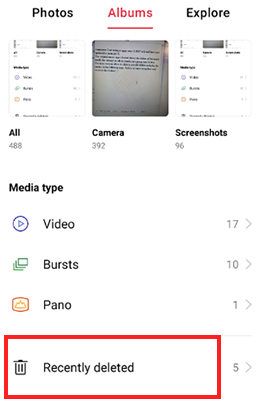
How to Restore Permanently Deleted Videos in OPPO without Backup
How to recover permanently deleted videos in OPPO devices without a backup is a frequent concern for many users. No matter if it’s an accidental deletion or a software glitch, losing important memories and videos lectures are never breathtaking. Fortunately, tools like RecoverGo (Android) by iToolab offer a lifeline. This software is engineered to retrieve lost data from OPPO phones, even without any prior backup. The process harnesses sophisticated technology to probe the depths of the device’s memory, aiming to recover what was thought to be lost. This guide will walk you through the importance of using RecoverGo, highlighting its unique features and providing a detailed, step-by-step recovery procedure.
✨ Recover Variety of Files: It is not just limited to videos and will help retrieve a variety of file types.
✨ Safe Recovery Process: Ensures the safety of your existing data during the recovery process and eliminates the risk of data overwriting or additional loss.
✨ Wide Device Compatibility: Compatible with a broad range of OPPO models, this tool caters to a diverse user base.
✨ Real-Time Preview: Allows you to preview recoverable files in real-time, providing the flexibility to choose exactly what you want to restore.
Guide to Use RecoverGo (Android)
Step 1 Start by downloading and installing RecoverGo (Android) on your computer. ● Use a USB cable to connect your OPPO smartphone to the computer and select “Recover Deleted Data from Device” from the main interface.

Step 2 Choose the type of files you want to recover – in this case, select ‘Videos’.

Step 3 Allow RecoverGo to scan your device thoroughly.
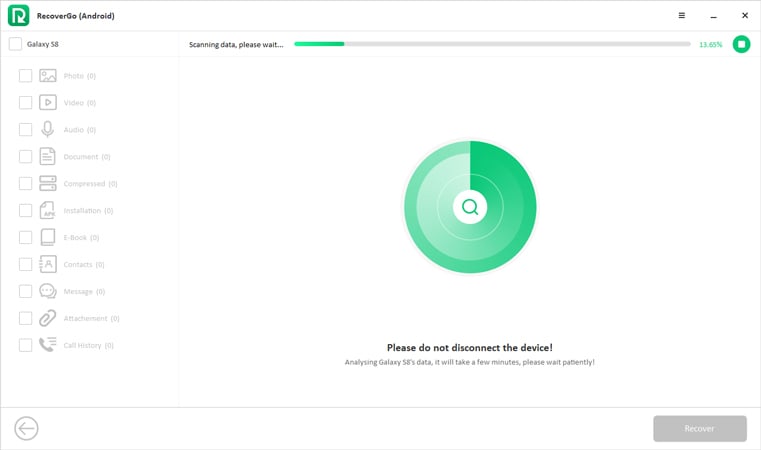
Step 4 Once the scan is complete you can preview the found videos and select the ones you need.
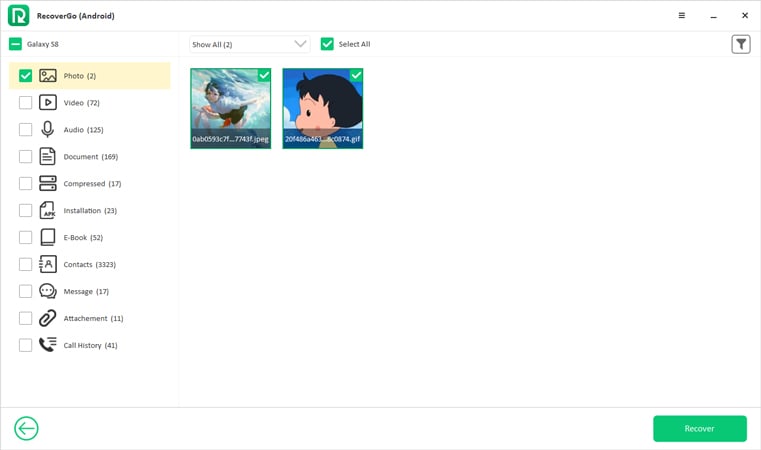
Step 5 Click ‘Recover’ to restore them.

How to Recover Permanently Deleted Videos in OPPO with Backup
If you are also looking for a solution for how to recover deleted files from OPPO phone without a computer. You never need to worry, as in the below section we will discover various methods for doing it.
- Method 1: Recover Deleted Videos from Local Backup
- Method 2: Recover Deleted Videos from OPPO Cloud
- Method 3: Recover Deleted Videos from Google Drive
- Method 4: Recover Deleted Videos from Google Photos
Method 1: Recover Deleted Videos from Local Backup
The Local Backup feature on OPPO phones is designed to save a copy of your data for some time. This backup saves all data including videos on the device itself. This method is particularly useful if you have set up regular backups before the deletion of your videos. It allows for an easy and direct restoration process from the device’s internal memory, bypassing the need for an external computer or cloud service.
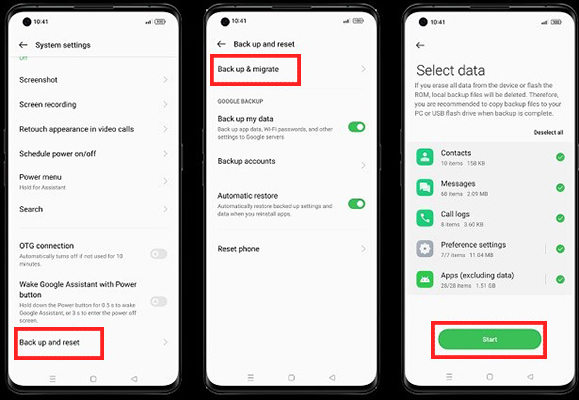
- Open ‘Settings’ on your OPPO phone and select ‘Additional Settings’.
- Tap on ‘Backup and Reset’, and then choose ‘Local backup’.
- Here, you will see a list of available backup files. Select the one that contains your deleted videos.
- Tap on ‘Restore’ to begin the recovery process of your videos.
Method 2: Recover Deleted Videos from OPPO Cloud
OPPO Cloud provides a secure and convenient way to backup and restore your videos. When enabled, it automatically uploads your videos to cloud storage. This backup can be accessed and restored anytime. This method is ideal if you’ve previously activated OPPO Cloud backup for your videos. The recovery process is easy and can be done directly from your OPPO phone, ensuring that your precious memories are never too far away.
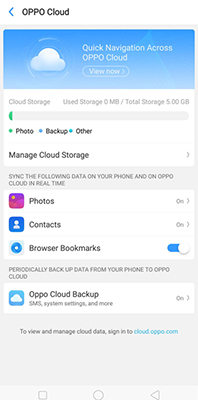
- Open the ‘OPPO Cloud’ app on your device. If you haven’t used it before, you may need to sign in with your OPPO account.
- Once in the app, navigate to the ‘Backup and Restore’ section.
- Here, you’ll find a list of backups available. Choose the one that includes your deleted videos.
- Select the videos you wish to restore and tap on ‘Restore’ to begin the recovery process.
Method 3: Recover Deleted Videos from Google Drive
Recovering deleted videos from Google Drive is a simple process if you’ve previously backed up your videos to Google Drive. Google Drive stores your files securely online, allowing you to access and restore them from any device with internet connectivity. This method is especially useful if you regularly sync or manually upload your OPPO phone’s videos to Google Drive.
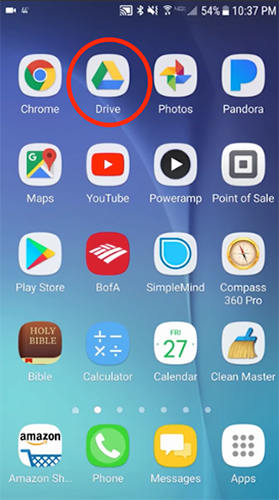
- Open the Google Drive app on your OPPO phone, or access Google Drive via a web browser.
- Browse through your stored files or use the search function to find the videos you want to recover.
- Once you locate your videos, select them.
- Download the videos directly to your OPPO device by tapping on the download icon or option.
Method 4: Recover Deleted Videos from Google Photos
Google Photos offers an efficient way to backup and restore videos. The best part about this feature is that when a video is deleted, it isn’t immediately removed from Google Photos. Instead, it’s moved to the Trash, where it remains for 60 days before permanent deletion. This gives you ample time to recover any videos you might have accidentally deleted.
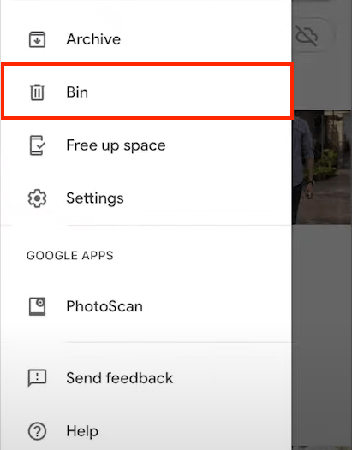
- Open the Google Photos app on your OPPO phone.
- Tap on the ‘Library’ tab at the bottom, then select ‘Trash’ or ‘Bin’.
- Here, you’ll find all the videos and photos you’ve deleted within the last 60 days.
- Select the videos you want to recover and tap ‘Restore’. These videos will be restored back to your Google Photos library and your device’s gallery.
Bottom Line
While losing videos can be disturbing, fortunately, there are several effective methods to restore permanently deleted videos in OPPO devices. Whether it’s utilizing local backups, OPPO Cloud, Google Drive, or Google Photos, each method offers a reliable way to retrieve your lost memories. However, for those situations where backups aren’t available, RecoverGo (Android) stands out as a perfect solution. Its advanced features and user-friendly interface make it an excellent recommendation for anyone looking to recover their deleted videos without the need for a backup. This tool ensures that your moments are never lost.






