It is quite possible for you to delete a voicemail message from your Samsung phone accidentally. Or voicemail lost for broken device, memory problem, and even system crash. That message might contain important information, and you want to avoid ending it. Therefore, we have written this detailed guide to help you get solutions on how to retrieve deleted voicemails on Samsung.

Can You Recover Accidentally Deleted Voicemail on Samsung Phone?
Recovering your deleted voicemails from your Samsung phones is very easy. This is why we have written this guide and explained different detailed ways of doing so. Traditional methods and professional modern Samsung voicemail recovery tool are available, before choosing one method to try, you can see the overview of each way, it would save your time to the greatest extent.
How to Recover Deleted Voicemail on Samsung?
There are four ways to recover your accidentally deleted voicemail messages, using which you can recover. These are:
- 1. Recover Deleted Voicemail with Samsung Data Recovery Tool
- 2. Retrieve Deleted Voicemail with Undo Option
- 3. Recover Deleted Voicemail with Voicemail Application
- 4. Retrieve Deleted Voicemail Samsung with Voicemail System
Among these, the most tried, tested and successful way is using the Samsung Data Recovery Tool – RecoverGo (Android). Below, we have drawn a small chart for you to show the main characteristics of this tool.
| Options | Success Rate | Time Used | Easy Steps |
|---|---|---|---|
| RecoverGo (Android) | 100% | 5 Minutes |
|
| Undo Option | 70% | 1 Minute |
(Only applies to just deleted Voicemail) |
| Voicemail Application | 50% | 1 Minute |
|
| Voicemail System | 50% | 2 Minutes |
|
1. Recover Deleted Voicemail with Samsung Data Recovery Tool
Using RecoverGo Android Data Recovery is incredibly simple. Not only on Samsung phones, but you can also retrieve deleted voicemail on all Android devices using RecoverGo (Android) with some simple steps. All of these steps are mentioned below:
RecoverGo (Android) – Recover Deleted Voicemail on Samsung
- Retrieve various data types on Samsung, including voicemail, photos, messages, and more.
- Support more than 6000 Android devices, including Samsung, Google Pixel, Xiaomi…
- Recover deleted voicemails without data loss with preview and selective recovery
- It won’t lose any data or do harm to system with 100% Working Success Rate
Step 1 Install RecoverGo (Android) on your PC. Now, connect your android device. After connecting your phone, select Recover Deleted Data from the Device.

Step 2 Now, RecoverGo will start scanning your lost data. But before doing this step, you must enable USB Debugging on your device. Below are the complete steps to enable USB Debugging on your device:
- Click the USB charging option > File Transfer
- Enter Settings, search and click the Build number
- Now, click the Build number seven times repeatedly and return to the search screen
- Look for the Search developers option and turn it on along with USB debugging

Step 3 Select the file type you want to get scanned again. This process usually gets completed in a few minutes. Remember to leave your phone unlocked to ensure the successful completion of this step.

Step 4 The data you want to recover will be visible within its corresponding file’s directory. Start clicking the voicemail files you want to recover and click the button Recover on the bottom right corner of the screen.

After some time, all of your selected deleted voicemail files will be restored.
2. Retrieve Deleted Voicemail with Undo Option
If you accidentally deleted voicemail from your Samsung phone, then be aware that this voicemail gets deleted after a period of time. This implies that the chances of recovering this voicemail are still present. To retrieve this deleted voicemail, you can follow these steps, which are given here as a sample:
Step 1: Open the Phone application and tap Voicemail at the screen’s bottom.
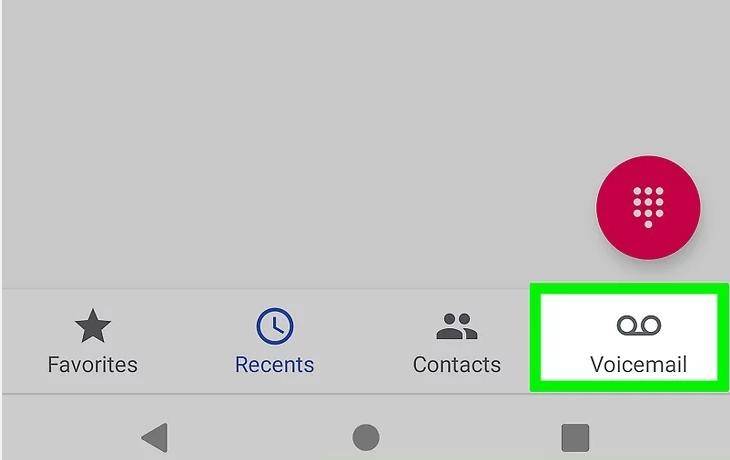
Step 2: Find a voicemail from the list and tap Delete to erase the voicemail.
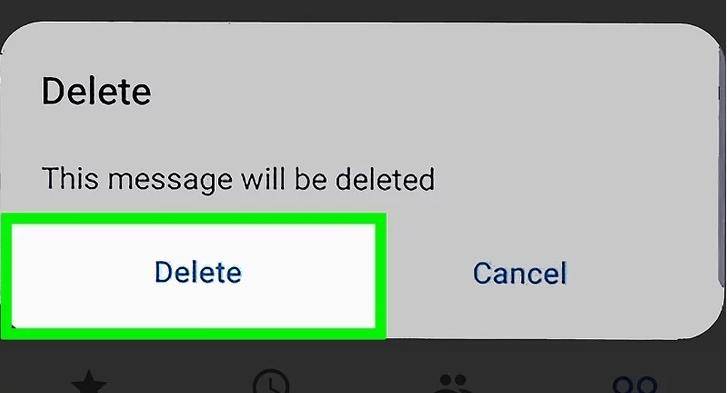
Step 3: Click Undo, which appears on the popup on the screen below.

3. Recover Deleted Voicemail with Voicemail Application
One of the solutions on how to retrieve old voicemails on Samsung is to use the Voicemail App. Many Samsung devices, such as S7, S21, and S22, come with their voicemail applications. You can restore the deleted voicemails using their respective applications in these models. You can do this by following these steps:
Step 1: Open the Voicemail application and tap Menu.

Step 2: Tap Deleted Voicemails. This will make the list of deleted voicemails appear on your phone. There, tap and hold the voicemail message you wish to recover.
Step 3: As per your model’s specifications, either you will see a contextual menu appearing on the screen, or you will have the opportunity to add a checkmark to the voicemail you want to restore.
Step 4: Tap Undelete and the voicemail will be restored on your phone.
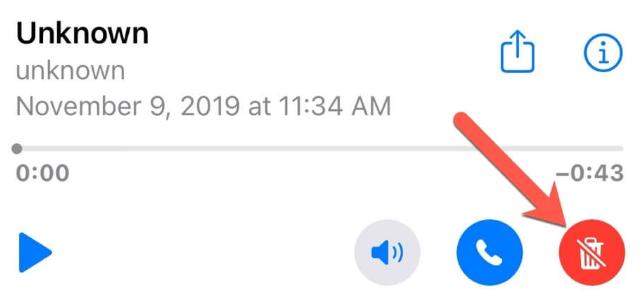
4. Retrieve Deleted Voicemail Samsung with Voicemail System
Samsung Galaxy models S8 and S22 allow you to recover deleted voicemail messages. You can utilize this feature efficiently on the call with your phone’s voicemail system.
To perform these steps, ensure you are on call with your phone’s voicemail system. Then, perform these steps:
Step 1: First you have to dial “*86” from your phone to access or setup voicemail.

Step 2: After setting the voicemail, you can find the deleted voicemail in the Trash of your Samsung inbox menu.
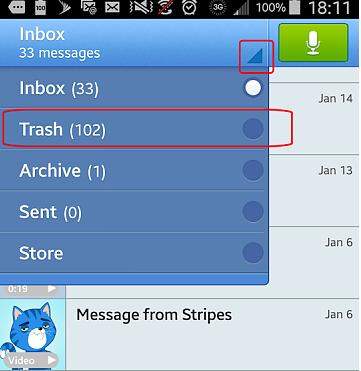
Step 3: Now explore the trash icon, and select the messages you want to restore to the voicemail chat.
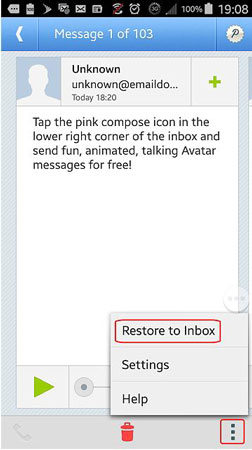
Step 4: This will restore the deleted voicemail to the inbox via Samsung’s voicemail system.
Extra FAQs about Voicemail on Samsung Phone
Here, we answer the two commonest questions about recovering deleted voicemails from Samsung s20.
Q1: How to Save/Backup Voicemail on Samsung?
The Voicemail application on Samsung has made it possible to save all your voicemails. Go to the app, and select the message you wish to save. Then, press the Save option, and you will easily save your desired voicemail message onto your Samsung phone.
Q2: Where are Voicemail Stored on Samsung?
Your Samsung phone’s memory saves all the voicemails inside it. To find the stored voicemails within your phone, proceed as follows:
Step 1: Open Dialer.
Step 2: Press and hold the number 1.
With this step, all the visual voicemails will be enabled within your phone.

Step 3: Now, go to phone > Voicemails.
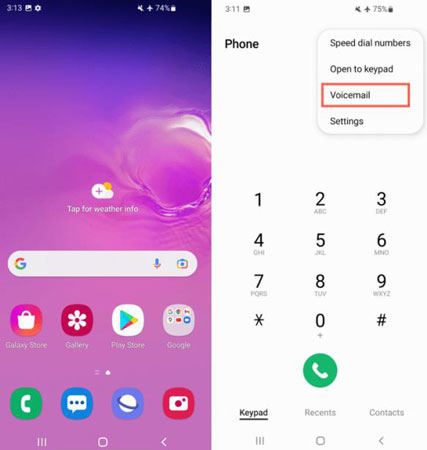
Following these steps, you can locate all the saved voicemails within your Samsung phone.
Final Thoughts
In this guide, we have mentioned a detailed way of helping you find solutions on how to retrieve deleted voicemails on Samsung. Although this guide mentions four different ways to recover your deleted voicemails, the most trusted and guaranteed of them all is using RecoverGo – an Android Data Recovery tool for your Samsung phone.
RecoverGo (Android) – Recover Deleted Voicemail on Samsung
389,390,209 people have downloaded it







