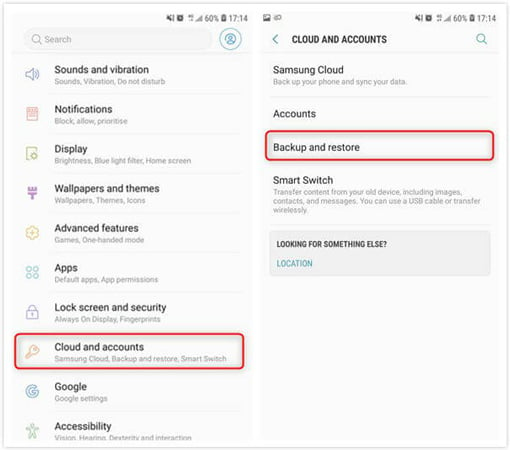What’s the first solution that comes to your mind when your Android phone starts lagging? Majority of the people consider factory resetting theirphones. Yes, that eventually works. But, the factory reset is something that will erase many of your personal and app data from the device.
So, Android users need to be careful while factory resetting their phone. They must keep a backup to avoid losing the data such as pictures,contacts, and so on. Otherwise, you will end up losing all your memories that you had captured with phone.
You might be wondering if there is any possibility to recover photos after factory reset Android without backup? Here, you will figureit out. We are also going to share how to restore photos after factory reset in your Android.
Can You Recover Photos After A Factory Reset Android Phone
The answer is a big yes. You can recover photos after factoryreset Android without backup using an effective recovery tool. No moreneed for rooting your phone. It dives deeper into the Android system to pickout the deleted files and restore them to your phone. Let’s find out the best recovery tool suitable for your Android.
How to Recover Photos After Factory Reset Android without Root
The comprehensive and professional data recovery tool iToolab RecoverGo is hereto help you instantly recover deleted or lost files from Android phone ortablets. It can help you get back more than 11 file types including photos,videos, contacts, SMS, call logs, and many more.
This tool also supports WhatsApp recovery for both business as wellas private accounts, which can help you recover lost messages on Android phonesand tablets without backup. Its deep scanning technology can even recover photos after factory reset Android without backup on abroken screen device. The best part is its compatibility with 6000+ Android devices.
Steps to Recover Photos After Factory Reset Android Without Root
Step 1: Connect the Device
Download the RecoverGo tool for Android and connect your device tothe computer using the USB cable. After connecting, you can choose the “Recover Deleted Data from Device” to start.

Step 2: Put Your Phone intoUSB debugging mode
Check the on-screen instructions to put the Android device into the USB debugging mode.

Step 3: Start Scanning Your Device
Now, you can view all the supported file types on the screen. Select “Photos” and click on the “Scan” button to begin. In case you want to recoverall file types, they will be selected by default automatically.

Step 4: Choose the File Types
You have to make a selection of the file type that you want to scan. Select “Photos” and The scanning process will start working. Duringthis, don’t use the phone but keep it unlocked. When the scanning ends, you cansee the number of scanned data and it’s time to recover them.
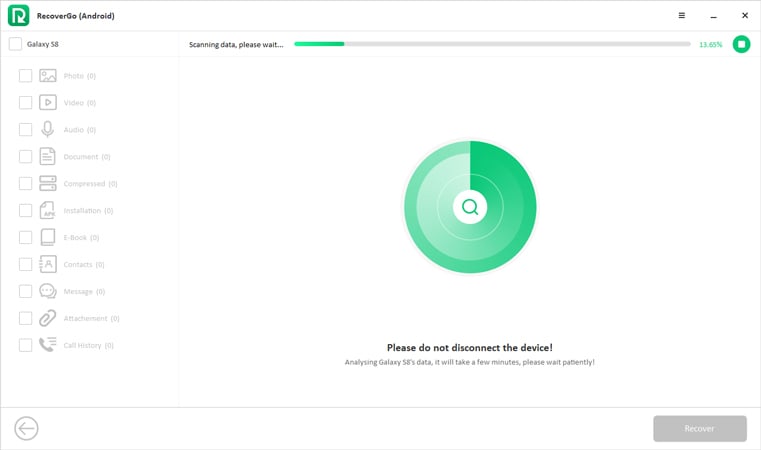
Step 5: Recover Lost Photos
As you can view the data that you want to recover, click on the “Recover” button located at the bottom right. You can also choose the files oneby one. Within few seconds, the file will be restored.

How to Restore Photos After Factory Reset Android from Backup
Fortunate are those having a backup feature already activated ontheir Android device. If you had also kept it on, then restoring data will beeasier. Many times, your Android phone keeps syncing the device data with thecloud to store them safely. Thus, to get back all your photos after the factoryreset, here are the steps.
- Launch “Settings” on your device and search for the “Backup and Restore” option.
![restore from backup]()
- If you had turned on automatic backup ever, the backup will remainstored there. All you have to do is tap on the “Restore” button and select thebackup file.
How to Recover Photos After Factory Reset Android from Google Drive
The above methods may not sound convenient to you and if that’s so,you can still recover it using Google drive. After all, many of us store ourcontacts, pictures, and a lot many files there. They are encrypted with youraccount password. But, how can you use the Google drive to restore photos?Let’s see.
Sign in with the same Google account on your device as you wereusing before factory resetting the device. This is when you will get the optionto restore all your backed up data including photos as well. However, rememberthat it will work only if you the automatic backup feature was on, or else,using a tool is the best option for accessing the deleted photos again.
Note: Backup data is erased after 57 days if no one uses the device.
Conclusion
It’s not a difficult task to recover photos on your Android device if you use aneffective tool and follow the right methods. Any of the methods we shared inthis article can help you in getting all your favorite memories back. It is worth mentioning that RecoverGo is the saftest tool to recover deleted WhatsApp photo after factory reset. If you’ve backed up your files then you can use local backup or google drive to restore them as we talked above. If this article helps you, please share it with others.