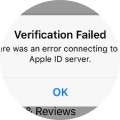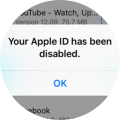Can't sign out of the Apple ID on your second-hand devices, or want to delete your Apple ID account permanently but forget the password? Fortunately, UnlockGo makes it easy for you to remove Apple ID without password.
Whatever your reason for wanting to remove Apple ID on your iOS devices, UnlockGo can easily handle it.
Can’t turn off Find My without knowing the Apple ID password? UnlockGo allows you to remove the previous Apple ID and you won’t be tracked by it.
Do you want to erase your old iPhone but lost the Apple ID password? UnlockGo can help you remove Apple ID account without password.
Stuck on the “Sign-In Required” screen when you try to download Apps on your iPhone? UnlockGo can fix this issue.
Enter wrong passcode or account information incorrectly too many times? UnlockGo can delete Apple ID without password.
Got an old iPhone and failed to verify your Apple ID? UnlockGo can remove Apple ID from iPhone/iPad/iPod touch.
Your Apple ID has been disabled in App Store and iTunes for security reasons? UnlockGo can save your time.
Once your Apple ID has been removed from iOS devices, all the restrictions on your device will be erased. You can regain control of your iOS devices
Disclaimer: The use of UnlockGo for commercial or illegal purposes is strictly prohibited.
UnlockGo makes the unlocking process as easy as possible. With only 3 steps, the Apple ID on your device will be removed.