Can I bypass an encrypted Excel password?
— From Quora
Well, the answer is definitely YES! Everything will work itself out with the right tool. This article contains information about excel bypass passwords with a safe tool when you forgot passwords on excel workbook and worksheet. Check the guide below for a complete understanding.
Part 1. Can We Bypass Excel Password in 2025?
Well, we should know that you can protect your excel file with two types of passwords, one to open the workbook and one to modify the worksheet. Knowing the difference between the two password can help you increase the efficiency in work or study. Let’s check the difference via the chart below.
| Password Types | Functions | Solution |
|---|---|---|
| Password to Open | Open the workbook when set encryption for the entire Excel document and cannot be opened | Recover Excel Password |
| Password to Modify | Open the workbook or worksheet when set permissions: Worksheet modification permission protection and Workbook structure protection for Excel, which cannot be edited and changed. | Remove Excel Password |
| VBA Project Password | Prevent users from viewing code by locking any VBA project associated with MS-Office solution. | Remove Excel Password |
And now you can know the differences between passwords, can we bypass them? Yes, of course, we can bypass them using a one-in-all tool, let’s continue to read.
Part 2. How to Bypass Password Protected Excel File
Here has a one-fits-all solution, you can use this tool to bypass excel workbook password to open and bypass workbook or worksheet password to modify and VBA project password.
PassWiper for Excel is one of the popular tools used for unlocking spreadsheets and workbooks within a fraction of minutes.
Step 1. First thing is to download the application, install it by following the steps and then launch it on your system.
Step 2. After entering, select Recover Excel Password option and import your locked Excel file and then choose the password attack type as per your requirement.
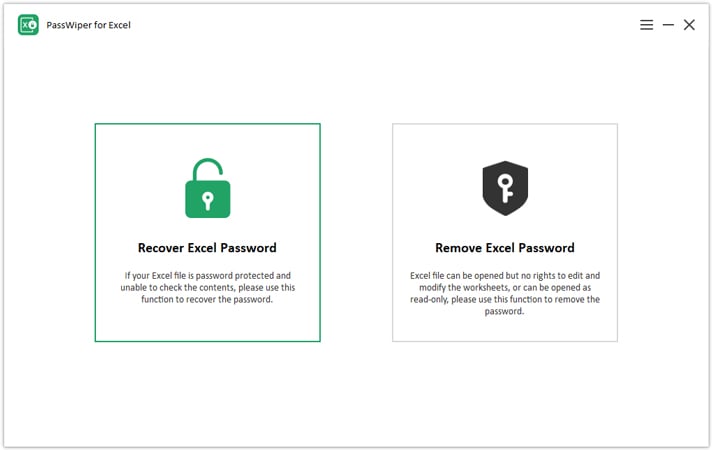
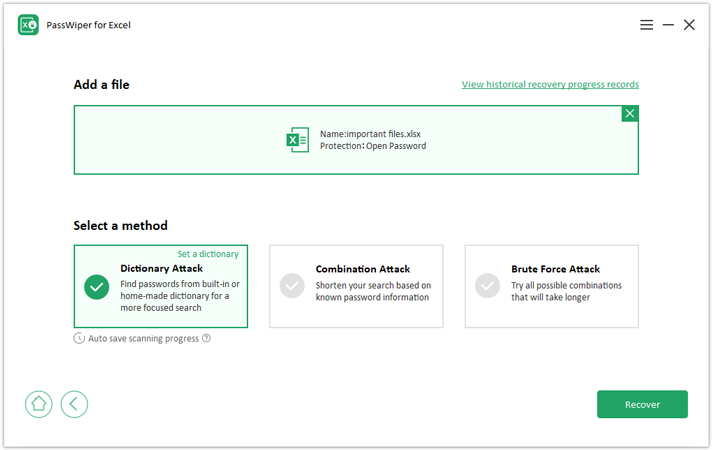
Step 3. After this, wait for a few minutes. Once completed the excel file will be unlocked.
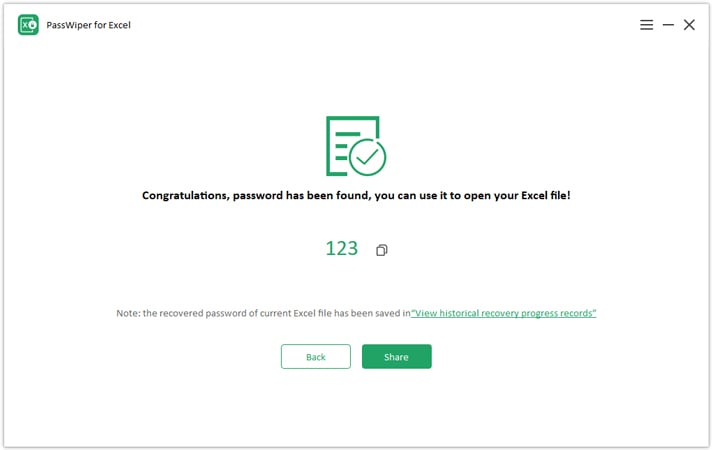
Bypass Excel Password to Modify and Bypass Excel VBA Password
Step 1. First also download the software, then install and launch it.
Step 2. Select “Remove Excel Password” and import the file that need to be unrestricted.
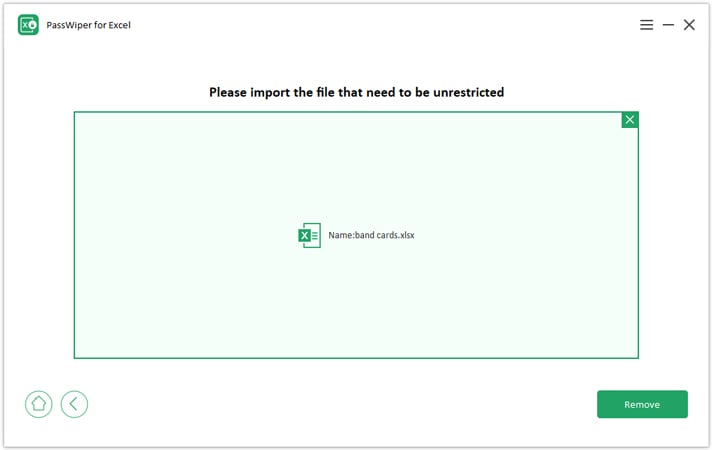
Step 3. Wait a second, you can edit, modify and share the file without restrictions.
By following these above-listed steps, you will learn how to bypass excel password. You don’t need professional or technical expertise to complete this process. This excellent password recovery tool is simple to understand and use. While downloading the tool from its official website, you will see many positive feedbacks from people. It assures the quality of the tool.
Part 3. Does Free Online Tools Really Bypass Excel Password?
Check this article to know the full excel password removers online and choose one to bypass excel password, but does it really worth trying?
All these tools have their advantages and disadvantages. Some are free but time-consuming, some don’t work well for lengthy passcode, and some have security issues.
PassWiper for Excel is a tool that is perfectly designed and helps people achieve the desired outcome. It follows all the safety standards and is easy to use and bypass the excel password to open. If you are looking for a reliable password breaker for your excel sheets, then PassWiper for Excel is the right tool for you.
Conclusion
Nowadays, the concept of storing information and data in notepads is totally replaced with excel sheets or spreadsheets. People nowadays store all their personal and confidential information on such software as it allows you to protect the data utilizing a passcode.
However, there are cases where users forget their password and face trouble opening their excel file. How to bypass password on excel spreadsheet? Well, it’s not a problem anymore. Nowadays, many tools and software are developed that help people deal with all such issues, I.e., PassWiper for Excel. This article contains a complete guide about how to bypass excel passwords. Check the content above for detailed insight.

