Everyone loves free tools, who doesn’t. However, we live in an age where almost nothing comes for free. There are software that are free to use but most of them are paid. The question is whether these software are worth paying for. Because paying for something does necessarily mean that you are going to get your desired work. Such software will not only waste your hard-earned cash but also your time, which can be exhausting. Time has changed, free software are now outdated as they have low update speed and usually come up with tons of annoying ads. In this guide, you will discover the best free excel password recovery tool for yourself today.
Top 3 Excel Password Recovery Tools Free
Now, we’re going to share some of the best free to download software for excel password recovery along with their advantages and disadvantages.
1. PassWiper for Excel
PassWiper for Excel comes on top of our list of free to download and pay-to-use software that has several advantages over other software.
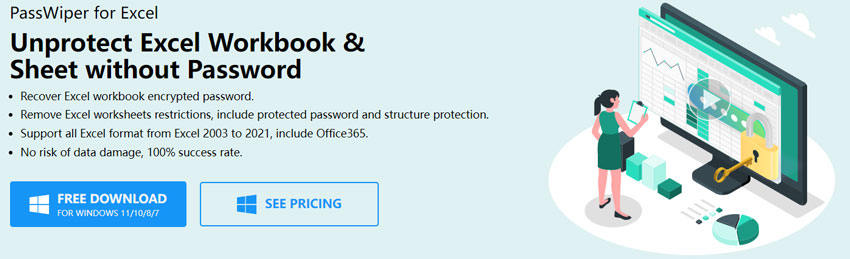
✅Pros:
- Free to download
- No technical knowledge required
- Very easy to use
- 100% Secure
- Efficient and effective
- Several methods for unlocking Excel file
❎Cons: $29,95 for lifetime use, but it worths
2. LostMyPass
LostMyPass is an effective tool however its free version is slow and you have to pay for fast service.

✅Pros:
- Multiple language support
- Easy and Free to use
- Docs and Excel password recovery
- Simple procedure to unlock excel file
- Secure
❎Cons: $28 for fast service
3. Password-Find
Password-Find works great in unlocking Excel and Word password within a minute. It’s free for the first time and supports most versions of excel. It is a widely used online password recovery tool that has a high success rate but it is much more expensive as compared to other software.
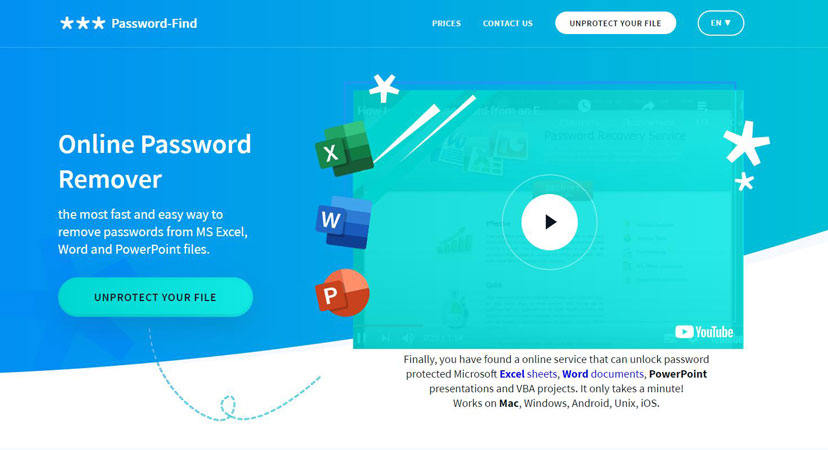
✅Pros:
- Fast and instant results
- High success rate
- Efficient methods for password recovery
- Online password remover
❎Cons: $39.95 for finding the password for 1 document (a little expensive)
When the data provides features such as read-only and password encryption for the protection and security of Excel worksheets and spreadsheets, which allow us to keep our Excel file safe and secure while preventing unauthorized viewing, modification, and deletion of the data. Free excel password recovery tool can really help you in recovering your password and unlock your Excel workbooks and spreadsheets. You will see a lot of free excel password recovery tools but there’ s much to consider before choosing the right tool for you.
What’s the Best Excel Password Recovery Tool?
The main benefit of free to download and free to use software is that they are free and the distribution is also free of cost. However, there’s a lot that you need to know about free to download and free to use software for excel password recovery as they are not that efficient as compared to paid software. They usually come up with a lack of support and documentation making it hard to use. Free software always comes with a lot of ads popping up during work. They sometimes are not easy to use and not everything on them is free.
Winner: PassWiper for Excel
It beats all the other software on our list as it is an all-in-solution provider for Excel password recovery at a fast speed and lower price. It is becoming the choice of most users as the user experience is improved greatly and the customer satisfaction is comparatively high. PassWiper for Excel supports almost every version of Microsoft Excel files, including MS Office 365, Excel 2021-2003. It is incredibly simple and easy to use with a user-friendly interface. Using this software, you can remove both workbooks and spreadsheets passwords. It offers 3 types of unlocking methods to recover your lost password to open the file. It doesn’t depend on the office environment, no matter you have download software or not, you can recover or remove it without difficulty. It’s worth noting that new added VBA project password removing is avaliable for you guys.
It is easy and free to download PassWiper for Excel. It is designed to make life easier for excel users as it can recover passwords in just a few clicks. You just need to upload your file and it will do everything for you. It keeps on updating frequently to remove any issues and bugs, keeping pace with time and customers’ requirements.
How Does the Best Excel Password Recovery Tool Work?
It might be frustrating if the excel file is protected by a password and you want to work on it urgently. The truth here is that if the excel is locked for any reason then the only way to unlock it is by using a third-party tool. To solve this problem, there are free to download software. Just like PassWiper for Excel, that can help you in recovering the password of your excel file with ease.
Firstly, watch the video for detailed instructions on how to use this excel password universal tool.
Here’s how you can use this remarkable software for Excel file password recovery.
Step 1: Download the software and run it on your PC. The downloading and installation processes are pretty simple.
Step 2: Once done successfully, open the software. In the main interface, select a function you need to use.
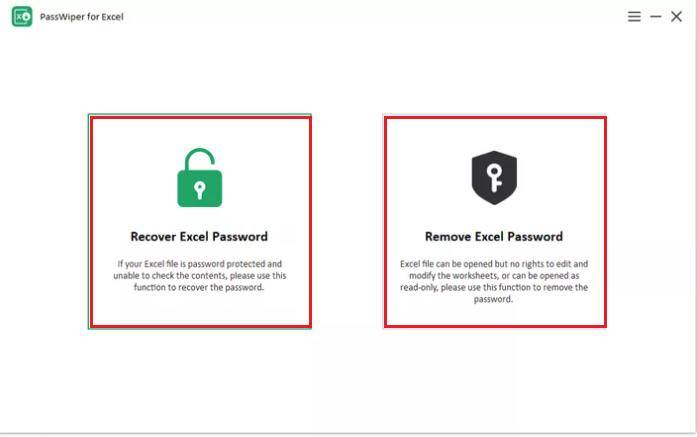
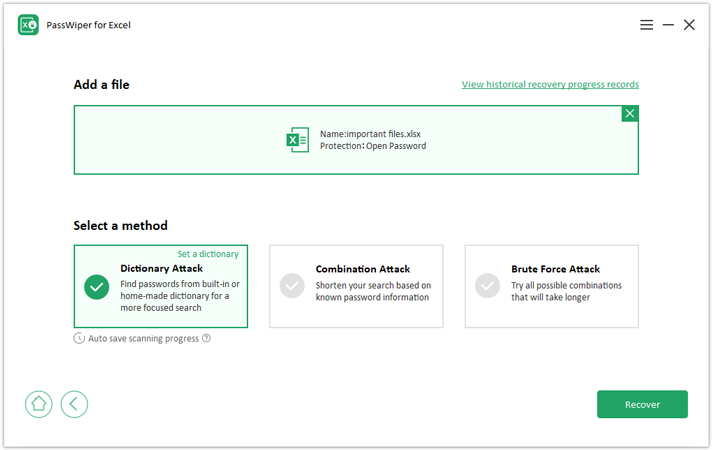
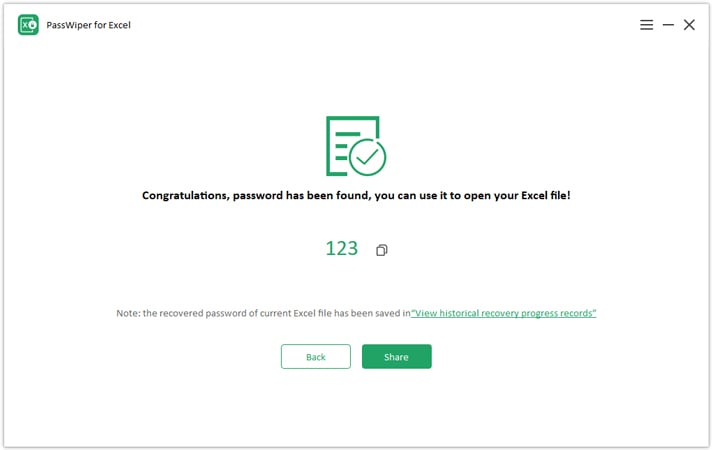
Summary
The recommended software in this guide are useful for this purpose as they are widely used for excel password recovery. However, PassWiper for Excel shows the best value for your money. If you want to unlock your important Excel files, then try PassWiper for Excel. You will find it worth it! I guess, now you get the answer of which excel file password recovery software free download to choose from.

