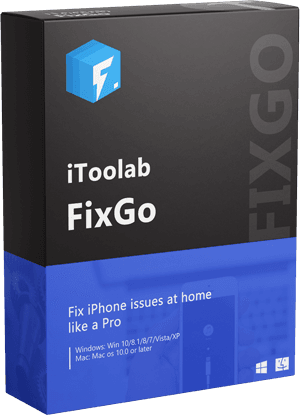An iPhone faces various types of errors in its lifetime. Among these, one important error you must learn is iPhone blue screen of death. This error happens when an iPhone’s screen gets stuck, turns blue and does not respond to commands.
So in this article, major possible ways to fix this issue will be listed, let’s dive in!
How to Fix Blue Screen of Death iPhone
- 1. Fix Blue Screen of Death on iPhone without Losing Data
- 2. Update iOS System to the Latest Version
- 3. Try Force Restart iPhone
- 4. Restore iPhone to Factory Settings
- 5. Check Hardware Condition
1. Fix Blue Screen of Death on iPhone without Losing Data
Major concern for people who face the blue screen of death error on their iPhones is that they will lose all of their important data during recovery. However, a state-of-the-art software tool, known as iToolab FixGo, can easily resolve this blue screen of death error while preserving every single data file on your phone. Moreover, iToolab FixGo now fully supports the latest iOS 26/18 versions, ensuring seamless compatibility and effective repair across the newest Apple devices.
FixGo can resolve blue screen of death on iPhone 6 plus up to the latest models of iPhone. So let’s see how to use this amazing tool.
How to Use FixGo to Recover iPhone from Blue Screen of Death Error?
FixGo is your ultimate solution to repair your iPhone’s blue screen of death error. The repair procedure will comprise the following three steps:
iToolab FixGo
Fix Blue Screen of Death on iPhone without Data Loss
- 3 Easy Steps to Fix Blue Screen Issues.
- Fully compatible with all iOS versions, including the latest iOS 26/18.
- Free to Enter/Exit iPhone Recovery Mode.
- No technical skills required to repair your iPhone system.
- Repair your iPhone quickly within minutes.
- 24/7 online tech support to help you with any iPhone issues.
Step 1 Download and install FixGo on your PC. Select “Standard Mode” in the presented two options on the screen.



2. Update iOS System to the Latest Version
Updating your iOS is another way together rid of the “blue screen of death on iPhone”. A sign that this blue screen of death error is due to the update failure is that your iPhone faces this error intermittently. This surely indicates that your iOS needs an upgrade to the best iOS out there. To upgrade your iOS, go to Settings > General > Software Update > Install Now.
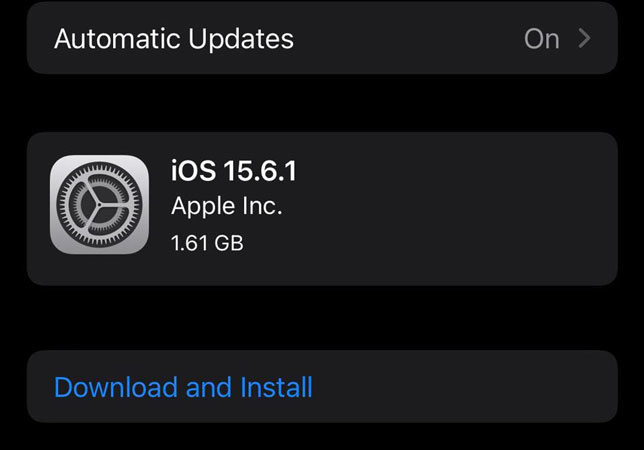
3. Try Force Restart iPhone
“Blue screen of death iPhone wallpaper” can also be taken care of by force restarting it. Under particular circumstances, this method restores your iPhone’s functionality to its original version. To force restart your iPhone, follow these steps:
Step 1: Press and hold the sleep/wake button and the Home button simultaneously.
Step 2: Wait for the Apple logo to appear on the screen.
Step 3: Now, wait until the iPhone’s reboot is completed.

4. Restore iPhone to Factory Settings
This is one of the hardcore methods to resolve the blue screen of death error on your iPhone. Although this can result in the complete erasure of your data, you can prevent this by backing it up before performing the procedure.
Please remember that this procedure of factory resetting will use iTunes. The process is as follows:
Step 1: Connect your iPhone to a laptop or a PC with iTunes installed.
Step 2: Launch iTunes and give it enough time to detect your erroneous iPhone. Once the detection process is completed, you will see an iPhone icon appearing in the upper left corner of the iTunes menu row.
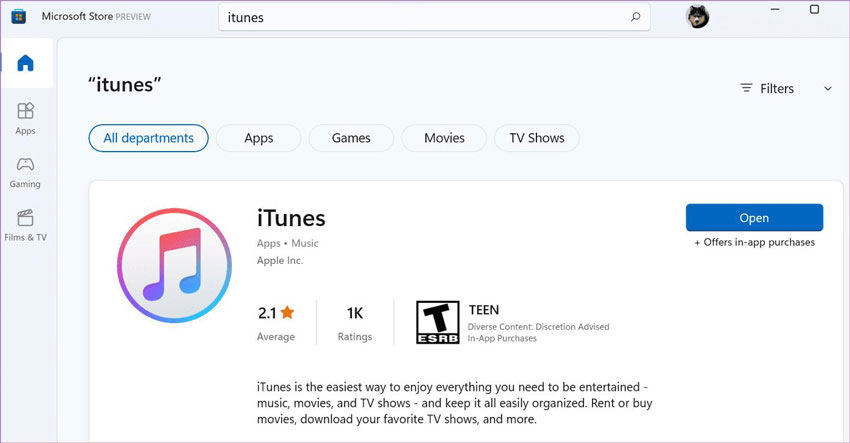
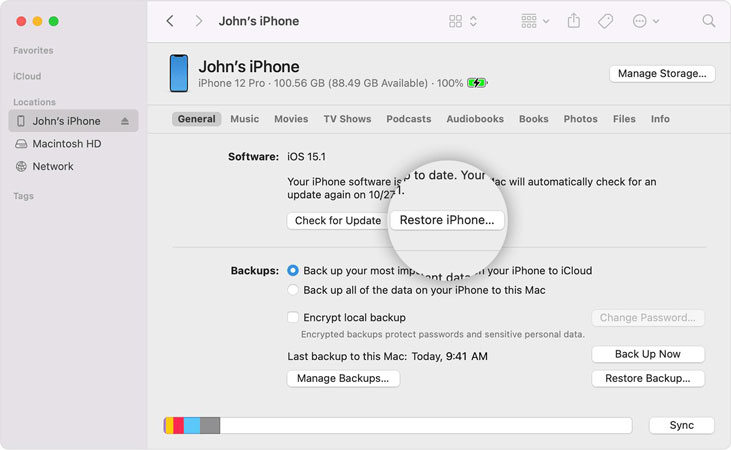
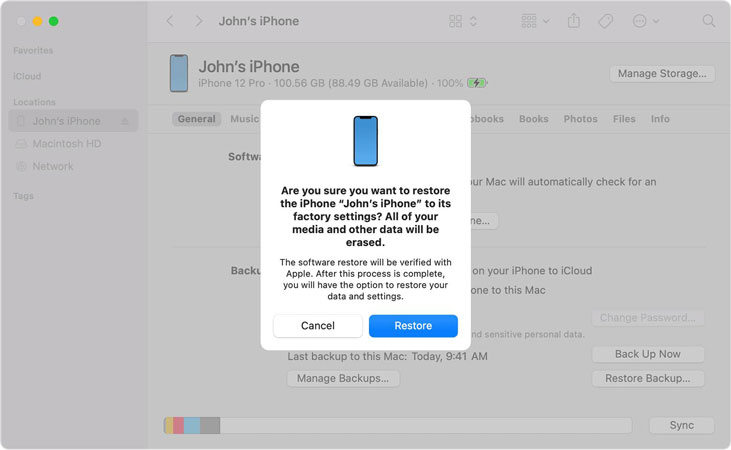
Your iPhone will automatically start after a while.
5. Check Hardware Condition
Bringing your Apple device, whether it is a primitive Iphone 5 or an “iPhone 11 blue screen of death”, to an authorized Apple retailer is one of the best options you can avail yourself of. By taking your iPhone to an authorized technician, you can get a complete evaluation of your device and get it repaired.
Bonus Tip: Reasons for Blue Screen of Death
We have discussed the answer to what is the blue screen of death iPhone above in this guide. Here, in this section, we have compiled various reasons for your iPhone’s blue screen of death error. These are:
- Hardware issues
- Problematic software updates
Hardware Issues:
There are many reasons to induce hardware problems in your iPhone. For example, your iPhone can fall on the ground or get wet due to moisture. Also, your iPhone can be a very primitive version and no longer function. People must have a very in-depth technical knowledge of hardware-related issues to fix these hardware issues. And since many people lack them, it is best to take your iPhone to an authorized Apple dealer.
Problematic Software Updates
Although regular updating of the iPhone to its present and latest OS is beneficial, these software updates might sometimes get interrupted due to potential and unforeseen hazards. These update failures are commonly encountered due to the loss of network connection during the update process or the loss of battery power.
Summary
In this guide, you learned about the blue screen of death errors occurring in iPhone devices. Moreover, it also lists two of the major problems why this error happens, and lastly, you learned about different ways to resolve this error. Among different ways enlisted, the best, most reliable, and most convenient is to use iToolab FixGo. By using FixGo, you can prevent any data loss, especially if you suddenly encounter this blue screen of death error.