
It is good for you to turn off battery percentage on your iOS device. Your heart starts to race as the digits of your phone charge drop to below 50%. When your phone charge gets low, the feeling you get is nothing short of anxiety. There is a constant reminder of your impending doom in the top right corner of your device if you own pretty much any modern smartphone. However, you can fix this habit by turning off the battery percentage on your iOS 16 device.
Some users have been reporting that they can’t turn off battery percentage on their iOS 16 devices. Well, as there are ways to fix the issue, you don’t have to panic. In this article, we will tell you how to fix iPhone can’t turn off battery percentage on iOS 16.
Why You Need to Turn off Battery Percentage on iOS 16?
Turning off the battery percentage on iOS 16 can change your life. There are various reasons for which you need to turn off battery percentage. Some of the reasons are given below:
1.The Percentage Makes You Obsessive
It is not good to obsess over your phone’s battery life. That’s a major problem if you find yourself stressing and worrying about it. You can still see that your battery is getting low without the percentage but you cannot see an exact number. To let you know when your charge is low, the symbol is more than effective enough which means that there is no reason to be more specific about it. So you should turn off the percentage. To your sense of perspective, this small yet significant difference could be integral. You can relax for a moment and take a breath once you switch it off.
2.Overcharging Your iPhone
The risk of overcharging is another seriously crucial reason that you need to get rid of that percentage sign. You might be tempted to charge it too much when you get into an anxious cycle with your device. The battery of your phone could be worn out by this over-the-top charging habit earlier than normal which means you might end up needing a new phone sooner than you otherwise would. So it’s time to change your ways if you are the type of person who reaches their USB cable whenever your percentage drops a tad. That percentage sign is making you believe that constant charging is your only option while it’s not and misleading you.
How to Turn Off Battery Percentage on iOS 16?
After knowing the reasons why you should turn off battery percentage, are you ready to break your habit and stop checking out the percentage of your phone all the time? Here is what you need to do if you just screamed yes.
On iPhone:
Go to the “Settings > Battery” option and after that toggle off the feature named “Battery Percentage”.
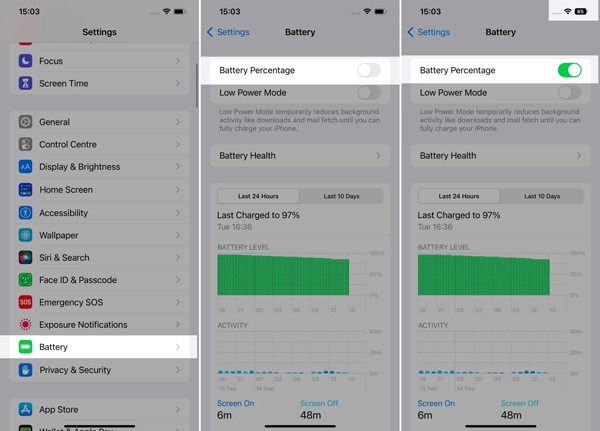
How to Fix iPhone Can’t Turn Off Battery Percentage Due to System Bugs
When you are facing can’t turn off battery percentage issue due to system bugs on your iOS 16, you can try using iToolab FixGo. This program is one of the best iOS data recovery tools that can help to fix the iPhone can’t turn off battery percentage issue. In just three simple steps, you can repair up to 200+ iOS system issues by using this software. You can also enter or exit the recovery mode for free with just one simple click. It allows you to reset unresponsive iOS devices without even asking for a passcode. You can easily downgrade your iOS 16 to any supported version without jailbreaking it.
FixGo – Best Repair Tool for iOS 16
- One Click to enter/exit recovery mode
- Fix 200+ iOS 16 system problems and bugs
- Repair various stuck issues without losing data
- Downgrade iOS to previous version without jailbreak new
- Support all iOS devices and versions
Steps to fix iPhone can’t turn off battery percentage due to iOS 16 system bugs:
Step 1 Download and install iToolab FixGo on your computer. With the aid of a lightning cord, connect your iPhone to the PC. As your preferred repair mode, choose “Standard Mode” and after that click on “Fix Now” to proceed.

Step 2 To select the path for the firmware, click on “Browse” and to begin downloading the latest iOS firmware for the device, tap “Download”. It might take some time to complete as the firmware file is large. The process will be speeded up by a stable internet connection considerably.

Step 3 After that, you have to wait for the firmware package to finish downloading and the program will immediately send the repair now prompt. The software will automatically initiate repair after you tap on “Repair Now”.

Frequently Asked Questions Related to iPhone Battery Percentage
Belows are some hot frequently asked questions about iPhone battery percentage:
Q1: How to turn on battery percentage on iPhone?
Go to the “Settings” app and tap on “Battery” to turn battery percentage on an iPhone. You will see a new toggle above the Low Power Mode called “Battery Percentage” if you have an eligible iPhone. You will see your battery percentage displayed inside the battery icon in the top right corner of your iPhone after turning it on.
Q2: Why can’t I get the battery percentage on iOS 16?
We know that the battery percentage feature is not available for iPhone 13 and 12 mini, iPhone 11, or iPhone XR on iOS 16, but Apple said that iOS 16.1 will add it to iPhone 13 and 12 mini, iPhone 11, or iPhone XR. If the feature is available for your device, it will be enabled by default but if it is still not there, then you have to enable it from the Settings option.
Conclusion
In this article, we have suggested how to fix can’t turn off battery percentage on iOS 16 error. We would highly recommend you use iToolab FixGo to fix the iPhone can’t turn off battery percentage due to system bugs. It is one of the best programs to fix all iOS system issues like black screen, white screen, boot loop, and so on. It doesn’t even require any tech-related knowledge but still gets your device fixed. Compared to other recovery tools, it is cheap and has the highest recovery rate.

