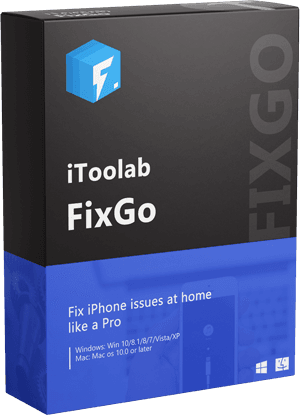Why is the cash app unable to sign in on this device? How do I log out my cash app from another device?.
— From Quora
The same issue is faced by different users when they try to transfer money via Cash App. You are not alone here, as most of the users face this issue due to following reasons:
- Your login credentials are wrong.
- The same account is logged in from different devices.
- The virus has infected your mobile device.
- The App version is outdated.
- Technical issue with OS is causing the issue.
Quick View of Possible Causes and Solutions
The log-in error can appear anytime due to different possible reasons. So, it is better to troubleshoot the app on your own. If the root cause of the app issue is detected, the solution will be easier. Here are some problems and relevant solutions that might trigger Cash App not working issue on your Android or iOS device.
| Possible Reasons | Possible Solution |
|---|---|
| Entered incorrect log-in credentials | Double-check your password and username while logging in to Cash App |
| Logged in from different devices | Check and remove your logged-in account from different devices at the same time |
| A device infected by a virus | Use premium antivirus software or app to clean the device for bugs and viruses |
| Technical issue with iOS | Use iToolab FixGo to resolve technical issues with iOS and the system without professional help |
| Violation of Cash App policies | Make sure you are not breaking the rules and policies of the app |
| The App version is not up to date | Open App Store and update the Cash App to the latest available release of the app |
| Your OS version is beta or not compatible with the app | You can downgrade the OS or remove the beta profile for the unstable release of the OS |
Cash App Unable to Sign in on this Device Fix
If these above-mentioned issues are not resolved by the provided solutions, you need assistance with the software or hardware issues. Here, we have explained three tested solutions for the “Cash App unable to sign in on this device” issue. Let’s get started with the most effective one.
Solution 1: Repair iOS System Using FixGo
Minor and major iOS system issues can be detected and resolved by using FixGo iToolab. The advanced features of FixGo iToolab are designed to prevent unexpected app crashes and iOS glitches that prevent login attempts for different apps.
iToolab FixGo
Fix and Repair iOS issues and Bugs in a Few Clicks
- One-click recovery enter/exit support for iOS.
- Downgrade the beta version of the iOS version to the last stable version of the OS.
- Get rid of iOS app issues and bugs caused by the operating system.
Now, the process of using this tool is quite simple and straightforward. The tool comes with easy instructions for every step during the process. Still, go through the steps to understand the process of iOS repairing with FixGo.
Step 1: Connect your iPhone to the computer.
Click on “Standard Mode” from the tool’s home page and connect your iPhone to the computer with a lightning cable. Once your device has established a connection successfully, use the “Fix Now” button to start the process.

Step 2: Download the iOS Firmware Package.
To fix the app and iOS issues, FixGo needs to download a few files, and the user can modify the download folder of the file with the Change button. Now, click on the download button on the screen, and the tool will detect the supported firmware version for iPhone.

Step 3: Fix and Repair iOS Issues.
Once the download is complete, click on “Repair Now,” and FixGo will remove the issues that were causing login failure for Cash App, and Cash App will run smoothly.

Fix Issues in Advanced Mode: Users can choose Advanced Mode if some issues are not solved in the standard mode..
Solution 2: Contact Cash App Customer Support
If the above-mentioned solutions are not effective, you can contact Cash App customer support and get help from experts to fix the issues on your Android or iOS device. If nothing has been resolved by now and your account is still unable to sign in to Cash App, then we suggest you seek help from the official team at Cash App.
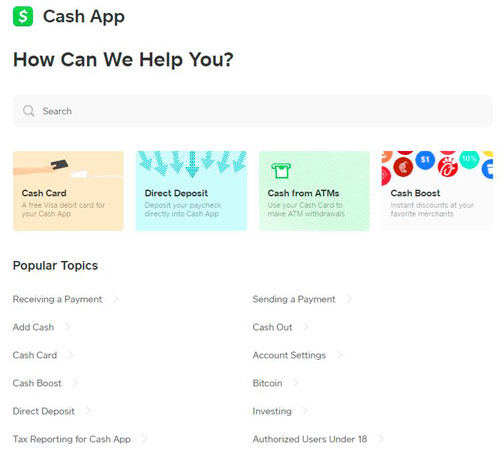
You can probably find the contact us feature on the app, and if you are unable to load the app in the very first place, you can contact them via the official site. The help page on the official site has all the resources you need to get help from the official customer support agents.
Solution 3: Contact Apple Store
Yes, Apple stores come to our aid in many ways. You can reach them on the numbers given for your specific region, or you can write them an official email. Usually, you will find the support option on the Apple Store App. Support agents at Apple Store will be able to provide better assistance regarding the issue. Try to explain your issue in the best possible way, and you will definitely get some good suggestions for the cash app unable to sign in on this device solution.
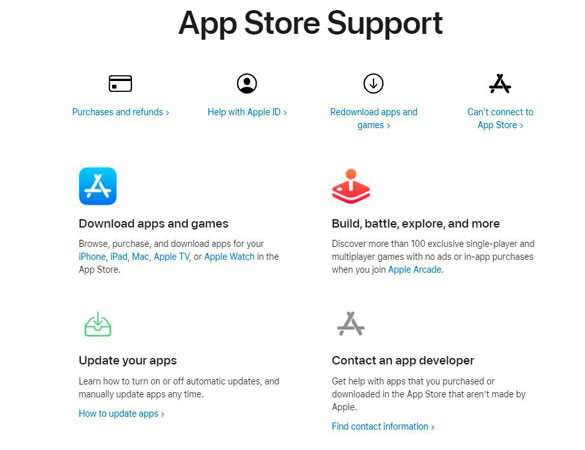
Final Thoughts
Signing up from your device with the help of a Google account or any other email is a good idea. 3rd party logins sometimes work better if direct login access is not granted. For instance, you can access the same features of the app from the official Cash App website too. If the same login credentials are working for the website login, the issue is with the mobile app only for some reasons.
After attempting the possible solution, using iToolab FixGo may save you from further trouble. Get rid of “cash app unable to sign in on this device” once and all, and also resolve many other common issues and bugs in your iOS.