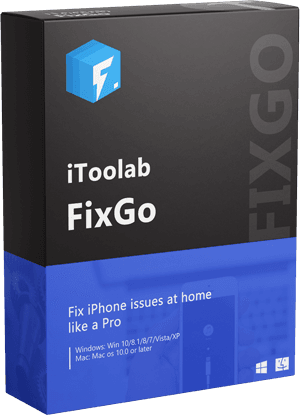iPhone 15 pro green screen
“My iPhone 15 fell out of my pocket and onto my carpet while I was sitting on the sofa. I picked it up around a minute later and around 90 percent of the screen was green. “
— From Apple Community
Many people are worried about how to fix their iPhone green screen and didn’t know that why did their iPhone screen just turn green and how to check whether their iPhone has a green screen issue or not. However, it isn’t a big and complicated issue that cannot be fixed. All you need to just read this post to fix your iPhone green screen.
Why Did My iPhone Screen Just Turn Green?
If you have an encounter that your iPhone screen is just green when you turn your device brightness at 90% or low and you didn’t know what is the exact issue with your iPhone, you are not alone. Find out what happens and how to fix this issue without involving Apple Service Centre.
There are several reasons for turning iPhone green screen. It might be due to screen burn-in, improper display settings, a bug in the iOS system, damaged OLED/LED screen or driver circuit, and Physical liquid damage. Or sometimes it may just happen randomly or it may indicate that there is some internal housing damage.

How to Check If Your iPhone Has Green Screen Issue?
Some iPhone owners are not sure whether their device has some green screen or green dot issue or not, as their device shows a green dot or screen under the low light environment or night shift. So, it is suggested to follow these steps to make sure if your device has this issue or not.
- Go to the dim light environment and tap the setting App.
- Click on Display and Brightness.
- In the top brightness option, slide the brightness level to the extreme left to decrease its brightness as much as you can.
- Turn the night shit on by changing the night shift duration.
- Open a pure black picture to check whether it is showing some green tint or not. So, in this way you can make sure if your device has a green screen issue or not.
Easy 5 Ways to Fix iPhone Green Screen Issue
If your iPhone is causing some trouble regarding the green screen, you can fix it by following 5 easy ways to fix your iPhone green screen before asking for help from Apple Support.
1. Adjust Display Settings
At first, adjust your Display setting as an improper display setting can cause a green screen problem. So, it is recommended to always enable the Auto-Brightness option to make your phone display more intelligently and turn on the true tone feature.
Enable the Auto-Brightness option:
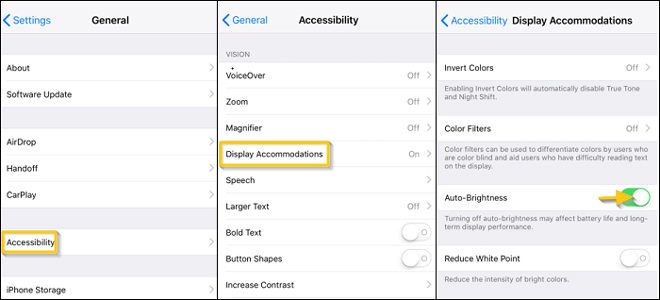
Turn on the true tone feature:

2. Hard Restart Your iPhone
The far simplest step is to hard restart your iPhone by the press and quickly release the volume up button then volume down then press and hold the side button until you see an Apple logo.
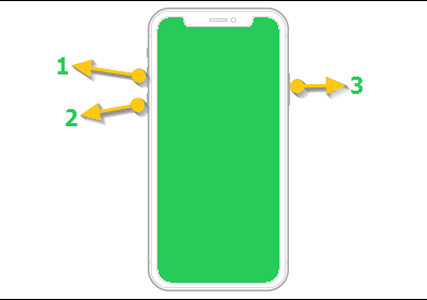
3. Reset All iPhone Settings
Reset all iPhones can also solve many problems and may fix the iPhone green screen issue easily. So, go to the Setting App and reset All iPhone settings under the general section.
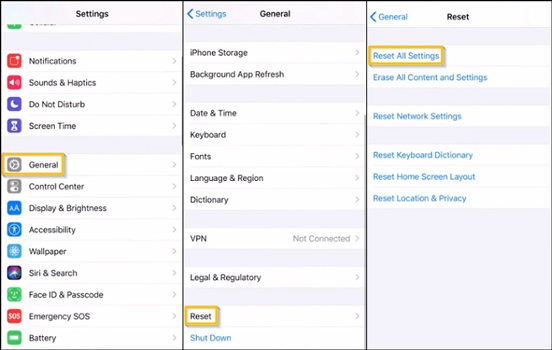
4. Update Your iOS to the Latest
The worth trying method is to update your iOS to the latest version as it fixes many bugs. So, go to the setting and update your iOS device by clicking on Software update under the general section.
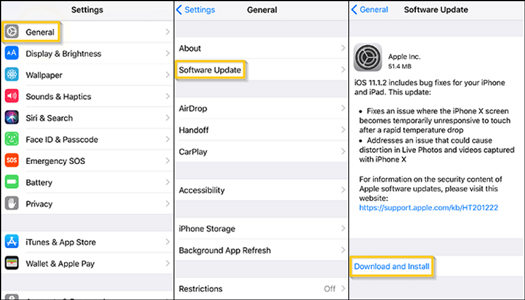
5. Use iOS Repair Genius – iToolab FixGo
If you still find green screen issues with your iPhone or iPad, you can use an incredibly useful tool named iToolab FixGo as it will solve your problem. It can easily fix 200+ iOS stuck issues including an iPhone stuck on the blank screen, Apple logo, white screen, Black screen, boot loop, frozen, restore failure, update failure, and many more without data loss.
iToolab FixGo
Fix 200+ iOS/iPadOS/tvOS Issues at Home Like a Pro
- Free to Enter/Exit iPhone Recovery Mode.
- Fix iPhone/iPad/Apple TV system problems.
- Downgrade iOS 26 to any supported versions.
- Support all iOS devices and versions.
It is pretty easy to use FixGo to fix your iPhone/iPad/iPod touch easily. You can fix all your issues with iPhone or iPad in standard mode in easy 3 steps.
Step 1. Download FixGo and connect your device to the computer or laptop. Click on Standard Mode and select Fix Now.

Step 2. Next, download the firmware package, this step may take some time to complete as it is a large file.

Step 3: Fix the system issue by simply clicking the “Repair Now” button. It immediately repairs the device and voila! All your problems are solved in just one click.

Final Words
There are many ways to fix your iPhone green screen. In this article, we have mentioned 5 easy ways to fix your iPhone green screen. However, it is recommended to use an extremely useful tool for your device to fix this issue which is iToolab FixGo because it determines and addresses what root cause is causing you trouble with green screen in iOS or later versions.
People Also Ask about iPhone Green Screen
Following are some of the FAQs that people also ask about the iPhone green screen.
Q1: What causes green screen on iPhone?
Usually, green screen shows on iPhone when there are too many Apps are running in the background. So, if you want to fix this issue you have to close all the apps which are running in the background.
Q2: What does it mean when your phone screen is green?
If your phone screen turns green, it means your display connector is loose on your device. Or it can be due to a fault in the motherboard or display. If you want to fix the fault in the display or motherboard, it needs to change or replace the faulty hardware component.
Q3: Why is my iPhone screen not working?
If your phone screen is not working, it might be due to an error in the software or the hardware of the iPhone. It can be due to screen burn-in, improper display settings, a bug in the iOS system, damaged OLED/LED screen or driver circuit, and Physical liquid damage.