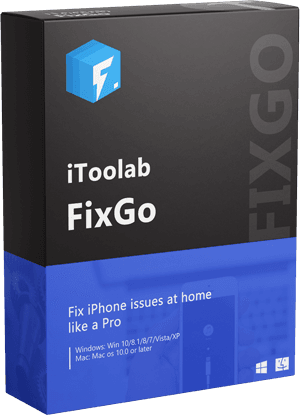Why does my iPhone 13 Pro screen goes pink? I have recently purchased it and its screen itself turn Pink (purple) and Randomly Crashing happening time and again. Can anyone help?
— From Apple Community

Many iPhone owners using iPhone 13 Pro Max, iPhone 13 Pro, and iPhone 13 are experiencing a disturbing issue, iPhone pink screen. For some users, the issue only lasts a few seconds before reloading. This problem makes it hard for the owner to open the iPhone or shut it down. Regardless of the app you open, the iPhone 13 pro max pink screen persists. It is an issue that has left the users stranded and frustrated. However, this article has what it takes to make the same a thing of the past. Check it out!
Part 1: Why Is My iPhone Screen Pink?
First of all, let’s understand where the iPhone screen pink tint emanates from. The answer is more than one reason, and these are the possibilities;
- If you fail to insert the iPhone’s SIM tray according to the instructions on the user manual
- A system fault and a good example is a bad update
- Weak firewall protection or phone security leading to a malware attack
- Downloading threatening spyware, especially from non-verified sources
- Hardware problems affecting the battery or other accessories which are usually based on the manufacturing process
Part 2: How to Checks If iPhone Screen Is Pink?
Try out the following before using any tool to fix the iPhone pink screen of death.
1. Confirm the iPadOS or iOS version that your iPad or iPhone was using when its screen turned pink
Remember that a lousy iOS update or version could cause this problem. These are the steps to follow when checking the current version.
- Regardless of whether you are using an iPod, iPad, or iPhone, navigate to “Settings.”
- Click on “General”
- Tap “About”
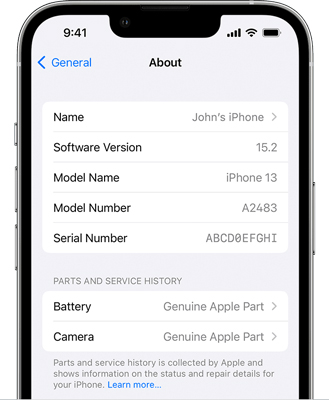
It will display detailed information about the device, including the serial number, model number, model name, and software version.
Update the device to install a newer iOS 16 version because that’s enough to fix the problem in some cases.
2. Force Restarting your Device
Force restarting your iPhone resets its power cycle. Such action is enough to solve any problem associated with the current cycle. That’s why it is also a recommended solution if you plan to solve the iPhone 12 pink screen problem.
Part 3: 4 Top Ways to Fix iPhone Pink Screen of Death
These are some ways to fix the iPhone screen pink tint.
- Solution 1: Use iToolab FixGo to Solve iPhone Pink Screen of Death (First Choice)
- Solution 2: Force Restart iPhone to fix iPhone Pink Screen
- Solution 3: Restore Pink Screen iPhone in Recovery Mode
- Solution 4: Fix iPhone Pink Screen If There Is Something Wrong with Hardware
First Choice: Use iToolab FixGo to Solve iPhone Pink Screen of Death
The best bet, mainly if the problem results from some software problems, is to use the iToolab FixGo tool.
The iToolab FixGo is one versatile tool designed to do quite a lot. For instance, it makes it easy to enter the recovery mode or exit it by clicking once. Don’t expect any data loss as it solves system problems affecting your iPhone, IPad, or Apple TV. When an iOS 16 update goes wrong, you can always downgrade your version easily and safely. You get to reset iPhones without using their passcodes and fix common issues. That said and done, let’s discuss how it will solve the iPhone Pink screen of death.
These are the steps to follow:
First and foremost, download the iToolab FixGo tool and install it on your computer. Once ready and launched, this is the way to go;
Step 1: Connect your iPhone to your computer using the lightning cable before clicking on “Fix Now” once your computer detects the device.

Step 2: Download the latest firmware package to ensure that the program is in a position to repair your iPhone. Select the file path before tapping “Download,” then give it some time to finish downloading the firmware.

Step 3: Last but not least, select “Repair Now,” and the tool will start fixing your issue right away.

Solution 2: Force Restart iPhone to fix iPhone Pink Screen
If the update doesn’t play the trick, go ahead and force restart your iPhone. How you do it will depend on your iOS version, and these are the steps in each case.
Video Tutorial
iPhone 6 and earlier versions:
- Force restarting the phone requires you to press the Home button and the Power button at the same time for about 10 seconds.
- Release them one it restarts, and the logo appears.
iPhone 7/8 versions:
- Force restarting the phone requires you to press the Power button and the Volume Down button at the same time for about 10 seconds.
- Release them one it restarts, and the logo appears.
iPhone X and newer versions:
- Quick press the Volume Up button and the Volume Down button.
- Press the sleep/wake or side button for about 10 seconds.
- Release it once the iPhone restarts and the Apple logo appears.
Solution 3: Restore Pink Screen iPhone in Recovery Mode
It is important to note that this method works hand in hand with iTunes.
Step 1: Ensure that iTunes is running on the system you choose to connect your iPhone to PC.
Step 2: Secondly, put the phone into recovery mode.
Step 3: Once iTunes detects the device, you will notice a pop-up window. Click on “OK” to start restoring your iPhone.
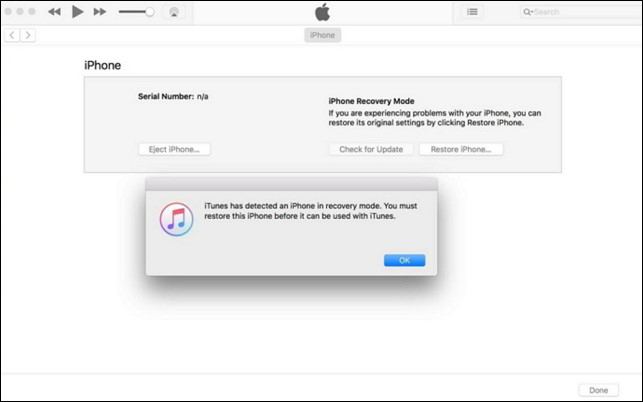
Solution 4: Fix iPhone Pink Screen If There Is Something Wrong with Hardware
If none of the above solutions work, there are high chances that you are dealing with a hardware issue. If you reside near an Apple store, you can visit it anytime. Alternatively, use Apple’s online service, and in either case, a technical team will come to your rescue.
The Bottom Line
Those are the options you have to deal with the iPhone pink screen issue. It is important to note that unless it is a hardware issue, the iToolab FixGo tool becomes the best way to fix this problem. It makes any software issue go away with a few simple clicks. So, once you come across it, never hesitate to try out these methods.
iToolab FixGo
3 Steps to Fix 200+ iOS/iPadOS/tvOS Problems
- 🔵Free to enter/exit recovery mode with 1-click.
- 🔵Fix iPhone/iPad/Apple TV system problems.
- 🔵Fix common iOS errors without erasing data.
- 🔵Support all iOS devices and versions(iOS 26/18/17/15).