Have you encountered the problem that that you can’t activate your iPhone after update the latest iOS version? Since iOS 26 released, there are many iOS users reported this problem. To be honest,it’s not a big deal. You can easily fix this problem in a few steps. But first, let’s find out the reason.
Why Can’t I Activate My iPhone
The most common reason why you may be unable to activate iPhone after an update includes the following:
- Your iphone is tied to someone else’s icloud account with activation lock enabled.
- Your carrier may be experiencing issues. Verizon and AT&T customers in the United States were unable to activate their iPhone X devices
- The activation server may be temporarily down or may be dealing with a very high volume of traffic
- The SIM card in the device may not be compatible with the iPhone
- System and connection issues with the iPhone can interfere with the activation process
Top 9 Ways to Fix Unable to Activate iPhone Issues
The following are some solutions to try:
- 1. Use UnlockGo to Remove iCloud Activation Lock Screen
- 2. Fix the Network Connection
- 3. Force Restart Your iPhone
- 4. Check If the SIM Card Is Properly Inserted
- 5. Unlock Your SIM Status
- 6. Activate Your iPhone via iTunes
- 7. Check the Apple Status Page
- 8. Call Your Carrier Or Apple
1. Use UnlockGo to Remove iCloud Activation Lock Screen
iToolab UnlockGo is a professional iOS unlock tool to help iOS users remove various passcodes on iPhone. If you stuck on the iCloud page ’cause account password or passcode forgot or other reasons, then this is the best way for you. Let’s see how it works.
Step 1: In the main window of UnlockGo, select “Remove iCloud Activation Lock” and then click “Start”. Connect the device to the computer.

Step 2: UnlockGo will need to jailbreak the device in order to unlock it. There is nothing that you need to do here, the program will begin downloading the jailbreak package that you need. As soon as the download is complete, click “Jailbreak” and then follow the on-screen instructions to put the device in DFU mode.

Step 3: UnlockGo will begin jailbreaking the device. When the jailbreak is complete, click “Remove” and UnlockGo will begin removing the lock.

Reboot your phone you can easily set up your icloud lock.
2. Try other Network Connection
If you are using the public network this problem may happens, because some network is preventing gs.apple.com from working on some ports. You’d better activate iPhone at your home by using the home Wi-Fi. And none of these ways working, try switch to cellular data. Make sure your network is stable.
3. Force Restart Your iPhone
Force restart iPhone is another chioce, but the method of forcing a reboot varies from model to model.
For iPhone 7, 6s and earlier models:
Hold on the sleep/wake button and the Home button (Volume down button for iPhone 7/7plus). release the keys until the Apple Logo appears on the screen.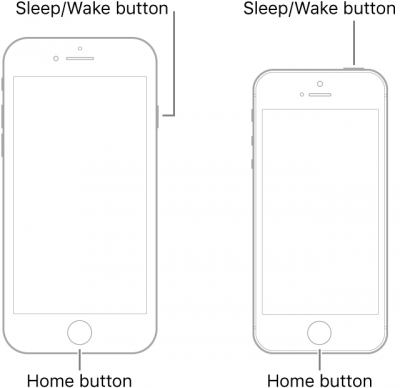
For iPhone 8 or later models:
Press and quickly release the Volume up button, do the same with the Volume down button and then press and hold the Side button until the Apple Logo appears.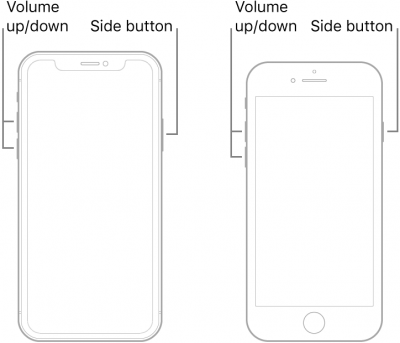
4. Check If the SIM Card Is Properly Inserted
If your iPhone has a SIM card inserted, check that the SIM card is not loaded. You may need to use the SIM card to activate your device even if your card is not yet activated. If the SIM card is damaged, lost or locked, you will see the message “No SIM” “Invalid SIM” on the screen.
“No SIM” error on the screen? Follow the steps:
- Ensure that your wireless plan is active. Contact your carrier for account verification.
- Toggle Airplane mode on and off to try and jumpstart the connection..
- Go to Settings > General > About to check for carrier updates. You will see “Update” is an update is available.
- Remove and reinsert the SIM card.
- Try using a different SIM card if you have one.
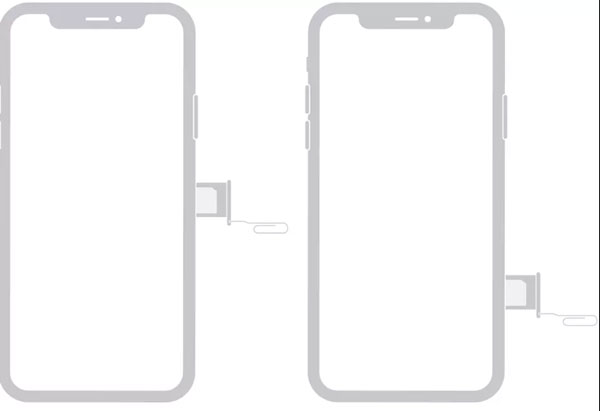
5. Unlock Your SIM Status
However, if there is an “SIM card is unsupported” error, this is because you want tin activate a new carrier on a locked iPhone. Or the iPhone you purchased from the carrier is not unlocked. In this situation, you should contact your carrier to unlock your device.
6. Activate Your iPhone via iTunes
You can activate your iPhone by iTunes easily, check the steps:
- Ensure that iTunes is up to date.
- Turn off the iPhone before connecting it to the computer and open iTunes if it doesn’t open automatically.
- As soon as iTunes detects the device, it will begin the activation process. If this doesn’t happen automatically select the device and click on “Activate iPhone”.
- Log into your Apple ID and click “Continue”.
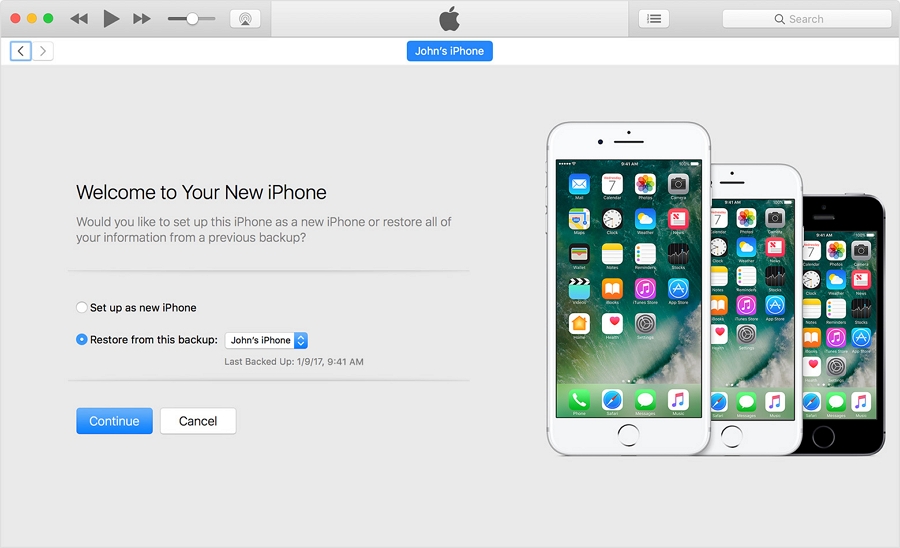
7. Check the Apple Status Page
To rule out any problems with the Apple servers, go to https://www.apple.com/support/systemstatus/ to check If any servers are down. If they are, all you have to do is wait for Apple to resolve the issue.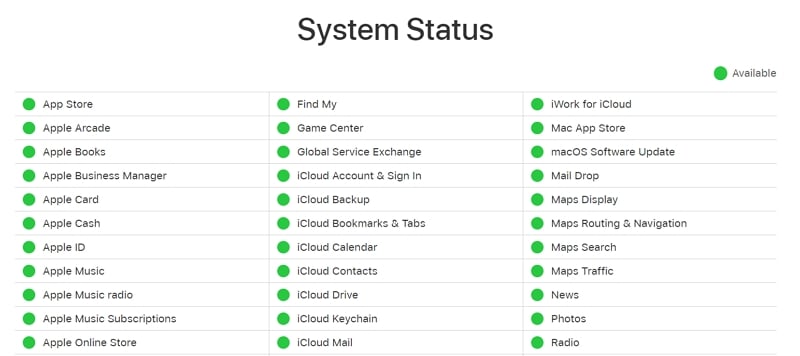
Final way is to put your device into recovery mode manually. You can set up your device by doing this. Follow these simple steps:
Step 1: Launch iTunes and connect your iPhone.(Please upgrade your iTunes to the latest version).
Step 2: Follow the ways 3 to force restart your iPhone, but continue to hold the buttons even Apple Logo appear. Release all the buttons after connect to iTunes logo show up.
Step 3: Now, select “Update” to continue and wait while iTunes reinstalls the iOS without affecting data on the device. If the process takes more than 15 minutes, the device may exit recovery mode and you will need to repeat the steps.
8. Call Your Carrier Or Apple
If you are still unable to activate the iPhone, then contact your carrier for advice. If they can’t help, perhaps there is a problem with the iPhone itself that is preventing you from activating the device. if the device is faulty and still under warranty, Apple can help or replace the device.
Conclusion
This article lists all the ways to solve the problem of unable to activate iPhone. No matter you are in what situation, you can find a way out in here. Generally, if your device can’t activate the reason most likely because your mobile phone carrier is locked. However, if your device have no SIM card, then the best way is use iToolab FixGo. Hope this article helps you!

