“I am facing the iPhone charging slow issue since updating the device to the new iOS version. Is there any way available to resolve the iPhone battery charging slow problem?”
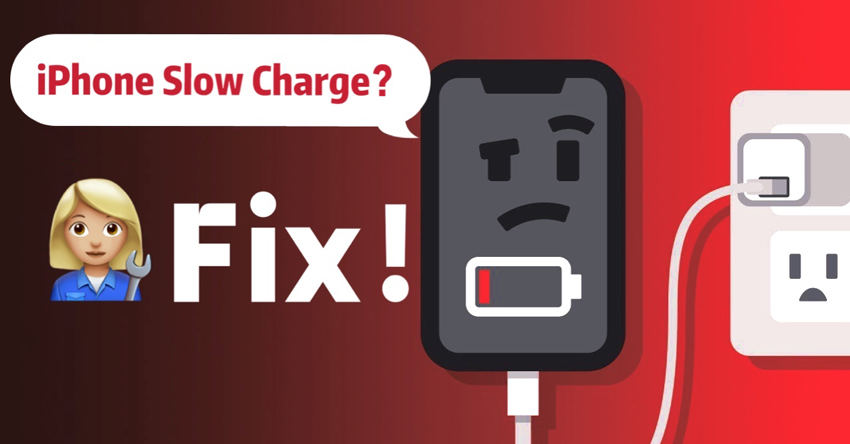
The iPhone is an excellent device for staying in touch with friends and family. However, it can be frustrating when you’re constantly checking on the charger. It only takes about one hour to charge from flat-out! You may start noticing iPhone charging very slowly or an error message like “Charging Error .” Don’t worry – we’ll show how easy these problems are resolved.
Why Is My iPhone Charging Slow?
Before understanding the solutions, it is key to know the reasons why the iPhone charging slow error is occurring in the first place. It will make it easier for you to apply the correct method to fix the issue quickly. Some commonly occurring problems are as follow.
1. Using the wrong charger
When life gets a little tricky, plug in and charge. The number of chargers Apple has out there can be daunting for iPhone owners because it supplies them with one charger used both at home and on the go. Still, if you’re still experiencing slow charging speeds, then take note.
Your device may have been damaged by an accident or any other force which caused physical damage, such as bending prongs. You must also look at whether you are using some other device’s charger to charge your iPhone.
2. Using iPhone or apps
Suppose you are obsessively using social media apps while your iPhone is plugged into the charger. In that case, the iPhone battery charging slow issue will persist. The best way to ensure that your mobile device charges quickly and without any lag is by taking breaks.
3. Downloading in background
From iOS 7, Apple has introduced the Background App Refresh feature. It allows specific apps to run in the background and download content, even if not using the device. However, this can also cause the iPhone battery charging to slow issue and consume mobile data when you’re not using it, but at least there are ways to limit this option or turn it off altogether.
4. Some dust on iPhone’s charging port
Make sure you keep your iPhone clean and free of dust – the charging process will be much quicker.
5. The power source might be weak
There is also a possibility that a weak power source is causing the charger to charge the iPhone slowly. Under such circumstances, we recommend using a different power source. Moreover, you should check whether there aren’t any damages to the USB cable connecting the iPhone to the charger.
6. There may be some issue with the software of your iPhone
If the iPhone charging very slowly problem has started after a recent iOS update, then there may be some issue with the software. There’s a chance that the device didn’t install the new iOS update correctly. In such a case, we suggest checking for new updates to fix the problem or checking out the best solution available in the next section of this guide.
How to Speed Up iPhone Charging Easily?
Suppose there’s an issue with your iPhone’s software, and you cannot resolve the iPhone charging slow error. In that case, we suggest using iToolab FixGo to repair all bugs. The program is capable of fixing more than 200 iOS/iPadOS system issues without any data loss. It can repair critical system issues, such as iPhone charging slowly, black screen, boot loop, and more. The key thing is that FixGo is compatible with the latest iOS 15.
You only need to follow three simple steps stated below to fix iPhone charging slow.
Step 1: Run FixGo by iToolab on your PC and attack the faulty iPhone with the PC at the same time. From the interface, select the Standard Mode, and press the Fix Now tab.

Step 2: Next, FixGo will download the correct firmware for your device. Select the folder where you would like to save the file.

Step 3: Finally, click on the Repair Now button to ensure that your iPhone charges fast.

7 Common Ways to Fix iPhone Charging Slow
Here are some practical ways to fix the charging issues of your iPhone quickly.
1. Clean Out Your iPhone Charging Port
If you have been using the iPhone for some time, and facing the slow charging issue, then there’s a chance that the port is filled with some dust or debris. Simply use an earbud, tissue paper, or a toothbrush to clean it out, and check if the phone is charging better than before.

2. Check Your iPhone Lightning Cable
Suppose you’re noticing that your iPhone’s battery is not lasting as long on a charge. In that case, it could be because of any damages to its charging cable. Ensure the cord isn’t frayed or otherwise damaged before assuming this is the reason behind the decreased performance.

3. Change to Another Power Source
The iPhone charging slow could occur due to an inefficient power source. Simply try charging the device on more than one outlet to see if the problem is fixed.
4. Try USB-C to Lightning Cable and USB-C Power Adapter
If you are using a C-type USB cable to charge the iPhone, there’s a definite chance that the iPhone will charge slowly. We recommend using the lightning cable to enhance the charging speed.
5. Stop Using iPhone While Charging
We suggest not using any app on the iPhone altogether as it can slow down the charging process.
6. Turn off Background App Refresh for Quicker Charge
As stated earlier, the new Background App Refresh utility could be the cause of slow charging. Here is how you can switch it off to increase the charging speed.
- Open Settings and tap on the General option.
- Next, select Background App Refresh and switch it off.
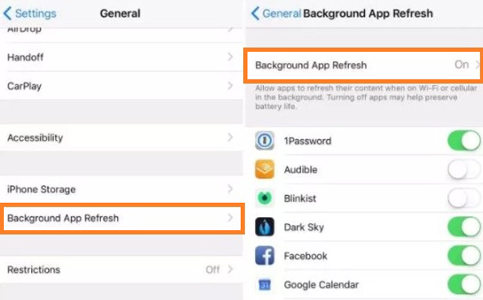
7. Force Restart Your iPhone
The iPhone is an excellent device, but it may be slowing down because of some minor technical malfunctions. Under such circumstances, restarting the iPhone should resolve the problem and get you back up and running in no time at all.
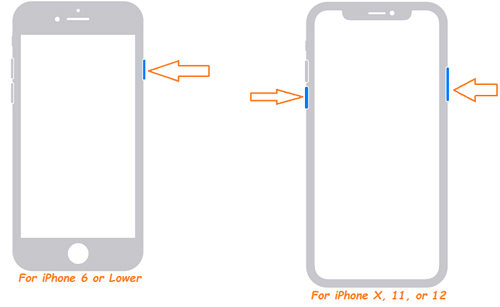
Conclusion
There are usually some system issues that play a factor in your iPhone charging slow. After reading this article and understanding the solution, we hope that the device will recharge at total capacity. However, the best method to repair all system-related problems with your iPhone is iToolab FixGo.

