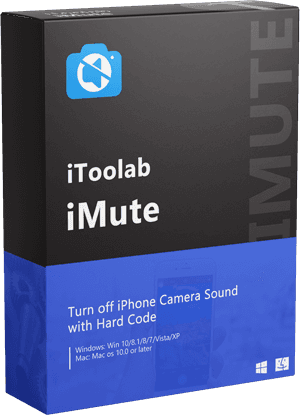“How to turn off camera sound on iPhone? I have a Japanese iPhone, and I wish to switch off the default camera sound. However, I am unable to find any reliable method. Is it possible to turn off camera sound on iPhone?”
— From an Apple user

The default functions, such as the camera sound of an iPhone 13/12/11, are generally easier to turn off. However, if you are using the Japanese or Korean version of the iPhone, you cannot turn off the camera sound. Still, it doesn’t mean it is impossible to perform such activity on Japanese/Korean iPhones. You only have to read this article to learn the quickest turn off camera sound iPhone trick!
How to Turn off the Camera Sound on iPhone?
Whenever you capture a photo using the iPhone camera, the device creates a shutter click sound. The sound effect could get annoying for some users. Luckily, there are simple methods to turning off camera sound on iPhone.
If you do not know any reliable solution, follow this section to discuss how to turn off the camera sound on iPhone. It is vital to remember the following methods will not work for Japanese and Korean iPhones.
- 1. Turn on Live Photos
- 2. Use the Mute Switch
- 3. Turn Down the Volume
- 4. Take a Picture While Video Recording
- 5. Connect a Wired or Wireless Earphone and Click a Picture
- 6. Play Audio and Take a Picture with No Audible Camera Sound
1.Turn on Live Photos
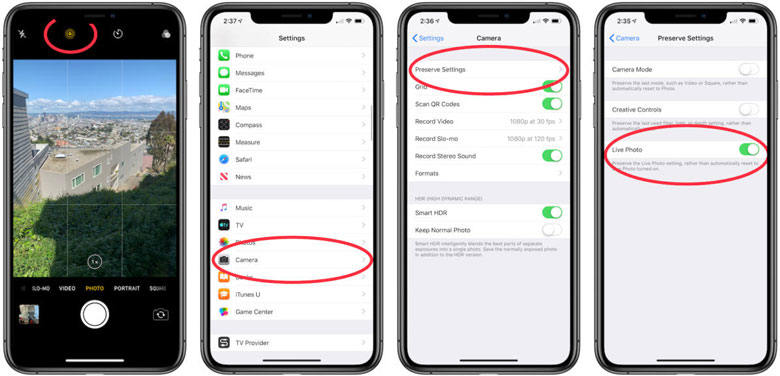
The most recent versions of iOS 15 offer the Live Photos utility. The function enables the iPhone to record the moments captured on camera 1.5 seconds before and after taking a picture. The Live Photos icon looks like a series of circles located at the top of the Camera app. Once you turn on the utility, the camera sound will automatically turn off.
2. Use the Mute Switch

If you switch your iPhone to Mute, then you won’t be able to hear the irritating camera sound. This utility will turn off every sound effect on your device, from the caller to notifications ringtone. Simply press the Silent button on the side of the iPhone.
3. Turn Down the Volume

If the previous two solutions do not work, and you still don’t know how to turn off iPhone camera sound, turn down the iPhone’s volume back to zero. This way, you’ll never have to listen to the camera shutter sound ever again.
4. Take a Picture While Video Recording
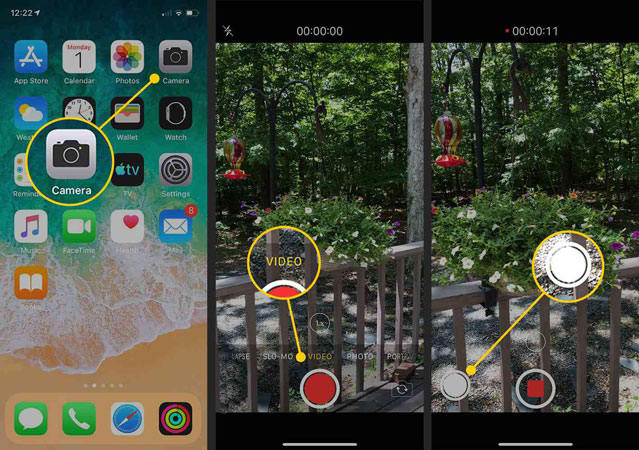
You can take pictures from the iPhone while recording a video. Simply enable Video Recording on the iPhone, and press the White button next to it to take photos without the camera sound.
5. Connect a Wired or Wireless Earphone and Click a Picture
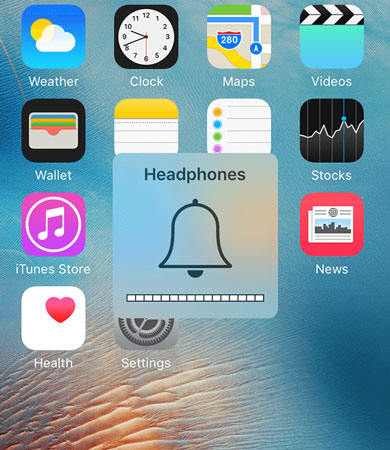
If no solution works for you, insert the Wired handsfree into your device, enabling the headset mode. After that, take as many pictures from the camera you like, without worrying about the camera noise.
6. Play Audio and Take a Picture with No Audible Camera Sound
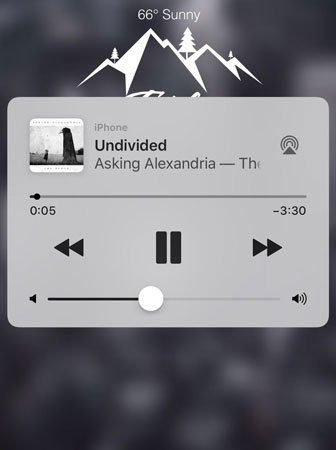
You can make the Camera shutter sound inaudible by playing another audio effect using the iPhone while taking photos. Keep the audio’s volume significant so that you won’t hear the iPhone Camera’s shutter noise.
Turn off Camera Sound on Japanese/Korea iPhone – iToolab iMute
If you own a Japanese or Korean iPhone and facing the iPhone camera shutter sound won’t turn off issue, then we recommend using iToolab iMute software. The reliable program will instantly turn off the Japanese/Korean iPhone camera noise without putting the storage data into harm with hard code.
iToolab iMute
Turn off iPhone Camera Sound with Hard Code
- Disable shutter sound on iPhone to avoid embarrassment..
- Remove Japanese and Korean iPhone shutter sound.
- Remove the camera sound without losing any data.
- Fully support iPhone 5S – iPhone X with iOS 12-14.8.
Here is how you can perform iPhone turn off camera sound fix using iMute on your Korean or Japanese iPhone:
Step 1: Install and lauch iMute,then click “Start” to begin.
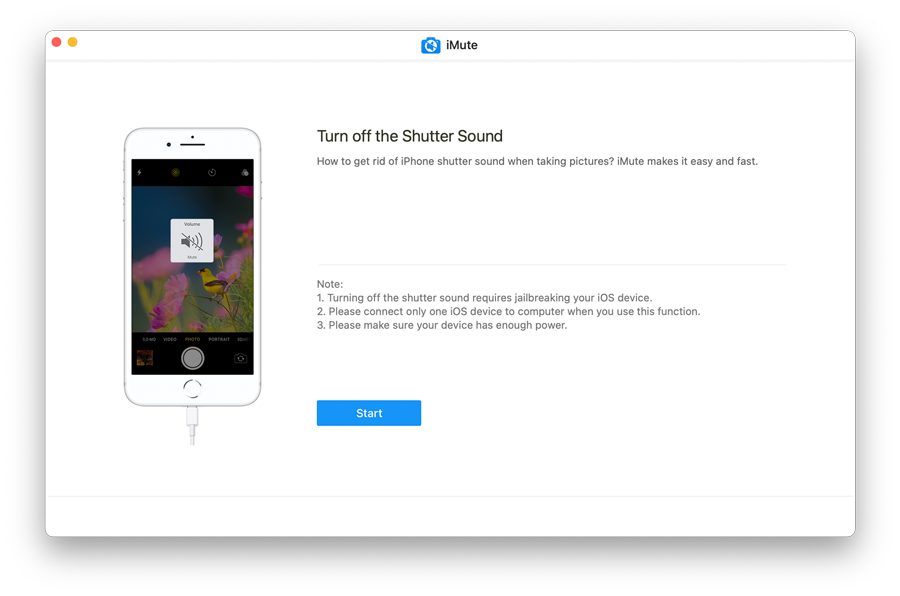
Step 2: After installing iMute on your PC, run the tool and connect the iPhone to the desktop simultaneously.
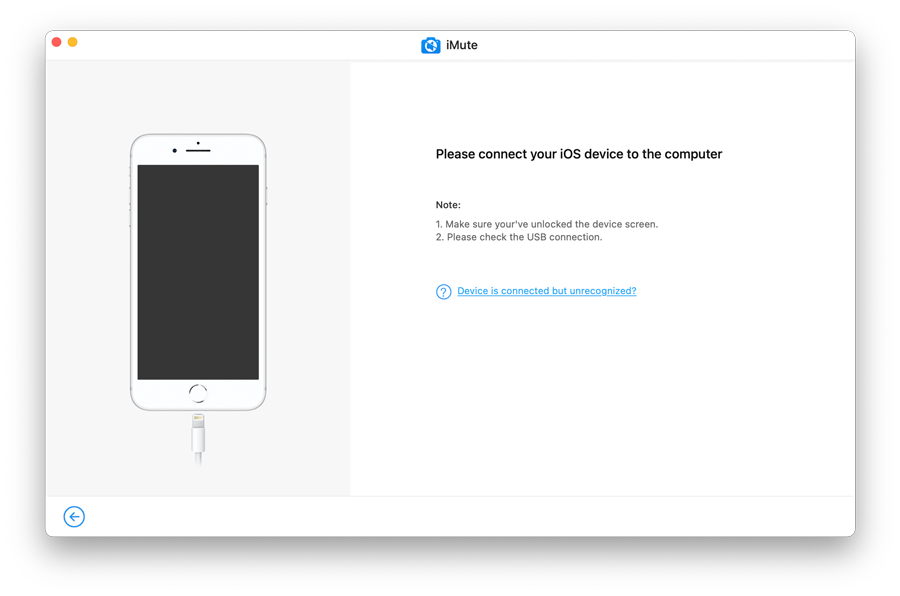
Step 3: Jailbreaking the iPhone. The process will start automatically, and you only have to follow the instructions stated on the interface.
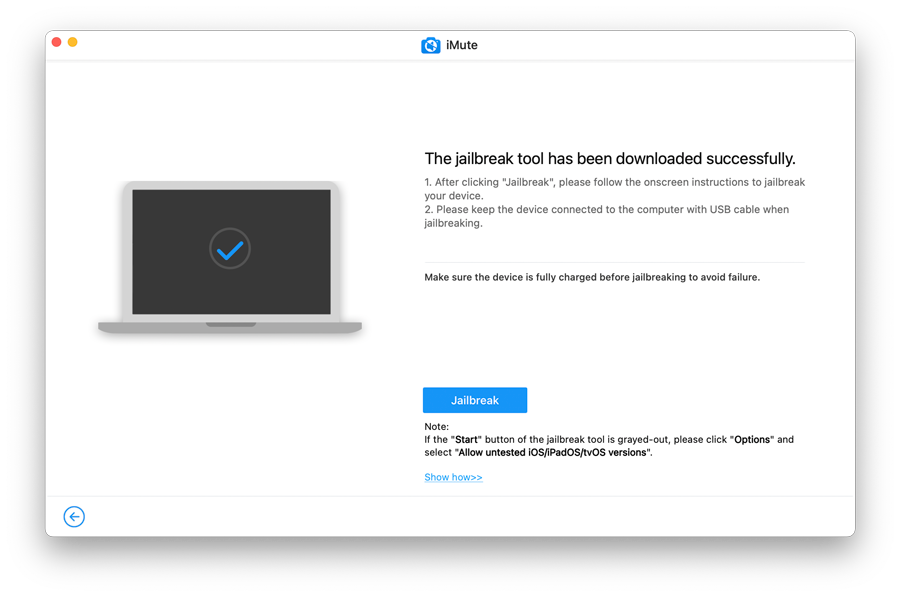
Step 4: Switch off the camera sound by clicking on the Turn off tab.
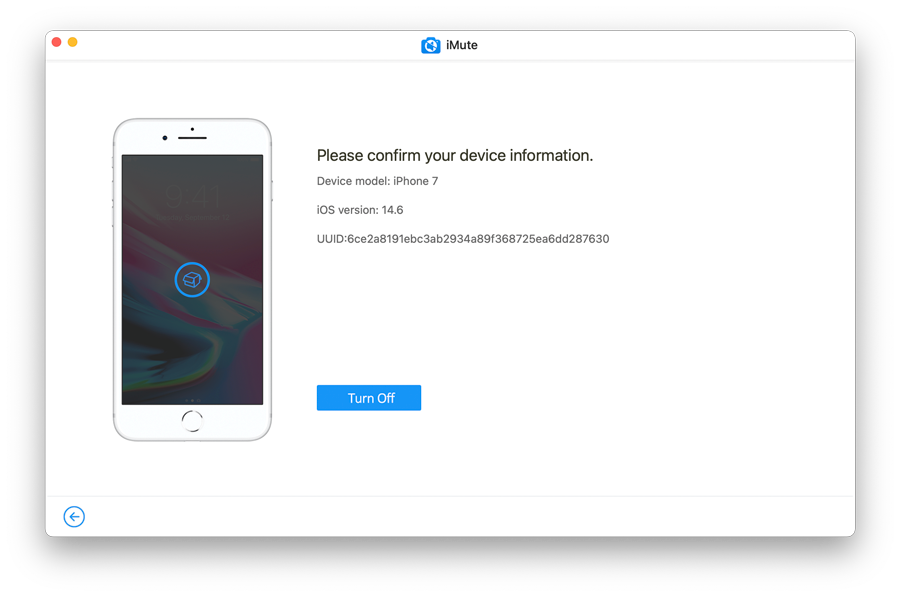
Click on Done once the software notifies you upon the successful completion of the process.
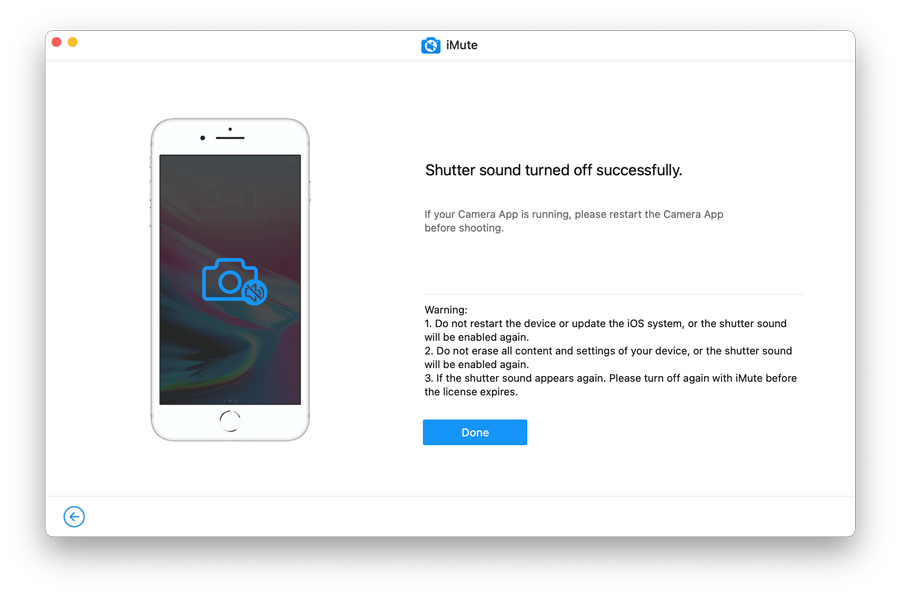
If your Camera App is running, please restart the Camera App before shooting. Now your Japanese/Korea iPhone has turn off the camera sound!
Conclusion
See how easy it is to learn how to turn off the camera sound on iPhone? Each method works on all modern versions of the iPhone except the devices you have purchased in Japan or Korea. To turn off the camera sound of such iPhones, the best solution is using iToolab iMute, which is a reliable and convenient service to have!