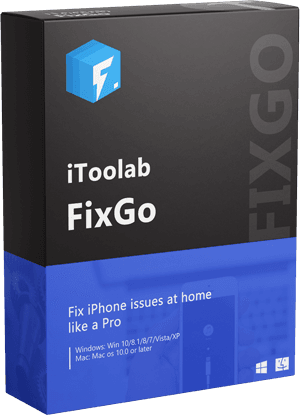“I have sent iMessage to my friends who are traveling in Euro many times, it doesn’t show me the iMessage Send Failure, there is no Delivered symbol which can tell me that they have been delivered to them. What does it mean? why aren’t my iMessage delivering? Any problem with my iPhone? And what can I do? “
— From Apple Community
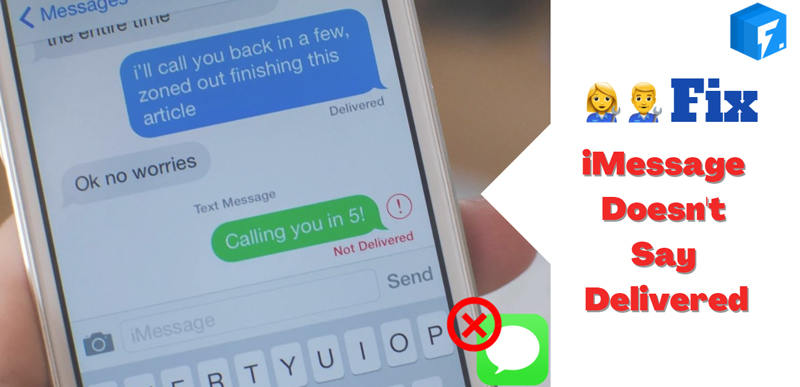
Sometimes your iMessage is not working properly and you might encounter many problems regarding iMessage. As we all know, iMessage always shows its status underneath the message bubble such as delivered, Not delivered, Read, etc. If you find such issues in your iMessage, kindly read this article to the end, it will help you.
What Does It Mean When iMessage Doesn’t Say Delivered?
What Does “Not Delivered” Mean on iMessage?
If your iMessage is not working properly, and it doesn’t say Delivered, it means there is a problem with your device or you might have weak signals.
Some of the questions that might come in your as you find it annoying why your iMessage doesn’t say delivered. Often it does not even show Not delivered message status either. This can affect your relationships with your friends and family as you though they are ignoring you for some reason they are not doing as such. So, you might get angry or confused, Why the other person is not responding or why my messages are not delivering.
What Does “Delivered” Mean on iMessage?
At first, you might get to know the difference between ‘Delivered’ and ‘Read’. Delivered means your message is received by the other person on their device, while Read means, the other person opened your message. It doesn’t mean they have read it, so don’t panic if you don’t hear back immediately, get yourself calm and try to find the reason.
Why Does iMessage Say “Delivered” When It’s Not?
Sometimes iMessage says Delivered but the recipient insists that they didn’t receive the message. So again, don’t get panic and you shouldn’t always think that they are lying as numerous reasons might happen. The message you have sent to them might be delivered to the other device and it could be a quirk of the message.
If your contact is using the same Apple ID on every device such as iPhone, iPad, and Mac, your message could have been appeared on one of these devices, as iMessage is far from perfect in this regard.
8 Useful Solutions to Fix iMessage Doesn’t Say Delivered?
Here are some useful solutions and tips to fix iMessage doesn’t say delivered. We hope you find it helpful.
- 1. Send as Text Message
- 2. Check iPhone Network Connection
- 3. Reset iPhone Network Settings
- 4. Re-activate iMessage
- 5. Restart iPhone
- 6. Sign Out Apple ID and then Sign In
- 7. Check Contact List
- 8. Use iToolab FixGo to Fix iPhone iMessage Doesn’t Say Delivered Issue
1. Send as Text Message
If you are facing a problem with iMessage, you can enable the option of sending iMessage as a text message. You can do this by clicking on the option ‘Send as SMS’ in your settings. So, in this way, they won’t miss any message when there is a network problem.
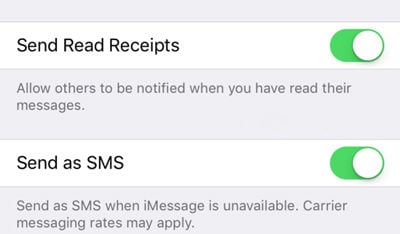
2. Check iPhone Network Connection
Make sure that you have an active iPhone Network connection while sending and receiving the text through iMessage.
3. Reset iPhone Network Settings
If there is no problem with the network and cellular data balance, then you must try this tip. You can reset your iPhone network setting as it solves many problems.
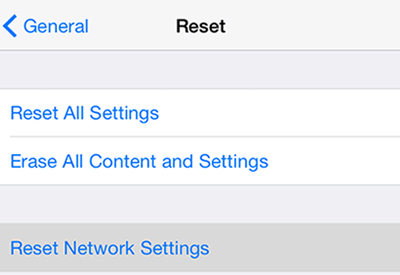
4. Re-activate iMessage
You can also disable your iMessage and enable it after 5 minutes to re-active iMessage from the Settings app.
5. Restart iPhone
Rebooting an iPhone device can also solve many unknown problems easily. So, it is recommended to restart/ reboot your device to get rid of this problem.
6. Sign Out Apple ID and then Sign In
You can also sign out Apple ID and then sign in again to access the iMessage properly.
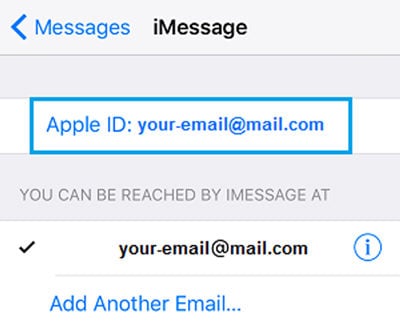
7. Check Contact List
Check whether you have saved the receiver email address or number, if you did so make sure it shouldn’t be the hassle that causes a problem of sending and receiving iMessage.
8. Use iToolab FixGo to Fix iPhone iMessage Doesn’t Say Delivered Issue
If you find some issues with your iPhone or iPad, you can use an incredibly useful tool named “iToolab FixGo.” It can easily fix 200+ iOS stuck issues including an iPhone stuck on the blank screen, Apple logo, white screen, Black screen, boot loop, frozen, restore failure, update failure, and many more without data loss.
iToolab FixGo
Fix 200+ iOS/iPadOS/tvOS Issues at Home Like a Pro
- Free to Enter/Exit iPhone Recovery Mode.
- Fix iPhone/iPad/Apple TV system problems.
- Downgrade iOS 17 to any supported versions.
- Support all iOS devices and versions.
You can fix all your issues with iPhone or iPad in standard mode in easy 3 steps.
Step 1. Download FixGo on your computer. Connect your device to the computer or laptop.

Step 2. Next, download the firmware package, this step may take some time to complete as it is a large file.

Step 3. Fix the system issue by simply clicking the “Repair Now” button. It immediately repairs the device and voila! All your problems are solved in just one click.

See! How easily to fix iMessage doesn’t say delivered on your iPhone! And it supported many devices & iOS versions including iPhone 14 and iOS 17.
The Bottom Line
There are many ways to fix your iMessage that doesn’t say delivered. In this article, we have mentioned 8 easy ways to fix your iMessage. However, it is recommended to use an extremely useful tool for your device to fix this issue which is iToolab FixGo because it determines and addresses what root cause is causing you trouble with iMessage in iOS 17 or later versions.
Hot FAQs about iMessage Doesn’t Say Delivered
Here are some of the questions that might come to your mind. We hope you find it useful.
Q1: How do you know if someone blocked your number?
If you call someone and you just hear one ring and no ring at all before your call goes to the voicemail, this is the indication that you are block.
Q2: If iMessage doesn’t say delivered are you blocked?
If your iMessage is not showing delivered or read a message and it is still blue, it means you are blocked, but not always. If your iMessage is delivered and shows “Read Receipt”, it means you are not blocked.