Apple is the leading manufacturer of smartphones all over the world. It doesn’t only manufacture premium quality smartphones but also sits on the throne as the top-ranked company. It’s very expensive to buy iPhones as compared to its competitors. But, quality is the foremost thing that distinguishes iPhones from other brands. However, iPhones also tend to have some common problems. One of the common issues is iPhone 11 being stuck in a loop.
If you’re looking for a solution to iPhone 11 stuck in boot loop, you have come to the right platform.
Reasons Why iPhone 11 Stuck in Boot Loop
If your iPhone 11 keeps restarting loop, there could be a lot of reasons for this problem. Here are some of the most common causes:
Software Update
Outdated software is the major culprit of the iPhone being stuck in a loop. If your phone is not upgraded to the latest iOS version, it can cause many issues. All you have to do is update your phone’s iOS version.
Jailbreaking iOS
Jailbreaking leads to some serious glitches in iPhones. For that reason, it must be done perfectly by expert hands. If anything wrong happens, you will not be able to even use the basic functions of your iPhone.
Hardware Issue
Any damage to the hardware can cause iPhone 11 stuck on a loop. In this case, the best solution is to check your iPhone’s hardware and replace damaged parts. Sometimes, a malfunctioning battery connector is the only culprit.
What to Do if Your iPhone 11 Stuck in Boot Loop
There are so many things users can do to recover their iPhones from the boot loop. In this section, we will take a look at some common solutions to fix iPhone 11 stuck in the boot loop.
- Update iOS
- Clean App Data
- Reset All Settings
- Drain Phone’s Battery and Charge Again
- View Analytics Data on Your iPhone 11
- Force Restart
- Restart through iTunes or Finder
- Put iPhone into Recovery Mode or DFU Mode
- Check for a Hardware Problem
- Remove Your SIM Card and Reinsert it
If You Can Use Your Phone
Update iOS
Since iPhone 11 keeps stuck in a boot loop due to a bug in the system, upgrading the iOS version is one of the best solutions. Check for the available iOS updates and install them. Make sure you are connected to a stable internet connection while upgrading iOS.
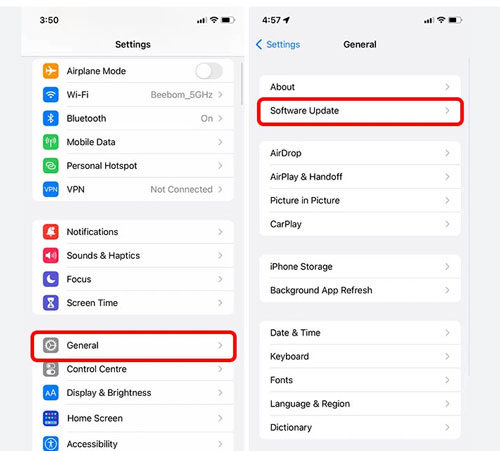
✅ Pros
- Get some new features.
- It doesn’t erase data.
❌ Cons
- It may not work for every iPhone that is already updated to the latest iOS.
Clean App Data
To fix iPhone 11 stuck in boot loop hard reset not working, you can opt for clearing app data. Try to clear the app’s cache to free up storage space. Go to Settings > Select All Apps > Choose an app that needs to clear cache > Clear Cache.
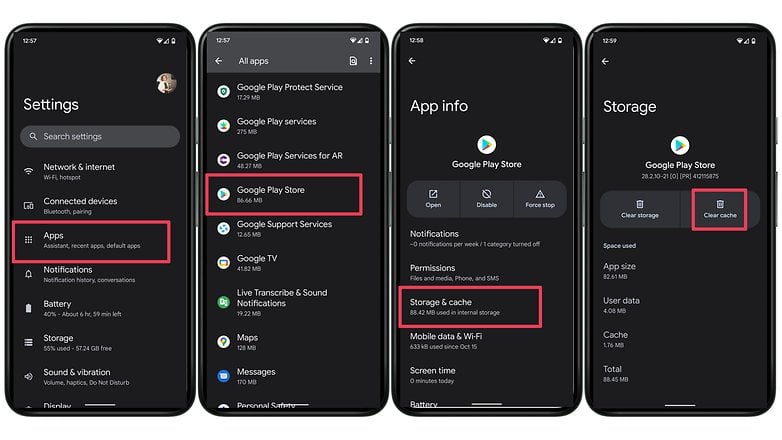
✅ Pros
- Clearing the cache can free up extra storage space.
- Faster load and run times.
❌ Cons
- Sometimes data in the cache can become corrupted, preventing certain websites or applications from loading or functioning properly.
Reset All Settings
If the problem still persists, you may want to reset all settings. To do this, go to Settings > General > Reset > Reset All Settings.
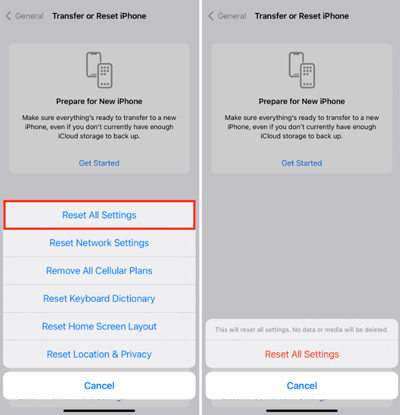
✅ Pros
- Reset all settings can remove glitches in your phone.
❌ Cons
- Your iPhone will be back to its original settings and any modifications made will be removed.
Drain Phone’s Battery and Charge Again
Sometimes, recharging your phone can fix the problem. You need to drain your iPhone’s battery and try to charge it again.

✅ Pros
- A quick method to fix iPhone 11 stuck in boot.
❌ Cons
- Recharging may resolve the issue only depending on the causes.
View Analytics Data on Your iPhone 11
Go to Settings > Privacy & Security > Analytics & Improvements > Analytics Data. Check Analytics Data on your iPhone for quick recovery.

✅ Pros
- Analytics data can prevent you from the hassle of trying every single solution.
❌ Cons
- Improvements are limited.
If You Cannot Use Your Phone
Force Restart
If you are unable to use your phone, force restart is the first thing you can opt for. Firstly, press the “Volume Up” button and then release it. After that, press the “Volume Down” button and release it. Moreover, press the “Power” button and the Apple logo will appear on the screen.
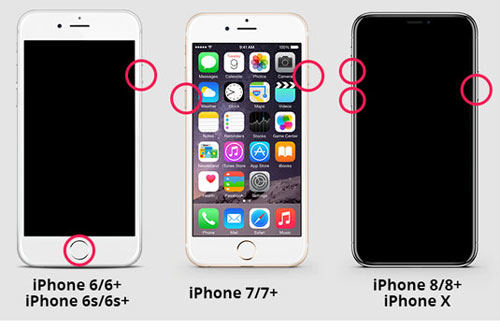
✅ Pros
- Force restart solves many common issues in iPhones.
❌ Cons
- The reliability of the solution depends on the phone’s model.
Restart through iTunes or Finder
Putting your iPhone into recovery mode can fix the problem. You will need to restore your phone using iTunes or Finder.

✅ Pros
- Many users opt for recovery mode.
❌ Cons
- All the data in your phone will be erased.
Put iPhone into Recovery Mode or DFU Mode
Here comes another method of fixing the iPhone 11 boot loop problem. You can put your phone into recovery mode or DFU mode.

✅ Pros
- Recovery mode works in most cases.
- On iDevices, recovery mode does not bypass the bootloader.
❌ Cons
- In DFU mode, you cannot save content before restoring.
- Fear of losing data.
Check for a Hardware Problem
Hardware problems can cause iPhone 11 stuck in a boot loop. Checking for hardware issues is an ideal solution for iPhone 11 boot loop fix without losing data.
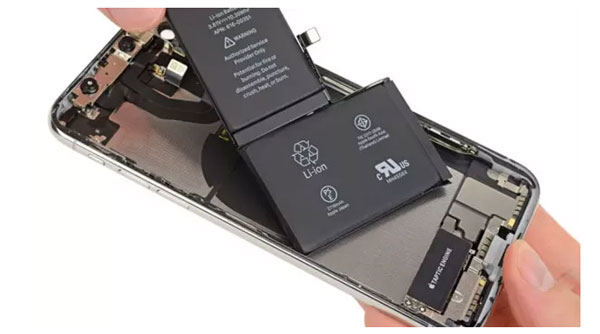
✅ Pros
- Hardware fixes can remove issues caused by damage.
❌ Cons
- Very expensive.
Remove Your SIM Card and Reinsert it
If your SIM Card is corrupted or not working, it can cause some common issues such as your iPhone stuck in a boot loop. In such a scenario, you will need to either replace your SIM Card or reinsert it.
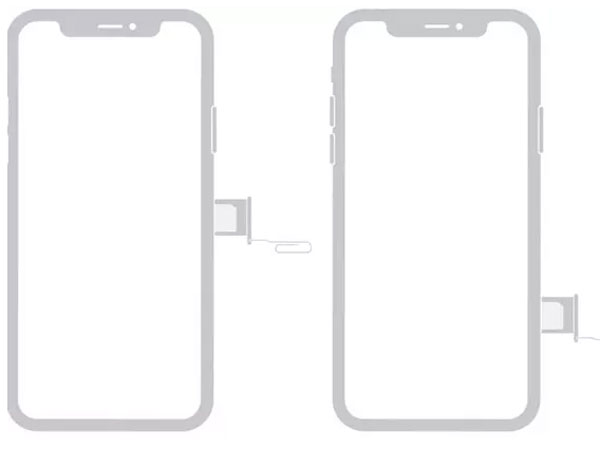
✅ Pros
- Quick and easy solution.
❌ Cons
- Not as efficient as other methods.
Quick and Professional Fix: iToolab FixGo
If you’re searching for the best method to fix iPhone 11 stuck in boot loop storage full, look no further than iToolab FixGo. This is the most reliable method of fixing boot loop issues in iPhones. No doubt, our tool is tested by millions of iPhone users worldwide. Here are a few steps to use iToolab FixGo:
Step 1 Open and Select Standard Mode
First of all, you will need to download and install FixGo on your device. Then, open the app and select “Standard Mode” to continue. Connect your iPhone to the PC and select “Fix Now”.
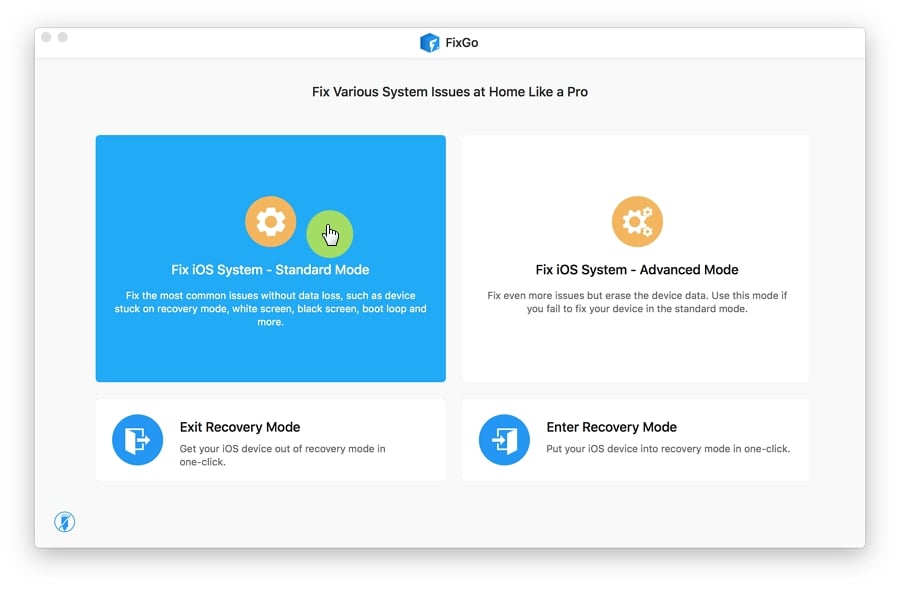
Step 2 Download Firmware
Most importantly, you need to install the latest firmware package for your device. Tap on the “Download” option to begin downloading process.

Step 3 Click Repair Now
After downloading the firmware, choose “Repair Now” to fix the issue immediately. Make sure to keep your phone connected to the PC until the process gets completed.

Still Stuck on Boot Loop? Try These Ways
If your phone is still stuck in the boot loop even after using the FixGo method, you should go to the Apple Repair Shop and get your phone inspected for major hardware problems. But if the price exceeds your imagination, it is recommended that you replace the phone directly. Remember, FixGo can repair any issue in the phone unless there’s a major hardware issue.
An Apple A Day
There are many solutions discussed fixing iPhone 11 stuck in the boot loop. Using FixGo is the most recommended one because it can quickly repair your iPhone without any data loss. You can simply download iToolab FixGo from the official website. This tool can help save both time and money to fix the boot loop issue.
FixGo – Professional Repair iPhone 11 Stuck on Apple Logo After Force Restart
- Easy to use, one-click iPhone repair process
- Fully compatible with all iOS versions
- Support for both Mac and Windows
- iPhone system repair without any technical knowledge
- iPhone repair in minutes
- 24/7 online tech support for iPhone issues

