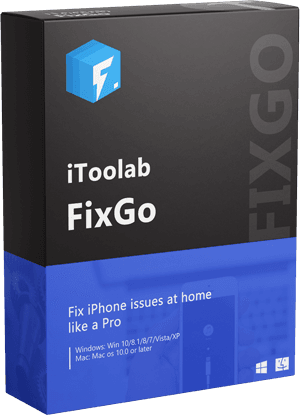Apple has made huge highlights in the market when they announced the launch of the iPhone 16 in September. iPhone 16 Pro Max is the advanced version of its predecessor and the most expensive smartphone available in the current market.
However, soon after the launch, many buyers have reported a heating issue in their iPhone 16.
Why Is My iPhone Overheating?
Firstly, you need to understand that a little bit of heating of the phone is normal even in the case of iPhone 16. Most of the iPhones get a bit heated during charging. Apart from this, there could be several potential reasons for overheating of the iPhone 16.
1. Continuous Usage
If you keep using your iPhone for many hours continuously like for watching web series or movies, then this can cause overheating in your phone.
2. Software Glitch
If some software in your iPhone 16 starts malfunctioning then it can cause overheating issues.
3. Running Many Applications in Background
If you don’t have a habit of closing an app after using then it will potentially lead to the overheating of the phone. Apps using GPS take a huge toll on your phone and if used for a long time, can cause overheating.
How to Fix iPhone 16 overheating Issues?
Now after knowing the potential reasons for overheating of your iPhone 16 you might want to know the ways to fix this issue. Here are some quick tips to fix this issue.1. Avoid Heating Due to External Causes
iPhones function best in the 32º F to 95º F (0º C and 35º C) range. To maintain its internal temperature, avoid the below-mentioned activities.
- Leaving the iPhone in a parked car during summer days.
- Keeping the phone on hot gadgets like radiators.
- Using a local charging cable to charge the phone.
- Using a too hard and thick phone case.
Turning off the unused apps running in the background can lower the temperature of the iPhone. Even apps that are hanging or stalling in the background can cause your iPhone to overheat.
3. Disable Background App Refresh
To prevent your iPhone from overheating, you can disable the background app refresh. The less the work processor performs, the 16 issue appears.
To disable it just go to “Settings” > “General” > “Background App Refresh” and then tap Off.
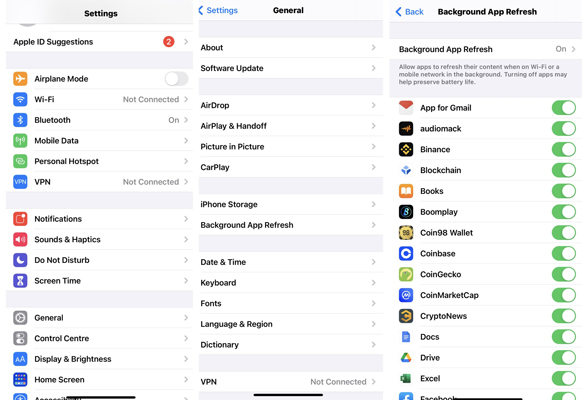
4. Turn Off GPS Services
Continuously using location services takes a heavy toll on the battery and can cause overheating in the 16. To turn location service off, just go to “Settings” > “Privacy” > “Location Services” and then turn it off.

5. Reset All Settings
Sometimes wrong settings can also lead to 16 overheating. You can fix this by resetting them all. To fix this issue go to “Settings” > “General” > “Reset” and then tap on “Reset All Settings”.
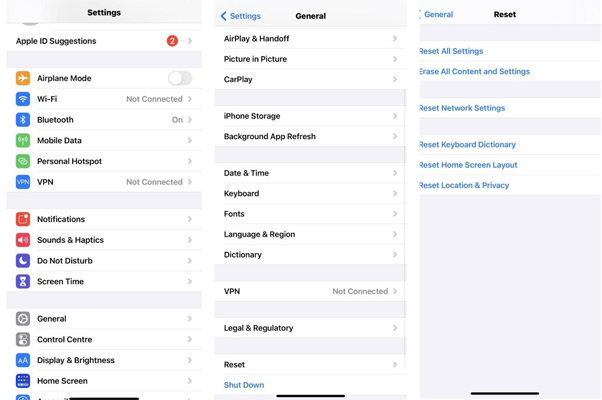
6. Get the latest iOS
If your iOS version is outdated then you may have to face overheating issues in your iPhone. The latest updated version of iOS can fix the bugs in the system and prevents the device from overheating. To update your iOS go to “Settings” > “General” > “Software Update”. If an update is available, tap “Download and install”.
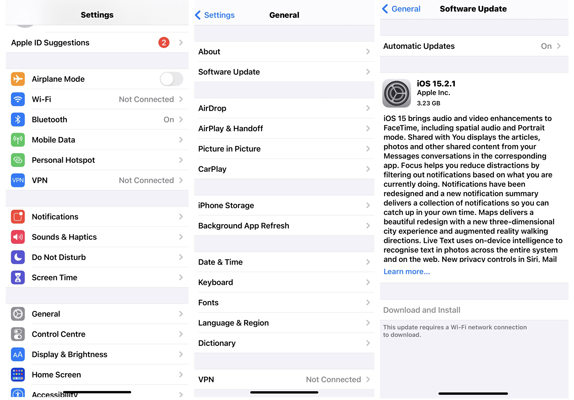
Best Tip: Fix Your iPhone Issues Like a Pro
As we have discussed above that 16 running hot can also be caused by system errors and software issues. If you are worried about how to fix this system error then the best and easiest is to use iToolab FixGo software.
This software helps in resolving almost all software related issues in Apple phones. iToolab FixGo supports all iOS devices and versions including the latest 16 model and iOS 18.
iToolab FixGo
Fix 200+ iOS/iPadOS/tvOS Issues at Home Like A Pro
- Free to Enter/Exit iPhone Recovery Mode.
- Fix iPhone/iPad/Apple TV system problems and no data loss.
- Downgrade iOS 18 to any supported versions.
- Support all iOS devices and versions including iPhone 16 & iOS 18.
To fix the iOS issue in Standard Mode using iToolab FixGo follow these steps.
Step 1 Launch the program after installing it on PC and select “Fix iOS System”.Using the lightning cable of your device connect the device to the computer and click on “Fix Now”.

Step 2 Make sure to click on the “Download” button and the program will get your device the latest firmware.

Step 3 In the last step the only thing you have to do is to click on the “Repair Now” option and iToolab FixGo will repair your iPhone 16 in a few minutes.

How to Avoid iPhone Overheating Problems (iPhone 16, 16 Plus, 16 Pro, 16 Pro Max)
If your Apple phone ( iPhone 16, 16 Plus, 16 Pro, 16 Pro Max) is overheating then here are some quick tips to fix it.
- Immediately turn off the phone and let it cool for 2 minutes.
- Remove it from direct sunlight and keep it in shade.
- Remove from charging if it gets overheated.
- Remove the case and allow the phone to cool down.
- Use a Wi-Fi network over mobile data
Conclusion
The overheating problem in iPhone 16 or any other Apple phone can be a cause of the problem if persists for a long time. You can try the above methods solutions to fix your phone’s problem yourself free of cost. If the problem is due to a system error then try iToolab FixGo. It is a one-stop solution to many iOS-related issues. Even after trying all the hacks, the problem continues then without any delay, you need to visit an Apple service centre.