Hi, I am facing a usual predicament where my device is vibrating unintentionally after I have recently updated iOS 18 to the latest viable version. How can I fix it?
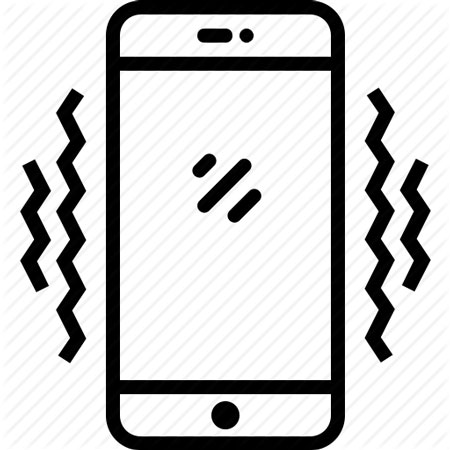
This apparently has nothing to do with whether you have been using your iPhone for a while or if you just got yourself a brand new one with a fully updated iOS. For instance, you might not even have casino apps running in the background, with their constant alerts for jackpots or game updates, but for some reason you find your iPhone randomly vibrating all the same. These ghost vibrations could sure feel like a nuisance to some users. Imagine if you’re at a meeting or attending to an important call and your iPhone goes off. Let’s find out what is the cause and what we can do to deal with it.
Why Is My iPhone Randomly Vibrating
Your iPhone, just like all other phones, has a few basic functions like notifying you in case of new emails, calls or messages which usually involves a ringtone or a vibration setting. These are common reasons why your iPhone might be vibrating randomly:
Reason 1. An uncommon instance could be when your device was unfortunate enough to get wet. This would require manual tampering or immediate repairs.
Reason 2. If you notice that your iPhone keeps on vibrating during specific activities like when on charge. It could be so that you have a faulty USB cable or charger. This issue has a more immediate solution such as replacing your charge and/or cable as soon as possible.
Reason 3. iPhone could still be vibrating randomly with a reasonable explanation at its back, which is why in some cases there are device settings set on vibrate or applications that alter your pre-sets by default.
This problem can also be caused by bugs in new iOS systems, such as iOS 18 beta. I’ve seen some iOS users discussing this issue in the Apple community. In such case, you can try a professional iOS system tool to fix the problem.
How to Fix Random Vibration on iPhone in 3 Steps
As far as the oversaturated internet goes, there may be only a handful of truly reliable software service providers that can claim to repair issues like your iphone randomly vibrating. The iToolab FixGo, which is compatible all the way upto the latest iOS 18 beta and is a go-to reliable iphone remedy.
Here is the standard procedure you can follow to bring a permanent stop on any future iphone random vibrations or glitches. FixGo will help you identify the problem and prescribe the solution to you instantly.
Step 1 Connect to your Computer
Launch FixGo once you install it on your PC. When you are in the main screen, click on “Standard Mode”.

Now, use your device’s lightning cable to connect it to your computer. Once detected, click “Fix Now” option.

Step 2 Download Firmware Package
Download the latest firmware by clicking on “Browse” in order to ascertain the appropriate pathway then click on “Download”.

Step 3 Now get on with fixing the issue
Now that you have your issue discovered and firmware downloaded, click on the “Repair Now” option to begin correcting the issue. Wait for the process to complete. It will take only a few minutes.

Free Ways to Fix the iPhone Vibrates for No Reason
If you are still hesitant about using a software service to fix your iphone buzzing for no reason, then rest assured that there are other free, quick and easy methods to solve the problem.
- Hard Reset: Let’s get done with the obvious. Hard Resetting your iPhone involves a combination volume up button and power button or volume down button, depending on the model of iphone.
- Close all background apps: Your phone maybe vibrating because there are too many active applications running in the background which are receiving notifications.
- Update your iOS version: Backdated iOS versions can get affected by bugs in its system. Just go to “General” settings and click on “Software Update”.
- Try Restarting your iphone: Sometimes the simplest solutions are the best and restarting your iphone could do the trick just as easily.
- Use iPhone Recovery Mode: Restoring your iPhone through Recovery Mode can deal with any and all temporary software glitches. Connect your iphone to your computer and launch iTunes then follow the on screen instructions.
Conclusion
Your iphone is regularly updated and highlights various contingencies that are meant to help you through all technical difficulties. You need not face any hassle while trying to solve a problem on your iphone like it randomly vibrating for no reason by using iToolab FixGo. It is equipped with all the necessary tools you would ever need. Irrespective of that, follow the easy methods recommended above to fix your iphone randomly vibrating issue.

