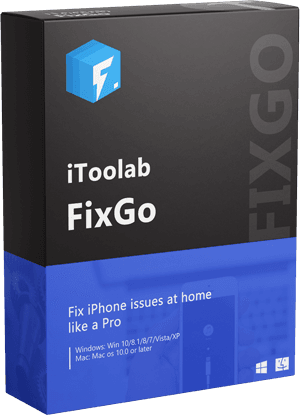Some iPhone users might face the issues of iPhone ghost messages. Sometimes your iPhone shows messages but there are none, this is known as a ghost message. If you are also facing the same issue and want to know the tips and tricks to fix it, you are at the right place. In this article, we will tell you about the reasons for this issue and how to resolve it. So, without any further dues, let’s read further to fix this issue.
Why Does My iPhone Show Unread Text Messages When I Don’t?
Sometimes your iPhone might show unread text messages due to a system bug. You open the app and see that there is no message but the notification of an unread message never disappears. It’s sometimes very irritating as you open the app again to look for the unread message but find nothing. There are many possibilities for the occurrence of this issue. We have given some reasons of iPhone showing ghost messages below:
🔘 Unread Message: Sometimes there’s a possibility that your iPhone has an actual unread message that you might have missed by mistake. Open your messaging app and scroll down to check whether an actual message is there or not.
🔘 Group Texts: Check whether there is any unread message in your group conversations or not. Group text messages won’t show up, you will have to open all the conversations to find them.
🔘 Voice Message: People can even send you voicemails for a couple of seconds. These voicemails are not highlighted and hence, they can be the reason for the never disappearing notification of unread messages. Check whether any of your conversations have any voicemail or not.
🔘 iOS Bugs: If none of the possibilities mentioned above is the reason for your problem, there might be an iOS bug in your device. These bugs and glitches are the reason for iPhone ghost messages, and you need to update your iOS version to resolve this issue.
9 Easy Ways to Fix iPhone Ghost Message
Now, after you know the reasons for phantom text messages it’s time to know about the possible ways to resolve the issue. We have listed 9 easy ways to fix and resolve your issue of ghost messages below:
- Way 1: Fix iPhone Ghost Message using iOS Repair Tool
- Way 2: Reset All Settings
- Way 3: Ask Siri to Read the Unread Messages
- Way 4: Force Restart iPhone
- Way 5: Force Quit Messages App
- Way 6: Check If It Is iMessage Showing Ghost Message
- Way 7: Delete A Few Messages And Exit The App
- Way 8: Send Yourself A Text Message
- Way 9: Delete All The Messages
Way 1: Fix iPhone Ghost Message using iOS Repair Tool
Bug in your iOS system can be the reason for ghost messages, therefore to fix this issue you need an iOS repair tool. You can fix all your iOS system bugs and glitches with the iToolab FixGo iOS repair tool. Using iToolab FixGo, you can fix all iOS system issues without losing any of the data on your device or needing any technical skills. Anyone can repair their iOS in just 3 easy steps with FixGo, which is one of the best tools available to download for free.👍 Key Features:
▸ A powerful iOS system recovery software can solve iOS problems with 1-click.
▸ Repaire iPhone/iPad/Apple TV system problems and no data loss.
▸ Super easy for everyone and no needing any technical skills.
To get started, download and install FixGo onto your computer.
The following steps will help you fix your iOS in the standard mode without any data loss:
Step 1 Connect your iPhone with either desktop or laptop using a lightning cable. Then, click on the “Fix Now” button available on the homepage.

Step 2 Make sure to download the latest version of firmware to fix your iOS. You can easily download it with two simple clicks i.e., “Browse” and “Download”. The “Browse” button is used to select the storage path.

Note: The firmware file is large so it may take some time to complete. Ensure the stability of your internet connectivity, otherwise, it might lead to failure.
Step 3 And the last step is to repair. Simply click on the “Repair Now” button and leave the rest on FixGo.

Way 2: Reset All Settings
If the problem still prevails even after repairing the iOS system, try resetting all the settings of your device might solve your problem. By doing this all the settings will return to default settings and anything creating a problem will vanish automatically.

Way 3: Ask Siri to Read the Unread Messages
You can even take help from Siri. Launch Siri on your device and give the voice command to read all the unread messages. After Siri completes its work, check whether unread text messages are still showing or not.

Way 4: Force Restart iPhone
If your iPhone is still showing the same problem try to force restart your device. Different models of iPhones have different methods of restarting. Force restart your iPhone accordingly and check whether the ghost message disappears or not.

Way 5: Force Quit Messages App
Sometimes app glitches are problematic. These glitches occur when a certain app is running in the background for a long time. Check your background apps and force quit your messaging app from there. This will help you resolve your ghost message issue.
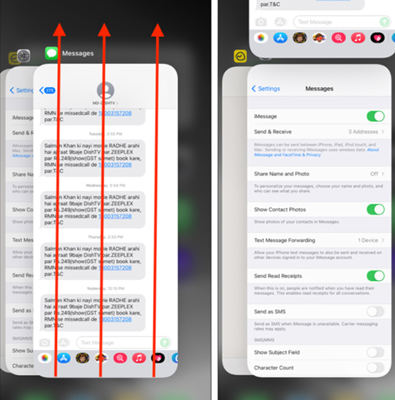
Way 6: Check If It Is iMessage Showing Ghost Message
Ghost messages can be a problem with your iMessage app. To check whether it is iMessage showing the ghost message, go to settings and disable it. After the confirmation, transfer all the messages into your system and then delete all the messages, this will resolve your issue.
Way 7: Delete A Few Messages And Exit The App
If the problem still prevails, try deleting some of the messages from the conversation that is showing ghost message and then exit the app. This might resolve your problem.
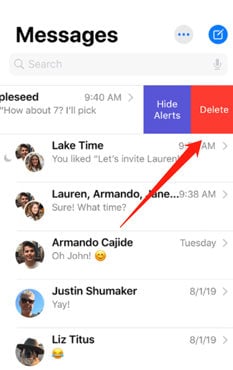
Way 8: Send Yourself A Text Message
One of the other tricks that you can use is to send yourself a text. Check whether you are receiving messages properly or not by sending yourself a text message.
Way 9: Delete All The Messages
If the issue persists, then the last step is to delete all the conversations and messages from your device. Most people are not comfortable with deleting their messages because of their important and confidential information. For this, you can export your important messages before deleting them.
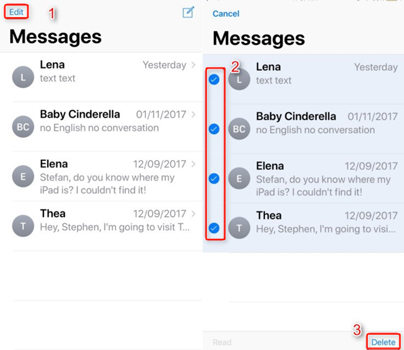
Summary
We hope that you might have found this article useful and resolved your ghost text message issue with the simple ways mentioned above. Moreover, you can even use the iToolab FixGo repair tool to fix any kind of bug or glitch. It is one of the most used applications to fix iOS system issues and you can easily download it from the official website free of cost.
iToolab FixGo
Fix 200+ iOS/iPadOS/tvOS Issues at Home Like a Pro
- ✅ Best choice for iOS update/system issues.
- ✅ Fix iPhone/iPad/Apple TV system problems.
- ✅ Free to enter/exit recovery mode with 1-click.
- ✅ Support all iOS devices and the latest versions.