Have you ever encountered the issue of your iPhone being stuck on confirm your phone number? Maybe you have bought a new iPhone (or a used one), and when you were just about to use it, you faced this issue. Through this detailed guide, we can help you get rid of this problem through straightforward ways to get rid of the iPhone stuck on confirm your phone number problem.
Common Tries to Fix iPhone Stuck on Confirm Phone Number
This section of the guide will mention some of the commonest ways to fix this common iPhone issue.
1. They know the correct way to activate iPhone
One of the main techniques through which you can correct this error of iPhone stuck on confirm your phone number. This can be done by following these steps:
Step 1: Enter your phone number once you see your activation screen and click Next.
Step 2: Now, a new window will appear where you will have to enter your zip code and the last 4 numerals of your Social Security Number. Again, tap Next.
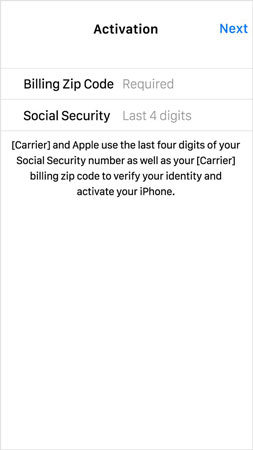
These two steps are the most accurate way of activating your iPhone in the first place. Still, if you cannot activate it, you must continue with this guide.
2. Check the network connection
If you have assessed the Apple server and found it to be functioning optimally, then your slow or weak internet connection might be the cause of this problem. By connecting your phone to a stronger internet connection, you might get rid of this problem.
3. Charge iPhone
Sometimes recharging can help with the error iPhone stuck on confirm your phone number. It’s just a rare possibility that worked for a few users only. But it would be best if you also gave this possibility a try. This may resolve all your issues and make your screen work properly again.
4. Check carrier
If your problem still needs to be resolved, contacting the phone carrier might help you activate your iPhone. Contacting your carrier sometimes might need a new SIM card to work properly. To contact your carrier, you need to follow these steps:
- Open your phone carrier support website and select your current location.
- Here, the site will list all the available carriers.
- Now, contact the carrier for additional information. You can ask to change your phone number or a new SIM card.
- Also check in your settings whether you have “Carrier Lock” enable or not. If yes make it disable.
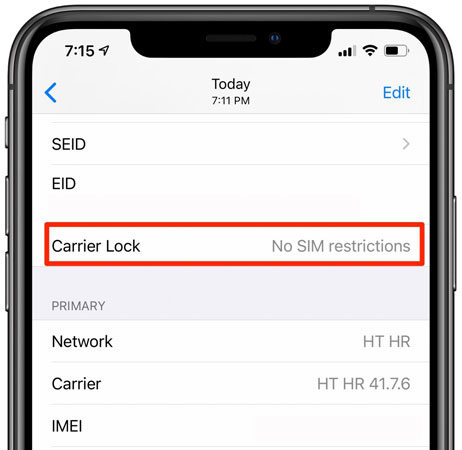
5. Force Restart or Restart
Another method you can try to solve this problem if the above methods don’t carry out properly is to restart your iPhone after charging it completely. Restarting your iPhone will fix all its unsolved issues and can automatically refresh your iPhone. You have to follow these steps to restart your iPhone stuck:
- Press and hold your phone’s side button.
- A screen will be appeared showing the power slider.
- To restart your iPhone, slide the slider towards the right side.
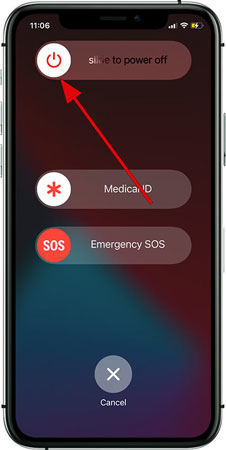
The above methods are simple and easy to try to resolve the issue of your iPhone. Still, if you aren’t satisfied with the solution and want to save money on your phone before changing a new phone or taking it to a repair store, you can troubleshoot it in three easy ways described below.
3 Tested Ways to Troubleshoot Stuck on Confirm Your Phone Number
Before you go for the solution of the new iPhone stuck on confirm your phone number, you need to make sure the following:
Way 1. Check Apple System Conditions
Sometimes your iPhone starts misbehaving because the iPhone servers broke down, resulting in your screen getting stuck. The abnormal data transmission between your iPhone and the servers causes your phone to be stuck on your phone number screen. To resolve this issue, you first need to look at Apple server’s performance immediately. If any of the Apple servers were broken down or are under repair, you need to try the process again after some time until the server is fully repaired.
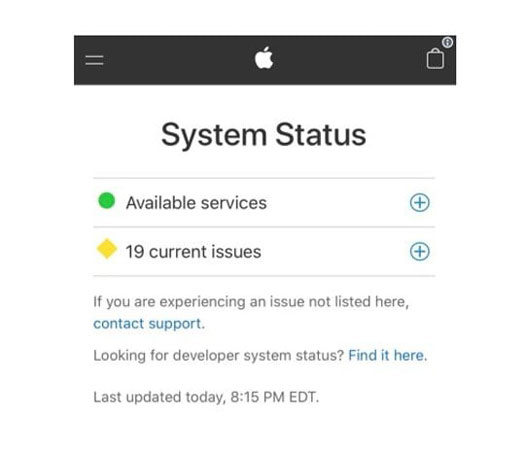
Way 2. Activate iPhone via iTunes
You can activate your iPhone via iTunes in these steps easily:
- Run iTunes on your computer and connect your iPhone via Apple cable.
- The computer will first recognize the iPhone, and then the Phone Activation process will occur.
- Now, provide all your information correctly, including your social security number and billing address.
- Complete the process and then activate your iPhone after some time.

Way 3. Fix the iOS System Issue with FixGo
iToolab FixGo is the best tool to resolve this issue with your iPhone. FixGo is an elite software program designed to help you repair more than 200 iPhone problems, including those on devices running the latest iOS 26/18 versions, all from the comfort of your home. The best thing about FixGo is that it does not interfere with your data AT ALL during the repair process.
FixGo – All-in-One iOS System Repair Tool
- Solutions for more than 200 iOS problems
- Fast and convenient to use
- Restores iPhone to its previous version after eliminating the bugs
- Fully compatible with all iOS versions, including the latest iOS 26/18
Indeed, FixGo is your ultimate solution to repair the confirm your phone number problem. To begin the repair procedure, you must follow these steps:
Step 1: Begin by downloading and installing FixGo on your PC. After launching, you will see two options: “Standard Mode” and “Advanced Mode.” Here, select Standard Mode.

Step 2: Connect your erratic iPhone with your PC. Now, FixGo will detect the issue and download the correct firmware package to resolve the issue.

Step 3: Once the firmware package has been downloaded, click Repair Now to begin the repair process.

The repair process will be completed within 10-20 minutes and will reboot itself once it has been completed.
Extra Tip: What to Do When Don’t Recognize the Phone Number
To solve this issue, you need to follow these steps:
- Confirm your phone number first. It must be the one you used while buying this iPhone. Then tap “Next”.
- A screen will be displayed asking for the last four digits of the security code and billing zip code. Type them and tap on Next.
- Lastly, finish setting up iPhone. You can get a new SIM card or a different phone number.
If your phone number doesn’t get recognized:
If your phone gets recognized, you have to contact Apple Store even though you are the original purchaser.
Conclusion
iPhone stuck on to confirm your phone number can be an exhaustive situation you can encounter. There are multiple ways to solve and clear all the malware on your iPhone, but the most reliable and easiest method is using iToolab FixGo, which can solve all issues of your iPhone in the perfect possible manner.

