It’s difficult to be a fan of Pokemon Go since you have to walk in real time to get the Pokemon. Pokemon can occasionally be found nearby, while other times they are far distant from where you are right now.
No matter how much you enjoy playing Pokemon, nobody would want to go great distances merely to gather the characters. You may have also attempted to avoid the inconvenience of real-time walking by employing different methods, and guess what?
This guide explains how to download PokemonGo++ for Android and iOS devices, focusing on the specific method for each platform. This guide will cover both methods and provide more information about PokemonGo++.
What You Should Know About Pokemon Go++
Pokemon Go++ is a modified version of the popular augmented reality game, allowing players to catch, battle, and discover Pokemon in the real world. It offers more control and convenience, by accessing more features. Users can explore more Pokemon, complete tasks, and have more fun without physically moving. It is not an official app and requires a third-party download.
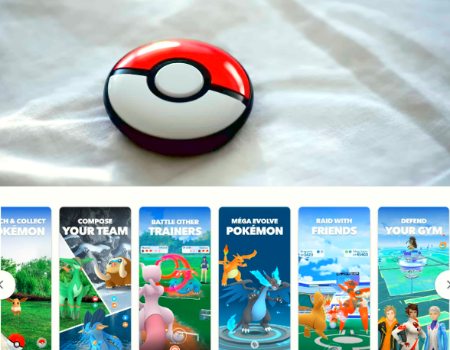
Pokemon Go++ is a modified version that comes with various amazing upgrades and additions, like:
- Using a joystick, you can: Teleport to any area in the globe.
- Simulate your progress along a path or between two locations at various speeds.
- Increasing your walking speed and having infinite Pokeball storage.
- Catching more Pokemon and doing tasks faster.
- Having access to additional features and settings.
Pokemon Go++ carries risks, including potential bans by Niantic or game violations, so users should use it at their discretion and follow instructions carefully.
How to Download Pokemon Go++ on iOS
BuildStore is an unofficial iOS app store that lets you download modified and upgraded apps—like Pokemon Go++—without jailbreaking your iPhone. You will pay $14.99 monthly for each device you use to access the store, so installing just one app won’t be cheap.
Step 1: Remove any modified Pokemon Go++ or original game versions from your iPhone.
Step 2: Click the Get Access Now button after creating an account with BuildStore.
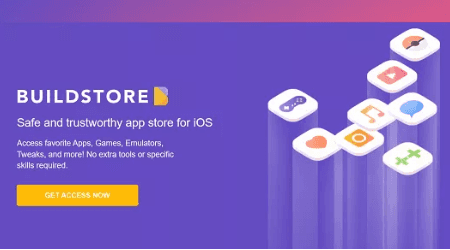
Step 3: After registering, you must access this URL on your iOS device to install the game via the store.
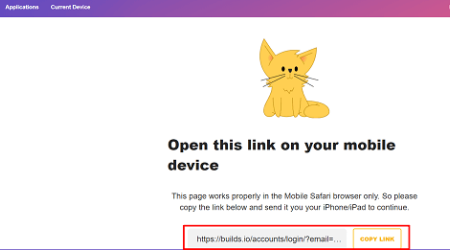
Step 4: Look for Pokemon Go++ or PokeGo++ in the store after opening it on your iOS device.
Step 5: Select Install to begin the installation of Play Pokemon Go++ on your Apple iPhone.
How to Download Pokemon Go++ on Android
The Pokemon Go++ download process varies differently depending on the platform—iOS and Android—but the features and functionality of the program stay the same. It takes little time and effort to download and install the Pokemon Go++ APK on an Android phone.
Use these instructions to download PokemonGo++ on your Android device:
Step 1: Enable “Unknown sources” in your Settings to allow third-party apps.
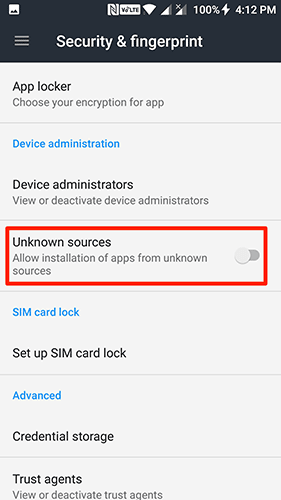
Step 2: Permit your browser to download files from Yulustore.com.
Step 3: Search for PokemonGo++ on Yulustore.com and tap on “Install” to download the Apk file.
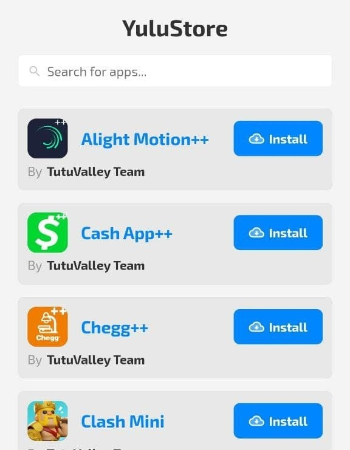
Step 4: Tap on “Keep it” if prompted, and then click on the APK file to install PokemonGo++.
Pokemon Go++ Better Alternative Tool Without Walking
Nintendo constantly looks for these kinds of flaws in the system, because playing PokemonGo++ puts your account at risk of being suspended. Playing PokemonGo++ is dangerous because you could lose all of your previous progress if your PokemonGo account is banned, which is something you don’t want to happen.
As an excellent alternative to Pokemon Go++, AnyGo GPS Location Spoofer has no risk of a Nintendo ban. Why is iToolab AnyGo secure? Because it modifies the GPS position rather than the IP address, it is difficult to detect. It makes it simple and safe to change your iOS or Android device’s GPS location without jailbreaking it. Moreover, it integrates well with popular social media platforms like Snapchat, Tinder, etc”

168,282 people have downloaded it.
- Change GPS location on iPhone/iPad in clicks (No Jailbreak).
- Fake POGO GPS on Android and iOS devices.
- Simulate GPS movement along any custom path with joystick.
- Mock GPS location on up to 15 devices simultaneously.
- Works well with location-based social apps and AR games.
- Fully support the latest iOS 26/Android 16.
How to Play Pokemon Go Without Walking
Step 1 Download and install iToolab AnyGo, then click the “Start” button after connecting your device to the computer.

Step 2 Go to the “Search” bar and type in the desired address (the fictitious one).

Step 3 Next, press the “Go” button. After that, you may effortlessly teleport to the new place.

Warming Tips: Will I Get Banned If I Spoof Pokemon Go
On Pokemon Go, spoofing your location might be easy and entertaining, but it can also be unsafe and unethical. Spoofing your location can get you in trouble with Pokemon Go’s terms and conditions, as well as get you found out and banned by Niantic.
You can heed the following tips to stay out of trouble:
- Spoofing your location on Pokemon Go is at your discretion, but using a reliable tool like iToolab AnyGo can prevent bans without jailbreaking or modifying game files.
- Don’t fake your position too quickly or too far away since this could set off the detecting system.
- Avoid spoofing your location too frequently or too randomly.
- Don’t spoof military bases or private property.
Conclusion
Pokemon Go++ is a hacked version of the original game that allows players to catch, battle, and discover Pokemon in the real world. However, it is not an official app and requires a download from a third-party source. iToolab AnyGo Location Spoofer is a user-friendly location spoofer that allows users to set fake locations. It is a safe and reliable tool that won’t affect device performance or data.

