You have limited options in a single neighborhood when you are playing a location-based game or finding a date using a dating app. Moreover, it is tough to actually visit a different location regularly to utilize specific perks, such as getting rewards from the game or finding the right partner through the dating app.
It is where spoofing software can help. These tools enable you to change your location without ever leaving your current position. EaseUs MobiAnyGo is one such service.
Check out our review on how well the service can perform and whether there is a better alternative for it or not!
Part 1: Everything about EaseUs MobiAnyGo
Before knowing the ins and outs of EaseUs MobiAnyGo, it is vital to understand what the product actually is and what type of features it offers to the users.
Follow this section to find out the details!
1. What Is EaseUs MobiAnyGo?
EaseUs MobiAnyGo is a spoofing software accessible on Windows PC, which enables users to change the location of their iOS devices in a few clicks. It is helpful when you aim to spoof your whereabouts to play games like Pokemon Go beside your current neighborhood. Moreover, you can also use it to participate in an in-game event inaccessible in your region or to catch a unique Pokemon only found in another part of the world.
Furthermore, it is compatible with almost every iPhone, from iPhone 4 to iPhone 14. Also, it runs on the latest iOS 16.
Here are the features it offers:
2 Spots and Multi-Spot Feature
This feature allows you to input two or more desired destinations. You can customize your movement speed and the number of times you want to travel. This will show your movement so that you stop at one place and then at the final destination after starting from the original spot. This makes it appear as though you are not using spoofing software.
Editing or Adjusting Your Movements
This software allows you to create the illusion of movement by following a pre-selected path. You can choose the speed of action and its type (bicycle, walk, or drive). This is an excellent tool for faking your activities.
Switch Locations Without Leaving the House
Games like Pokemon Go require you to go outside and walk several kilometers or miles to unlock a specific reward. However, you can access those rewards by changing your location and managing your walking pattern across particular areas. The best thing is that there is no need to ever step outside your home!
2. How to Use EaseUs MobiAnyGo to Change Location?
Now that you know the functions of EaseUs MobiAnyGo, the next step is to learn how to navigate the software to change the location or set your movements successfully.
Follow the instructions below:
Step 1: After installing the program, run it on your computer. Next, tap Start to begin.
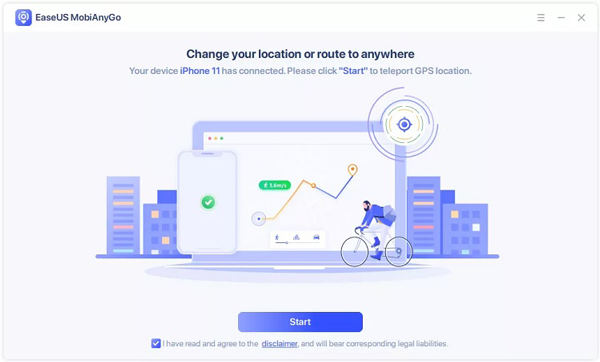
Step 2: Connect your iOS device to the Windows PC. Click the Trust option to enable the connection.
Step 3: Next, a map will be accessible on the Home Screen displaying your current location. Tap the point you intend to visit or simply enter the information into the search bar. Once the area has been selected, click Move to teleport there.
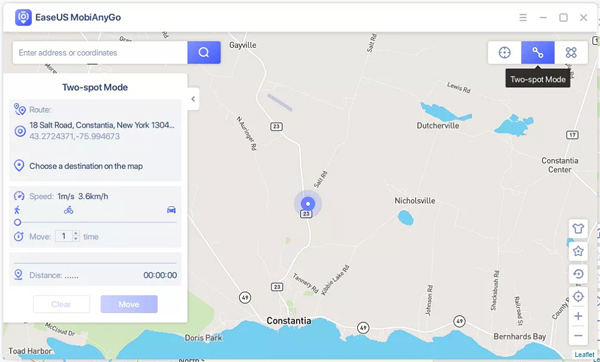
Part 2: In-Depth EaseUS MobiAnyGo Review
EaseUS MobiAnyGo is a useful platform for faking locations on iOS devices. Even though it offers support for the latest iOS and iPhone, the efficiency is not up to the mark compared to older versions.
There have been instances of crashing during the spoofing process. Moreover, if you are a Mac user, you are out of luck, as this software is only compatible with Windows PC. Also, there is no service available to spoof location on Android devices. Additionally, the tool isn’t easy on the pocket as the Monthly package is accessible for $9.95 a month. This price is incredibly high given there are better alternatives at a more affordable range than it!
However, you can simultaneously spoof the location of as many as 5 devices, which is a welcome addition. Still, GPS Joystick is another feature that EaseUS MobiAnyGo doesn’t offer.
You cannot completely control their GPS location and download their previous transportation routes. For this reason, if you intend to play location-based games comfortably, this software is not recommended!
- Compatible with most iOS devices
- Easy to use Incompatible with Mac computers
- No service for Android
- No joystick feature
- Costly
🙂 Pros:
🙁 Cons:
Part 3: The Best EaseUs MobiAnyGo Alternative to Change Location
As you have checked in the previous sections, the negatives outweigh the positives regarding the services offered by EaseUS MobiAnyGo.
So, if you intend to spoof your location on your iPhone in a more user-friendly environment, we suggest opting for another spoofing software called iToolab AnyGo. This software is compatible with both Windows and Mac systems. Moreover, it offers complete support and service for the latest iPhones and iOS versions without crashing in-process. Using its simple interface, you can visit any part of the world to use a dating app or play a game like Pokemon Go. Additionally, the Joystick feature is available, making playing such games easier in a different locations.
Also, changing your position frequently usually results in a soft ban on Pokemon Go. However, using AnyGo’s auto-cooldown timer, you can stop spoofing continuously to avoid any inconvenience. The product is cost-effective and perhaps the best option to spoof iPhone location. So, try it out!

168,282 people have downloaded it.
- Change GPS location on iPhone/iPad in clicks (No Jailbreak).
- Simulate GPS movement along any custom path with joystick.
- Collect and import popular GPX route files for next use.
- Mock GPS location on up to 15 devices simultaneously.
- Works well with location-based social apps and AR games.
- Fully support the latest iOS 26/Android 16.
Below, we have shared the guidelines for using iToolab AnyGo to change location on iOS.
Step 1 Launch iToolab AnyGo. Run the software on your Windows or Mac system. Attach the iPhone, iPad, or iPod to the same computer using a USB/Lightning cable. Click Start to proceed further.

Step 2 Enter the new location. Click Teleport and locate the Search Bar. Enter the location you intend to date or play Pokemon Go before clicking on Search.

Step 3 AnyGo will display the entered position on the map. Upon verifying the accuracy, click the Go button to teleport there. Now, you can utilize different apps and their features hassle-free in different locations.

If changing locations is not enough, you can manage the joystick button to walk around the new location without getting detected. Similarly, set the area you wish to roam around with the Multi-Spot or Specified Spot Mode. Here, you can adjust your walking speed to avoid any suspicion of using a spoofer while playing Pokemon Go.
Final Words
This concluded our EaseUs MobiAnyGo review. We hope you can now decide if this is the service you are aiming for regarding switching your location to a different one. Still, if you find the features to be a bit inconsistent, we highly suggest using iToolab AnyGo to meet all your spoofing requirements. This software preserves your privacy and offers an intuitive interface for non-technical users.
Simply copy and paste the following code before purchasing iToolab AnyGo to get 10% off the original price!

iToolab AnyGo Coupon 🛒🛒🛒
10% OFF iToolab coupon code for iToolab AnyGo

